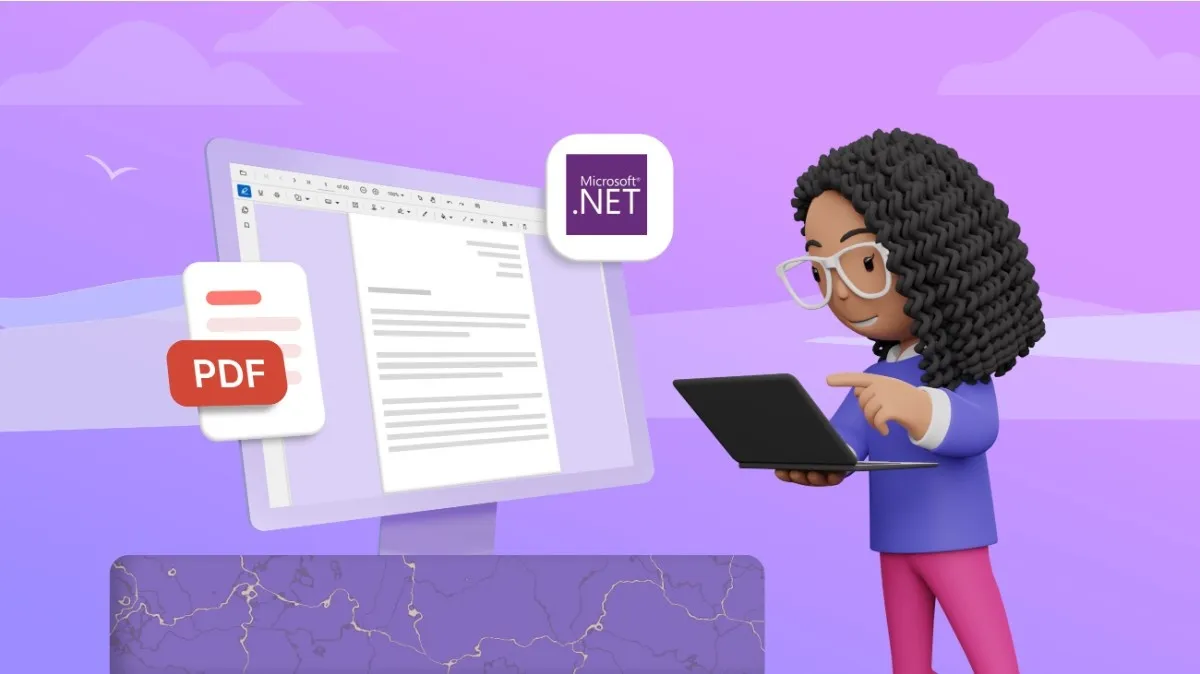A PDF library is an essential tool for .NET developers. The portability of PDFs (Portable Document Format) makes them a cornerstone of modern document exchange. For .NET developers, generating, manipulating, and consuming PDFs are common tasks. To streamline these processes, they rely on PDF libraries—powerful tools that abstract away the complexities of the PDF format.
However, with a plethora of PDF libraries available for .NET developers, selecting the right one can be daunting. In this article, we’ll delve into several key factors to consider when choosing the best PDF library to help you choose the right one for your .NET projects.
When choosing the best PDF library for your .NET application, ensure that the selected library meets your project’s requirements effectively by considering the following 5 factors:
- Functionalities
- Performance
- Ease of use
- Cost and licensing
- Support and community
Factors to consider when choosing a PDF Library for .NET Framework
1. Functionalities
- Core functionalities: Ensure the library offers the essential features you need. These could include support for creating PDFs from scratch, manipulating existing PDFs (adding or removing content, editing text, merging or splitting documents), and security features like password protection and encryption.
- Advanced functionalities: Consider whether you need advanced features like support for creating interactive forms, adding digital signatures, or extracting specific data from documents. Some libraries excel in specialized functionalities, like optical character recognition for extracting text from scanned PDFs.
2. Performance
- Speed and efficiency: PDF generation and manipulation can be resource-intensive. Evaluate the library’s performance in terms of speed and memory usage, especially if you’re dealing with large or complex documents.
- Scalability: If your project anticipates high volumes of PDF processing, consider a library that can handle the workload efficiently without compromising performance.
3. Ease of use
- Learning curve: A well-designed library should have a clean and intuitive API that minimizes the learning curve. Look for libraries with comprehensive documentation, code samples, and tutorials to get you started quickly.
- Integration with your development environment: Does the library integrate seamlessly with your preferred IDE and .NET Framework version (e.g., .NET Framework, .NET Core)?
4. Cost and licensing
- Pricing model: PDF libraries have various pricing models, from open-source and freemium options with limited features, to commercially licensed solutions with comprehensive functionality and support. Choose a model that aligns with your budget and project requirements.
- Licensing terms: Carefully review the licensing terms, especially regarding distribution rights and usage limitations, to ensure they don’t conflict with your project’s deployment model.
5. Support and community
- Quality of documentation: Clear and up-to-date documentation is crucial for understanding the library’s capabilities and troubleshooting any issues.
- Active community and support: A vibrant community of developers and readily available support through forums, tickets, or dedicated channels can be invaluable for resolving issues and getting the most out of the library.
- Versioning and updates: Consider the library’s development track record. Does it receive regular updates with bug fixes, new features, and compatibility enhancements? Has the team behind the library established long-term maintenance plans?
- Security updates: Security is paramount, especially when dealing with sensitive data. Ensure the library prioritizes security updates to address potential vulnerabilities.
Advantages of Using a .NET PDF Library
Using a .NET PDF library offers numerous advantages for developers working within the .NET ecosystem. These libraries provide a wide range of functionalities that can significantly enhance the efficiency and capabilities of your applications. Here are some key advantages:
- Comprehensive PDF Manipulation: .NET PDF libraries allow for extensive manipulation of PDF documents, including creation, modification, and extraction of content. This capability is essential for generating reports, invoices, and other documents programmatically.
- Advanced Features: .NET PDF libraries offer advanced features such as digital signatures, encryption, and annotations. These features are crucial for applications that require secure and compliant document handling.
- Ease of Integration: These libraries are designed to integrate seamlessly with .NET applications, ensuring a smooth development process. They provide APIs that are consistent with .NET coding standards, making them easy to use for developers familiar with the framework.
Conclusion
Choosing the best PDF library for your .NET project requires careful consideration of your specific needs and priorities. By evaluating the factors discussed in this article, you’ll be well-equipped to make an informed decision.
For a powerful and feature-rich solution, explore Syncfusion’s .NET PDF Library. It is a comprehensive toolkit for creating, manipulating, and processing PDFs within your .NET applications.
Related Articles
https://www.syncfusion.com/blogs/post/create-fill-edit-pdf-forms-using-csharp.aspx
https://www.syncfusion.com/blogs/post/rotate-page-text-table-image-pdf-csharp.aspx
https://www.syncfusion.com/blogs/post/add-remove-attachment-pdf-csharp.aspx