.NET MAUI PDF Viewer - Easily View and Review PDF Files
- Reliable PDF rendering.
- A multitude of annotating tools for easy review of PDF files.
- Easy navigation and interaction.
Trusted by the world’s leading companies

Overview
The .NET MAUI PDF Viewer control lets you view PDF documents seamlessly and efficiently. It has highly interactive and customizable features such as magnification, page navigation, text selection, text search, document link navigation, hyperlink navigation, outline view, form filling, and the ability to review PDF files with annotations.
.NET MAUI PDF Viewer code example
Get started with the .NET MAUI PDF Viewer using a few simple lines of XAML code, as demonstrated. Also, explore our .NET MAUI PDF Viewer example, which shows you how to render and configure the .NET MAUI PDF Viewer.
<?xml version="1.0" encoding="utf-8" ?>
<ContentPage xmlns="http://schemas.microsoft.com/dotnet/2021/maui"
xmlns:x="http://schemas.microsoft.com/winfx/2009/xaml"
xmlns:syncfusion="clr-namespace:Syncfusion.Maui.PdfViewer;assembly=Syncfusion.Maui.PdfViewer"
xmlns:local="clr-namespace:PdfViewerExample"
x:Class="PdfViewerExample.MainPage">
<ContentPage.BindingContext>
<local:PdfViewerViewModel/>
</ContentPage.BindingContext>
<ContentPage.Content>
<syncfusion:SfPdfViewer x:Name="PdfViewer"
DocumentSource="{Binding PdfDocumentStream}">
</syncfusion:SfPdfViewer>
</ContentPage.Content>
</ContentPage>High performance

Instant loading
Load PDF files with thousands of pages instantly with accuracy and reliability.

Less runtime memory
Lazy loading and virtualization render only the minimum required pages at runtime to reduce memory consumption.

Virtualized page rendering
Render pages on demand to help reduce initial load time when working with large documents.
Password-protected PDFs
Load and view password-protected PDFs in a hassle-free way. You can design a custom password request view and integrate the functionality easily with the options available.
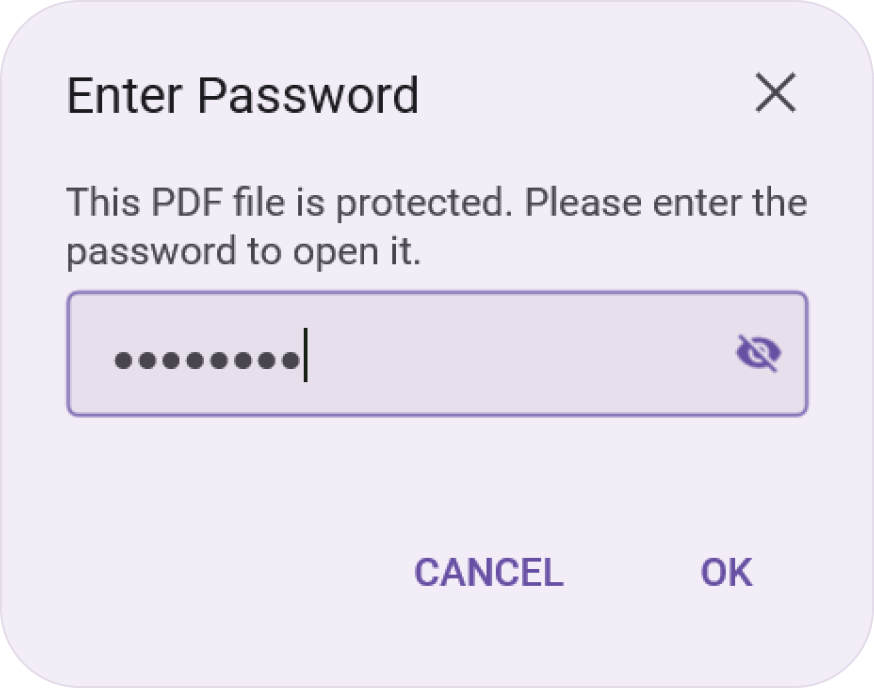
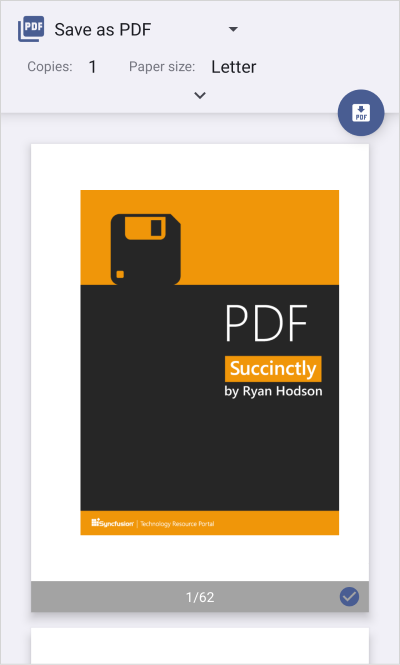
Print PDF files
Print PDF files with all the annotations and form data intact. This feature ensures that any comments, highlights, or form entries on the PDF are preserved and included in the printed version, maintaining the integrity of the document.
Magnification
The content of a PDF document can be zoomed in and out by pinching or changing the zoom factor programmatically.

Pinch-to-zoom
Smoothly zoom in and out of a document by pinching the screen on touch devices. This lets users quickly adjust their document’s zoom level without interrupting the workflow.

Smart zoom
Double-tap on a page to zoom into a region instantly and double-tap again to zoom back out. This is a quick and effortless way to explore content at your own pace.

Restrict zoom factor
Zoom capabilities can be managed by refining the minimum and maximum zoom factors, thereby confining the extent of zooming within predefined limits. This strategic adjustment ensures that the magnification levels remain tailored to the specific requirements of the task at hand.
Navigation
The .NET MAUI PDF Viewer supports internal and external navigation. This enhances the document-viewing experience.
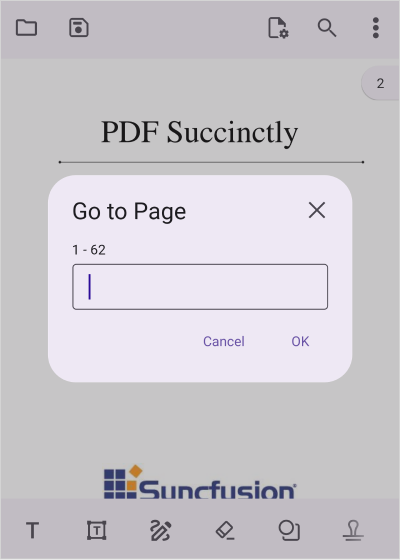
Page navigation
Navigate to desired pages instantly using the page navigation option programmatically or by dragging the scroll head in the UI.
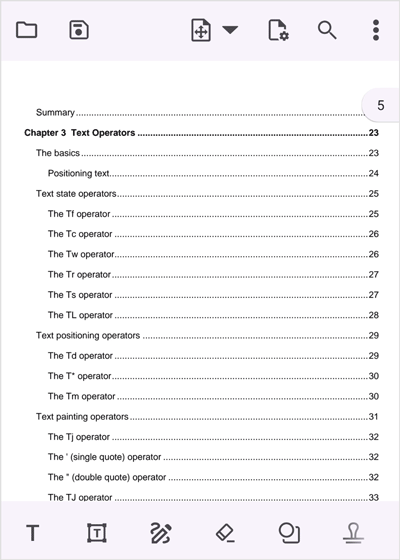
Document link navigation
Navigate to the desired topic or position through document link annotations (tables of contents) in a PDF document.
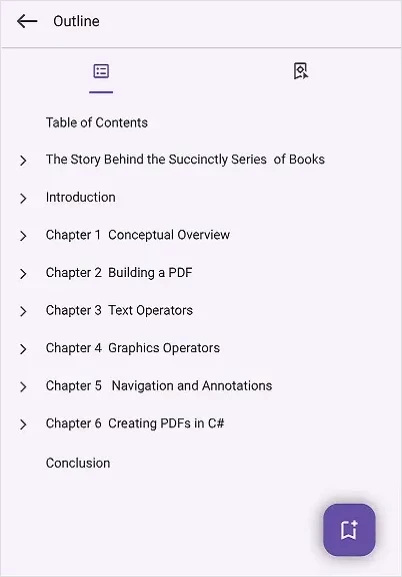
Document outline navigation
Display a document’s hierarchical list of headings and subheadings. Use them to navigate quickly through the different parts of the document. Users can also add custom bookmarks dynamically. Custom bookmarks can be renamed, deleted, and saved to the PDF file.
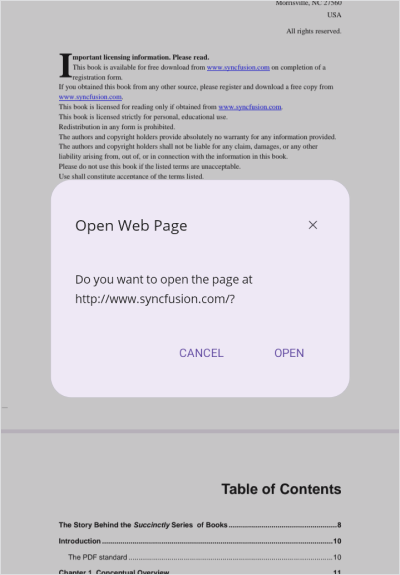
Hyperlink navigation
The .NET MAUI PDF Viewer allows users to open URLs or website links in the default browser. When a user taps or clicks a hyperlink on a PDF page, the hyperlink will open the URL in a browser.
Single page layout mode
View PDF pages one by one horizontally. This mode provides a focused view, allowing readers to concentrate on one page at a time without distractions.
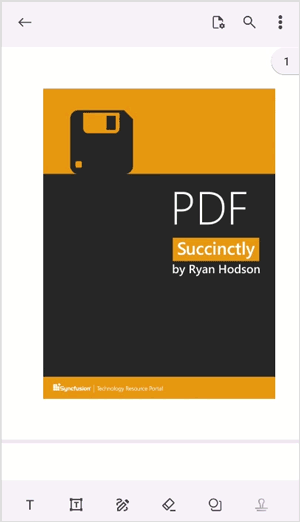
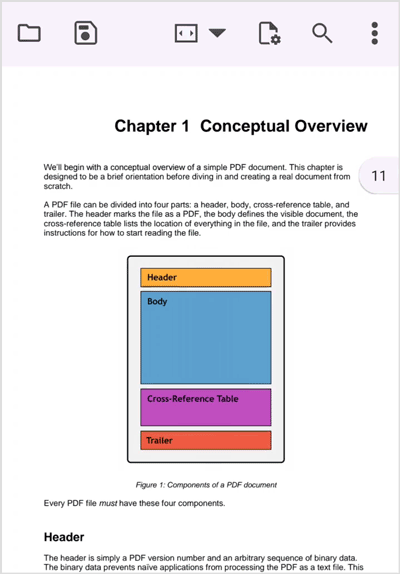
Page zoom modes
View PDF files in different page zoom modes, such as fit-width and fit-page. Fit-page ensures that users can see the entire page content to get a quick overview without having to scroll. Fit-width is helpful when reading documents with narrow columns, such as newspaper articles or other multicolumn layouts.
Search text
The .NET MAUI PDF Viewer allows users to search for a piece of text in a PDF document and navigate to all its occurrences. This method asynchronously searches for the specified text throughout the PDF document and highlights each match.
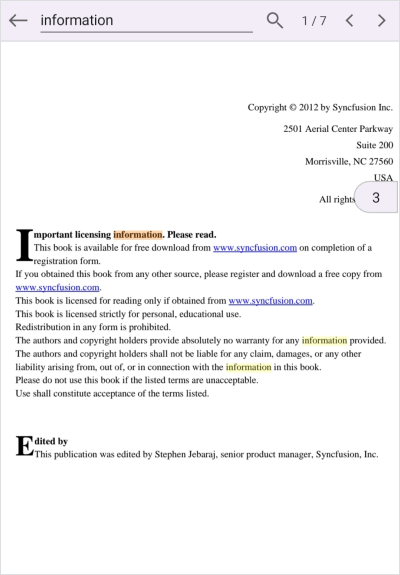
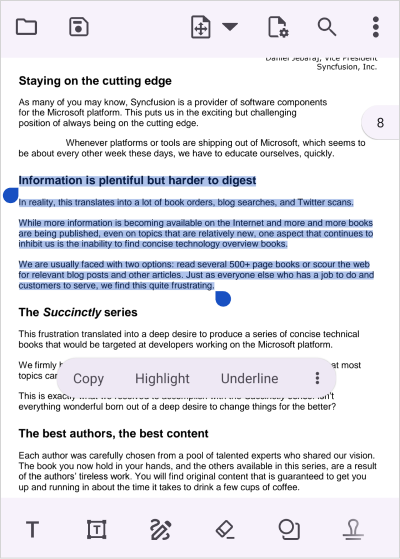
Select and copy text
Select the text you want to share and copy it to your clipboard. Then, right-click the text and choose the ‘Copy’ option, or use the keyboard shortcut Ctrl+C. You can paste the copied content into another application or document, facilitating easy sharing and collaboration.
Annotations
Enhance your PDF editing experience. Utilize a comprehensive suite of advanced annotating tools to review, annotate, and mark up PDF files.
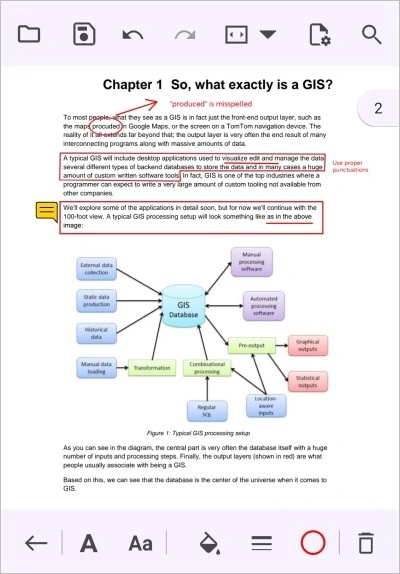
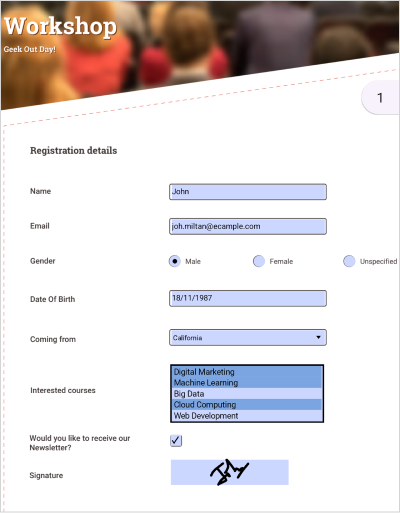
Form filling
The .NET MAUI PDF Viewer allows users to fill, edit, flatten, save, export, and import AcroForm field data in a PDF document. This feature can be used for filling out job applications, registration forms, medical forms, etc.
Right-to-left (RTL) rendering
The .NET MAUI PDF Viewer allows users to change the user interface to display from right to left. This will make sure that text and elements flow naturally for right-to-left languages.
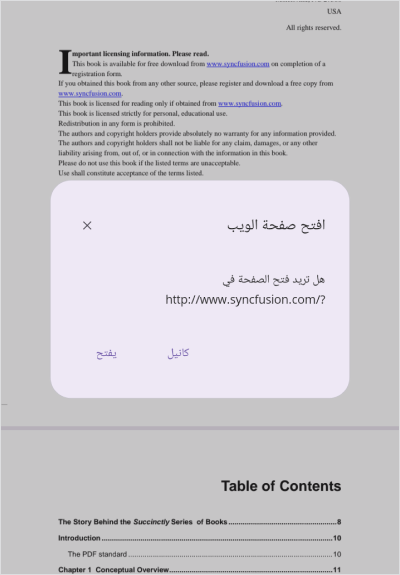
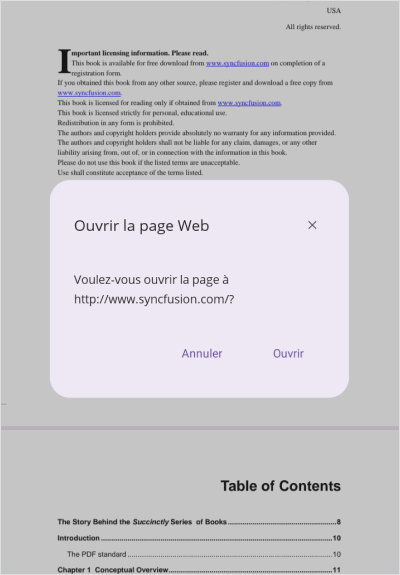
Localization
The process of localizing involves converting application resources into a different language for the target culture. All static text within the PDF Viewer can be localized to any supported language.
Not sure how to create your first .NET MAUI PDF Viewer? Our documentation can help.
I’d love to read it nowFrequently Asked Questions
Why should you choose the Syncfusion® .NET MAUI PDF Viewer?
The Syncfusion® .NET MAUI PDF Viewer supports the following features:
- Accurate and reliable PDF rendering.
- A rich set of annotation tools for easy review of PDF files.
Easy navigation and interaction.
AcroForms can be filled and edited easily.
Simple configuration and APIs.
- Touch-friendly UI.
Extensive demos, documentation, and videos to let you get started quickly with the .NET MAUI PDF Viewer.
Where can I find the Syncfusion® .NET MAUI PDF Viewer demo?
You can find our .NET MAUI PDF Viewer demo here. It demonstrates how to render and configure the PDF Viewer.
What is the .NET MAUI PDF Viewer?
The .NET MAUI PDF Viewer is a control that allows users to view and interact with PDF documents in desktop and mobile applications. It supports various interactive features like text search, selection, copying, annotations, zooming, document navigation, opening password-protected files, and PDF printing.
Does the .NET MAUI PDF Viewer support annotations?
Yes, it supports various annotations, such as text markup, ink, shape, stamp, free text, and sticky note annotations. They can be added, modified, saved, imported, or exported.
What is continuous scrolling mode in the .NET MAUI PDF Viewer?
The continuous scrolling mode allows seamless navigation through pages without breaking the view.
Can I download and utilize the Syncfusion® .NET MAUI PDF Viewer for free?
No, this is a commercial product and requires a paid license. However, a free community license is also available for companies and individuals whose organizations have less than $1 million USD in annual gross revenue, 5 or fewer developers, and 10 or fewer total employees.
How do I get started with Syncfusion® .NET MAUI PDF Viewer?
A good place to start would be our comprehensive getting started documentation.
How do you implement text search in the .NET MAUI PDF Viewer?
Text search can be implemented using the built-in APIs or toolbar options. The control allows programmatic access to search for text, highlight results, and navigate to occurrences.
Can I open password-protected PDFs with the .NET MAUI PDF Viewer?
Yes, password-protected PDFs can be opened. By default, the control provides a built-in dialog for entering passwords to open protected PDF files. If you prefer a customized approach, you can design a custom password input dialog and integrate it with the PDF Viewer’s API for more flexibility in handling password-protected documents.
Does the .NET MAUI PDF Viewer support document outlines?
Yes, it supports document outlines to allow for quick navigation within the document.
Our Customers Love Us


 Figma download
Figma download
Awards
Greatness—it’s one thing to say you have it, but it means more when others recognize it. Syncfusion® is proud to hold the following industry awards.















