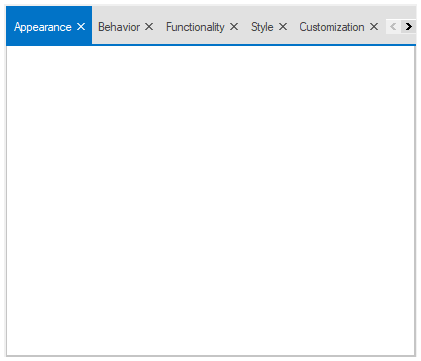Trusted by the world’s leading companies

Overview
The WinForms TabControl provides a simple interface for displaying multiple tabs that arrange content in a compact and organized form in less space. It also provides different tab orientations, text alignment, options to hide or create new tabs, multiline tabs, editable headers, and complete customization options.
Tab Styles
Tab orientation
Provides an option to display tabs horizontally at the top or bottom and vertically at the left or right. Also provides options to rotate the header text on vertical orientation.

Multiline tabs
Arrange tabs in a single or multiple lines.
Appearance
Provides different sets of tab styles to let users choose their own, such as Office Style, Visual Studio, Metro.

Tab selection
Select tabs through keyboard and mouse interaction. Also, the selected tab can be changed by selecting a tab from the drop-down tab list.
Reordering tabs
Reorder tabs by dragging the tab headers to specific positions with mouse interaction.
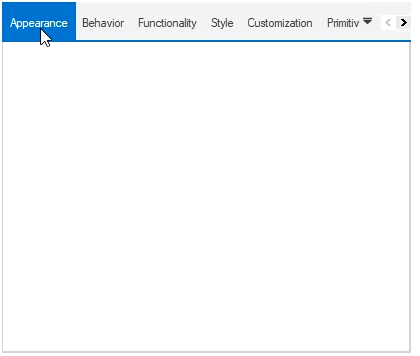
Right-to-left
Lay out a form in a left-to-right or right-to-left fashion to develop forms for worldwide audience.
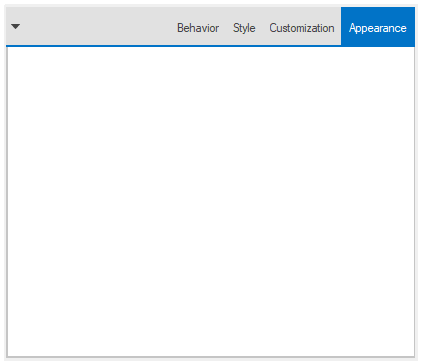
Multiple-Document Interface (MDI) tabs
Builds Multiple Document Interface (MDI) child forms as tabbed documents as seen in Visual Studio. Tab control supports multiple tab groups with their own active tabs.
Tab groups
Arranges MDI child forms within horizontal or vertical resizable tab groups. Documents can be moved to the next or previous tab groups using the context menu.
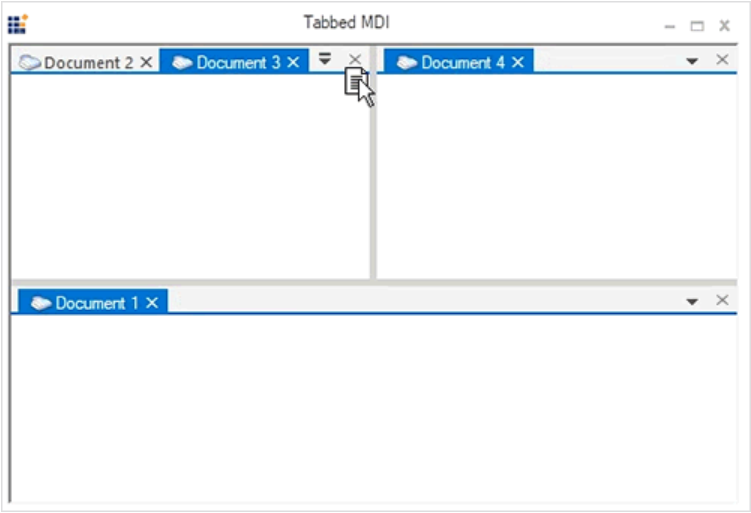
Reordering between tab groups
Move the tabs between different tab groups by dragging the tab header to a specific tab group with mouse interaction.
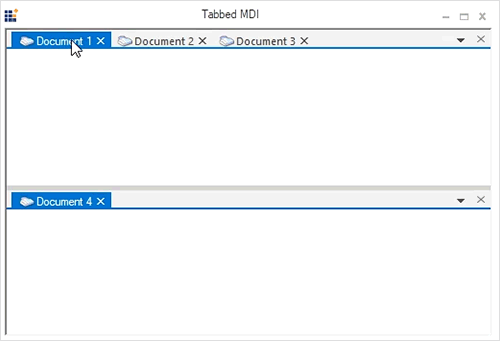
Context menu
Improves user experience by adding custom context menu entries.

Localization
All static text in the context menu of TabbedMDIManager can be localized to any desired language.

WinForms TabControl Code Example
Easily get started with the WinForms TabControl using a few simple lines of C# code example as demonstrated below. Also explore our WinForms TabControl Example that shows you how to render and configure the WinForms TabControl.
using Syncfusion.Windows.Forms.Tools;
namespace WindowsFormsApplication1
{
public partial class Form1 : Form
{
public Form1()
{
InitializeComponent();
TabControlAdv tabControlAdv = new TabControlAdv();
TabPageAdv tabPageAdv1 = new TabPageAdv();
tabPageAdv1.Text = "Tab1";
TabPageAdv tabPageAdv2 = new TabPageAdv();
tabPageAdv2.Text = "Tab2";
TabPageAdv tabPageAdv3 = new TabPageAdv();
tabPageAdv3.Text = "Tab3";
tabControlAdv.Controls.AddRange(new Control[] { tabPageAdv1, tabPageAdv2, tabPageAdv3 });
this.Controls.Add(tabControlAdv);
}
}
}Not sure how to create your first WinForms TabControl? Our documentation can help.
I’d love to read it now125+ WINDOWS FORMS CONTROLS
Frequently Asked Questions
Why should you choose Syncfusion WinForms TabControl?
The Syncfusion WinForms TabControl provides the following:
- Stack tab items vertically and horizontally with a single line of code.
- Inline tab header editing with state persistence support.
Multiline tab items arrangement.
- Inbuilt support to change the tab appearance. .
- Users can interactively add, hide, and delete tabs.
Supports reordering, multi line tabs, and header editing.
- One of the best WinForms Tab controls in the market that offers a feature-rich UI.
Extensive demos and documentation to learn quickly and get started with WinForms TabControl.
Where can I find the Syncfusion WinForms TabControl demo?
You can find our WinForms TabControl demo on
GitHub location.
Can I download and utilize the Syncfusion WinForms TabControl for free?
No, this is a commercial product and requires a paid license. However, a free community license is also available for companies and individuals whose organizations have less than $1 million USD in annual gross revenue, 5 or fewer developers, and 10 or fewer total employees.
How do I get started with Syncfusion WinForms TabControl?
A good place to start would be our comprehensive getting started documentation.
Our Customers Love Us


 Documentation
Documentation
Awards
Greatness—it’s one thing to say you have it, but it means more when others recognize it. Syncfusion® is proud to hold the following industry awards.