WinUI Rating Control
- Allow users to set an accuracy level for ratings.
- Easy customization of the rating items’ style, size, and more.
- Restricts the user selection and only allows viewing of the rating value.
- Template to change the rating items as images, paths, font icons, and other elements.
Trusted by the world’s leading companies

Overview
The .NET WinUI Rating control is used to provide or view ratings on a numeric scale for any service provided, such as movies, applications, products, and more.

Precision
The WinUI Rating control provides an accuracy level for ratings with flexible precision to handle full, half, or exact values.

Full
Provided rating is rounded to the nearest value.

Half
Allows selection to the nearest half-value for rating.

Exact
Provides the exact value for rating.
Read-Only
The WinUI Rating provides read-only support to restrict the user selection and allows users to view only the rating value.
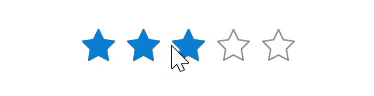
Template
The WinUI Rating provides template support to add rating items as images, paths, font icons, and other elements.
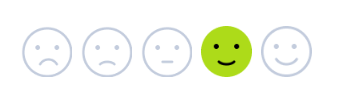
Image template
Item templates use images to show rated and unrated items.

Path template
Item templates use paths to show rated and unrated items.
Tooltip
The WinUI Rating control tooltip shows the rating value when the user hovers the mouse over the control.

Customization
The WinUI Rating control can be customized with different styles for rated and unrated items, item count, and item size.

Styles
Users can customize the styles of rated and unrated items in the control.
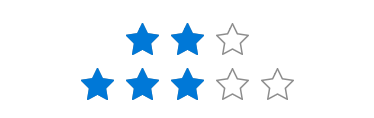
Item count
Specify the number of items to display.

Item size
Customize the size of rating items in the control.
WinUI Rating Code Example
Easily get started with the WinUI Rating using a few simple lines of XAML and CS code example as demonstrated below.
<Page
x:Class="GettingStarted.MainPage"
xmlns="http://schemas.microsoft.com/winfx/2006/xaml/presentation"
xmlns:x="http://schemas.microsoft.com/winfx/2006/xaml"
xmlns:local="using:GettingStarted"
xmlns:d="http://schemas.microsoft.com/expression/blend/2008"
xmlns:mc="http://schemas.openxmlformats.org/markup-compatibility/2006"
xmlns:syncfusion="using:Syncfusion.UI.Xaml.Core"
mc:Ignorable="d"
Background="{ThemeResource ApplicationPageBackgroundThemeBrush}">
<Grid>
<syncfusion:SfRating Value="3" ItemsCount="5"/>
</Grid>
</Page>// Creating an instance of the Rating control.
SfRating rating = new SfRating();
// Adding the rating items to the control.
rating.ItemsCount=5;
//Setting the value of rating control.
rating.Value=3;Syncfusion WinUI DataViz & UI Controls
Our Customers Love Us


Awards
Greatness—it’s one thing to say you have it, but it means more when others recognize it. Syncfusion® is proud to hold the following industry awards.
















