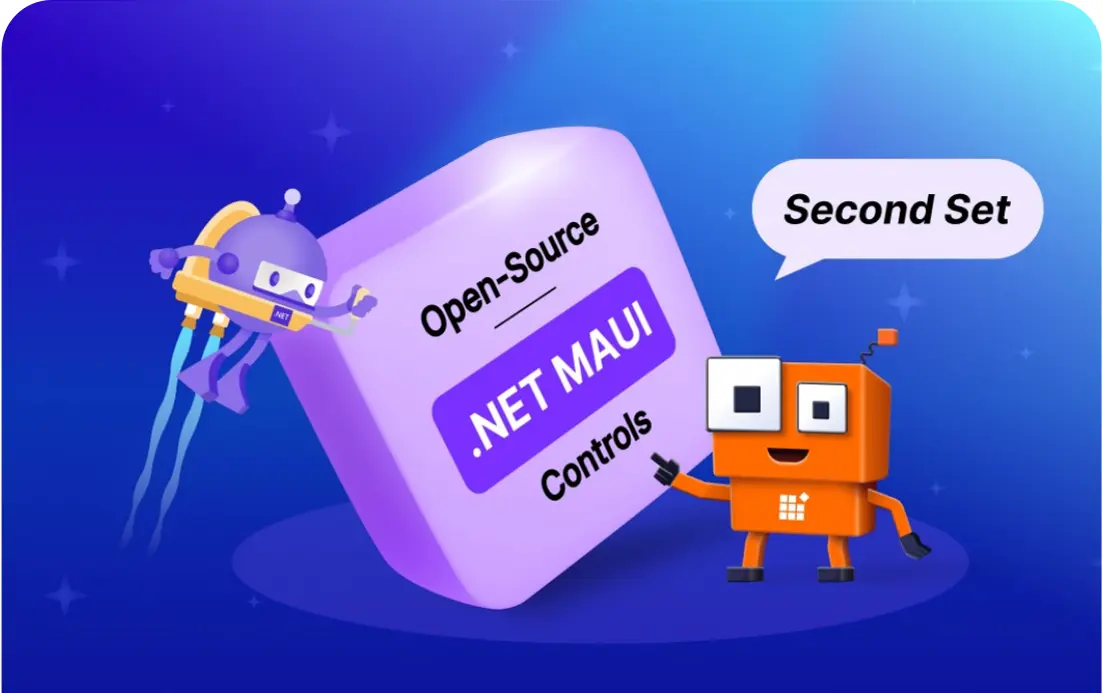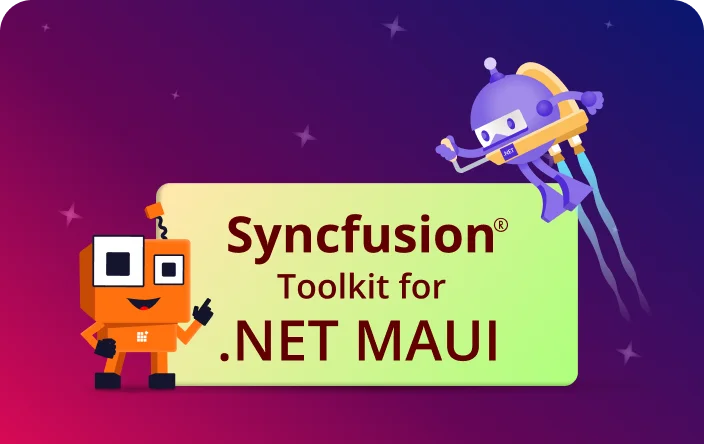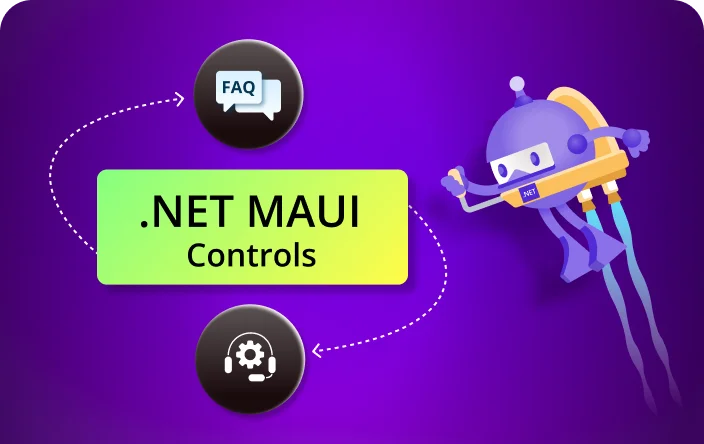Trusted by the world's leading companies

 Microsoft Welcomes the Syncfusion® Open-Source Contribution to .NET MAUI!
Microsoft Welcomes the Syncfusion® Open-Source Contribution to .NET MAUI!
Syncfusion® actively contributes to the .NET MAUI framework by addressing framework-related issues, submitting PRs for improvements, and offering free, open-source UI controls.

David Ortinau
Principal Product Manager, .NET MAUI at Microsoft
“We’re thrilled to welcome Syncfusion as active contributors to the .NET MAUI open-source project. Their commitment to the success of .NET MAUI is incredible and their expertise in this space invaluable.”
Learn MoreExplore Microsoft CollaborationComprehensive .NET MAUI Controls
Accelerate your cross-platform app development with our complete suite of .NET MAUI controls. Access 30+ open-source community controls included in the project template, and unlock 95+ premium, enterprise-grade components for advanced UI, charts, editors, and productivity features — all built for performance, flexibility, and seamless integration.
-
Open-Source Controls
-
Premium Controls
-
EDITORS & INPUTSDATA VISUALIZATIONBUTTONSMISCELLANEOUSNOTIFICATIONNAVIGATIONCALENDAR
-
GRIDSDATA VISUALIZATIONLAYOUTNAVIGATIONVIEWEREDITORSSLIDERSNOTIFICATIONMISCELLANEOUSCONVERSATIONAL UIPROJECT MANAGEMENTTOOLBAR
Start Building Cross-Platform Apps Today
Syncfusion® Toolkit for.NET. MAUI enables cross-platform development with high performance and customization.

Cross-Platform Compatibility
Build feature-rich apps for Android, iOS, macOS, and Windows with a single codebase using .NET MAUI.

High performance
Enhance your app's performance with Syncfusion® controls designed for responsive user interfaces.

Community-Driven
Join a vibrant open-source community contributing to continuous improvements and updates.

Extensive Customization
Customize Syncfusion® components to meet your specific requirements and design preferences.

Free and Open-Source
Leverage high-quality Syncfusion® .NET MAUI controls, 100% free under the MIT license-no licensing fees, no restrictions, just cost-effective development.

Comprehensive Support
Access detailed documentation, tutorials, and responsive support to streamline development and resolve challenges efficiently.
.NET MAUI Toolkit Documentation
The .NET MAUI Toolkit documentation offers detailed guidance for integrating Syncfusion® .NET MAUI controls, including tutorials, API references, and examples for all skill levels. It ensures a smooth development experience with clear instructions and best practices.
Frequently Asked Questions
How can I access the open-source controls?
The open-source controls are available through the GitHub repository for the Syncfusion® Toolkit for .NET MAUI and they are licensed under the MIT license.
What are the differences between the open-source and licensed versions?
The open-source version includes core functionalities for all controls, while the licensed version offers additional premium controls, advanced features, and dedicated support, which are beneficial for commercial applications.
What makes the Syncfusion® open-source .NET MAUI controls stand out?
The Syncfusion® controls are known for robust performance, extensive customization, and seamless integration, offering a comprehensive suite of free, community-supported tools.
How can developers start using these open-source .NET MAUI controls and find resources?
Developers can start using these controls by accessing their documentation, tutorials, and examples. Additional resources like API references and a support portal are also available.
How does Syncfusion® support developers contributing to this open-source project?
Syncfusion® encourages contributions via its GitHub repository, where developers can collaborate, report issues, and share enhancements.
Are there additional .NET MAUI controls beyond the open-source offerings?
Yes, Syncfusion® offers advanced controls, such as DataGrid, ListView, Scheduler, Maps, PDF Viewer, TreeView, Image Editor, DataForm, Chat, and AI AssistView to meet specific project needs.
How can I get technical support for Syncfusion® .NET MAUI controls?
Post your questions on the Syncfusion® GitHub repository for a response within three days. For faster support and ticket tracking, use mauitoolkit.syncfusion.com.
Is the Syncfusion® Toolkit for .NET MAUI suitable for production applications without any licensing or subscription?
Yes, the Syncfusion® Toolkit for .NET MAUI is free to use in production apps without licensing or subscription. It is MIT licensed, allowing unrestricted use for personal and commercial projects.
Can I use both the open-source and licensed Syncfusion® packages in the same project?
Yes, both the open-source and licensed Syncfusion® packages can be used in the same project without conflicts.
How has Syncfusion® contributed to open-source .NET MAUI controls?
Syncfusion® has led the way in providing a wide range of open-source .NET MAUI controls, enabling developers to build sophisticated cross-platform applications with high-quality UI components and enhanced functionality.
Are the Syncfusion® open-source .NET MAUI controls completely free to use?
Yes, these controls are completely free, allowing developers to integrate high-quality components without licensing fees.
What are the advantages of choosing the Syncfusion® open-source offerings for .NET MAUI?
The Syncfusion® open-source controls provide cost savings, cutting-edge features, and community-driven improvements, reducing development time while enhancing app performance and the user experience.
How do I integrate these open-source .NET MAUI controls into my application?
To integrate these controls, set up the .NET MAUI framework and install the Syncfusion.Maui.Toolkit package via the NuGet Package Manager in Visual Studio, following this documentation and the examples provided.
How can I support Syncfusion® in return for their open-source contributions?
Support Syncfusion® by writing reviews on review sites and social media, and contributing to their GitHub repository.
Will Syncfusion® continue to update and expand its open-source Toolkit?
Widely used controls will remain open-source and receive updates alongside quarterly releases, although the cadence may differ. Advanced features will stay in the commercial offering.
Explore our documentation and examples to see how to enhance your .NET MAUI development.
 Release History
Release History
What Developers Say


Awards
Greatness—it’s one thing to say you have it, but it means more when others recognize it. Syncfusion® is proud to hold the following industry awards.