
The .NET MAUI Popup control displays an alert message with customized buttons or a desired view inside a pop-up. Users can completely customize the pop-up’s appearance and functionality, including its header, body, and footer.
Easily get started with the .NET MAUI Popup using a few simple lines of XAML and C# code example as demonstrated below. Also, explore our .NET MAUI Popup Example that shows you how to render and configure the .NET MAUI Popup.
- <?xml version="1.0" encoding="utf-8" ?>
- <ContentPage xmlns="http://schemas.microsoft.com/dotnet/2021/maui"
- xmlns:x="http://schemas.microsoft.com/winfx/2009/xaml"
- xmlns:local="clr-namespace:GettingStarted"
- x:Class="GettingStarted.MainPage"
- Padding="0,40,0,0">
- <StackLayout x:Name="mainLayout">
- <Button x:Name="clickToShowPopup" Text="ClickToShowPopup"
- VerticalOptions="Start" HorizontalOptions="Center"
- Clicked="ClickToShowPopup_Clicked" />
- <popup:SfPopup x:Name="popup" />
- </StackLayout>
- </ContentPage>
- namespace GettingStarted
- {
- public partial class MainPage : ContentPage
- {
- public MainPage()
- {
- InitializeComponent();
- }
-
- private void ClickToShowPopup_Clicked(object sender, EventArgs e)
- {
- popup.Show();
- }
- }
- }
.NET MAUI dialogs display pop-up windows with headers and body regions that can be customized by using templates. Users can show or hide headers and footers and display the pop-up window completely using the MVVM approach.
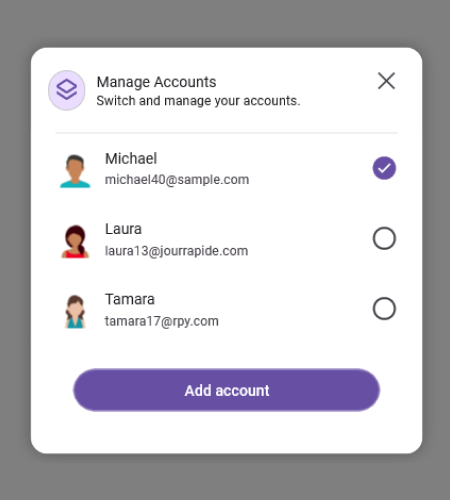

The .NET MAUI Popup can also be used as a modal window. It prevents interaction with the application until the window is closed using the built-in close icon.
The .NET MAUI Popup offers a range of built-in animations for enhancing the user experience during the opening and closing of the pop-up view. The included animations are:
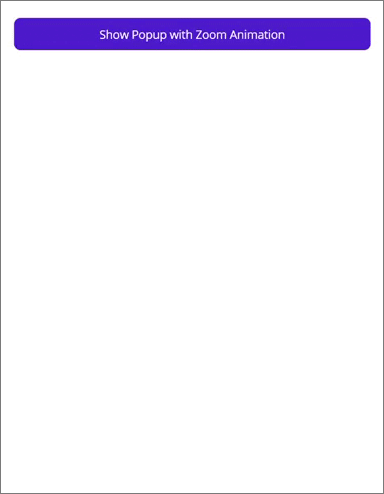
The control provides built-in customization options to display the Popup in different positions. Users can display the Popup in the following positions:
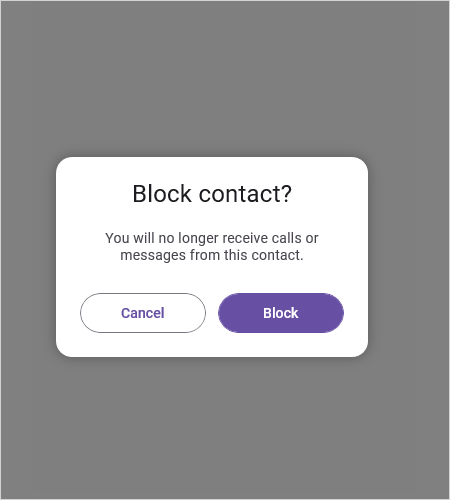
Display a Popup at the center of the screen.
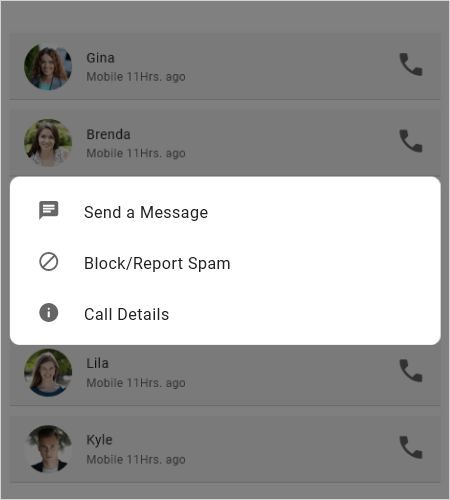
Display a Popup in positions relative to another control on the screen.

Display a Popup at any desired location on screen.
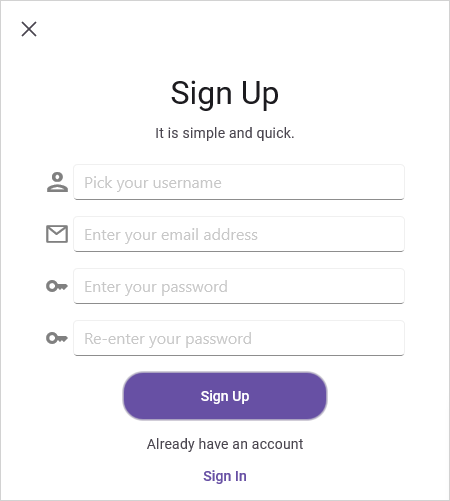
Display a Popup with full-screen width and height to show a large amount of content.
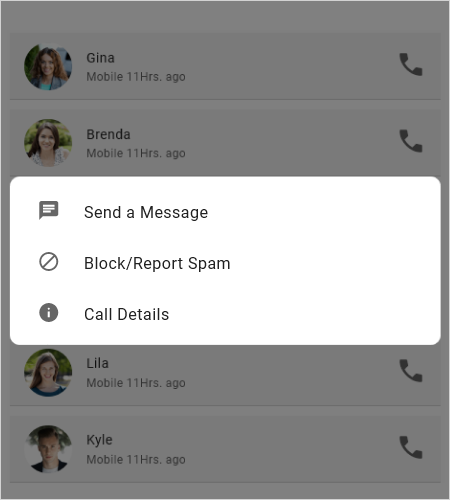

Localize all static, default strings in the .NET MAUI Popup to any supported language.
The Syncfusion .NET MAUI Popup supports the following features:
You can find our .NET MAUI Popup demo, which demonstrates how to render and configure the Popup.
No, this is a commercial product and requires a paid license. However, a free community license is also available for companies and individuals whose organizations have less than $1 million USD in annual gross revenue, 5 or fewer developers, and 10 or fewer total employees.
A good place to start would be our comprehensive getting started documentation.
Greatness—it’s one thing to say you have it, but it means more when others recognize it. Syncfusion® is proud to hold the following industry awards.