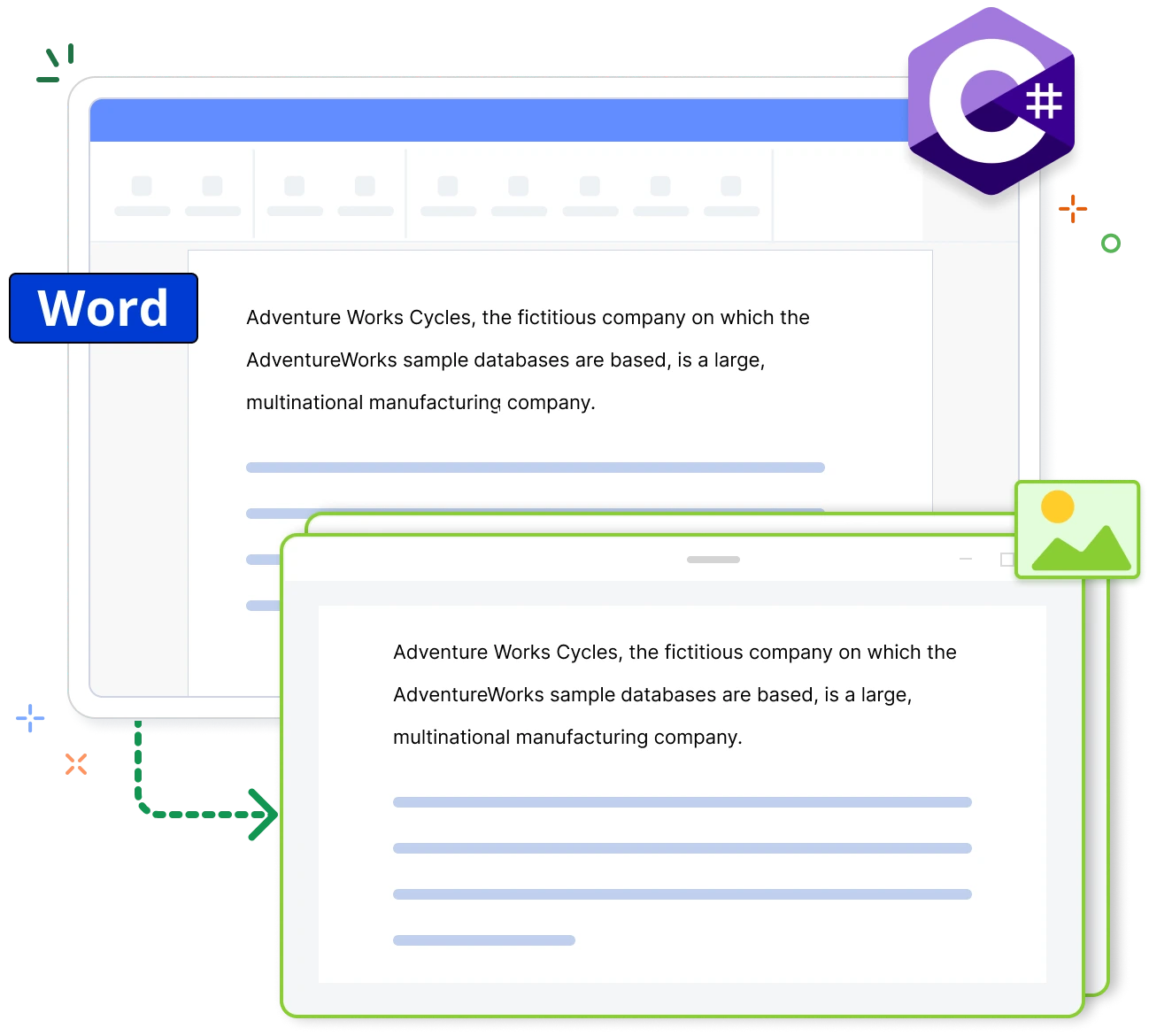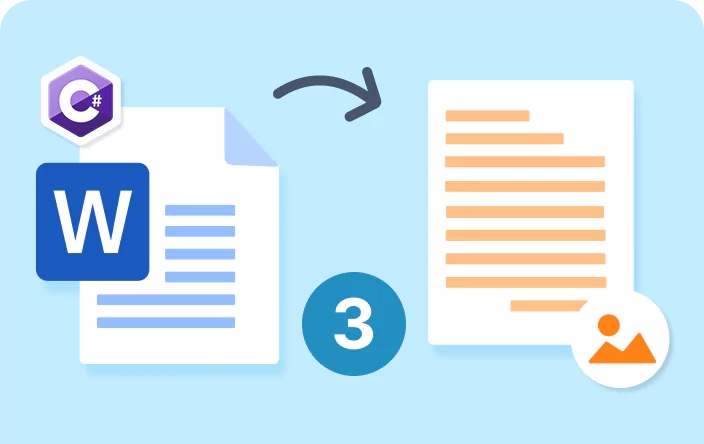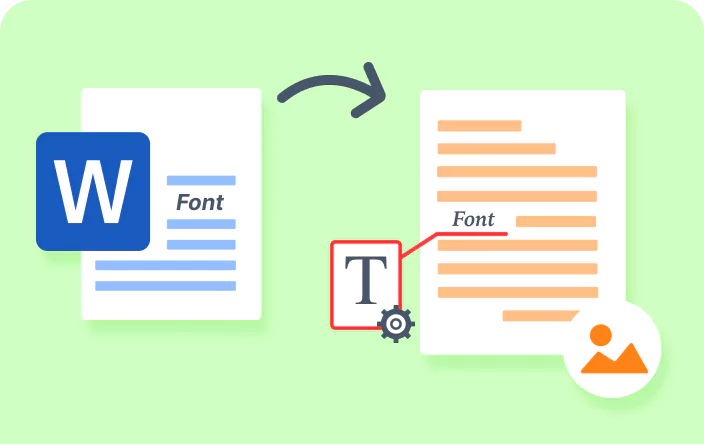Trusted by the world’s leading companies

Overview
The Syncfusion .NET Word Library offers powerful, comprehensive APIs to convert a Word document into an image programmatically with a few lines of code and without Microsoft Word or interop dependencies. It allows you to convert an entire document into images, preview and print single pages, and more.
Convert Word documents to images using C#
This sample code shows how to convert an entire document into images using the Syncfusion .NET Word Library with just few lines of code in C#.
Key features of Word-to-image conversion
Specific pages
Convert a specific page in a Word document into an image.
Specific range of pages
Convert a specified range of pages in a Word document into images.
Font substitution
The built-in font substitution event allows users to choose alternate fonts from the device or upload fonts with a few lines of code.
Fallback fonts
Configure fallback fonts for Unicode text. These fallback fonts come into play when the rendering engine encounters Unicode text that lacks a corresponding glyph in the specified fonts.
Word-to-image conversion references
Discover resources from our blog and knowledge base that enhance your efficiency in Word-to-image conversion.
Explore these resources for comprehensive guides, knowledge base articles, insightful blogs, and ebooks.
Product Updates
Technical Support
Frequently Asked Questions
Which file formats does the .NET Word Library support for conversion to images?
Word file formats such as DOC, DOT, DOCX, DOTX, DOCM, DOTM, Word Processing 2007 XML, and Word 2003 XML Document (*.xml), as well as other formats like HTML, text, and Markdown are supported.
Does the .NET Word Library support Word-to-image conversion on Linux and cloud platforms?
Yes, you can perform Word-to-image conversion in Linux and different cloud platforms like Azure, Amazon Web Services, and Google Cloud Platform using the .NET Word Library.
What happens if the required fonts used in a document are not installed on the production machine during Word-to-image conversion?
If required fonts aren’t installed, the Word Library uses alternatives, possibly causing differences in generated images. Refer to the Knowledge base for solutions to resolve this issue.
Can this .NET Word library handle conversion of password-protected Word documents to images?
Yes, you can programmatically open password-protected Word documents and convert them to images using the .NET Word Library.
Can I convert specific pages or a range of pages within the Word document to images?
Yes, you can convert a specific range of pages in a Word document to images.
How can I integrate Word-to-image conversion functionality into my application?
You can access it through the Syncfusion.DocIORenderer.Net.Core NuGet package. Detailed code samples and tutorial video are available in the documentation.
Our Customers Love Us


Want to create, View, and edit Word documents in C# or VB.NET?
No credit card required.
Awards
Greatness—it’s one thing to say you have it, but it means more when others recognize it. Syncfusion® is proud to hold the following industry awards.