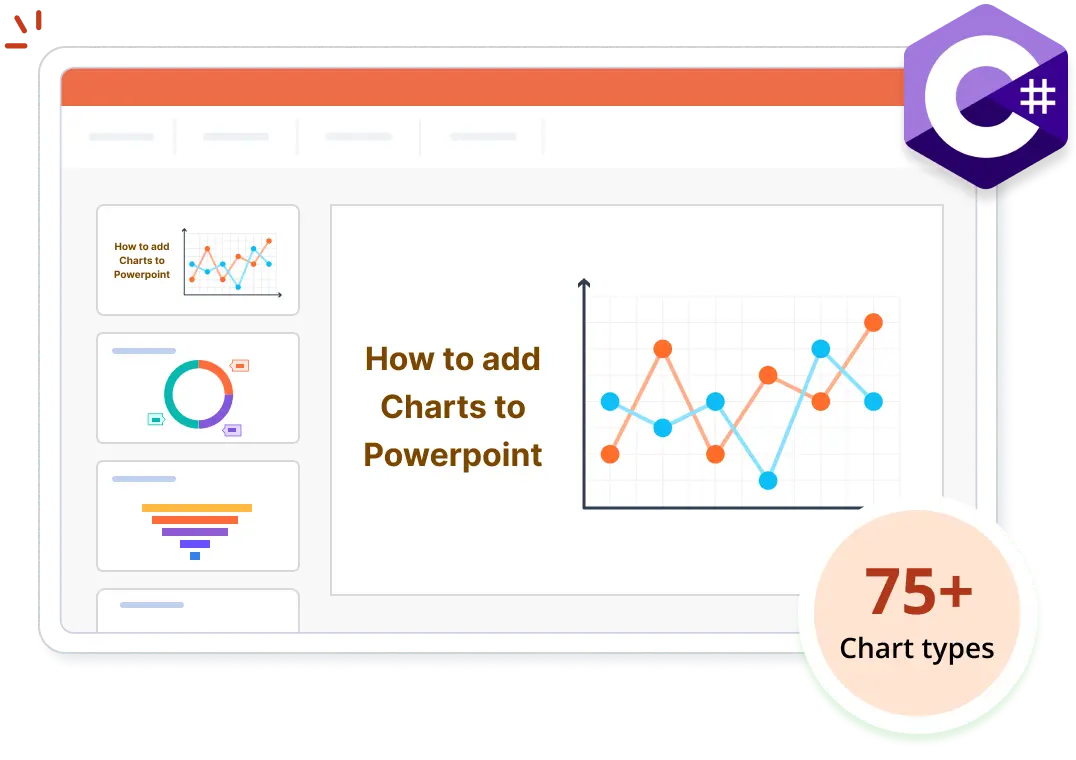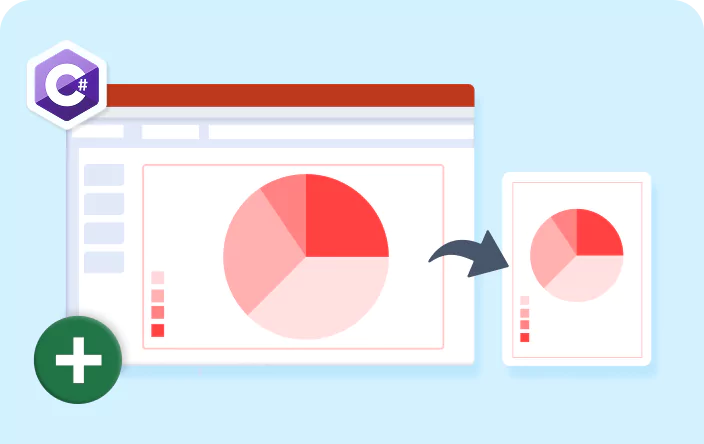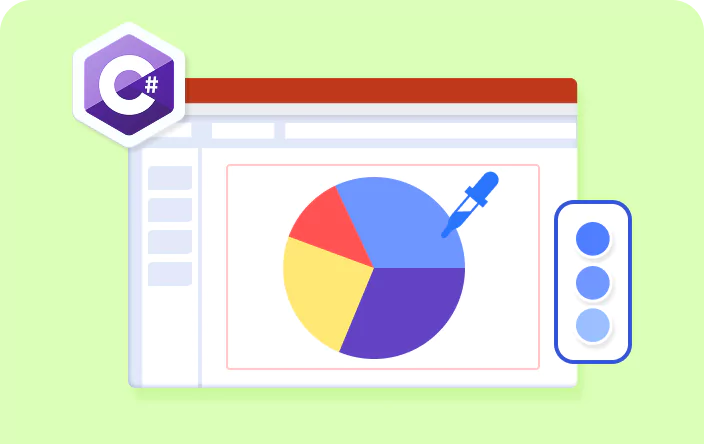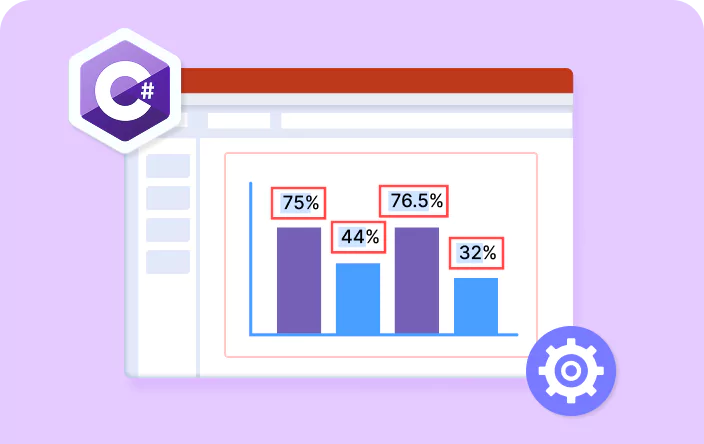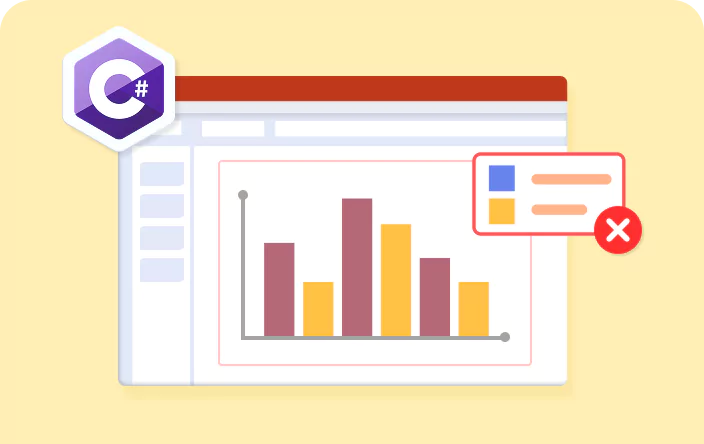Trusted by the world’s leading companies

Overview
A chart communicates data graphically on a slide. The Syncfusion .NET PowerPoint Library allows you to create, remove, and customize 75+ types of charts in PowerPoint presentations using C#, without Microsoft PowerPoint or interop dependencies.
Create a chart in a PowerPoint presentation using C#
This example code shows how to create a chart in a presentation using the Syncfusion .NET PowerPoint Library with just a few lines of code in C#.
Key features of PowerPoint charts
Chart title
Modify the chart title by changing its text, appearance, size, and more.
Chart area and plot area
Enhance the chart area and plot area by adjusting borders, colors, transparency; adding images; changing positions; and more.
Series
Customize a chart series by adjusting its name, type, color, borders; adding space between bars; and formatting markers.
Data labels
Adjust the chart’s data labels by changing their positions, sizes, and more.
Legend
Customize the chart legend by modifying its position, border, and legend entries.
Horizontal and vertical axes
Customize the horizontal and vertical axes of a chart by modifying their titles, borders, fonts, rotation angles, and more.
Explore chart references
Discover valuable resources from our knowledge base to enhance your use of charts in the PowerPoint Library:
Explore these resources for comprehensive guides, knowledge base articles, insightful blogs, and ebooks.
Product Updates
Technical Support
Frequently Asked Questions
Is it possible to create a chart in a PowerPoint presentation from Excel data without using Microsoft Office?
Yes, apart from creating a chart from scratch, you can also create one from Excel data using the .NET PowerPoint Library, without needing Microsoft Office.
Is there a way to export specific charts within a PowerPoint presentation as individual images using C#?
Yes, you can export specific charts within a PowerPoint presentation as individual images programmatically using the .NET PowerPoint Library in C#.
Can I import data from external sources, such as databases, into a chart using the .NET PowerPoint Library in C#?
Yes, you can import data from various external sources into a chart programmatically using the .NET PowerPoint Library.
Can I customize the appearance of a chart in a PowerPoint presentation using the .NET PowerPoint Library?
Yes, the .NET PowerPoint Library allows you to customize various chart elements such as the title, plot area, series, legends, data labels, and axes.
Is it possible to create advanced charts like funnel or Pareto in C#?
Yes, the .NET PowerPoint Library supports creating advanced charts such as funnel, box and whisker, waterfall, histogram, and Pareto charts programmatically using C#.
How can I integrate chart creation in PowerPoints into my application?
You can access this feature through the Syncfusion.Presentation.Net.Core NuGet package. Detailed code samples and a video tutorial are available in the documentation.
Our Customers Love Us


Want to create, View, and edit PPT files in C# or VB.NET?
No credit card required.
Awards
Greatness—it’s one thing to say you have it, but it means more when others recognize it. Syncfusion® is proud to hold the following industry awards.