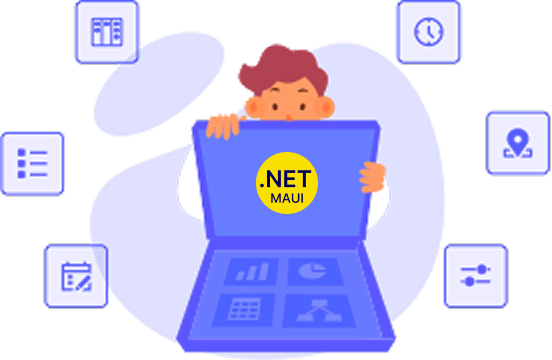Trusted by the world’s leading companies

Overview
The Xamarin.Forms Signature Pad control is used to capture and save a signature in a Xamarin.Forms application. It displays the signature path that varies based on the writing speed, which makes the user feel a real pen effect.

Customization
The appearance of a Xamarin.Forms Signature Pad is highly customizable.

Stroke color
The stroke color of the Signature Pad can easily be customized to the desired color.

Stroke width
The width of the stroke can be customized with minimum and maximum thickness it can draw based on the velocity applied while drawing the gesture.
Xamarin Signature Pad Code Example
Easily get started with the Xamarin Signature Pad using a few simple lines of C# code as demonstrated below. Also explore our Xamarin Signature Pad Example that shows you how to render and configure the Xamarin Signature Pad.
<signature:SfSignaturePad HeightRequest="250"/>public MainPage()
{
InitializeComponent();
SfSignaturePad signature = new SfSignaturePad();
signature.HeightRequest = 250;
this.Content = signature
}Not sure how to create your first Xamarin Signature Pad? Our documentation can help.
I’d love to read it now150+ XAMARIN UI CONTROLS
-
Xamarin.Forms
-
Xamarin.Android
-
Xamarin.iOS
-
GRIDSDATA VISUALIZATIONNAVIGATIONEDITORSLAYOUTPROJECT MANAGEMENTNOTIFICATIONDOCUMENT PROCESSING LIBRARIESVIEWER/EDITORMISCELLANEOUSCHAT
-
GRIDSDATA VISUALIZATIONNAVIGATIONEDITORSLAYOUTPROJECT MANAGEMENTNOTIFICATIONVIEWER/EDITORDOCUMENT PROCESSING LIBRARIESMISCELLANEOUS
-
GRIDSDATA VISUALIZATIONNAVIGATIONEDITORSLAYOUTPROJECT MANAGEMENTNOTIFICATIONVIEWER/EDITORDOCUMENT PROCESSING LIBRARIESMISCELLANEOUS
Frequently Asked Questions
Why should you choose Syncfusion Xamarin Signature Pad?
The Syncfusion Xamarin Signature Pad provides the following:
- One of the best Xamarin Signature Pad components in the market that provided a smooth drawing experience.
A lot of customizations in terms of stroke thickness and colors.
- Provides the best drawing experience touch-friendly and very smooth drawing.
- Highly configurable.
- Simple configuration and API.
Extensive demos and documentation to learn quickly and get started with Xamarin Signature Pad.
Where can I find the Syncfusion Xamarin Signature Pad demo?
You can find our Xamarin Signature Pad demo here.
Can I download and utilize the Syncfusion Xamarin Signature Pad for free?
No, this is a commercial product and requires a paid license. However, a free community license is also available for companies and individuals whose organizations have less than $1 million USD in annual gross revenue, 5 or fewer developers, and 10 or fewer total employees.
How do I get started with Syncfusion Xamarin Signature Pad?
A good place to start would be our comprehensive getting started documentation.
Our Customers Love Us


 Documentation
Documentation
Awards
Greatness—it’s one thing to say you have it, but it means more when others recognize it. Syncfusion® is proud to hold the following industry awards.