
The .NET MAUI Signature Pad is an interactive UI control that allows users to capture smooth and realistic signatures. Also, users can save their signatures as images and sync them across devices and documents that need signatures. Fingers, pen, or mouse can be used on a tablet, touchscreen, etc., to draw signatures on this Signature Pad control.
Easily get started with the .NET MAUI Signature Pad using a few simple lines of XAML and C# code as demonstrated below. Also explore our .NET MAUI Signature Pad Example that shows you how to render and configure the .NET MAUI Signature Pad.
- <signature:SfSignaturePad HeightRequest="350" />
- public MainPage()
- {
- InitializeComponent();
- SfSignaturePad signature = new SfSignaturePad();
- signature.HeightRequest = 350;
- this.Content = signature;
- }
The appearance of the .NET MAUI Signature Pad is highly customizable. It supports customization options for the stroke color and thickness.

The stroke color of the .NET MAUI Signature Pad can easily be customized to the desired color.
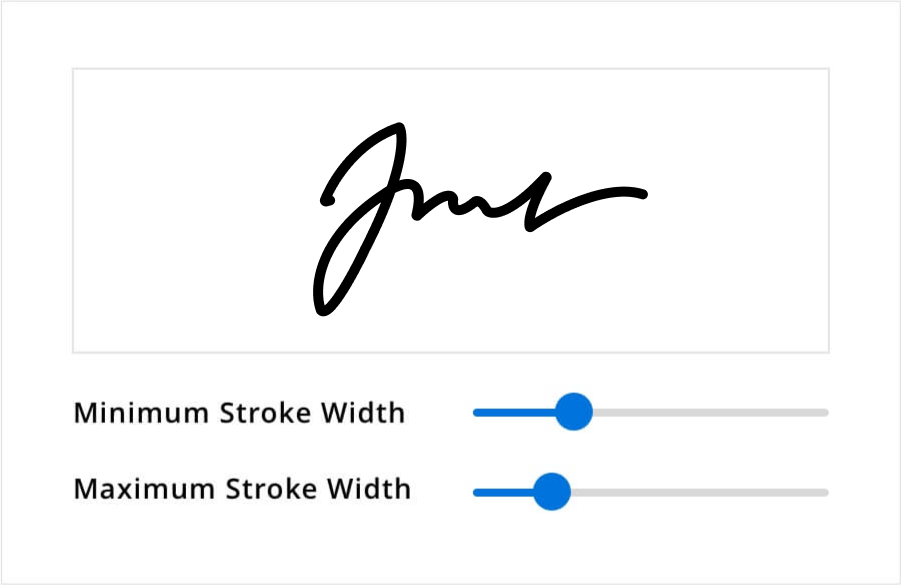
Users can set the minimum and maximum stroke thickness for the signatures.
The unique stroke rendering algorithm draws a signature based on the speed of the gesture drawing along with minimum and maximum stroke thicknesses, which gives a realistic handwritten look and feel to the signature.
Save the drawn signature as an image. This converted image can be embedded in documents, PDFs, and anything else that supports using images to denote a signature.
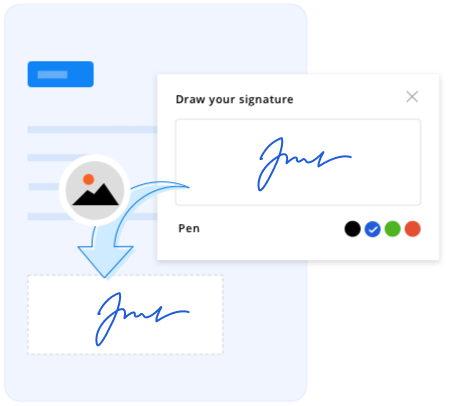
In the .NET MAUI Signature Pad, events are triggered when you start and finish drawing. You can also restrict the drawing initiation within the event handler.
The Syncfusion .NET MAUI Signature Pad control supports the following features:
You can find our .NET MAUI Signature Pad demo, which demonstrates how to render and configure the Signature Pad.
No, this is a commercial product and requires a paid license. However, a free community license is also available for companies and individuals whose organizations have less than $1 million USD in annual gross revenue, 5 or fewer developers, and 10 or fewer total employees.
A good place to start would be our comprehensive getting started documentation.
Greatness—it’s one thing to say you have it, but it means more when others recognize it. Syncfusion® is proud to hold the following industry awards.