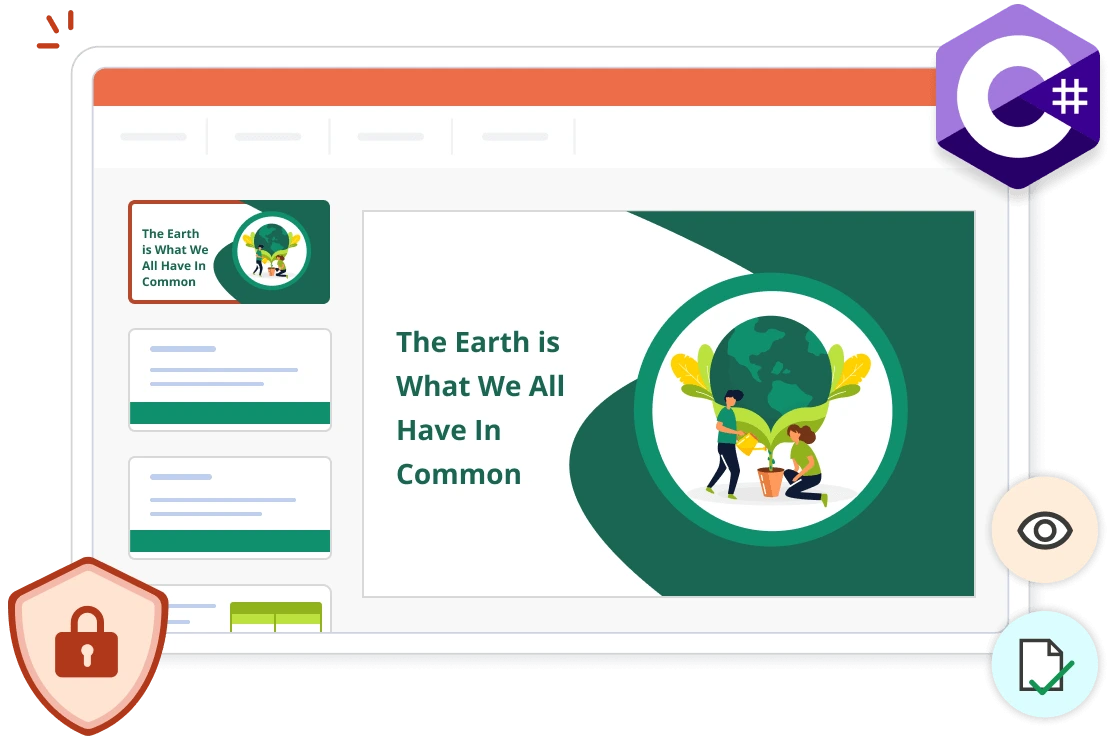Trusted by the world’s leading companies

Overview
Protect sensitive information and control document access easily. The Syncfusion .NET PowerPoint library (Presentation) lets you programmatically encrypt and decrypt presentations in C# without relying on Microsoft PowerPoint or interop dependencies.
Encrypt a PowerPoint presentation using C#
This example code shows how to easily encrypt a PowerPoint presentation using the Syncfusion .NET PowerPoint library with just a few lines of C# code.
Key features of protecting PowerPoint presentations
Encrypt and decrypt
Users can encrypt an existing PowerPoint file or create one from scratch using the .NET PowerPoint library. Also, decrypt PowerPoint files that have already been password protected.
Restrict editing
Protect a PowerPoint presentation with a password to restrict unauthorized editing.
Mark as final
Make the PowerPoint presentation read-only to prevent readers from making unintended changes.
Explore these resources for comprehensive guides, knowledge base articles, insightful blogs, and ebooks.
Product Updates
Technical Support
Frequently Asked Questions
Can I restrict editing permissions for a PowerPoint file to allow only reading access programmatically?
Yes, you can programmatically set the document to read-only mode using the .NET PowerPoint library, restricting users from making changes in Microsoft PowerPoint.
Can I encrypt a regular PowerPoint file with a password using the .NET PowerPoint library?
Yes, you can programmatically encrypt a PowerPoint file with your desired password using the .NET PowerPoint library.
Does the .NET PowerPoint library process encrypted PowerPoint files if the user does not provide the password?
No, the correct password must be provided to open and edit a password-protected PowerPoint file programmatically using the .NET PowerPoint Library.
Can I remove an existing protection from a PowerPoint file?
Yes, you can decrypt password-protected PowerPoint files and remove editing restrictions using the .NET PowerPoint library.
Does this .NET PowerPoint library save user passwords and reuse them in the future?
No, the .NET PowerPoint library only uses your password to open the document, verifying it against the encrypted password in the PowerPoint file. It does not store passwords, ensuring the security of confidential information.
How can I integrate the feature of protecting PowerPoints into my application?
You can access it through the Syncfusion.Presentation.Net.Core NuGet package. The documentation provides detailed code samples and a video tutorial, facilitating seamless integration.
Our Customers Love Us


Want to create, View, and edit PPT files in C# or VB.NET?
No credit card required.
Awards
Greatness—it’s one thing to say you have it, but it means more when others recognize it. Syncfusion® is proud to hold the following industry awards.