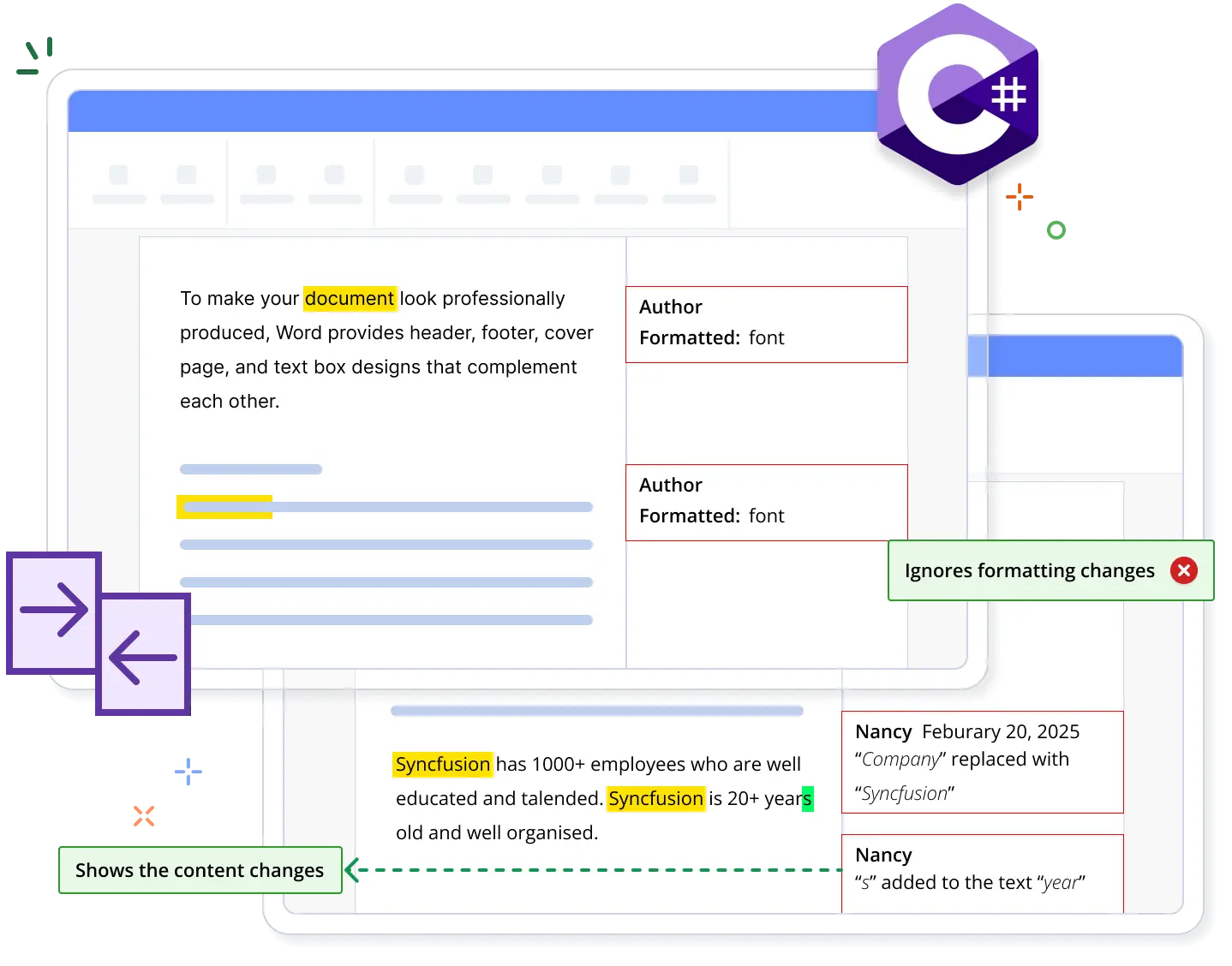Trusted by the world’s leading companies

Overview
Unleash the capabilities of the Syncfusion .NET Word Library to identify differences between two versions of a Word document as tracked changes. Without relying on Microsoft Word or interop dependencies, the library facilitates precise detection of insertions, deletions, and formatting changes, ensuring a seamless review process.
Compare Word documents using C#
This example code shows how to easily compare Word documents using Syncfusion .NET Word library with just a few lines of C# code.
Key features of Compare Word documents
Set author and date
Specify the author’s name and date for revisions, to simplify the identification of changes while comparing Word documents.
Ignore format changes
Focus exclusively on content differences by ignoring formatting changes during the comparison process.
Explore these resources for comprehensive guides, knowledge base articles, insightful blogs, and ebooks.
Product Updates
Technical Support
Frequently Asked Questions
How does the .NET Word Library handle Word comparisons?
The .NET Word Library performs word-by-word comparisons, detecting discrepancies at the letter level within words. If any letter in a word is mismatched, the entire word is highlighted as a difference.
Does the .NET Word library allow customizing comparisons to focus solely on content differences, ignoring formatting changes?
Yes, you can customize comparisons to focus only on content differences, ignoring formatting changes.
Can I maintain the original document’s integrity while using it for comparison?
Yes, you can clone the original document for comparison. This allows you to preserve the original document’s content without any alterations while saving the comparison results separately.
What elements does the .NET Word Library compare besides text?
The .NET Word Library compares various elements such as tables, formatting (including font styles, colors, and sizes), and graphical elements such as images, charts, and shapes.
How does the .NET Word Library handle Word documents with existing track changes during the comparison process?
The Word Library accepts the tracked changes in the documents and then proceeds with the comparison.
How can I integrate the Word comparison feature into my application?
You can access it through the Syncfusion.DocIO.Net.Core NuGet package. Detailed code samples and tutorial videos are available in the documentation, facilitating seamless integration.
Our Customers Love Us


Want to create, View, and edit Word documents in C# or VB.NET?
No credit card required.
Awards
Greatness—it’s one thing to say you have it, but it means more when others recognize it. Syncfusion® is proud to hold the following industry awards.