.NET MAUI Scheduler - A Complete Event Calendar Control
- Use distinct, configurable view modes for appointments and events with calendar types like Gregorian, Arabic, and Hebrew.
- Show recurring, all-day, and spanning events in various time zones. Group resources and events in timeline views.
- Restrict navigation beyond specified minimum and maximum dates and add blackout dates to all Scheduler views.
Trusted by the world’s leading companies

Overview
The .NET MAUI Scheduler (SfScheduler) has nine built-in, configurable view modes that provide basic functionality for scheduling, managing, and presenting appointments efficiently. It has been redesigned with a cleaner and more convenient user interface for custom working days and hours and basic calendar operations, such as date navigation and selection.
.NET MAUI Scheduler code example
Get started with the .NET MAUI Scheduler using a few simple lines of XAML and C# code, as demonstrated in the following examples. Also, explore this .NET MAUI Scheduler example, which shows you how to render and configure the control.
<ContentPage
. . .
xmlns:scheduler="clr-namespace:Syncfusion.Maui.Scheduler;assembly=Syncfusion.Maui.Scheduler">
<scheduler:SfScheduler />
</ContentPage>using Syncfusion.Maui.Scheduler;
. . .
public partial class MainPage : ContentPage
{
public MainPage()
{
InitializeComponent();
SfScheduler scheduler = new SfScheduler();
this.Content = scheduler;
}
}Different scheduler views
A wide range of built-in view modes are available: day, week, workweek, month, timeline day, timeline week, timeline workweek, timeline month, and agenda.

Day

Week

Workweek

Month
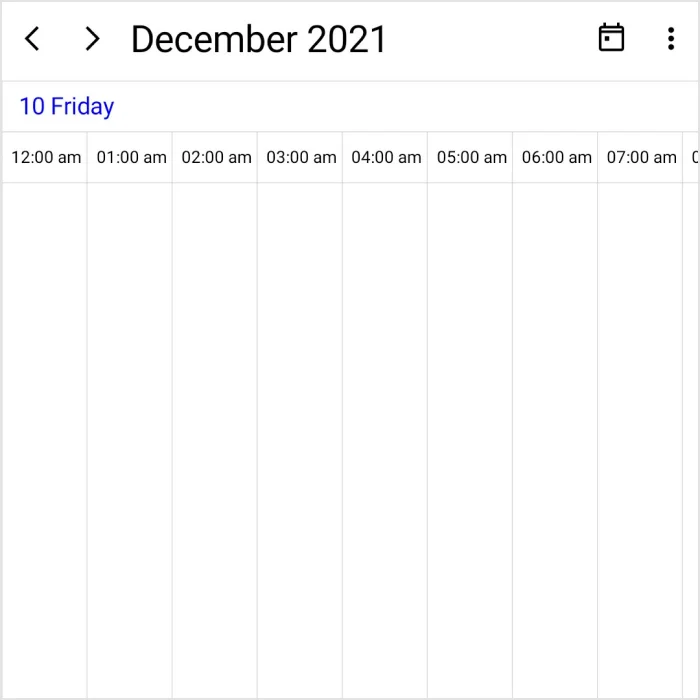
Timeline day
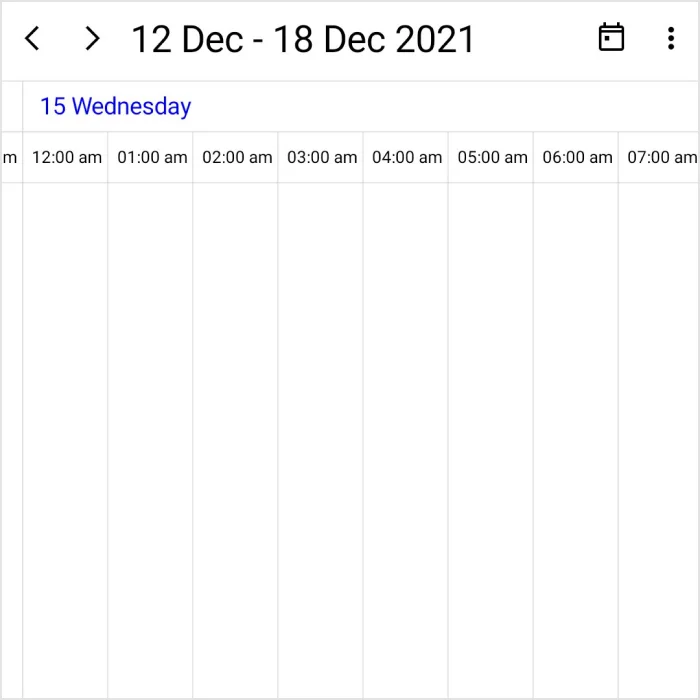
Timeline week
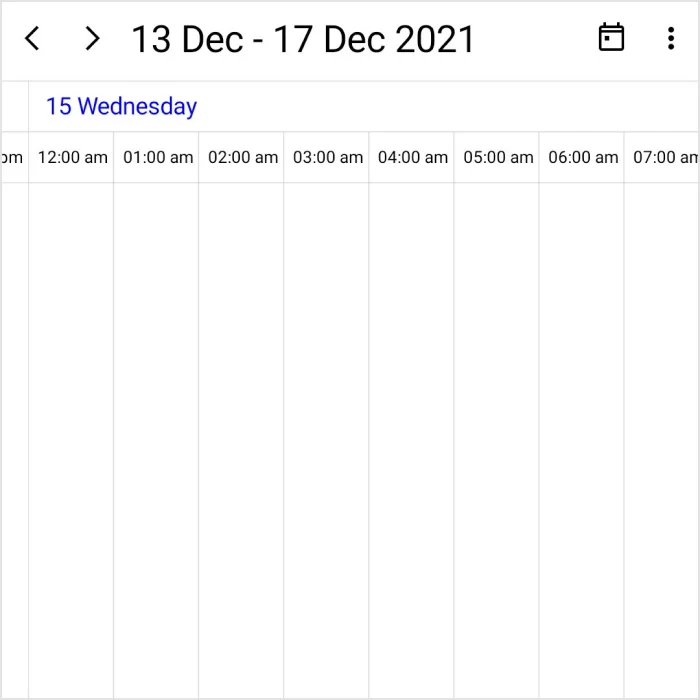
Timeline workweek
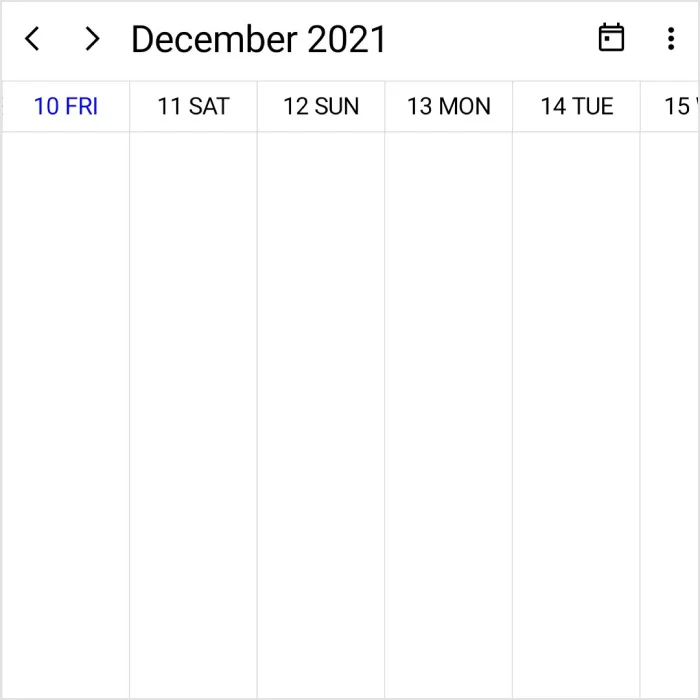
Timeline month
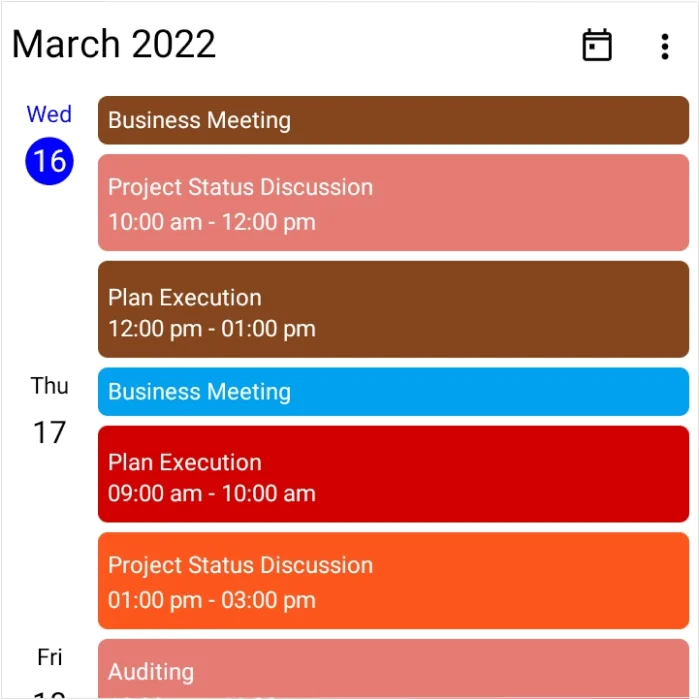
Agenda
Events
Render recurring, all-day, and spanning appointments to visualize your schedule and events easily. Appointments contain information on events scheduled at specific times. In addition to default appointments, users can use their own collections to connect a business entity to an appointment by mapping their fields, such as start time, end time, subject, notes, and recurrence.
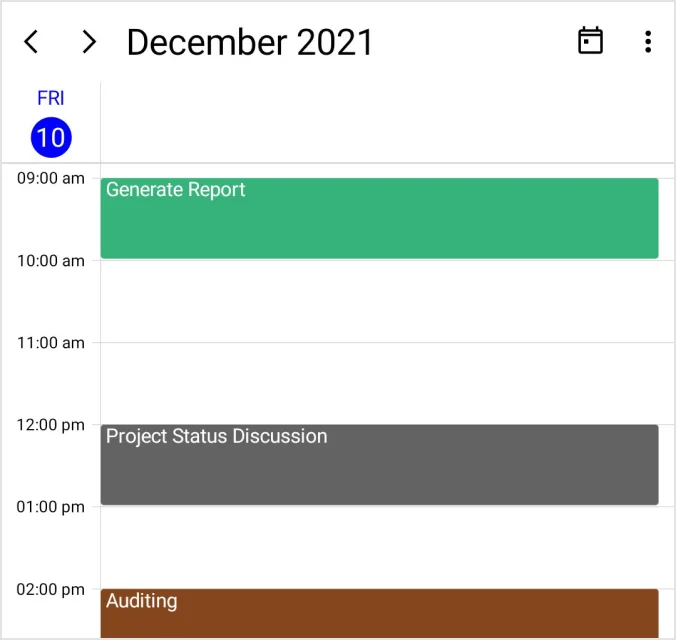
Day view
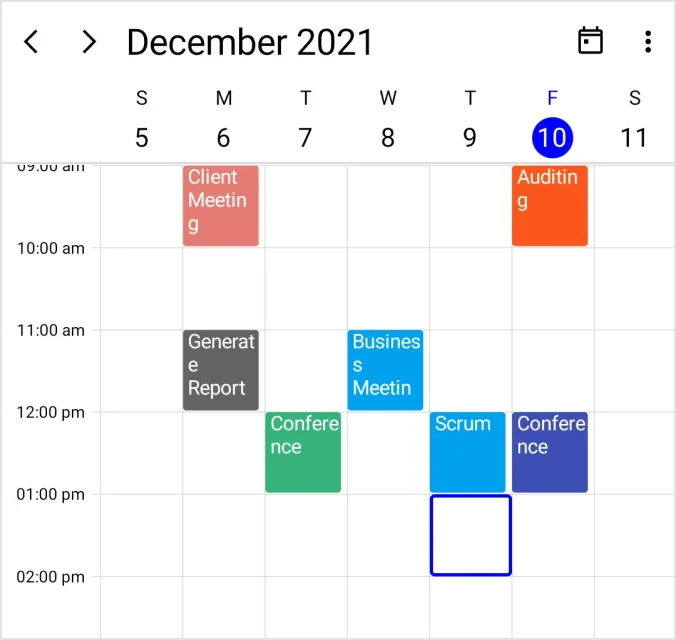
Week view
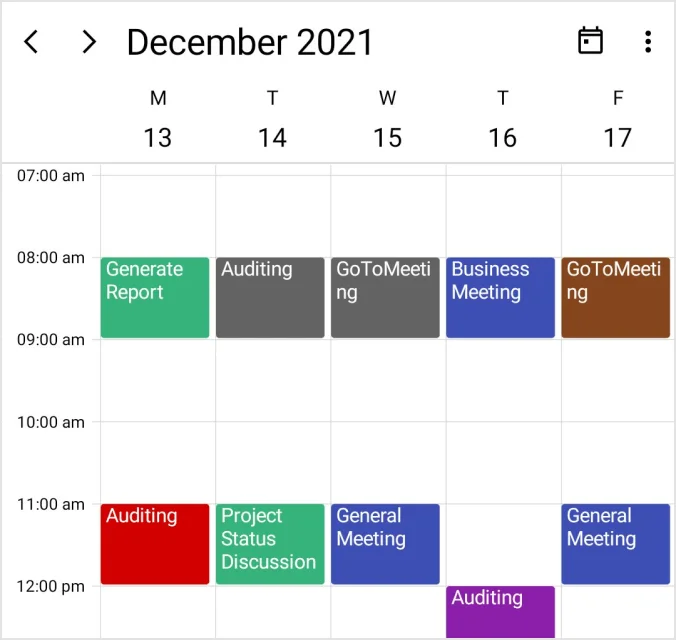
Workweek view
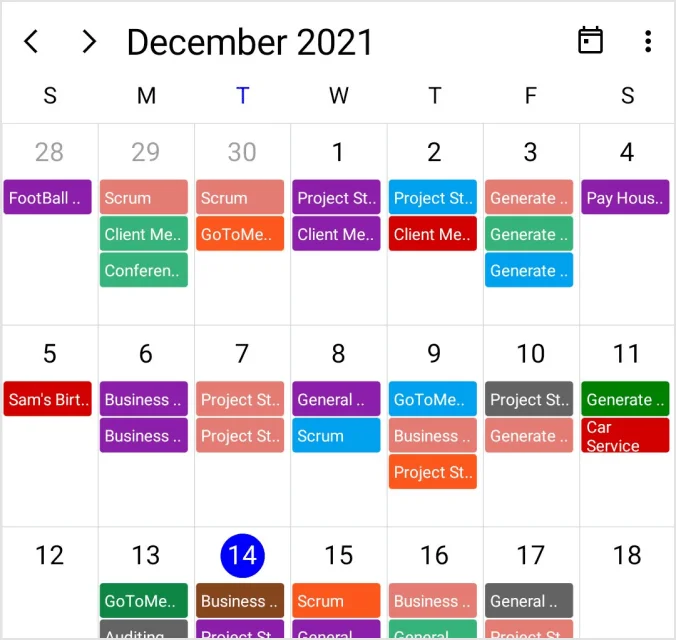
Month view
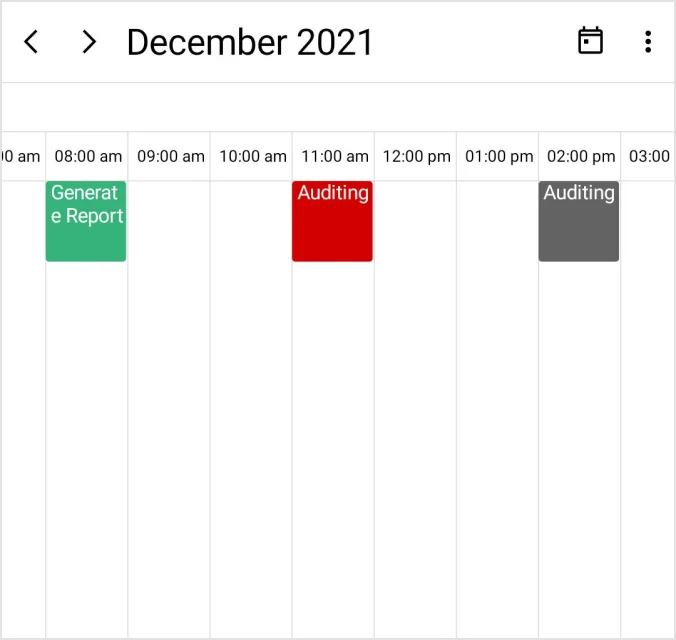
Timeline day view
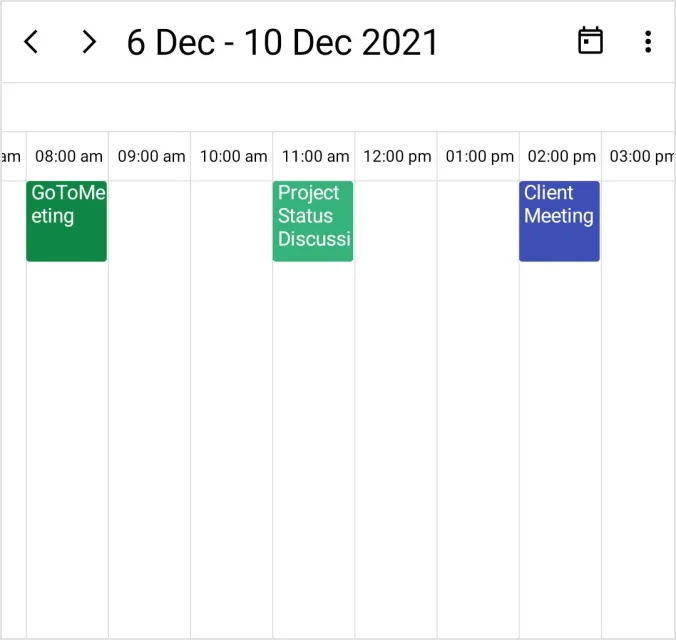
Timeline week view
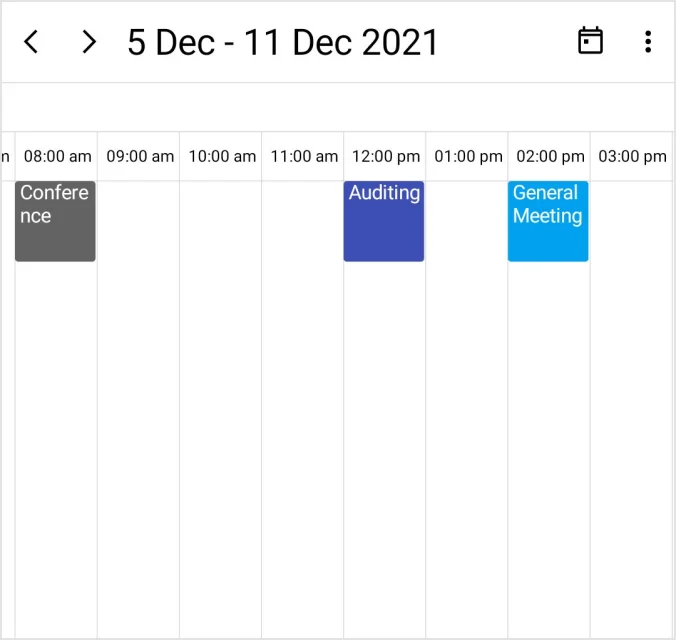
Timeline workweek view
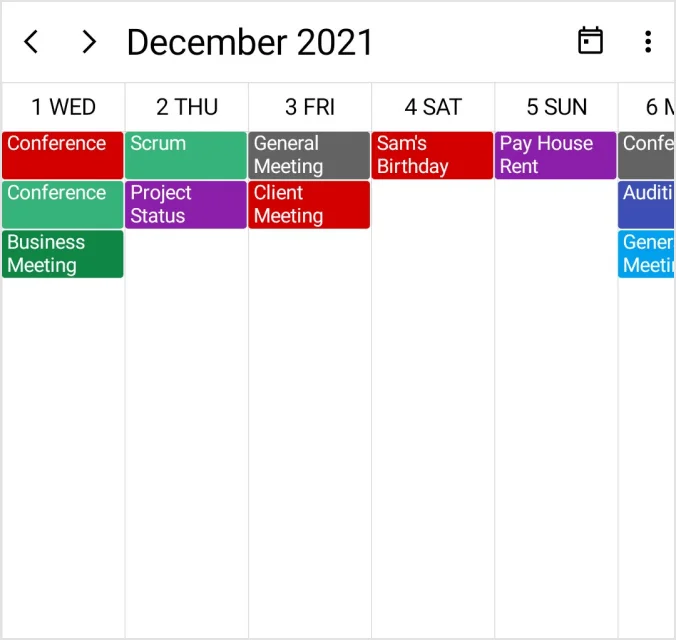
Timeline month view
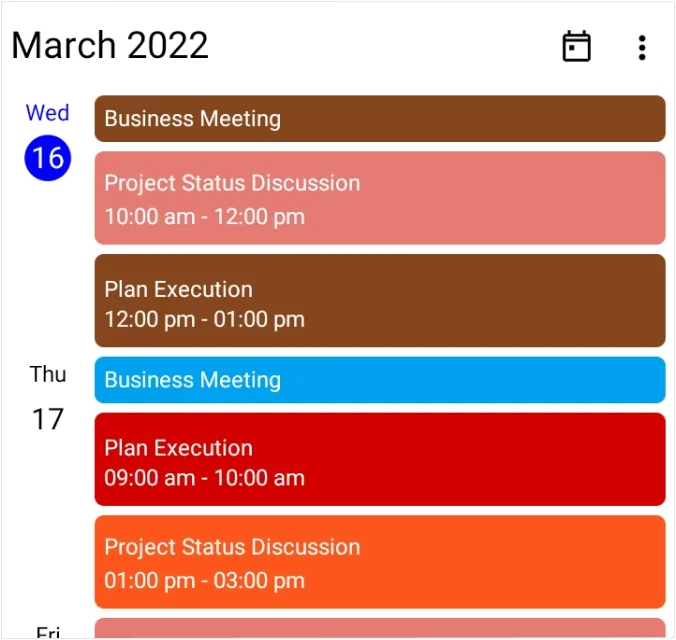
Agenda view
Recurring events
Easily configure recurring events on a daily, weekly, monthly, or yearly basis. Users can skip or change an occurrence of a recurring appointment.
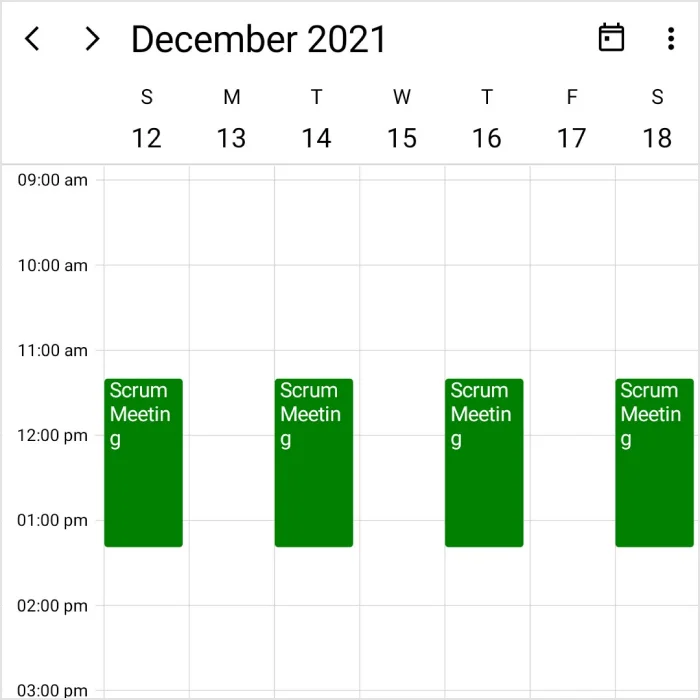
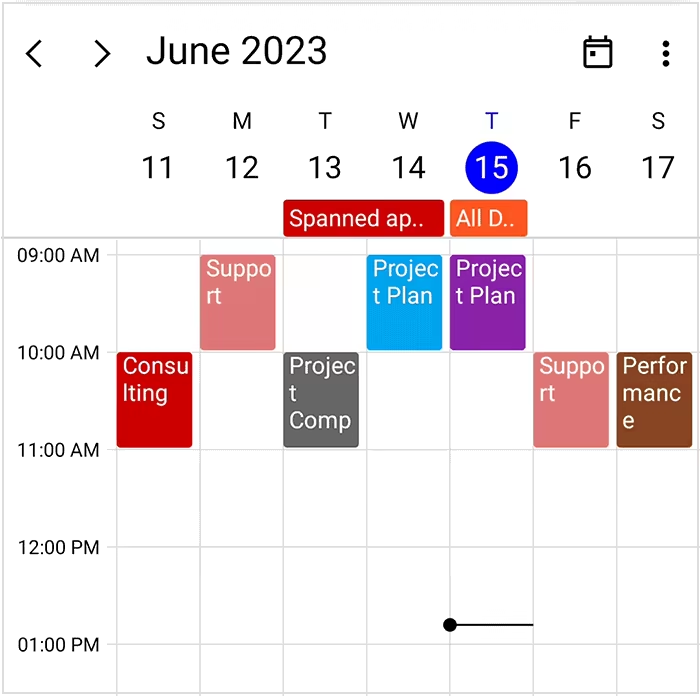
Appointment rescheduling
Quickly reschedule an appointment in any view by dragging and dropping it.
Time zone
Regardless of the time zone in the device, users can set the time zone for the Scheduler as well as its events.
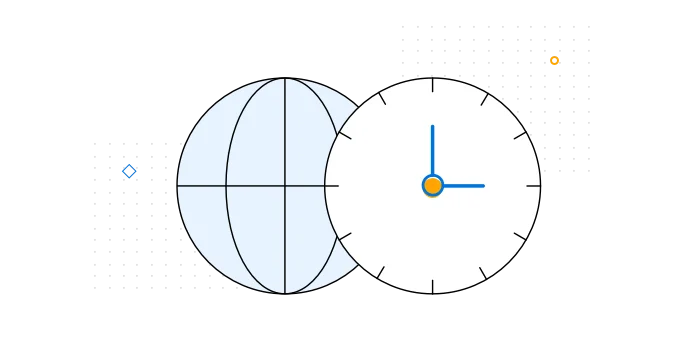
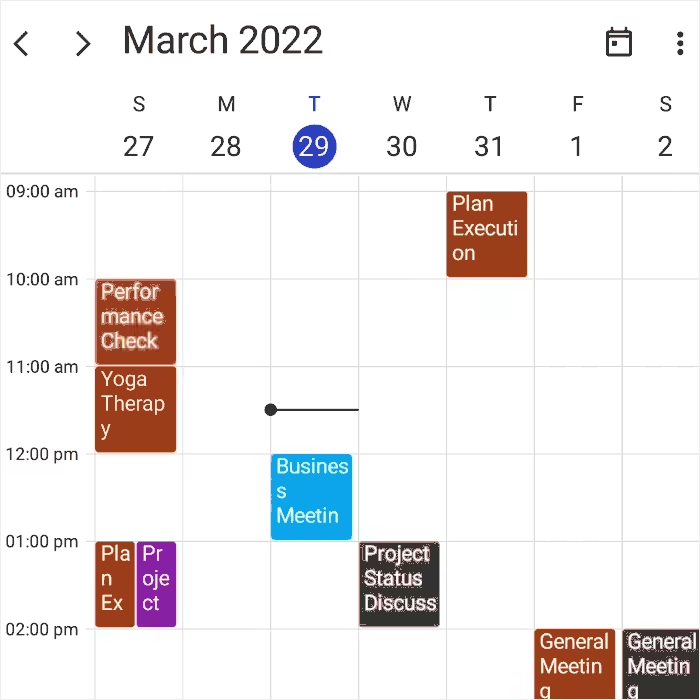
Load more appointments
Load a large number of appointments dynamically, with a loading indicator, within the visible date range to improve the appointment loading performance.
Agenda view
Display the appointments (normal, all day, recurring, and span) in chronological order, grouped by date.
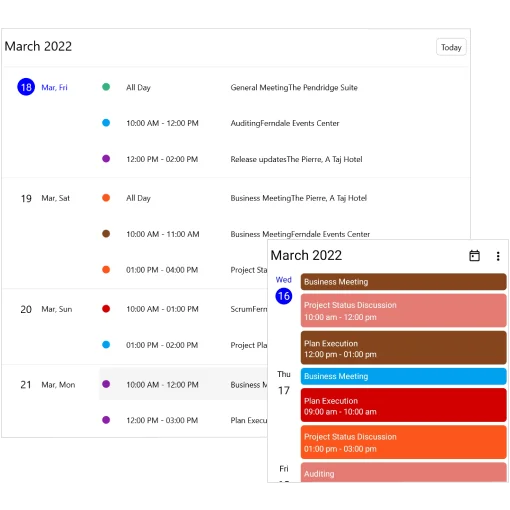
Resource view
Group appointments based on the associated resources using two grouping types: timeline and horizontal. Horizontal grouping supports resource and date types on desktops (Windows and Mac), as well as adaptive header on mobile devices (Android and iOS).
Timeline grouping
People or resources are listed in rows in timeline day, timeline week, timeline workweek, and timeline month views. Their schedules are displayed across a horizontal timeline, making it easy to track what is happening over time for each person or resource.

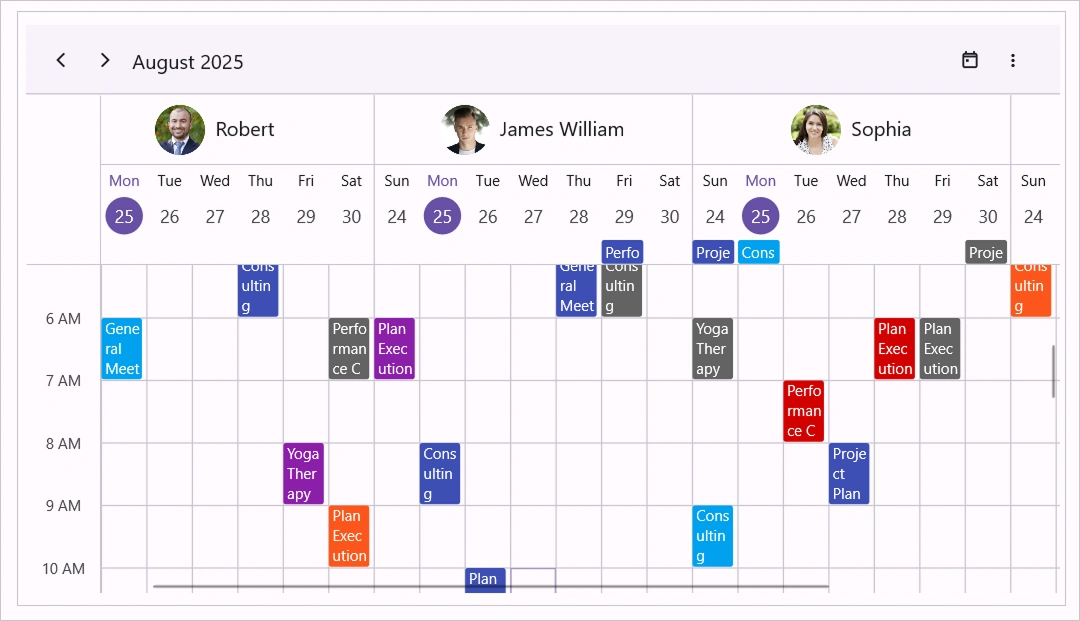
Horizontal grouping by resource (Windows and Mac)
This layout displays each resource (such as a person, room, or equipment) in separate columns, side by side, in day, week, and workweek views. The time axis remains fixed on the left, making it easy to compare schedules for multiple resources.
Horizontal grouping by date (Windows and Mac)
In this view, each date is shown as a separate column in Windows and Mac. Within each date, the associated resources are displayed in day, week, and workweek views. This helps users quickly see what is scheduled for each resource on a specific day.
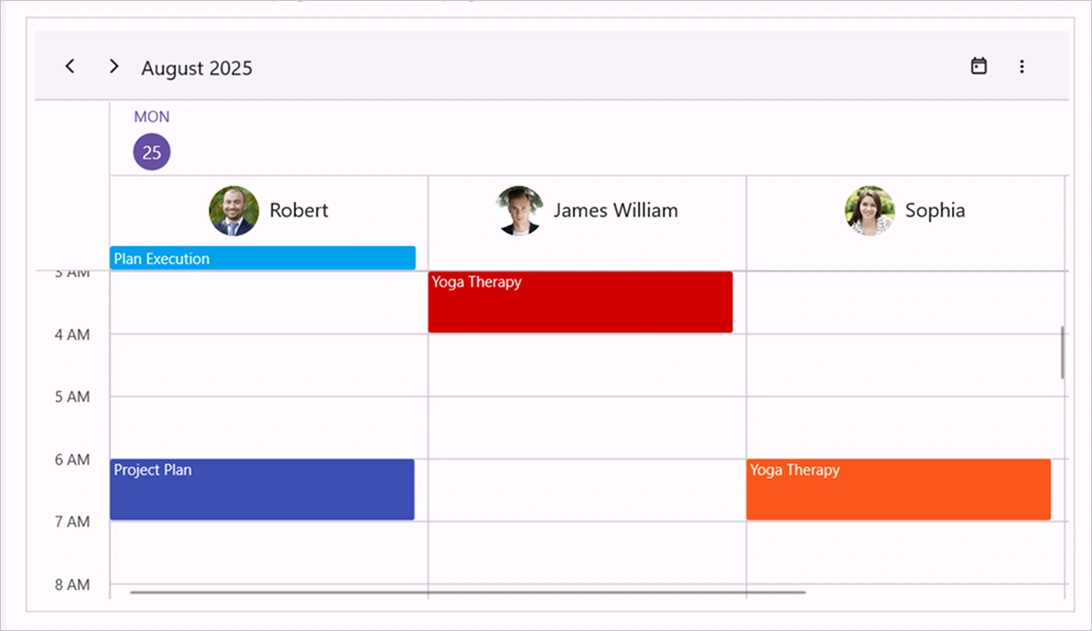
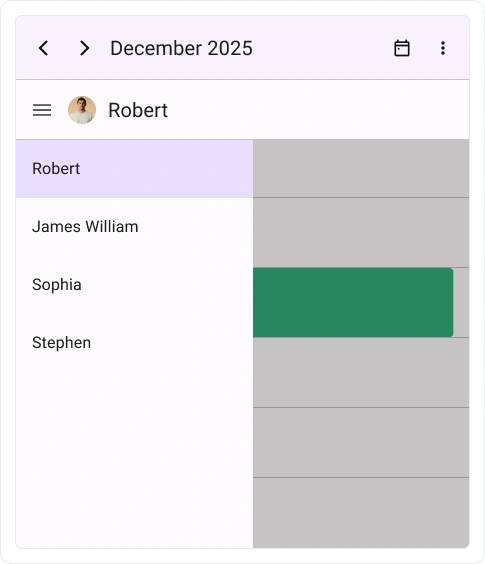
Adaptive header grouping (Android and iOS)
On mobile platforms, resources (such as people, rooms, or equipment) are displayed in an adaptive header, keeping the layout clear and easy to read. As users move through dates in day, week, or workweek views, the adaptive header updates to display the resource for the selected day.
Calendar types
Use different types of calendars: Gregorian, Hebrew, Hijri, Korean, Persian, ROC, Thai lunar, Japanese, and Umm al-Qura.

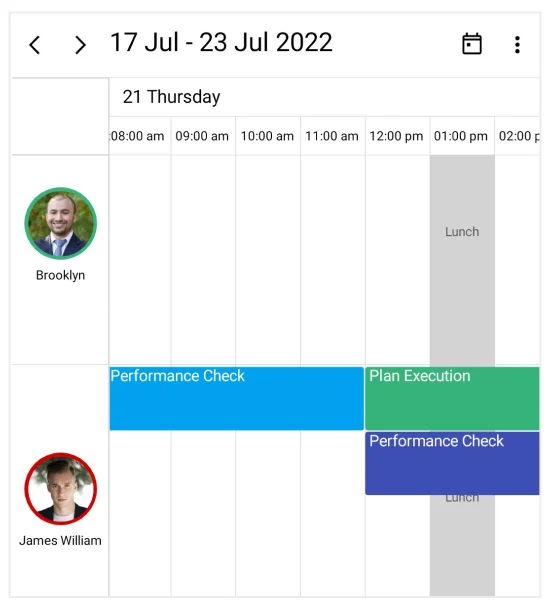
Special time regions
Disable interaction and selection for certain time ranges. This is useful for blocking user interactions during holidays or other special events and highlighting those time spaces.
Customize visible days and weeks
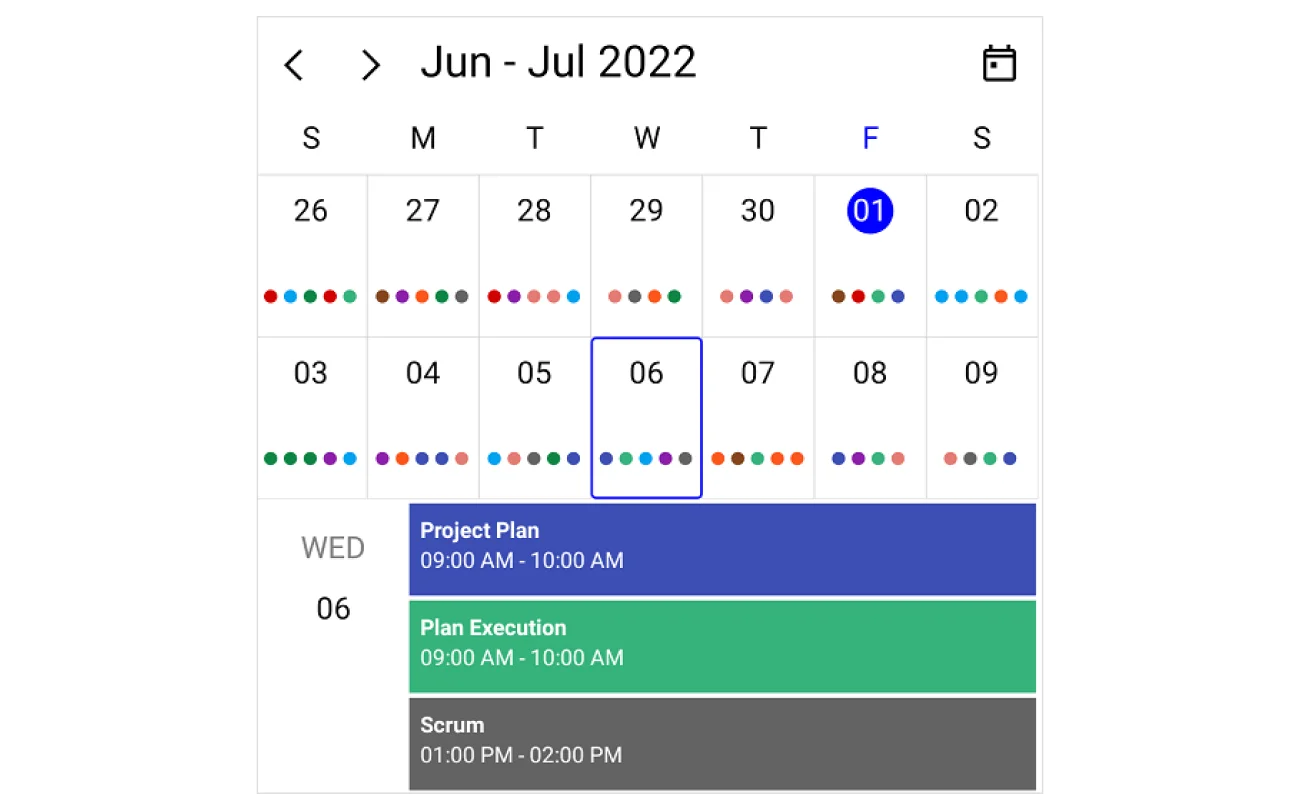
Customize visible weeks in month view
Customize the number of weeks visible in the month view. By default, the .NET MAUI Scheduler displays six weeks.
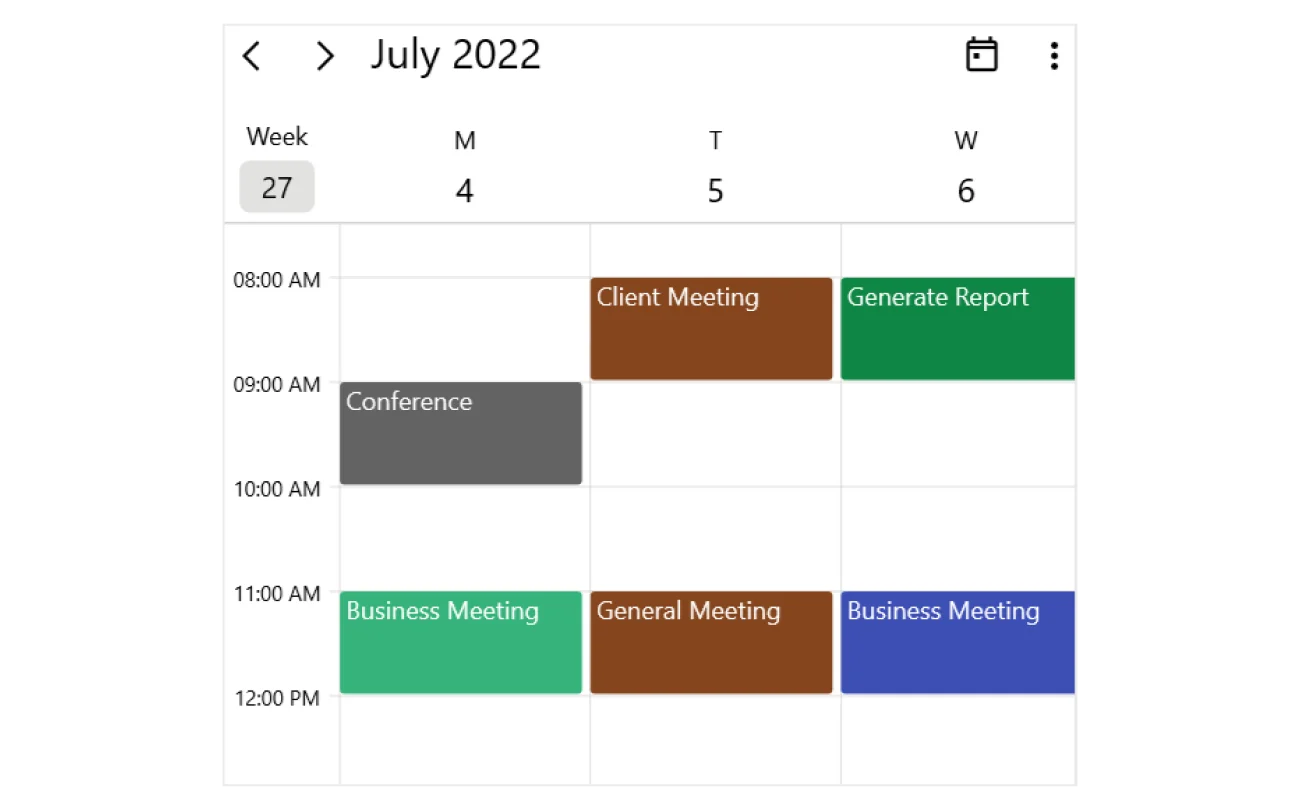
Customize visible days in time slot views
Customize the number of days visible in the day, week, workweek, timeline day, timeline week, and timeline workweek views.
Flexible working days
Customize the work days in a workweek to hide the remaining days from the calendar view.
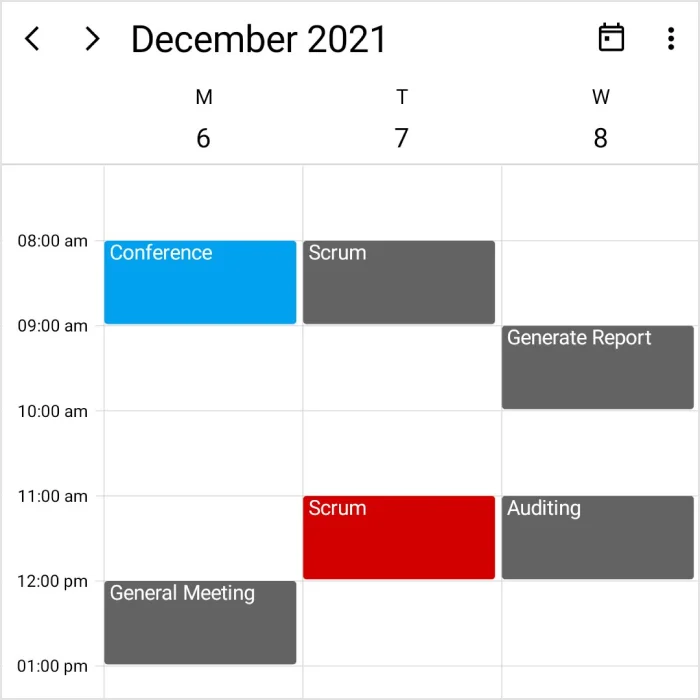
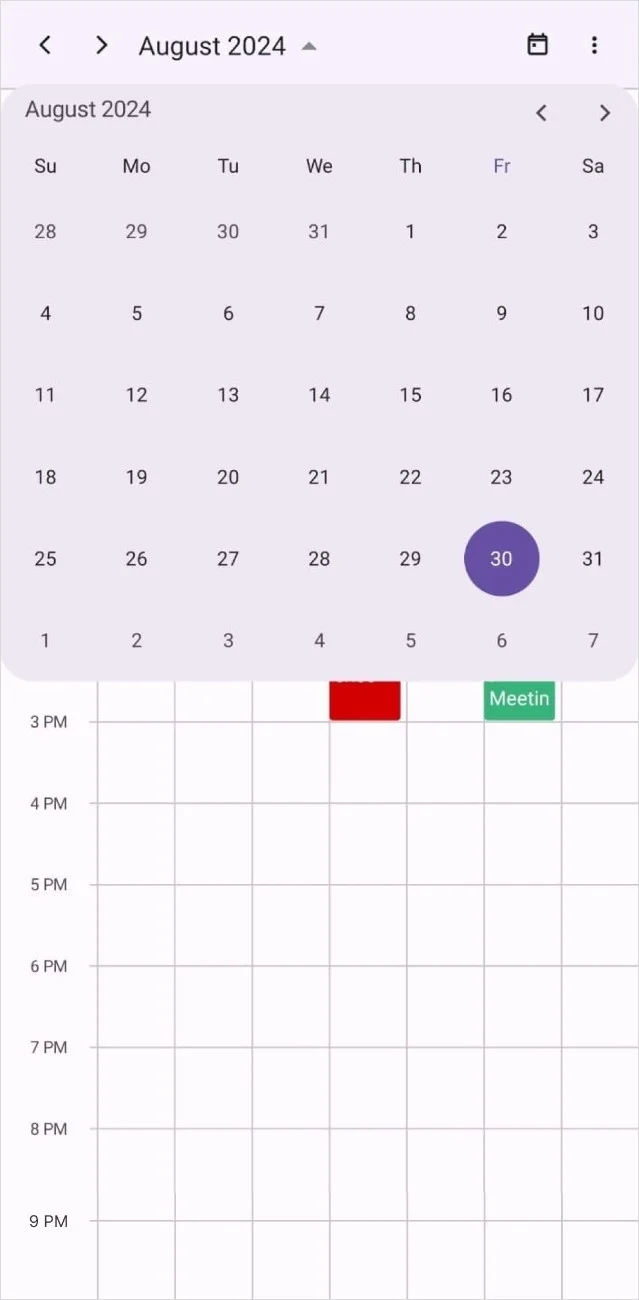
Show date picker button
The date picker allows users to navigate dates using a calendar date picker to switch among months, years, decades, or centuries quickly. Users can also jump directly to a specific date by selecting it from a date picker.
Date restriction
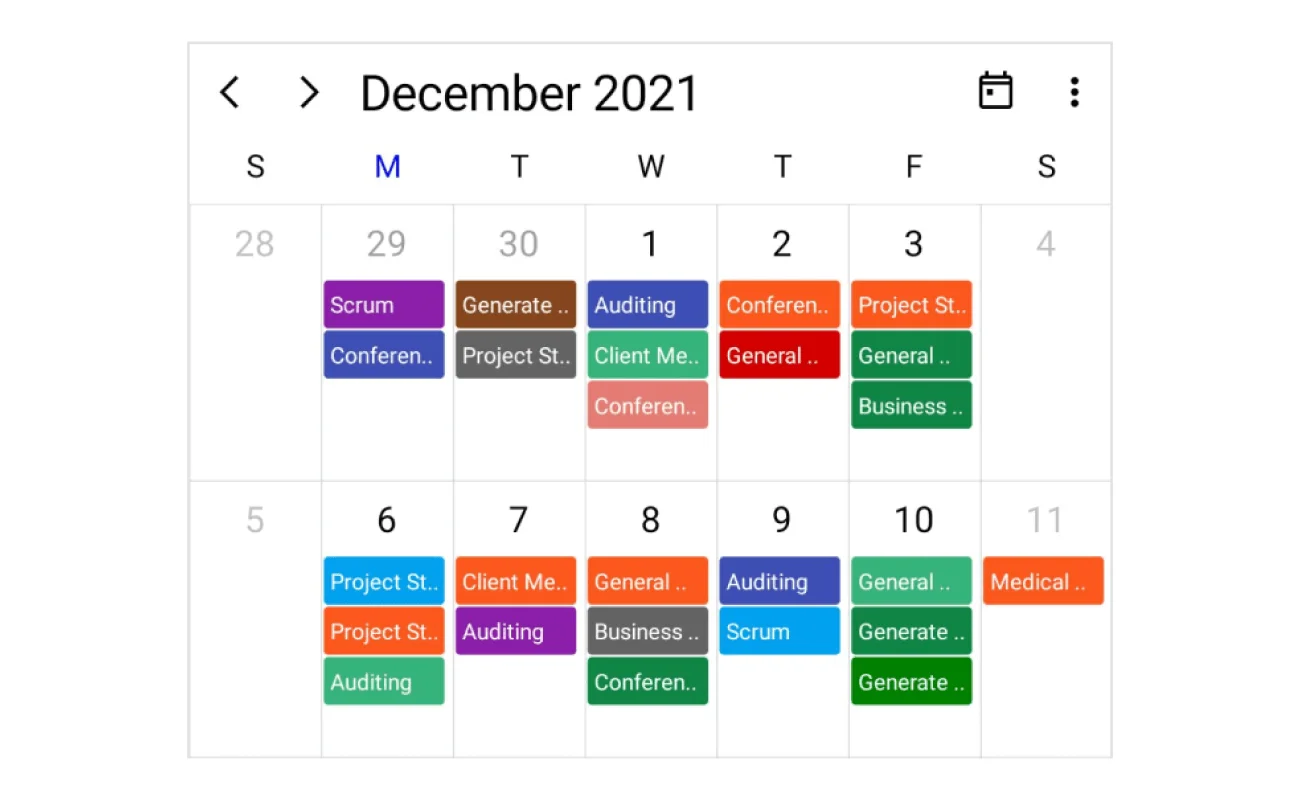
Blackout dates
Disable any date in the Scheduler. Easily prevent the selection of weekends and holidays by disabling them.

Minimum and maximum dates
Prevent navigation beyond the specified minimum and maximum dates. This restricts users from selecting certain dates outside the time range specified.
Appearance customization
Provide a unique look to your Scheduler by using the data template support for the following Scheduler UIs:
- Month cell
- Appointments
- View header
- Header
- Special time region
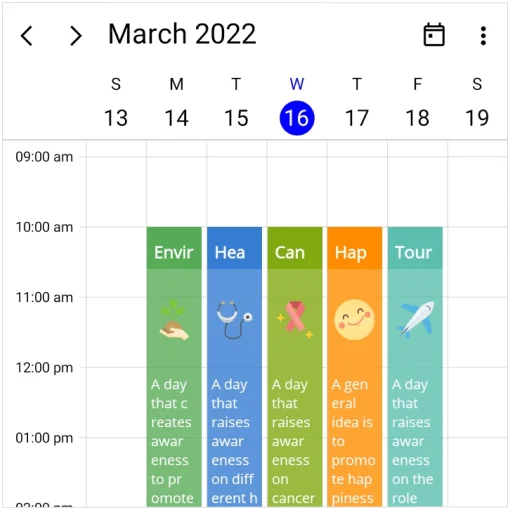

Right to left (RTL)
Display the .NET MAUI Scheduler component from right to left for users working with RTL languages like Hebrew and Arabic.
Localization and globalization
Users can follow the globalized date and time formats to display the current date and time and localize all available static text.
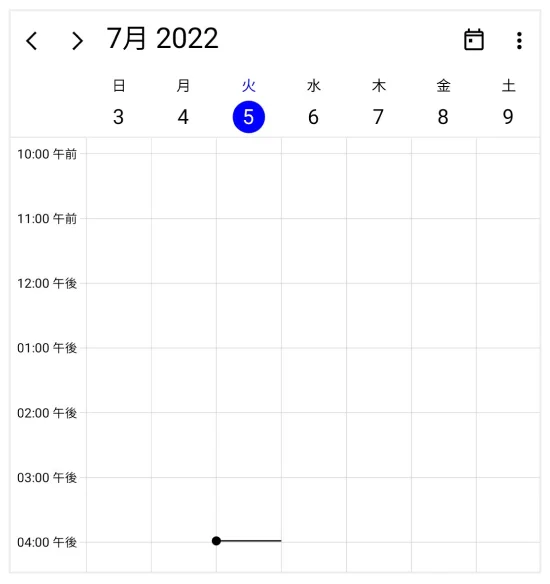
Not sure how to create your first .NET MAUI Scheduler? Our tutorial videos and documentation can help.
I’d love to watch it now I’d love to read it nowFrequently Asked Questions
Why should I choose the Syncfusion® .NET MAUI Scheduler?
The Syncfusion® .NET MAUI Scheduler supports the following features:
Nine versatile views, like day, week, and agenda, offer flexible options for displaying appointments.
- Users can display recurring, all-day, and spanned appointments.
Appointments can be created in various time zones, with automatic adjustments for daylight savings time, enhancing global usability.
Scheduler has features like appointment grouping by resources in timeline views, business-object binding, multi-resource sharing, and UI customization.
Users can set minimum and maximum dates, preventing navigation beyond the specified date range.
Interactions and selection can be disabled for specific time ranges, which is useful for blocking user interaction during holidays or special events.
Simple configuration and APIs.
- Touch-friendly UI.
Extensive demos, documentation, and videos let you get started quickly with the .NET MAUI Scheduler.
Where can I find the Syncfusion® .NET MAUI Scheduler demo?
You can find our .NET MAUI Scheduler demo here. It demonstrates how to render and configure the control.
What is the .NET MAUI Scheduler?
The .NET MAUI Scheduler (SfScheduler) provides built-in daily, weekly, monthly, and timeline calendar views for efficient appointment scheduling and management.
Can I configure the view settings in the .NET MAUI Scheduler?
Yes, the .NET MAUI Scheduler provides customizable view settings, including day, week, workweek, month, timeline, and agenda views.
What is the agenda view in the .NET MAUI Scheduler?
The agenda view lists all scheduled appointments, grouped by week. It allows customization of the date and time formats and provides an overview of upcoming events.
Can I download and utilize the Syncfusion® .NET MAUI Scheduler for free?
No, this is a commercial product and requires a paid license. However, a free community license is also available for companies and individuals whose organizations have less than US $1 million in annual gross revenue, 5 or fewer developers, and 10 or fewer total employees.
How do I get started with the Syncfusion® .NET MAUI Scheduler?
A good place to start would be our comprehensive getting started documentation.
How do I add appointments to the .NET MAUI Scheduler?
In addition to default appointments, users can create appointments with the custom class by mapping their collections, including fields like start time, end time, subject, notes, and recurrence.
How can I disable dates in the .NET MAUI Scheduler?
You can disable dates by setting conditions to mark specific dates, such as weekends or holidays, as inactive, preventing user interaction with them.
How does the .NET MAUI Scheduler manage different time zones?
The .NET MAUI Scheduler supports all time zones, ensuring appointments appear correctly according to the system’s time zone and daylight saving time changes.
.NET MAUI DataViz & UI Controls
Our Customers Love Us


 .NET MAUI UI Kit
.NET MAUI UI Kit
Awards
Greatness—it’s one thing to say you have it, but it means more when others recognize it. Syncfusion® is proud to hold the following industry awards.
Recent activities in .NET MAUI Scheduler tutorials and blogs
These .NET MAUI Scheduler blog posts will guide you in building your app with the .NET MAUI Scheduler. They provide problem-solving strategies, describe features and functionalities, announce new feature releases, explain best practices, and showcase example scenarios.















