
2025 Volume 1 boosts our Blazor collection with a new SpeechToText component, real-time streaming responses in the AI AssistView, and a form designer in the PDF Viewer.
Syncfusion Blazor Components are now compatible with .NET 10 Preview 1. This release includes support for the latest features and improvements in .NET 10 Preview 1, ensuring that our components work seamlessly with the preview version.
The Syncfusion Blazor Components library no longer supports .NET 6 and .NET 7. This decision is in alignment with Microsoft’s .NET support policy. For further details, please refer to the .NET support policy.
The SpeechToText component has been added to Blazor.
The Blazor SpeechToText component provides seamless voice-to-text conversion in web applications. It features real-time transcription with interim results, multilingual recognition, customizable buttons and tooltips, and error handling, ensuring intuitive and accessible speech recognition.

The following components have been developed to meet industry standards. It is now marked as a production-ready for Blazor.
The Blazor AI AssistView now supports streaming, enabling dynamic updates of the prompt responses as chunks. Users can receive the response once generated, reducing delays.

This feature highlights the corresponding series when a data point is hovered over, enhancing clarity and interaction with the tooltip.

This feature allows users to display a tooltip that provides information about the data point closest to the cursor.

When the crosshair is displayed, users can highlight the entire range of the corresponding category’s data points for better visibility.

Users can now customize the corner radius of individual data points in a rectangle-shaped series using an event triggered when rendering the points, improving the chart’s appearance.

Users can now customize the exported Excel document by using an event triggered before exporting the chart data to an Excel file.
Users can now place the chart title at the top, bottom, left, or right of the chart.

The Blazor Chat UI component now offers improved message navigation and interaction features for a more efficient user experience. Users can quickly locate specific messages using their unique IDs, effortlessly scroll to relevant conversations, and set focus on the dynamic input.

The Blazor Dashboard Layout component allows users to get, set and reset the persist state to the initial state of the panels.
This feature places the desired columns at the beginning of the grid in a fixed position, preventing them from being reordered or grouped. View the fixed column feature demo.

The Blazor DataGrid component now lets users render grids with specific column widths, instead of having them occupy the entire grid table width. Check out the demo.

Improve the performance of your Blazor DataGrid component by preventing the rendering of hidden columns. This feature ensures faster load times and optimized grid functionality.
Users can freeze columns with a detail template. This feature enhances user interaction while scrolling. Explore the demo.

Resize the DataGrid even when grouping, frozen rows, or frozen columns are enabled.

This feature allows users to group multiple nodes and connectors, providing a structured layout to manage complex diagrams. Containers support dragging, resizing, and customization, including headers and text styling. They help maintain an organized layout without permanently merging elements, making them ideal for workflows, BPMN diagrams, and system designs.
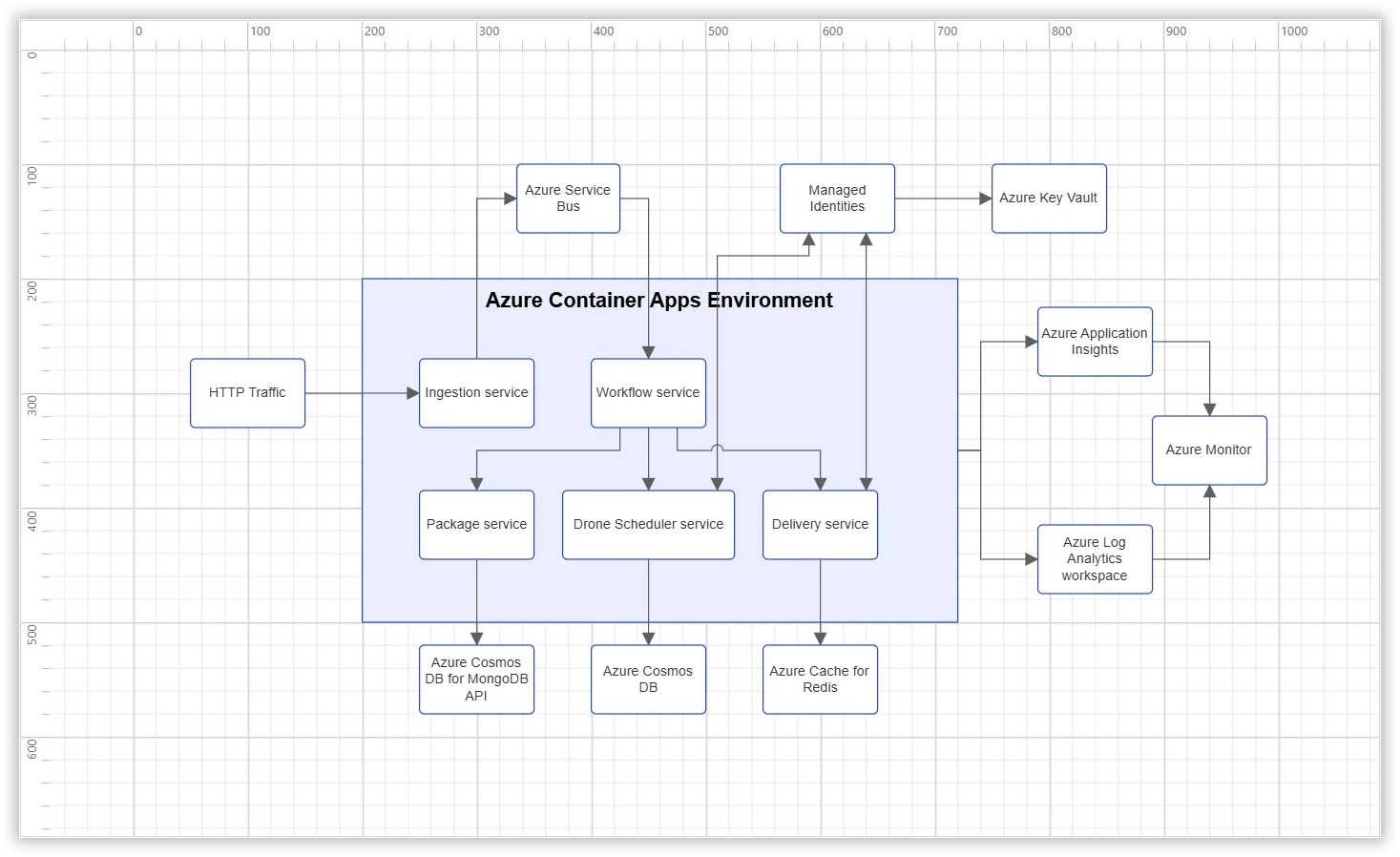
This feature improves the visibility of selected diagram elements by rendering a highlighted border around them during multiple selections. The first selected element stands out with a border that is twice as thick as the others, making it easier to identify and manage selections.
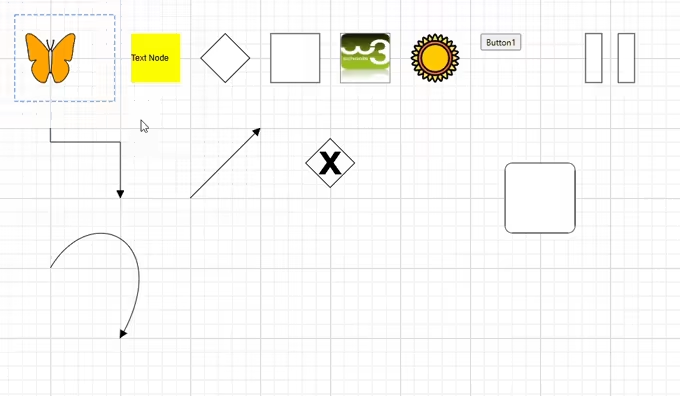
This feature allows users to toggle the selection state of diagram elements, including nodes, connectors, groups, and swim lanes, by clicking on them at runtime. If an element is already selected, clicking it again will unselect it.
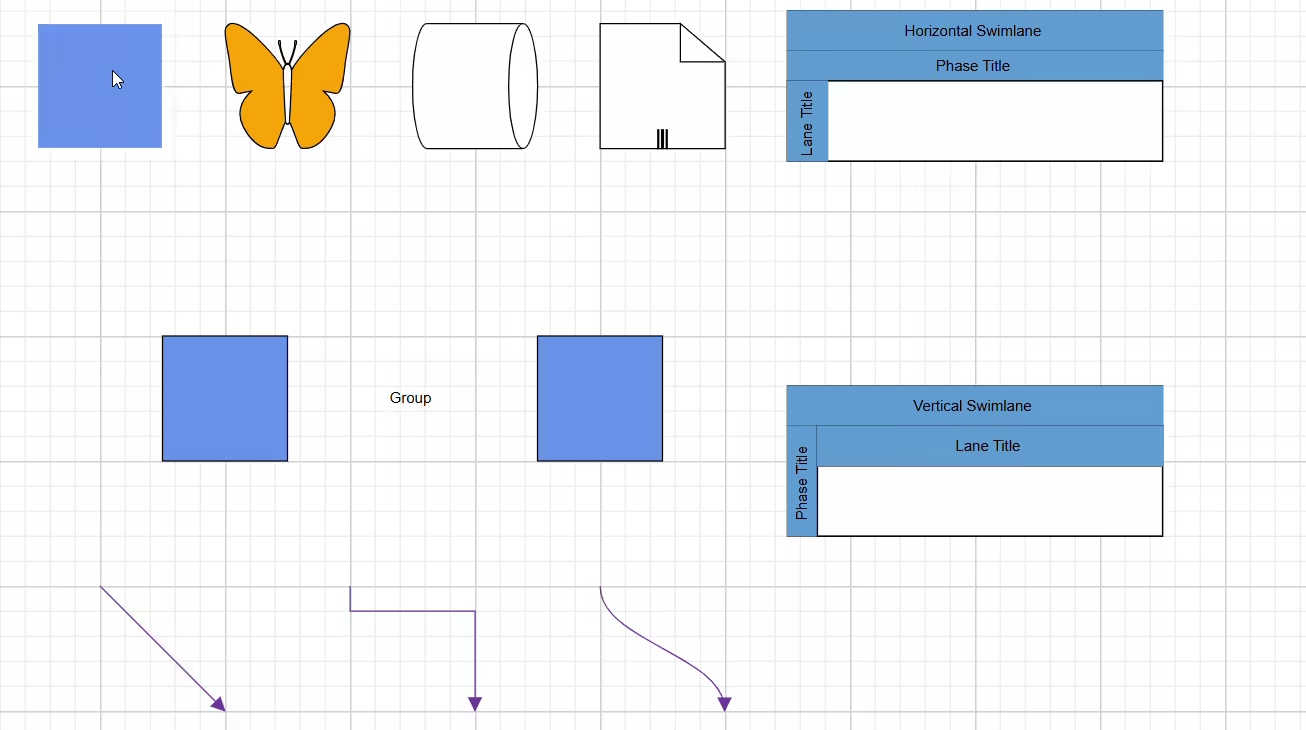
By default, annotations rotate along with the node when the rotator thumb is used. This feature lets you either keep annotations fixed to the page or rotate them along with the node, providing greater flexibility in diagram customization.
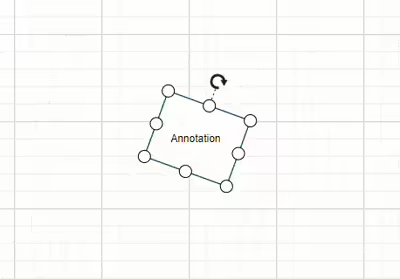
The Diagram component now renders significantly faster while initially loading with nodes containing annotations and connectors. The following benchmarks show the performance improvement percentages for various quantities of nodes, connectors, and annotations:
| Environment | Scenario | Performance Improvement |
|---|---|---|
| Server | 1,000 Nodes, 1,000 Connectors, 1,000 Annotations | 60% Faster |
| 5,000 Nodes, 5,000 Connectors, 5,000 Annotations | 75% Faster | |
| 10,000 Nodes, 10,000 Connectors, 10,000 Annotations | 86.6% Faster | |
| WebAssembly (WASM) | 1,000 Nodes, 1,000 Connectors, 1,000 Annotations | 31.2% Faster |
| 5,000 Nodes, 5,000 Connectors, 5,000 Annotations | 85.3% Faster | |
| 10,000 Nodes, 10,000 Connectors, 10,000 Annotations | 74.1% Faster |
This feature ensures that hidden text in Word documents is preserved, maintaining its integrity when a document is opened and saved using the Word Processor component.
The Excel-to-PDF and image conversion processes now accurately preserve EMF+ and EMF Dual images, ensuring high-quality output. These vector-based images are retained with clarity, making them ideal for use in manuals, reports, and other professional documentation.

The Syncfusion® Excel Library is now significantly faster when creating, reading, and saving Excel workbooks. The latest optimizations have improved processing speed across various data types, making operations on large datasets more efficient.
Performance gains (150 rows × 10,000 columns)
The File Manager now supports setting authorization header for the get image file operation. This feature allows users to secure the image file retrieval process by adding an authorization header in the request.
In the Blazor Mention component, users can now type the mention character continuously without needing a leading space to activate the mention pop-up.

PDF documents can now be created in compliance with the PDF/UA-2 accessibility standard, ensuring they meet the latest accessibility requirements. This enhancement improves usability for assistive technologies, making PDFs more accessible to all users.

Generated PDFs now feature well-structured and properly tagged content, enhancing accessibility and compliance with industry standards. This improves navigation and content interpretation for users relying on assistive technologies.

The PDF Library now supports the ZUGFeRD 2.3.2 standard, enabling seamless creation and processing of electronic invoices. This feature integrates both human-readable and machine-readable data, ensuring compatibility with e-invoicing systems and regulatory compliance.

Users can now define custom role mappings for tagged elements in PDFs, offering greater flexibility in document accessibility. This allows tag roles to be customized to better align with specific accessibility requirements and document structures.

This functionality introduces hatch brush patterns in PDF graphics, allowing users to fill shapes, text, and other graphical elements with customizable hatch patterns. It enhances the visual presentation of PDF content and provides design flexibility.

The PowerPoint Library now includes a setting to convert shapes into editable PDF text form fields during PowerPoint-to-PDF conversion. This allows users to generate interactive PDFs for surveys, applications, and feedback forms, enabling digital form-filling.

EMF+ and EMF+ Dual images are now accurately preserved during PowerPoint-to-PDF and image conversions. Presentation files with these vector-based images can be converted to PDFs while maintaining clarity, ensuring accurate representation in manuals and reports.
The Blazor Ribbon component has been enhanced with two new features:
The Blazor Ribbon now supports contextual tabs, allowing users to display additional tab groups dynamically based on user interactions. This feature enhances UI flexibility by showing relevant commands only when needed, keeping it organized.

The Blazor Ribbon KeyTips enables users to navigate and activate ribbon items using keyboard shortcuts. This makes it easy to access ribbon items without relying on a mouse.

This feature helps copy and paste appointments within the same scheduler or between different schedulers. This functionality is particularly useful for users who need to quickly duplicate or move appointments to different time slots or other scheduler instances. Find the demo link here.

The Blazor PDF Viewer now comes with integrated form designer support, enabling users to create, modify, and remove form fields directly within a PDF document. This functionality offers the ability to customize forms dynamically in the viewer.

The Syncfusion Blazor FileUpload component now supports the HttpClientInstance property, enabling users to bind a custom System.Net.Http.HttpClient instance. This handles centralized management of HTTP configurations like headers, base addresses, and timeouts.
The .NET Word Library now allows you to programmatically create, edit, and remove SmartArt graphics in Word documents, making it easy to generate process flows and structured documents.

With this feature, SmartArt graphics in Word documents are accurately converted to PDF or image formats while preserving their structure and appearance. This ensures clear communication in presentations and reports sharing across different devices.

The EMF+ and EMF+ Dual images are accurately preserved during Word-to-PDF and image conversions. Word documents with vector-based diagrams can be converted to PDFs while maintaining clarity, ensuring accurate representation in manuals and reports.
Improved the performance of converting large TXT files to Word documents, achieving 10x faster conversion for files with 100,000+ lines, enabling seamless processing of extensive text content.
