Trusted by the world’s leading companies

Overview
The UWP PDF Viewer control supports viewing, reviewing, and printing PDF files in UWP applications. The thumbnail, bookmark, hyperlink, and table of contents support provides easy navigation within and outside the PDF files. The form-filling support provides a platform to fill, flatten, save, and print PDF files with AcroForm. The PDF files can be reviewed with the abundant available annotation tools.
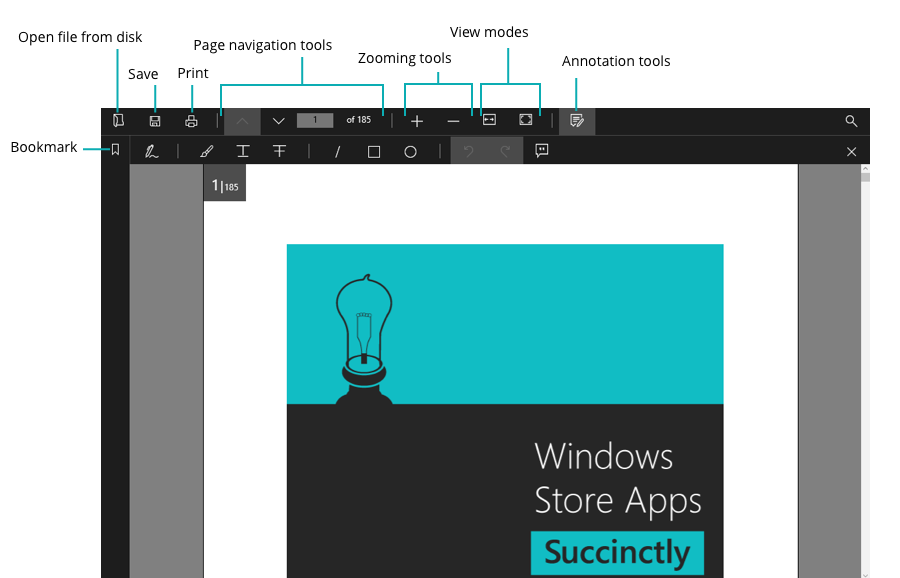
High performance
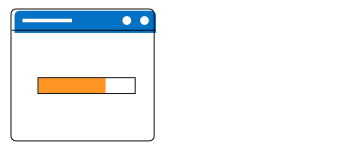
Instant loading
Load PDF files with thousands of pages instantly.
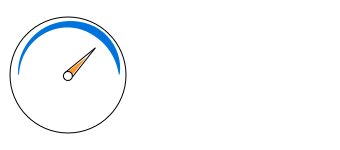
Less runtime memory
On-demand loading and virtualization hold only the minimum required pages at runtime to reduce memory consumption.
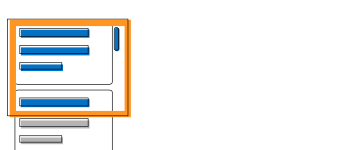
Virtualized pages
Render pages on demand to help reduce initial load time when working with large documents.
MVVM support
The UWP PDF Viewer control is designed to support the MVVM (Model View ViewModel) pattern. All the operations of the PDF Viewer can be performed using Commands and all the property values are exposed as Dependency properties.
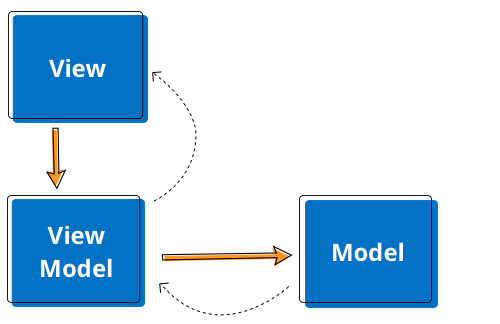
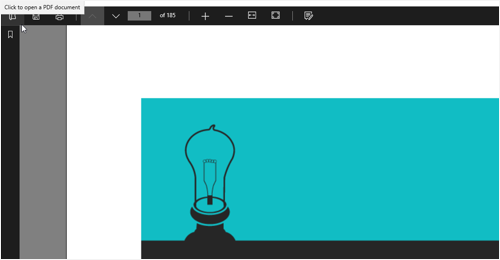
Open PDF files
Open and display both normal and PDF files protected with AES and RC4 encryption algorithms (password protected). Open PDF files from streams.
Review or annotate PDF files
Review PDF files using a rich set of annotating tools in the PDF Viewer.
- Annotate PDF files documentation
- Ink annotation documentation
- Popup annotation documentation
- Shape annotation documentation
Highlight text
Highlight important text in PDF files. You can customize the color of the highlight or remove the highlight.
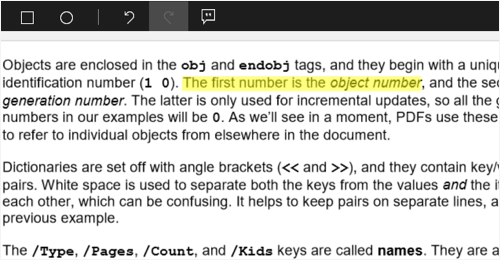
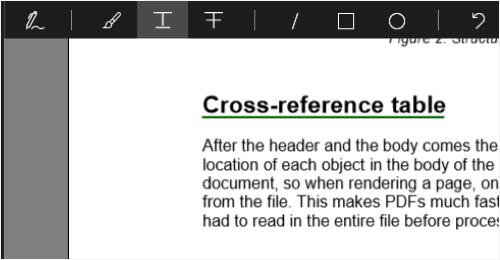
Underline text
Underline notable text in PDF files. You can customize the color of the underline or remove the underline.
Strikethrough
Strikethrough unimportant text in PDF files. You can customize the color of the strikethrough or remove the strikethrough.
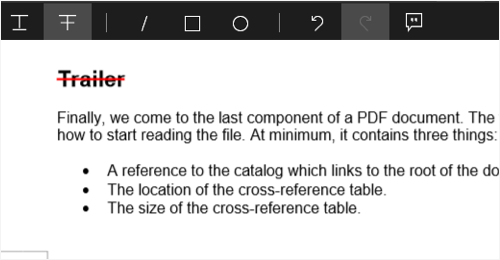
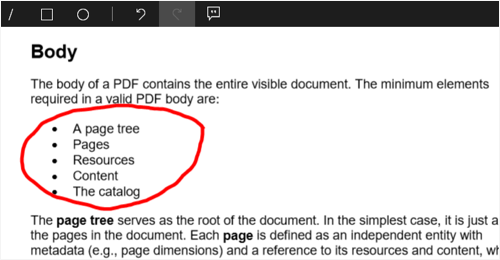
Freehand draw (ink annotation)
Draw freehand on the pages of the PDF files. You can customize the color of the freehand drawing or remove the freehand drawing.
Line
Include lines in PDF files. You can move, resize, remove, or edit the color of the line.
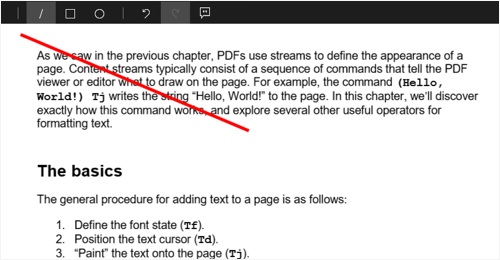
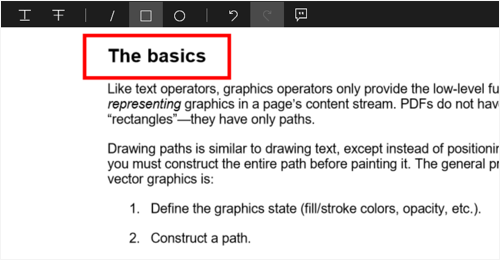
Rectangle
Include rectangles in PDF files. You can move, resize, remove, or edit the color of the rectangle.
Ellipse
Include ellipses and circles in PDF files. You can move, resize, remove, or edit the color of the ellipse.
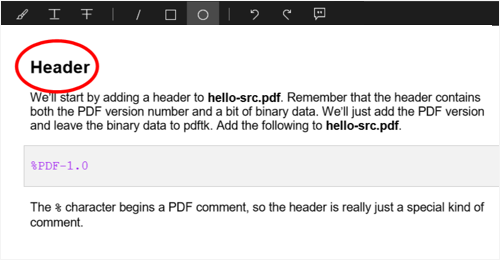
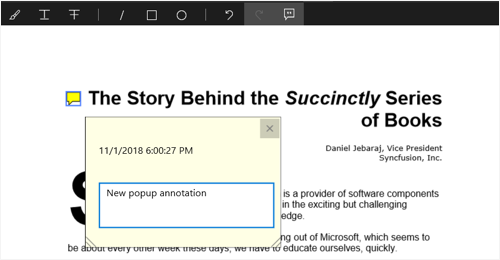
Pop-up
Include pop-up notes in PDF files. You can move and modify their appearance and content.
Form filling
PDF Forms help to automate your process of data collection and processing. Syncfusion UWP PDF Viewer control provides the ability to fill, edit, flatten, and save AcroForms fields in PDF files.
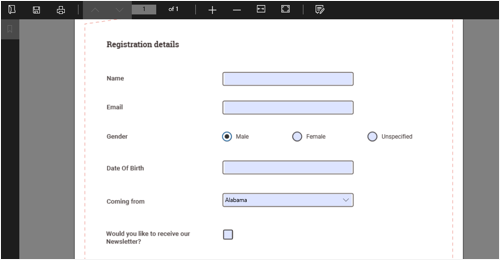
Printing PDF
The PDF Viewer supports printing the PDF file loaded in it. Print the PDF file and annotations included in it.
Navigation
The PDF Viewer supports different internal and external navigations.
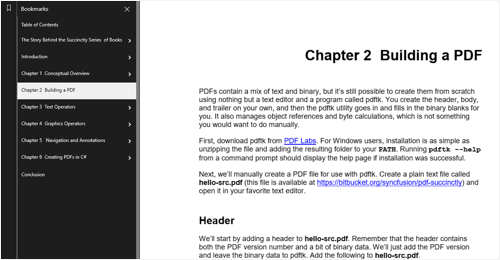
Bookmark navigation
Bookmarks saved in PDF files are loaded and made ready for easy navigation.
Thumbnail navigation
Thumbnails are the miniature representation of the actual pages in the PDF files. This feature displays thumbnails of the pages of the PDF file and allows navigation.
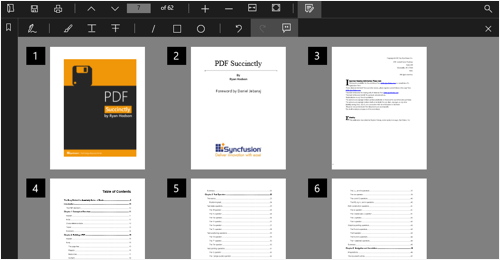
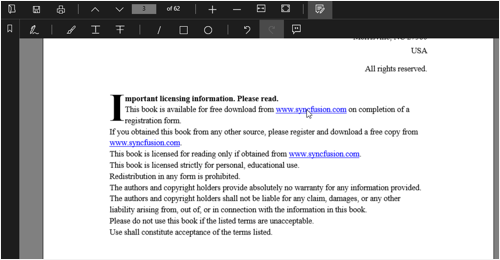
Hyperlink navigation
Hyperlink navigation feature enables navigation to the URLs (website links) in the PDF file.
Table of contents navigation
Table of contents navigation allows users to navigate to different parts of the PDF file that are listed in the table of contents section.
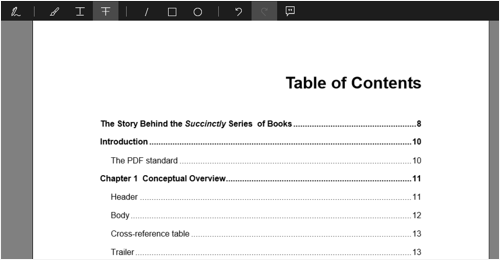
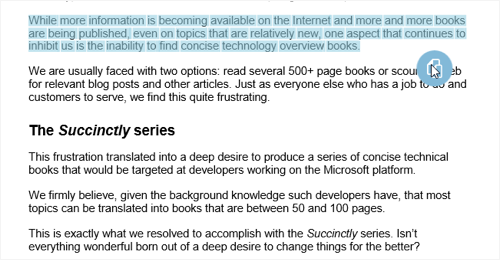
Select and copy text
The PDF Viewer allows users to select and copy text from PDF files.
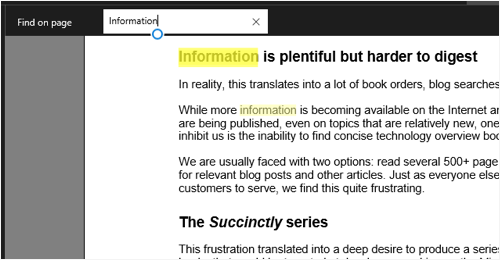
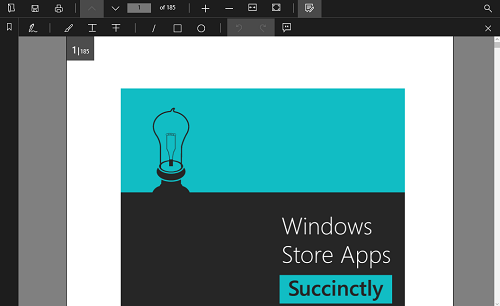
Toolbar customization
Create a custom toolbar with all the options that can be performed using the PDF Viewer.
Localization
All static text within the PDF Viewer can be localized to any supported language.

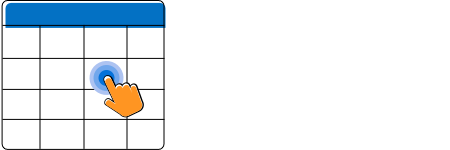
Touch-friendly
The PDF Viewer is engineered to respond to all touch gestures. All operations that can be performed using a mouse can be achieved using touch gestures.
Our Customers Love Us


 Documentation
Documentation
Awards
Greatness—it’s one thing to say you have it, but it means more when others recognize it. Syncfusion® is proud to hold the following industry awards.












