Essential Studio® Quick Video Guide
Explore Essential Studio® UI components through short demo videos. Quickly grasp their features to determine which ones are the perfect fit for your projects.
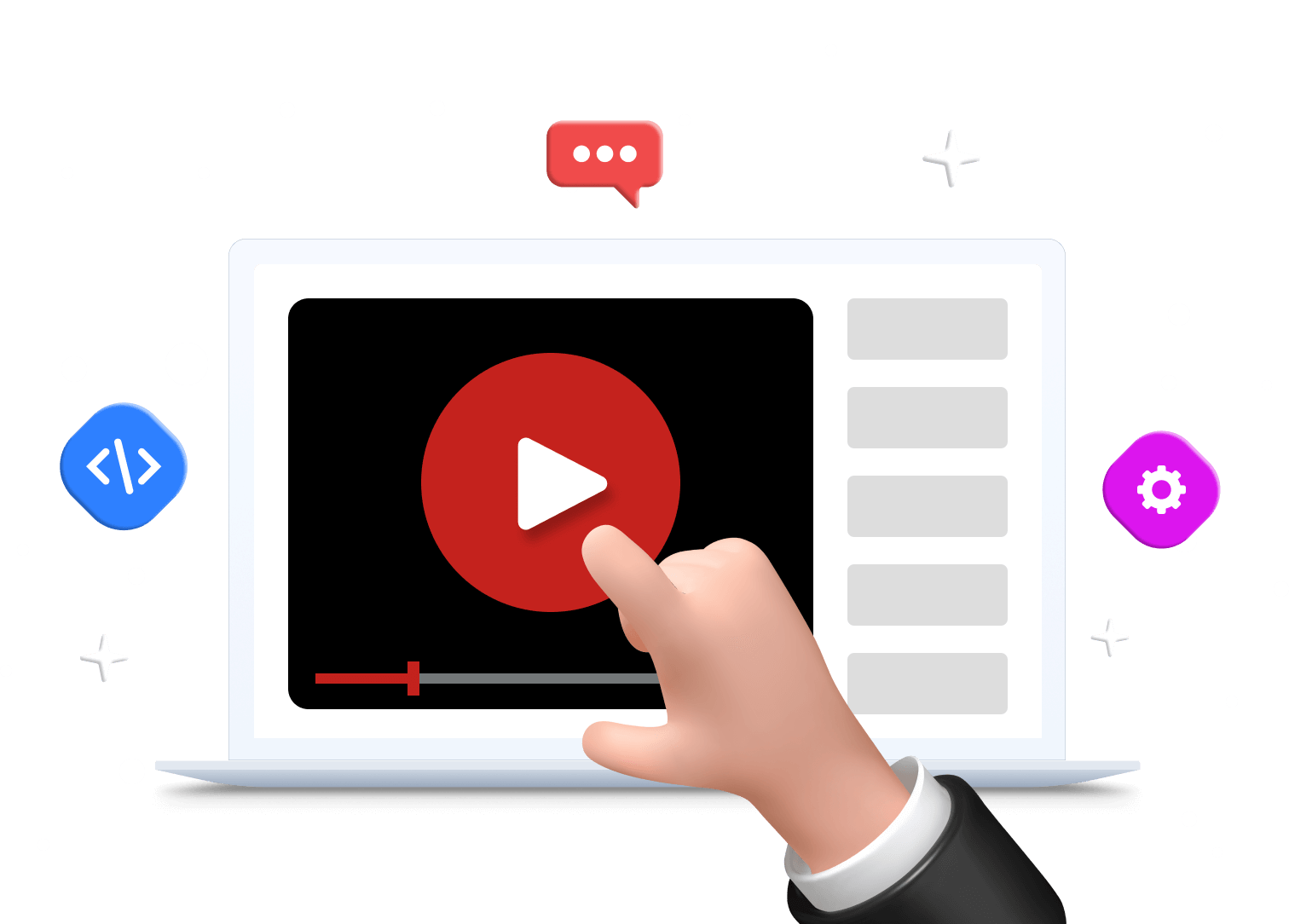
Trusted by the world’s leading companies

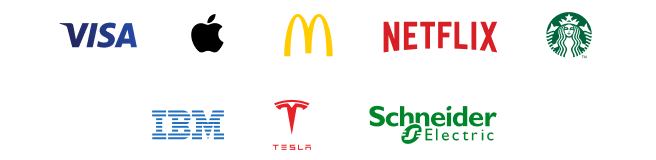
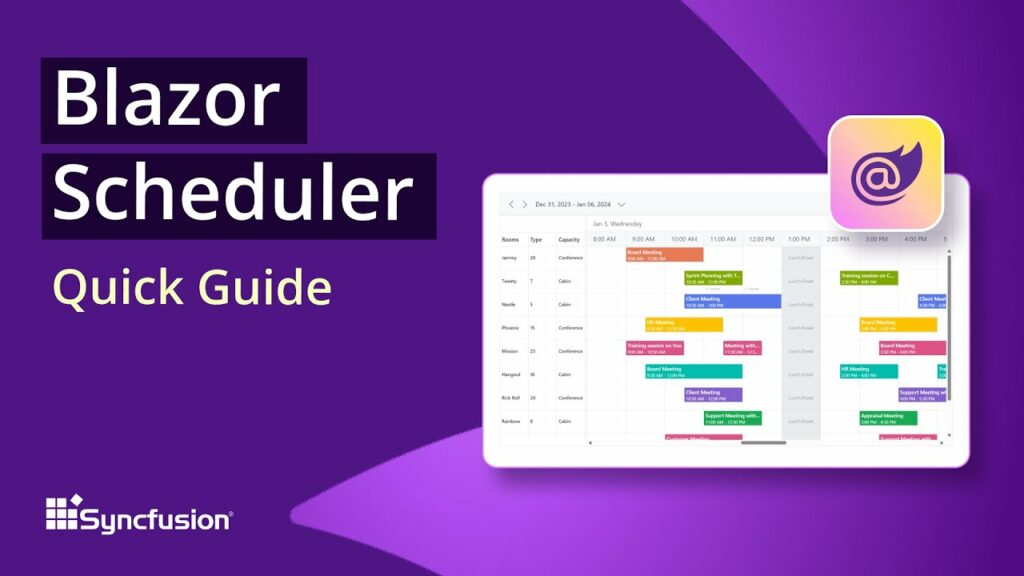
Blazor Scheduler: The Ultimate Feature Walkthrough

Blazor DataGrid: The Ultimate Feature Walkthrough

Blazor Kanban Board: The Ultimate Feature Walkthrough

To ensure the best experience on our website, we use cookies for essential functionality and improved performance. If you choose not to accept cookies, access to this video will be restricted.

Angular
Explore all Angular demo videos
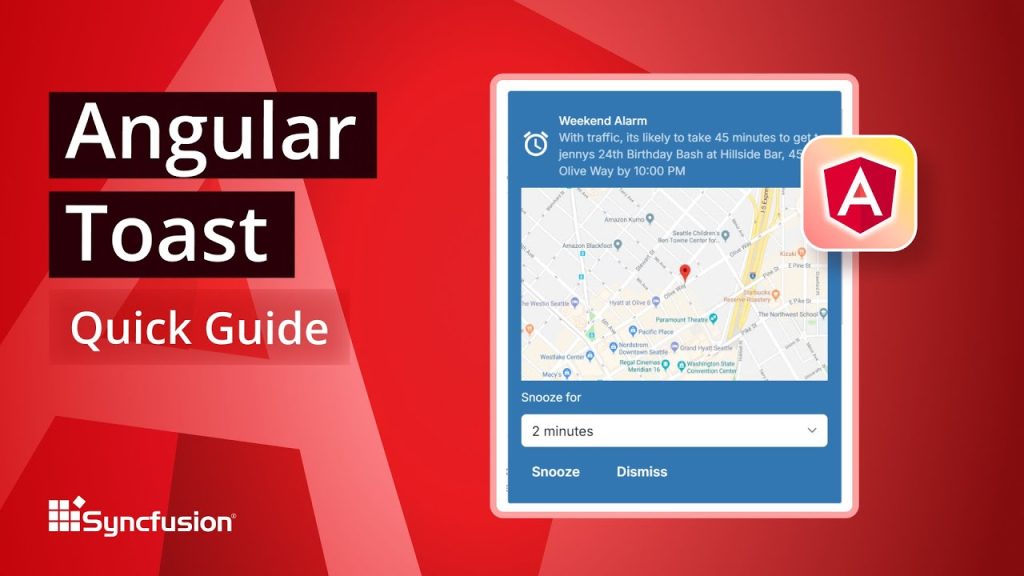
Angular Toast: The Ultimate Feature Walkthrough
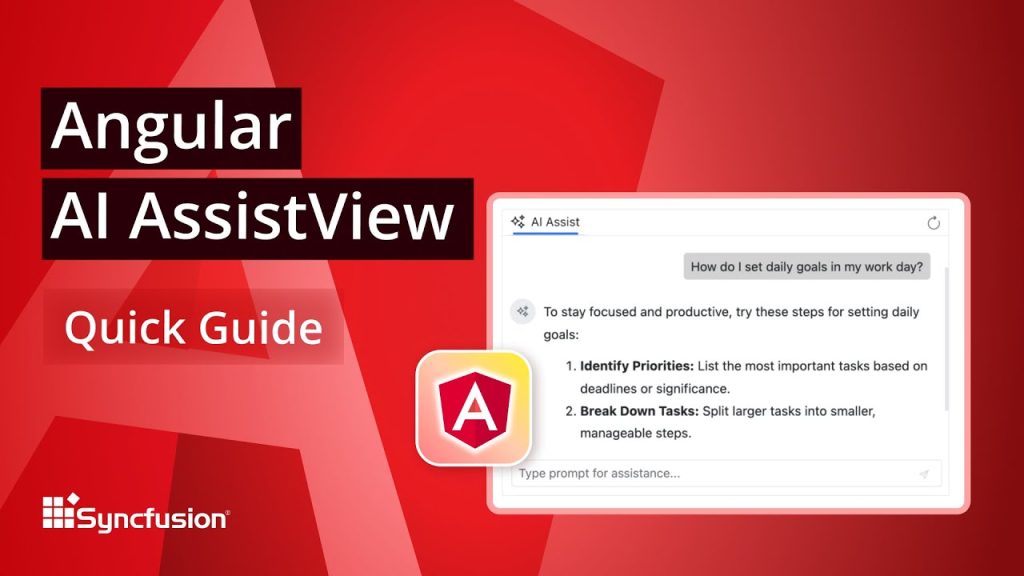
Angular AI AssistView: The Ultimate Feature Walkthrough
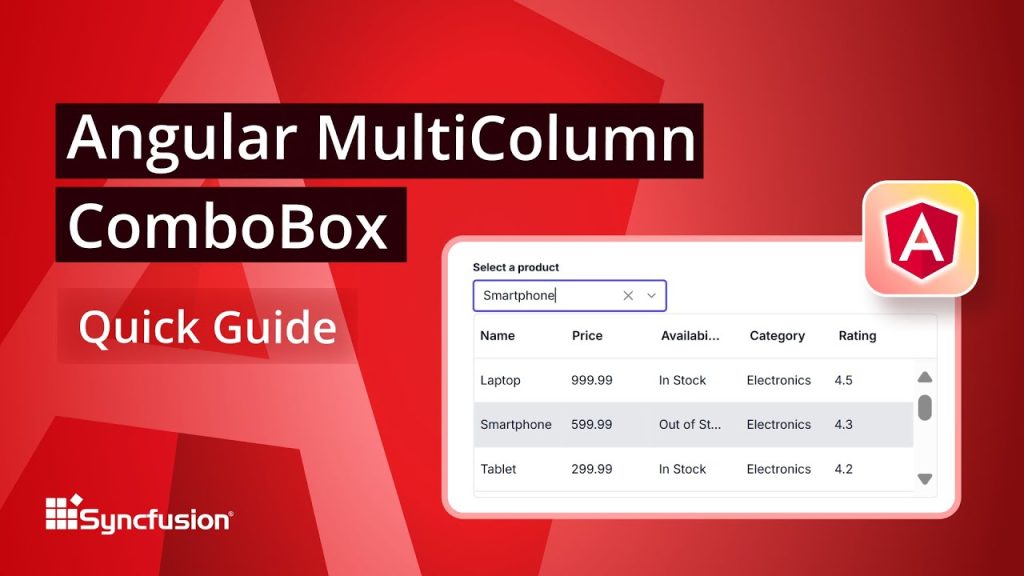
Angular MultiColumn ComboBox: The Ultimate Feature Walkthrough

To ensure the best experience on our website, we use cookies for essential functionality and improved performance. If you choose not to accept cookies, access to this video will be restricted.


React Progress Button: The Ultimate Feature Walkthrough

React Tooltip: The Ultimate Feature Walkthrough
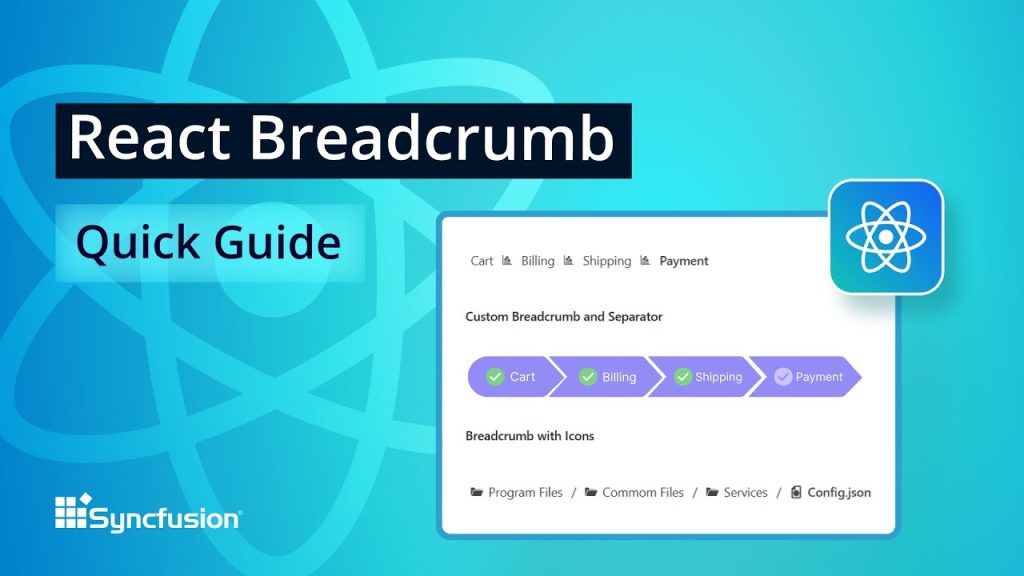
React Breadcrumb: The Ultimate Feature Walkthrough

To ensure the best experience on our website, we use cookies for essential functionality and improved performance. If you choose not to accept cookies, access to this video will be restricted.

Our Customers Love Us
Here are some of their experiences.






See Real Success Stories
Developers around the world trust Syncfusion’s Essential Studio to simplify complex projects and speed up delivery. With a vast library of UI controls, powerful SDKs, and reliable support, Essential Studio helps teams build enterprise-ready applications with confidence.
Explore Case StudiesIndustry
Software development
75%Cost reduction
50%Faster development
Industry
Utilities (oil and gas)
450+hours saved
Streamlined processes and hours of development effort saved.
Advanced, flexible features
Empowered users through robust and versatile functionality.
Industry
Software and technology
1000+of hours saved
Accelerated development with enterprise-ready UI components.
Efficient file management
Streamlined workflows with document libraries without building them from scratch.
Industry
Software and technology
2 Yearsof delay avoided
Two years of delays prevented with proactive planning.
On-time delivery
Projects delivered on schedule using trusted controls.
Industry
IT services and IT consulting
Improved performance
Large datasets handled with easy customization and quick debugging.
Highly customizable
Plug-and-play controls with quick template integration.
Industry
Professional services
Instant access
Quick availability of features and resources.
Reduced dependencies
Fewer dependencies for faster development.
Rated by users across the globe
Still have questions after watching the videos?
If you require further clarification or want to know more about our controls, schedule a personalized demo session tailored to your specific needs.


