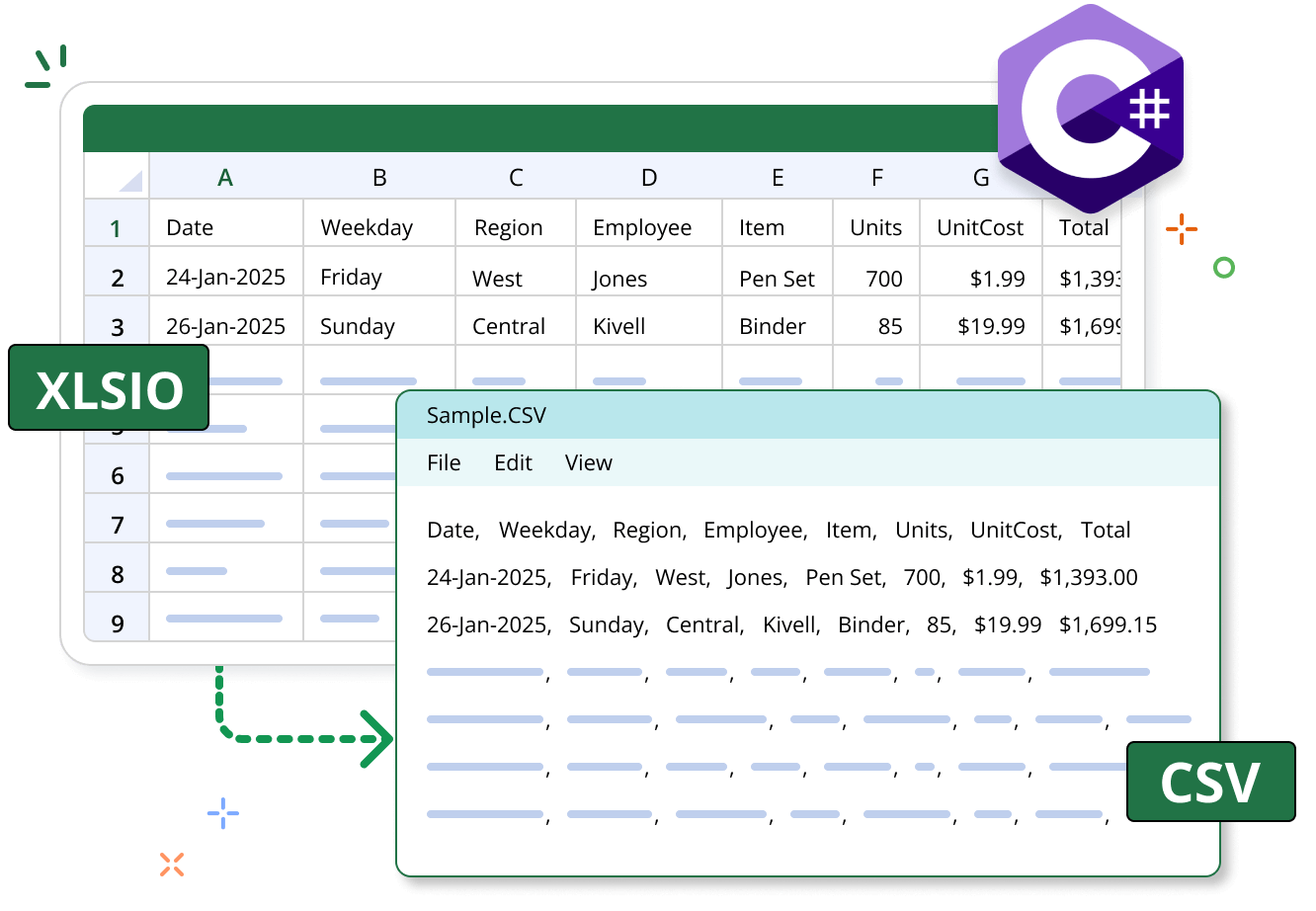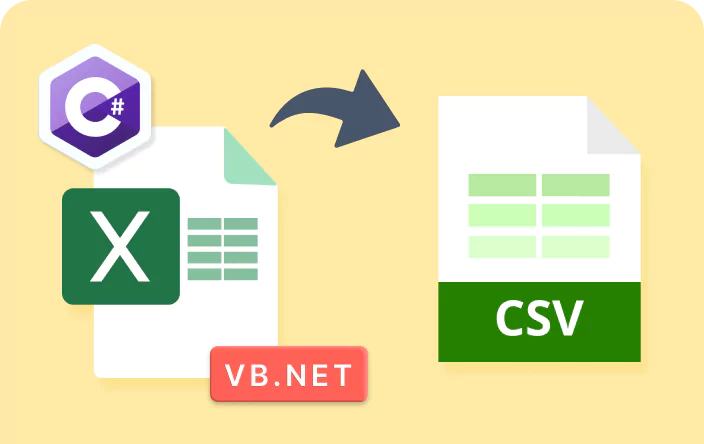Trusted by the world’s leading companies

Overview
The Syncfusion .NET Excel library comprehensively supports converting Excel workbooks to CSV format. Workbooks can be converted from xlsx, xls, xlsm, and xltm formats and CSV documents can be saved with custom separators instead of the default comma separator.
Excel-to-CSV conversion code example
This example code shows how to save an Excel workbook as a CSV file by using the Syncfusion® .NET Excel Library with just a few lines of C#.
Explore Excel-to-CSV conversion references
Read our knowledge base articles to learn more about converting Excel workbooks to CSV format:
Explore these resources for comprehensive guides, knowledge base articles, insightful blogs, and ebooks.
Product Updates
Technical Support
Frequently Asked Questions
What is the maximum number of rows and columns allowed in CSV files when converting an Excel workbook with the Syncfusion Excel Library?
The Syncfusion Excel Library allows a maximum of 1,048,576 rows and 16,384 columns when loading or saving a CSV document. However, these limits can be adjusted by modifying the MaximumRowsForCsv and MaximumColumnsForCsv properties.
Is it possible to save a CSV file after making changes to it when using the Syncfusion Excel library?
Yes. The Syncfusion Excel library provides support for both reading and writing CSV documents, so you can open any CSV file and save it after changing it.
Are cell styles preserved in the CSV file when using the Syncfusion Excel Library?
As per the CSV document specification, only text content can be preserved. The Syncfusion Excel Library preserves number formatting in cells when converting an Excel workbook to CSV.
Is it possible to merge multiple Excel workbooks into a single CSV file by using the Syncfusion Excel Library?
Yes, it is possible to merge multiple Excel workbooks into a single CSV file by using the Syncfusion Excel Library.
What is the qualifier value used in CSV files produced by the Syncfusion Excel Library?
Double quotation marks (“) are used as the qualifier value in CSV files produced by the Syncfusion Excel Library.
Is formula calculation supported when saving a CSV file with the Syncfusion Excel Library?
Yes, you can convert Excel workbooks that include calculated values to CSV files. The Syncfusion Excel Library calculates the formula values and includes them in the exported CSV file.
Our Customers Love Us


Want to create, View, and edit Excel files in C# or VB.NET?
No credit card required.
Awards
Greatness—it’s one thing to say you have it, but it means more when others recognize it. Syncfusion® is proud to hold the following industry awards.