Customize Quick Access Toolbar - hide options and show system panel
Hello,
I have some items in RibbonControlAdv that I would like to prevent from being able to be put into Quick Access Toolbar. When I select "Customize Quick Access Toolbar" option, I see window, but it seems to have all items from ribbon tabs available. I would like to hide some of them. How to do it?
Also is it possible to show items from main menu's System Panel in Quick Access Toolbar?
SIGN IN To post a reply.
5 Replies
GS
Gokul Sainarayanan
Syncfusion Team
October 22, 2019 11:08 AM UTC
Hi Rafal,
Thank you for contacting Syncfusion support.
Query 1: I would like to hide some of them. How to do it?
We can hide the items that we don’t want to make it visible in the CustomizeRibbon by invoking the SetUseInCustomQuickAccessDialog where we need to pass the item and a Boolean value indicating whether the item should be visible or not. We have prepared a simple sample showcasing it where we have hid the Help toolstripbutton from being shown in the Customize Ribbon. From the attached screenshot, we can note that the help button(indicated in red color) is not visible in the Customize Ribbon dialog.
Screenshot:
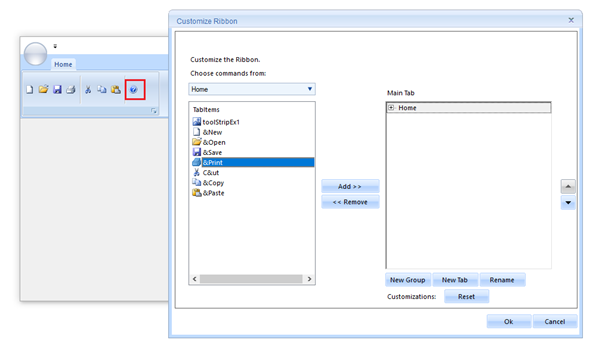
Code Snippet:
Sample: https://www.syncfusion.com/downloads/support/forum/148460/ze/RibbonControlOffice2007Sample997614567
Query 2: is it possible to show items from main menu's System Panel in Quick Access Toolbar?
We have checked your reported query and currently there is no support to display the items in the System menu to the QAT. Please let us know if you have further concerns.
Regards,
Gokul S
Thank you for contacting Syncfusion support.
Query 1: I would like to hide some of them. How to do it?
We can hide the items that we don’t want to make it visible in the CustomizeRibbon by invoking the SetUseInCustomQuickAccessDialog where we need to pass the item and a Boolean value indicating whether the item should be visible or not. We have prepared a simple sample showcasing it where we have hid the Help toolstripbutton from being shown in the Customize Ribbon. From the attached screenshot, we can note that the help button(indicated in red color) is not visible in the Customize Ribbon dialog.
Screenshot:
Code Snippet:
|
this.ribbonControlAdv1.SetUseInCustomQuickAccessDialog(this.helpToolStripButton, false);
|
Sample: https://www.syncfusion.com/downloads/support/forum/148460/ze/RibbonControlOffice2007Sample997614567
Query 2: is it possible to show items from main menu's System Panel in Quick Access Toolbar?
We have checked your reported query and currently there is no support to display the items in the System menu to the QAT. Please let us know if you have further concerns.
Regards,
Gokul S
RP
Rafal Pawlowski
October 22, 2019 12:17 PM UTC
In this case I would like to request ability to add items from System Menu to Quick Access as well.
Also how to remove QuickItems group from customize quick access window?
ON
Olety Nikhilesh Olety Nagendra
Syncfusion Team
October 23, 2019 01:41 PM UTC
Hi Rafal,
Thank you for the update.
In this case I would like to request ability to add items from System Menu to Quick Access as well.
The requested requirement relates to Office 2007 ribbon theme and it is the only theme which has Application Menu and all the other new themes has BackStage implementation. Since it is a very old and considering the theme as classic, we do not have any immediate plans to implement it, so we suggest you use newer themes which has BackStage implementation.
Please let us if you have any concern.
Also how to remove QuickItems group from customize quick access window?
Based on your update we understood your requirement is to totally remove the Customize QuickAcces Window from RibbonControlAdv, your requirement can be achieved with the Ribbon property “EnableQATCustomization”, set this to property to false to totally remove the option to customize the QAT.
Please find the code snippet below
|
this.ribbonControlAdv1.EnableQATCustomization = false; |
We have prepared a sample for your reference.
Please let us know if this suits your requirement or revert us if we misunderstood your requirement.
Regards,
Nikhilesh O
RP
Rafal Pawlowski
October 23, 2019 02:45 PM UTC
Attached sample does not compile under Syncfusion 17.1460.0.47, giving error:
Severity Code Description Project File Line Suppression State
Error CS1061 'RibbonControlAdv' does not contain a definition for 'EnableQATCustomization' and no accessible extension method 'EnableQATCustomization' accepting a first argument of type 'RibbonControlAdv' could be found (are you missing a using directive or an assembly reference?) RibbonControlOffice2007Sample C:\Users\Rafał Pawłowski\Downloads\RIBBON~1910499780\RibbonControlOffice2007Sample997614567\RibbonControlOffice2007Sample\Form1.Designer.cs 57 Active
Error CS1061 'RibbonControlAdv' does not contain a definition for 'EnableQATCustomization' and no accessible extension method 'EnableQATCustomization' accepting a first argument of type 'RibbonControlAdv' could be found (are you missing a using directive or an assembly reference?) RibbonControlOffice2007Sample C:\Users\Rafał Pawłowski\Downloads\RIBBON~1910499780\RibbonControlOffice2007Sample997614567\RibbonControlOffice2007Sample\Form1.Designer.cs 57 Active
Regardless, I do not want to remove Customize Quick Access Window completely. I want to remove "QuickItems" option from combo box "Choose commands from:" on that window. See image from attached archive to see the option I want removed from window.
Attachment: no_82cbe53.zip
VR
Vijayalakshmi Roopkumar
Syncfusion Team
October 24, 2019 09:35 AM UTC
Hi Rafal,
Thank you for your update.
We have checked the reported query and understand that you want to restrict the QuickAccessItem from Choose Commands option in customized QAT window. We would like to inform you that, we have removed this Quick access option from the version 17.2.0.28 till the latest version. Please find the screenshot for the same from below:
So kindly upgrade to our latest Essential studio version to get the above functionality with RibbonControlAdv.
Please find the below download link for our Syncfusion Essential Studio Volume 3 release 2019.
Note: Also EnableQATCustomization property is used for enabling/disabling the CustomizedAccessToolBar group which isimplemented from 17.2.0.28 version .So only you have got the compilation error in version 17.1.0.47.
Please let us know if you have any other concern on this.
Regards
Vijayalakshmi V.R.
SIGN IN To post a reply.
- 5 Replies
- 4 Participants
-
RP Rafal Pawlowski
- Oct 21, 2019 09:10 AM UTC
- Oct 24, 2019 09:35 AM UTC
