SEO is an abbreviation for search-engine optimization, and it refers to the process of optimizing a website for search engines. In simpler words, it refers to the process of improving your website in order to increase its visibility when people use Google, Bing, and other search engines to find what they’re looking for.
The best way to make your Blazor Server application SEO-friendly is to work on the title, meta description, and H1 tag in the _Host.cshtml common page or in individual pages based on your requirements and development activities. If you include keywords in the title, meta description, and H1 tag of your Blazor Server application, the app will appear near the top of search engine results when people search for general information using those keywords.
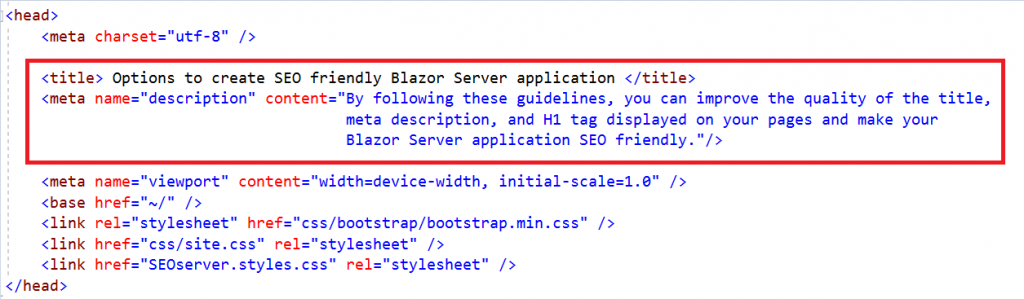
Title: The title must be text-only and appears in the browser’s title bar or in the page’s tab.
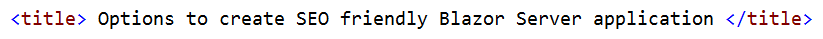
H1 tag: The H1 tag will be displayed as the application’s top-level heading.
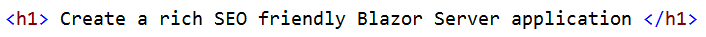
Meta description: The meta description will be displayed as compressed content just below the search-related link.
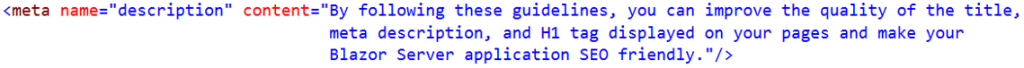
Meta keywords: If anyone searches for a keyword mentioned in your Blazor application, the app will appear at the top of the search engine results. However, Googlebot no longer considers meta keywords to be SEO-friendly.
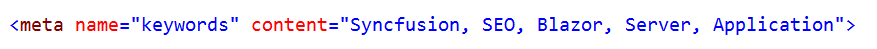
Note: Make sure that your title, H1 tag, and meta description are unique. If the description or title is too long, Google will limit the content to a specific range. Follow these guidelines to avoid unwanted content loss:
- Title: should be between 20 and 70 characters long.
- Meta description: should be between 100 and 160 characters long.
- H1: should be between 20 and 70 characters long.



Share with