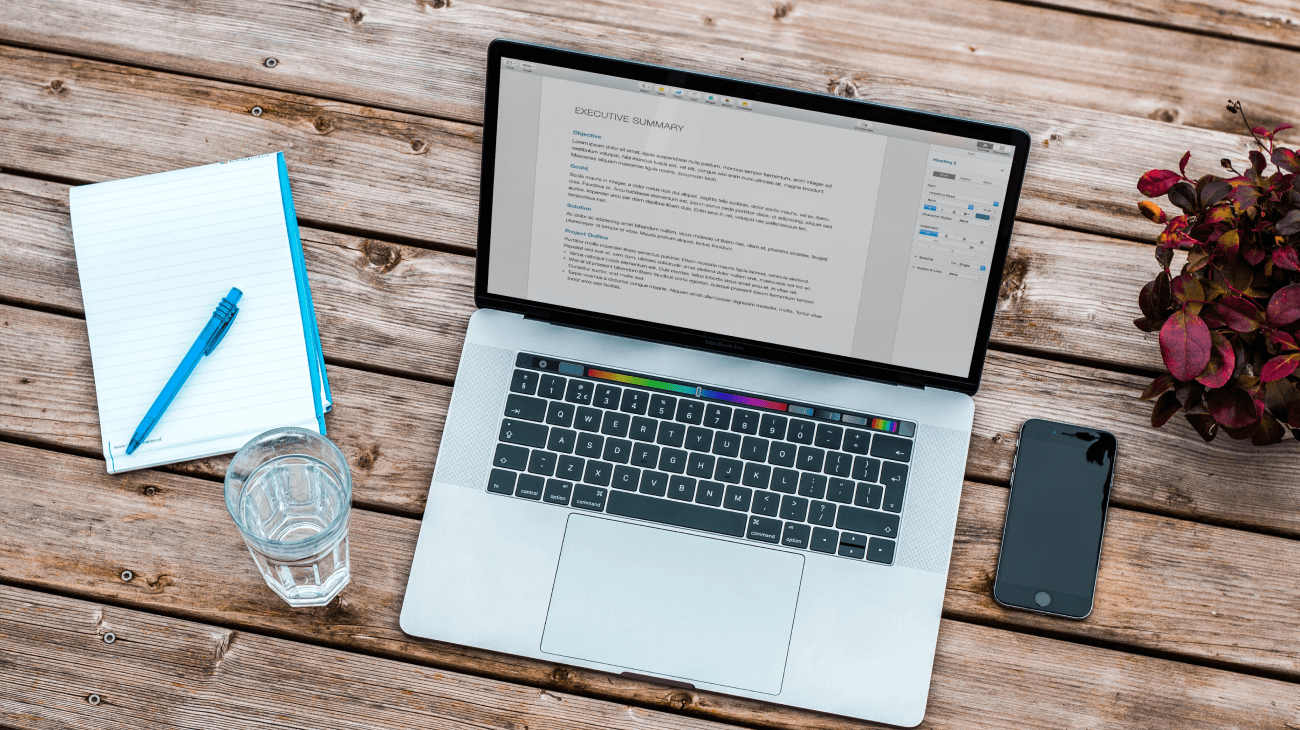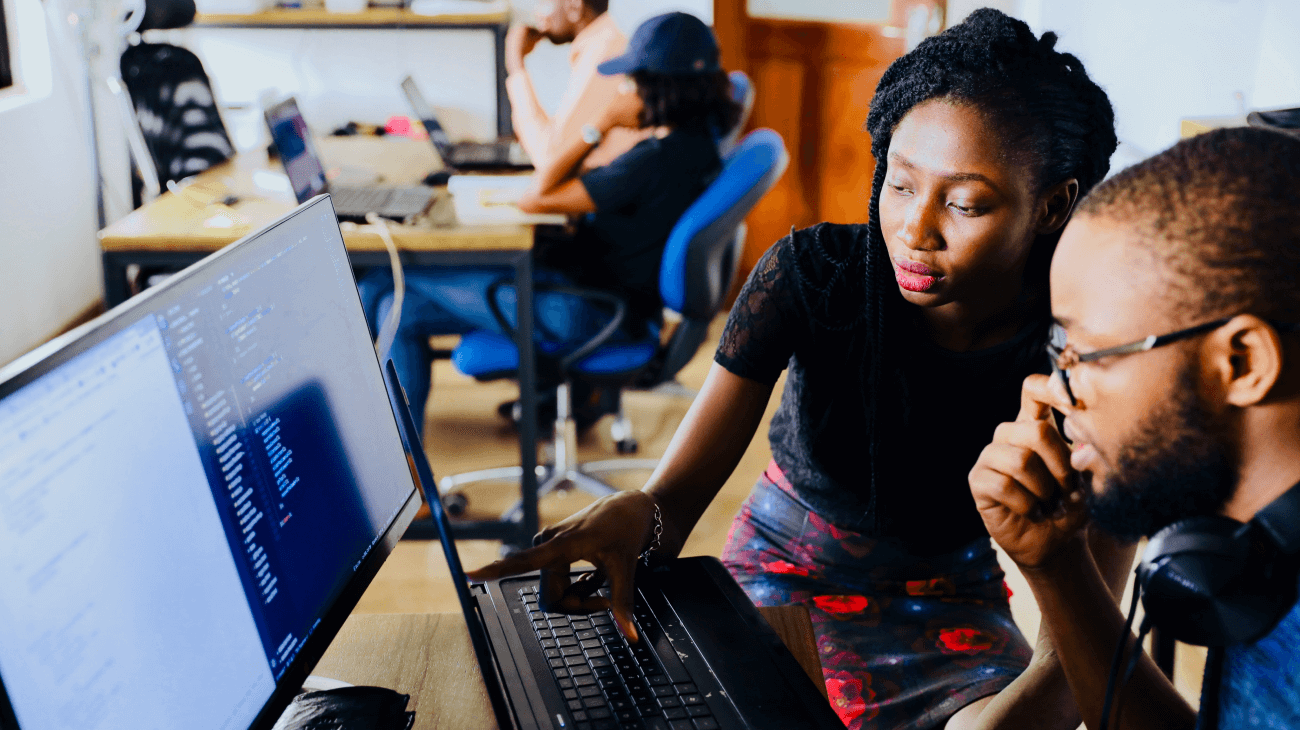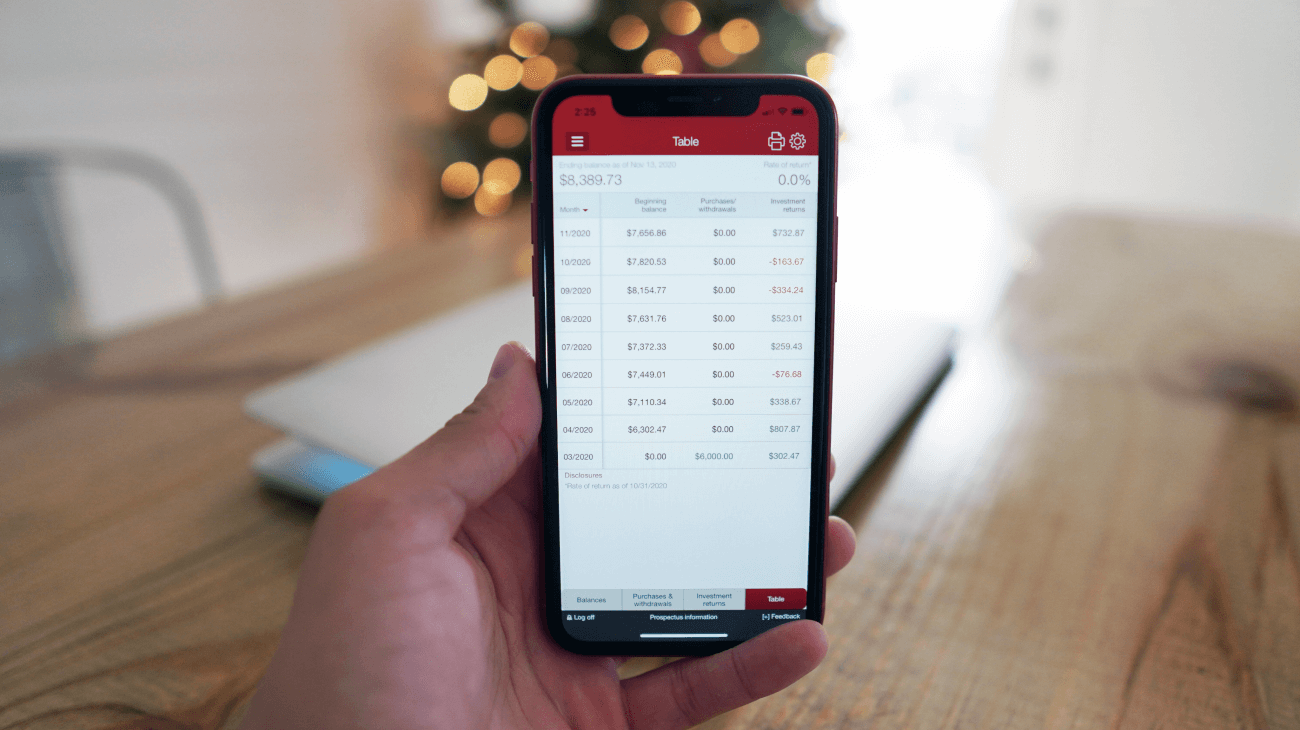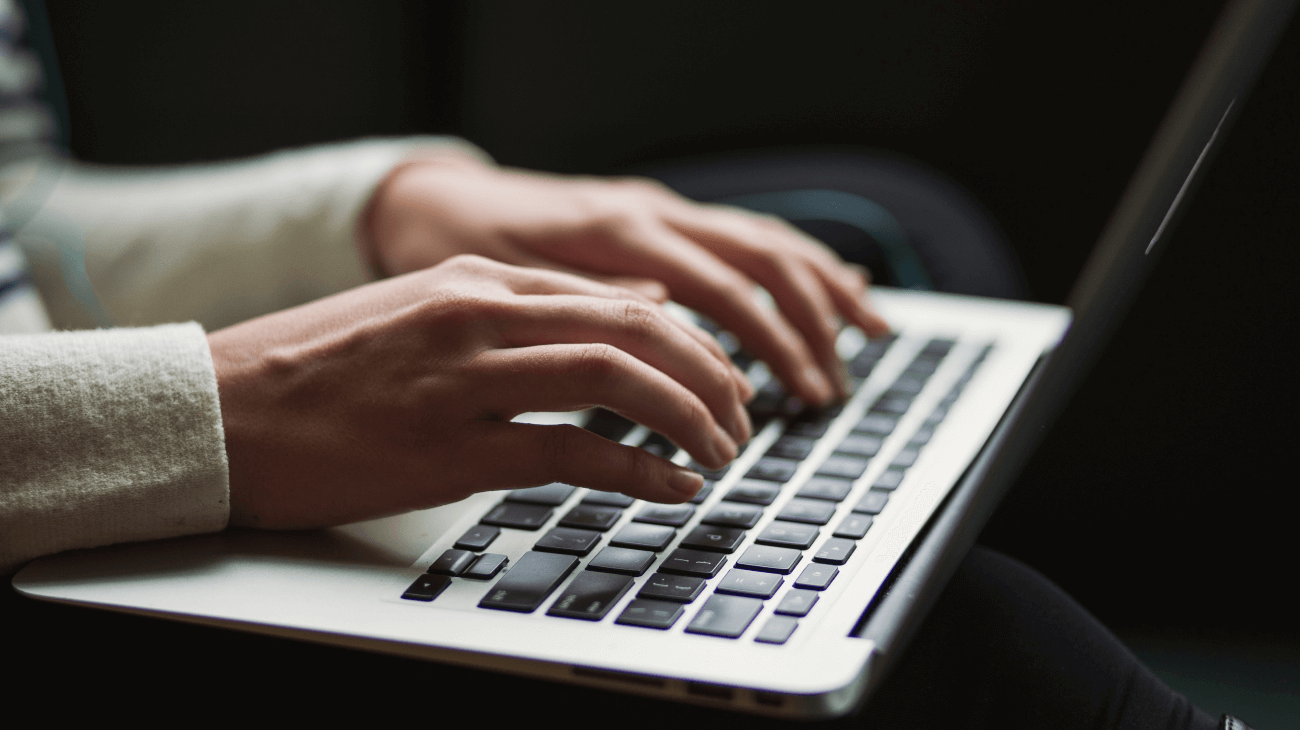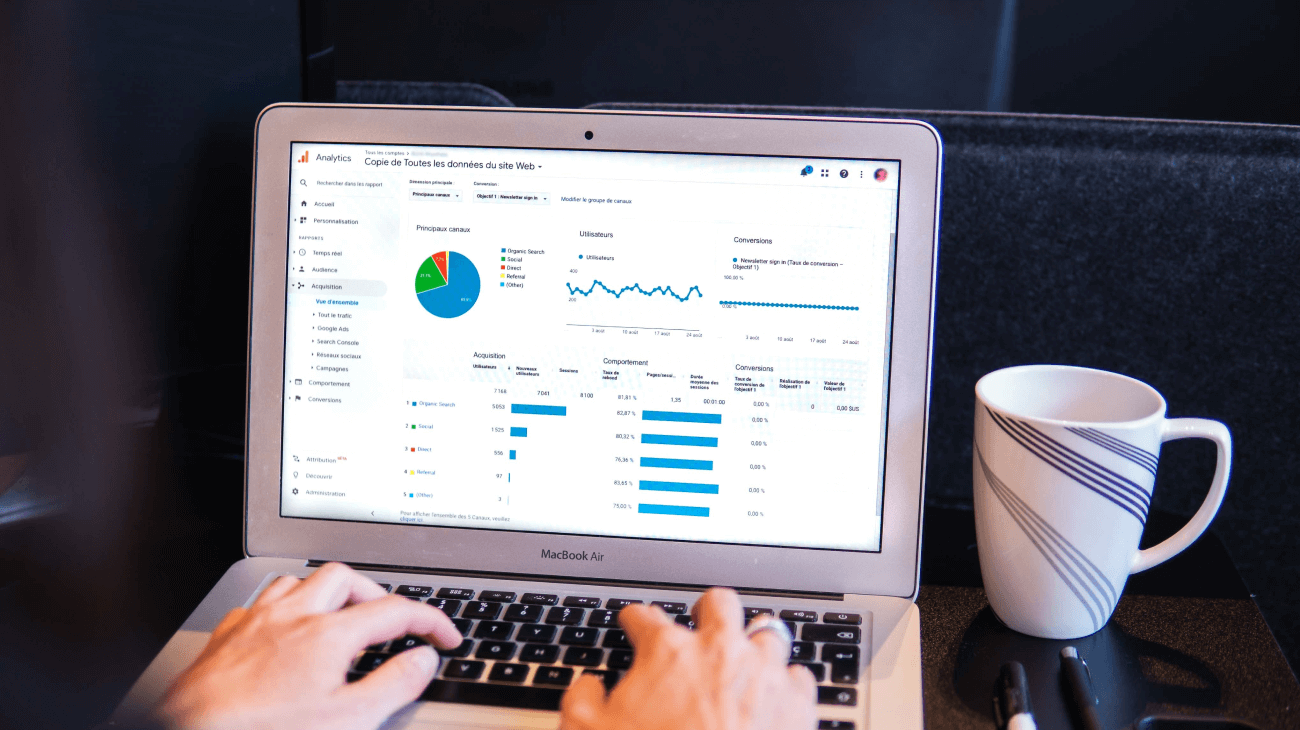Ehsan Ahmed Farooqi is a developer who builds software professionally and in his free time. His latest personal project is an integrated development environment for WordPress.
CHALLENGE
Farooqi did not have time to develop all of the complex functionality and controls he wanted to implement in a personal integrated development environment (IDE). He needed a solution that saved time by providing more features with less code.
SOLUTION
Farooqi used Essential Studio® for Windows Forms to build his application.In particular,he used the Edit control as the foundation of his IDE to provide an editing environment that supported complex text functions like syntax highlighting, clipboard operations, and more. In addition to the Edit control, Farooqi made use of the docking manager to provide panels in the IDE that could be docked, floated, and hidden. These allowed him to manipulate the interface layout while using the application, making it a dynamic, adaptable IDE. According to Farooqi, building a docking feature on his own would have been “a real headache”.
For Farooqi, the ease of implementing the Edit control and docking manager in the app has been one of the highlights of using Syncfusion tools. By simply dragging and dropping the components into his Visual Studio project, he was able to add these fully featured controls to his app with minimal setup. Even though the application isn’t complete yet, he estimates that he has saved about 200 development hours so far.
Aside from the extensive component offerings, Farooqi plans to continue using Syncfusion in the future thanks in part to the timely, accurate feedback from the Syncfusion support team who provided patches, code samples, and links to solutions and videos throughout his use of Essential Studio® for Windows Forms. “It’s some of the best support I have ever seen,” said Farooqi.
BENEFITS
- Saved hundreds of development hours.
- Developed more with less code.
- Exceptional technical support.