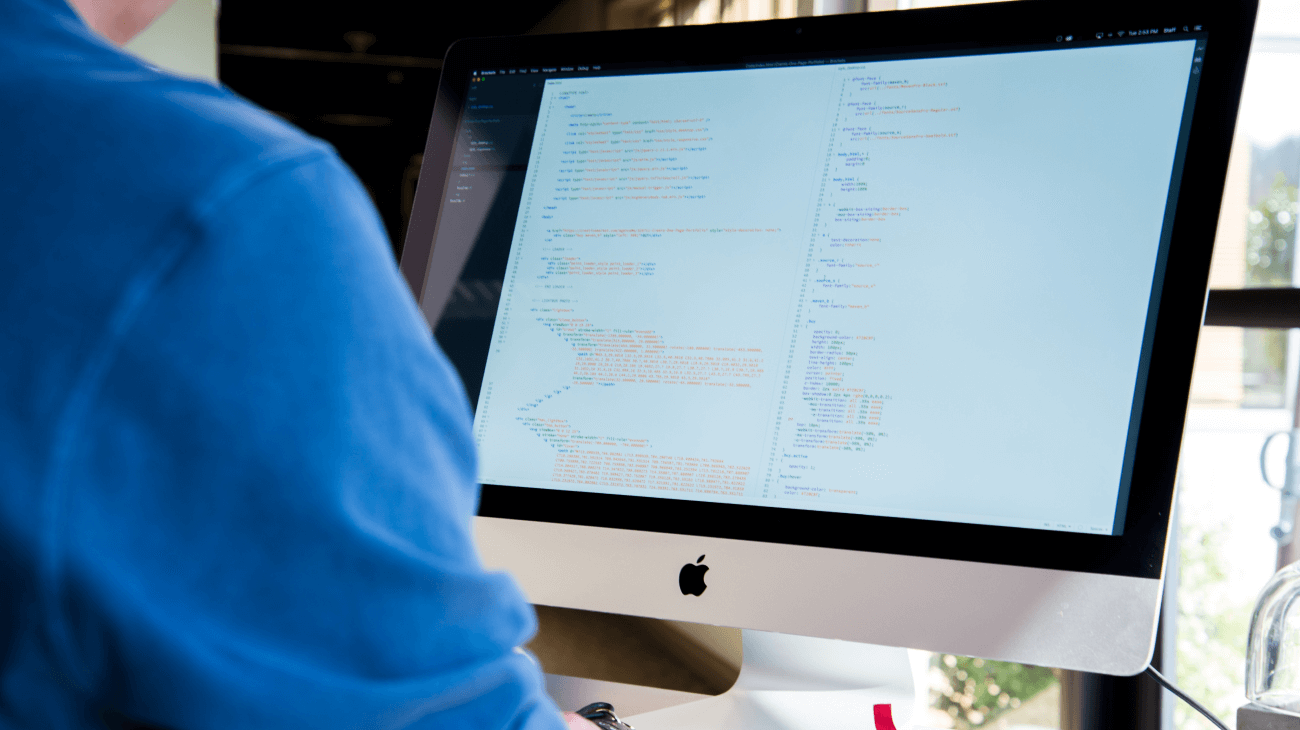Rohit Gupta, development manager at Microsoft, needed resources to help reduce development time.
Challenge and Solution
It can be difficult to develop for newer platforms. Third-party support often lags behind, forcing developers to devote limited time and resources to creating everything from scratch. This was a problem that Rohit Gupta, Microsoft development manager, faced.
Gupta was working on a Windows dev center app for UWP, Android, and iOS. His team was taking advantage of Xamarin’s many useful features for this project, but they struggled with the limited availability and quality of third-party controls, forcing them to spend an enormous amount of time creating all of their features from scratch. In addition, support for these controls was lacking, compounding the problem.
With Syncfusion’s extensive library of fully featured Xamarin controls and top-tier support, Gupta was able to reduce development time and bring the project to a successful conclusion. Syncfusion’s Xamarin controls had all the features his team needed, and Syncfusion’s support team was able to help with any issues that he encountered. Having a single control library helped Gupta avoid using custom controls on each platform. Xamarin combined with Syncfusion controls gave a true unified code base that runs across multiple platforms without any platform-specific custom controls or code. Together with Syncfusion, Rohit Gupta was able to get the most out of his Xamarin development experience.
Benefits
- Reduced development time.
- Wider selection of control features.
- Excellent support.