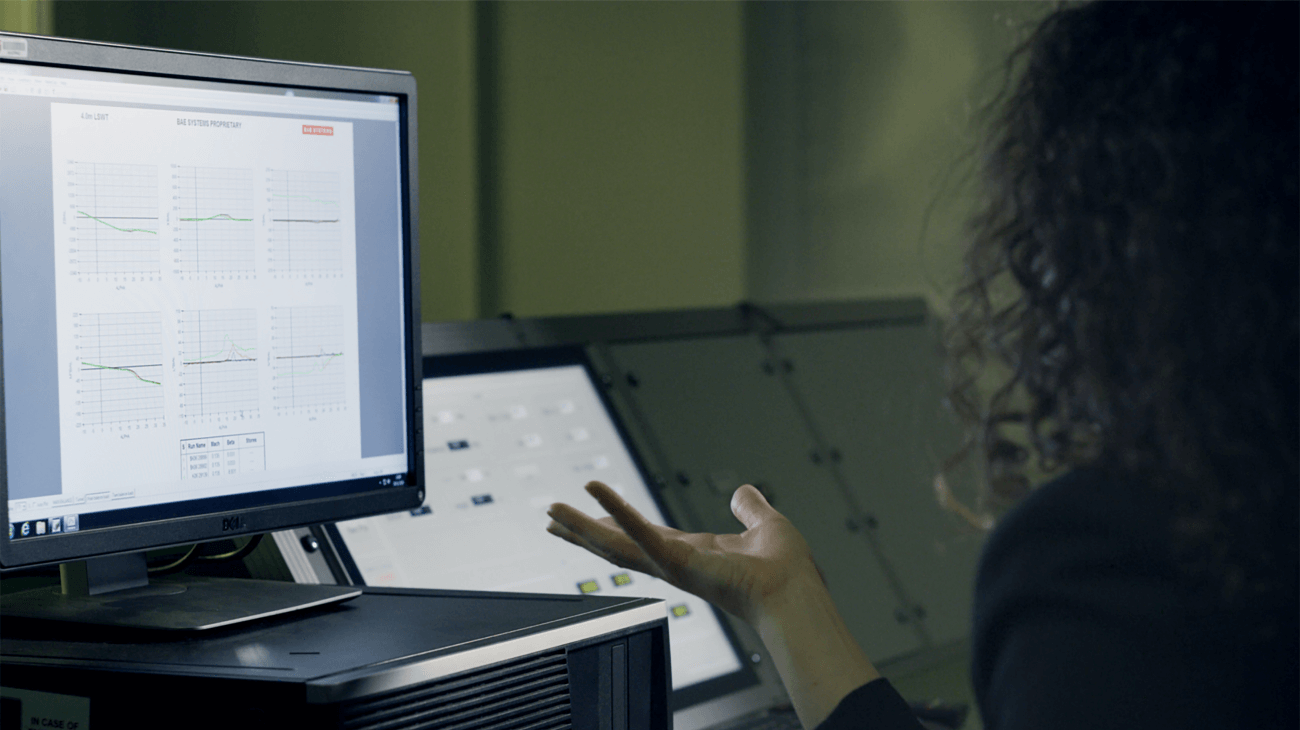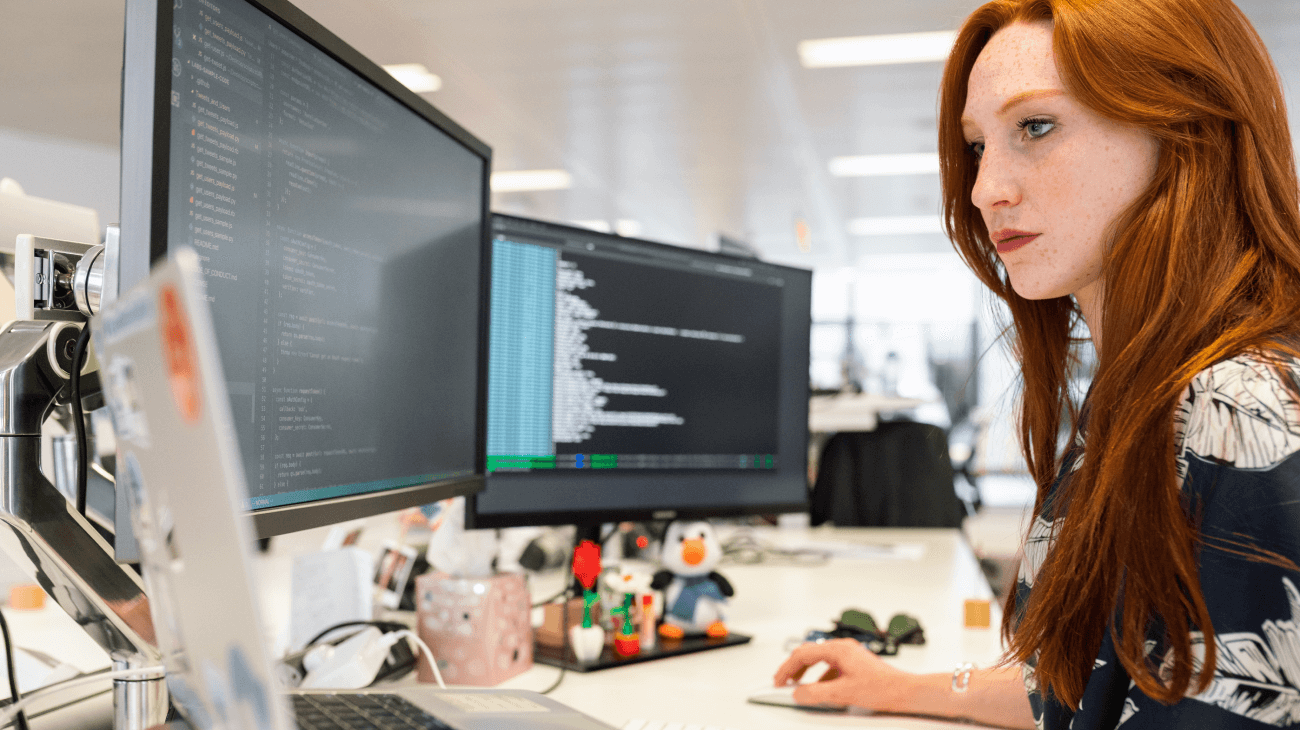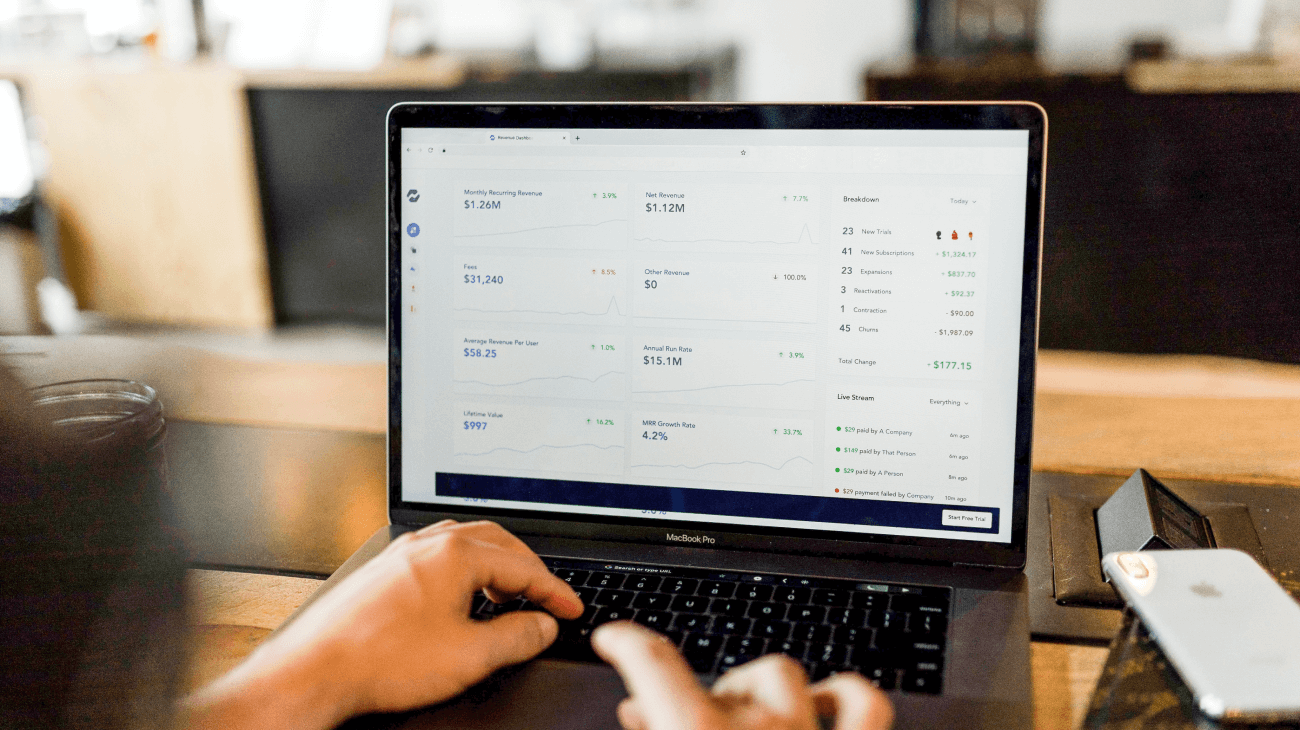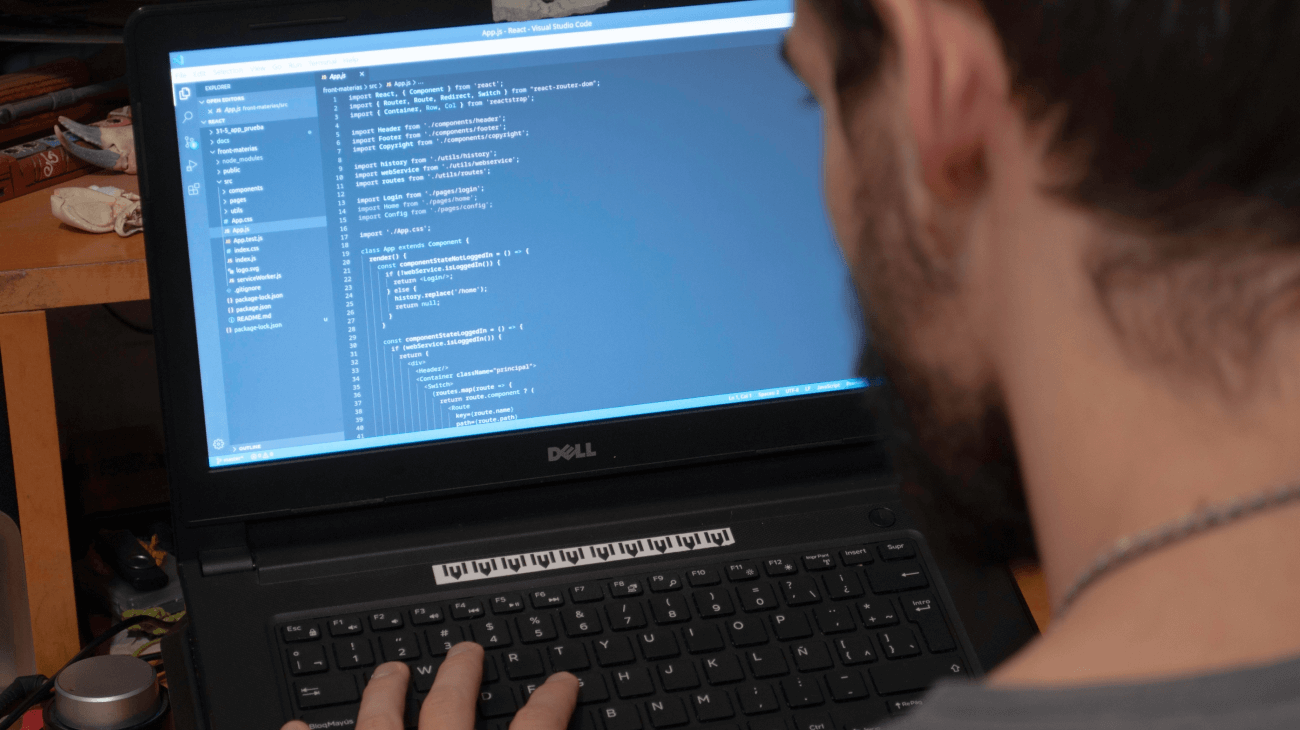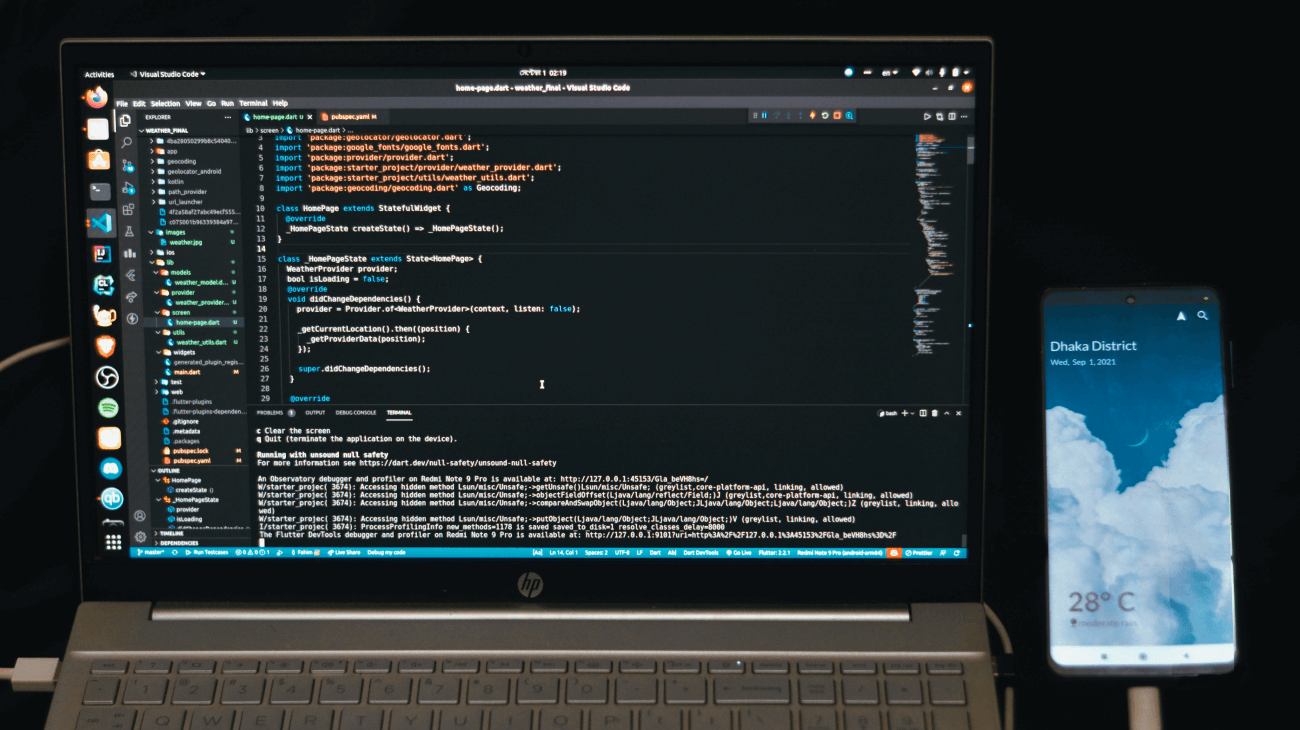Dean DiSalvo created a software teaching tool for children with learning disabilities.
Challenge and Solution
When Dean DiSalvo’s daughter was diagnosed with autism, he was put off by the inconsistency and cost-prohibitive nature of her therapies. Therefore, DiSalvo decided to develop a comprehensive, affordable software teaching tool utilizing proven and well-established teaching methods for children with learning disabilities like autism.
After gathering these teaching methods through discussions with leading experts, he found himself at a loss as to what form his application should take. Then he came to Syncfusion’s products, and it just clicked.
“I didn’t know what type of controls I needed until I previewed the Syncfusion Dashboard,” said DiSalvo. “Then everything came together by visually seeing the possibilities.”
DiSalvo started with the WPF chart control and soon realized how easy Syncfusion’s components were to work with, then utilized the report viewer, ribbon bar, and XIsIO.
“The samples make development so much easier,” he said. “Syncfusion’s support team provided quality sample projects that directly addressed my issues. I can’t say enough about the Syncfusion support team. Absolutely awesome!”
Possibilities realized, DiSalvo has created his teaching tool and plans to release a beta product in the next few months. Most rewarding, though, was seeing his daughter succeed using his application, opening her own future to brighter possibilities.
Benefits
- Saved hundreds, if not thousands, of development hours.
- Amazing support.
- Quality samples show you exactly how to integrate controls and fix issues.