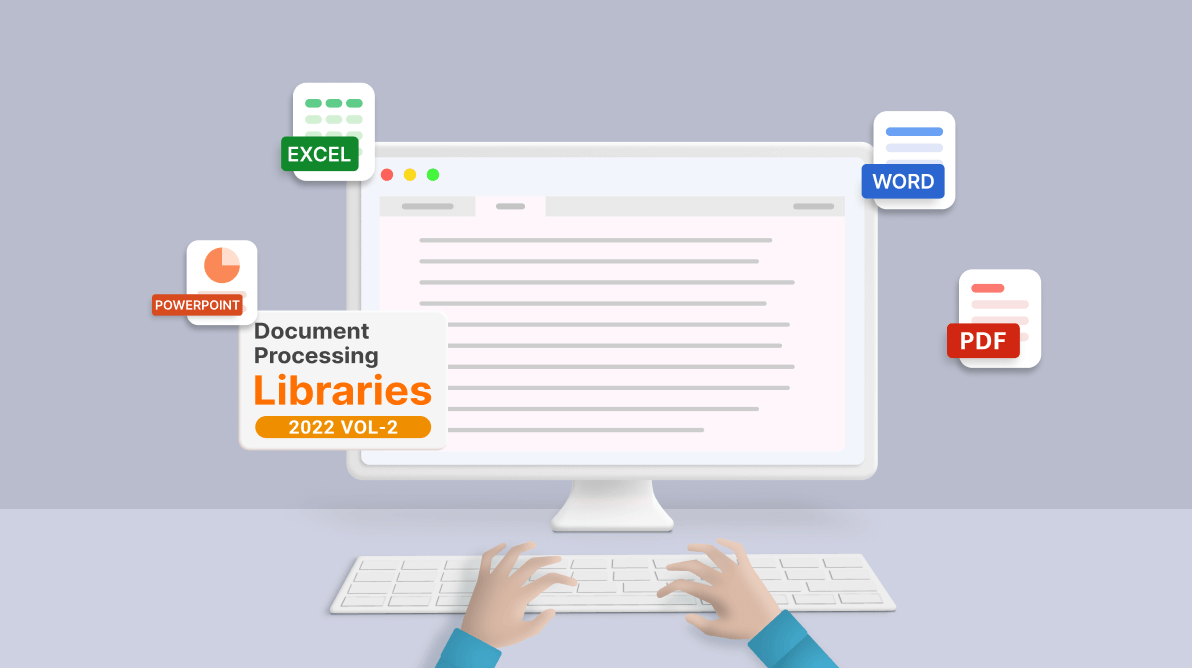Essential Studio® 2022 Volume 2 is here. For this release, Syncfusion’s Document Processing libraries have rolled out with many new features and enhancements.
These are the class libraries that allow you to create, read, write, and convert PDF, Word, Excel, and PowerPoint files programmatically in .NET Framework, .NET Core, ASP.NET Core, UWP, Xamarin, WinUI, .NET MAUI, and Flutter apps without the use of Microsoft Office or Adobe Reader.
This blog post briefly describes the new features and enhancements in our document processing libraries.
.NET PDF Library
PDF/A-4 conformance
PDF/A-4 is the latest edition of the PDF/A conformance series based on ISO 32000-2 (PDF 2.0). This new format allows non-static content in PDF documents in the form of JavaScript. So, the logic of an interactive form can be stored and archived. Additionally, it simplifies the handling of digital signatures.
The PDF/A-4 conformance has the following conformance levels.
PDF/A-4e: This conformance level is intended for technical documents. It supports 3D models, rich media, 3D annotations, and embedded files to create a PDF/A version compatible with engineering workflows.
PDF/A-4f: This conformance level allows embedding files in other formats.
Now, Syncfusion’s .NET PDF library supports creating PDF/A-4 conformance documents. You can also convert the existing normal PDF documents to PDF/A-4 conformance.
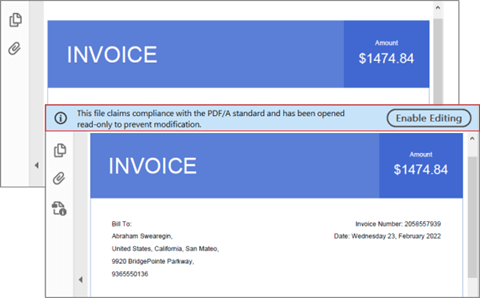
RichMedia annotation
RichMedia annotation helps us to embed videos and sound files in PDF documents. The user can play the media content as part of the page content by just clicking on the video or audio. This annotation is newly introduced in PDF 2.0 to replace sound and movie annotation, which are deprecated in PDF 2.0.
You can now include RichMedia annotation into a PDF document using our .NET PDF library.
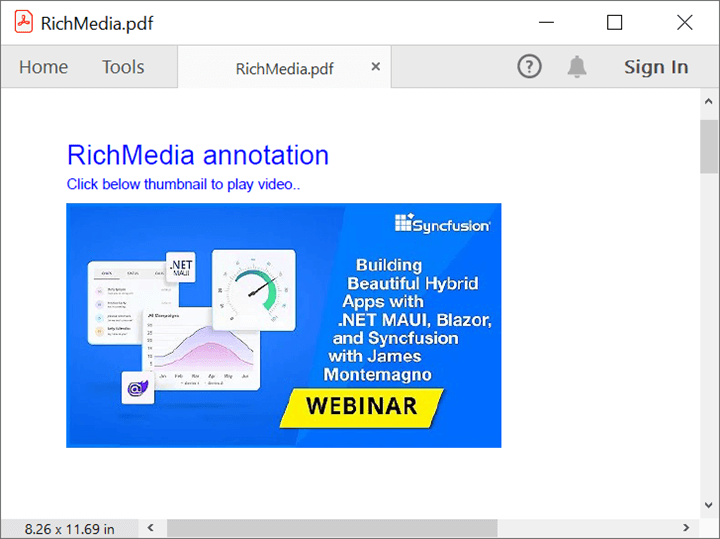
Watermark annotation
The .NET PDF library now supports adding, editing, and removing watermark annotations. It helps us to show text, images, and shapes as watermark content in page graphics with fixed size and position. It supports the following features.
- Text, images, and shapes.
- Can be rotated 0-, 90-, 180-, and 270-degrees.
- Can be customized as a print-only watermark (annotation appears only when printing).
- Existing watermark annotation can be edited or removed.

PDF digital signature enhancements
The enhancements in the PDF digital signature feature are as follows.
- Getting the timestamp certificate from the signature.
- Accessing the signature validity details based on the following scenarios.
- Signature validation at the current time.
- Signature validation at signed time.
- Signature validation at timestamp time.
- Identify whether the document has a document timestamp or not.
HTML-to-PDF enhancements
You can see the following enhancements in the Syncfusion HTML-to-PDF conversion library.
- Upgraded Blink binaries to the latest version to improve conversion quality and avoid security vulnerabilities.
- Now HTML-to-PDF conversion (via Blink binaries) supports AWS lambda.
OCR enhancement
You can see the following enhancements in the OCR processor library.
- Now, the user can perform OCR on images and save them as a PDF document with PDF/A conformance.
- Now, the .NET OCR library supports platforms such as Windows, Linux, and macOS.
.NET Word Library
Word-to-image conversion
Syncfusion’s .NET Word (DocIO) library can now convert a Word document into images in .NET Core (Windows, Linux, macOS), Blazor, Xamarin, WinUI, and .NET MAUI apps. Earlier, this feature was only available in .NET Framework.
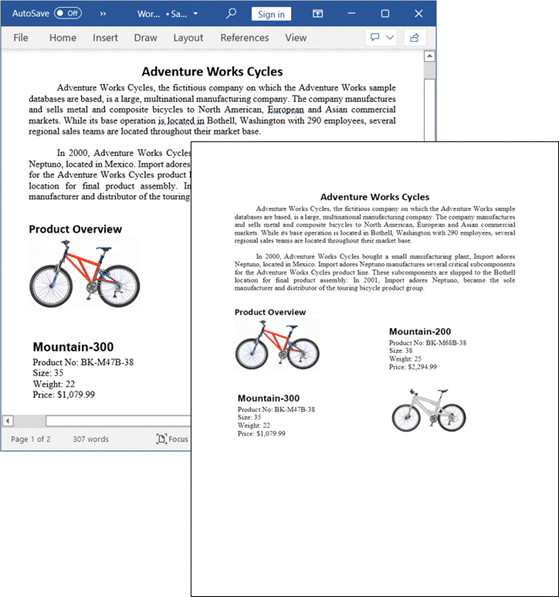
Word-to-PDF conversion enhancements
- Performance improved by 2 times in the Linux environment while processing high-resolution images in the header or footer.
- Performance when converting a document with Unicode characters improved by 10% in the Linux environment.
- DotDotDashHeavy, DottedHeavy, and Thick underline styles render as they are in the input Word document.
- PDF documents are rendered correctly for landscape pages when mirror margins are applied.
Mail merge enhancement
Now, the user can customize the mail merge process to start at a new page for each group of records in a Word document.
Flutter PDF Library
From this volume 2 release, the Flutter PDF Library has been developed to meet industry standards and is now marked as production-ready.
Flutter Excel Library
From this version of the Flutter Excel library, the user can filter data to display only rows that meet the criteria specified by the user and hide rows that do not. It supports different filter types: text, number, date, color, and custom.
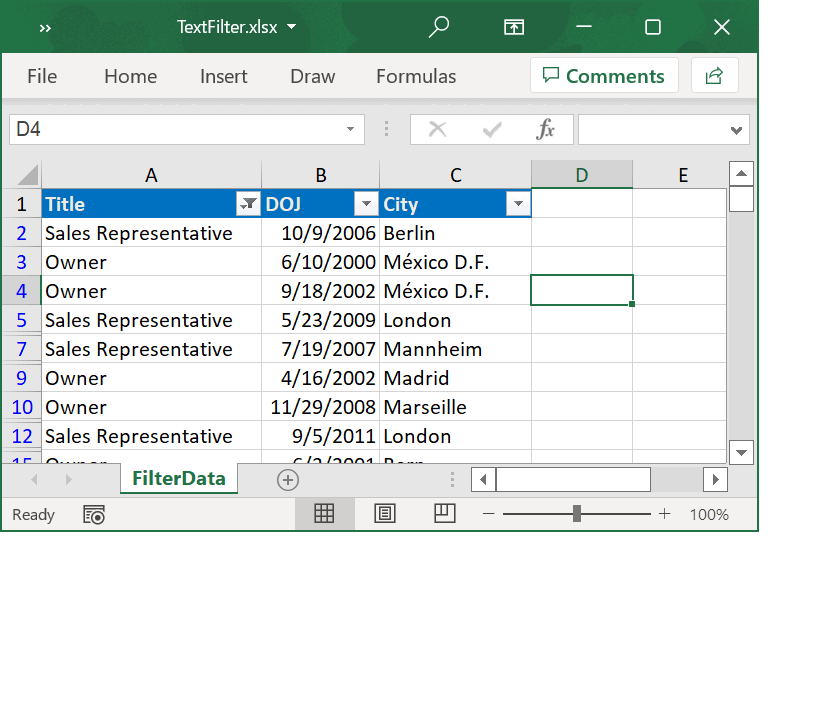
Conclusion
We hope you are excited to use these new features in your apps or products. If you are an existing Syncfusion user, please download the latest version from the License and Downloads page and try the new features for yourself. Also, our NuGet packages are available on NuGet. If you aren’t a customer yet, you can try our 30-day free trial to check out these features.
If you have any questions or comments, you can contact us through our support forums, support portal, or feedback portal. We are always happy to assist you!