Syncfusion is happy to announce that PDF, Word, Excel, and PowerPoint files in .NET Framework, .NET Core, ASP.NET Core, UWP, Xamarin, and Flutter applications without the use of Microsoft Office or Adobe Reader.
Flutter PDF Library
Digitally sign PDF files
With our Flutter PDF Library, you can now ensure a PDF document’s integrity and authenticity by digitally signing it. This can be done by using PFX certificates with digest algorithms such as SHA-1, SHA-256, SHA-384, and SHA-512, and cryptographic standards such as CMS and CAdES.
Note: For more information, refer to our Adding a digital signature in Flutter PDF Library documentation.

PDF form
An AcroForm, also referred to as an interactive form, is a collection of fields for gathering information. Our Flutter PDF Library provides support to create, read, edit, fill, and flatten PDF forms with the 2021 Volume 1 release. With this feature, you can:
- Leverage all PDF form fields such as text box, check box, radio button, combo box, list box, and signature fields.
- Flatten PDF form fields to write values directly on the page and remove the fields, thereby making the form non-editable.
Note: For more information, refer to the Create and fill AcroForm fields in Flutter documentation.
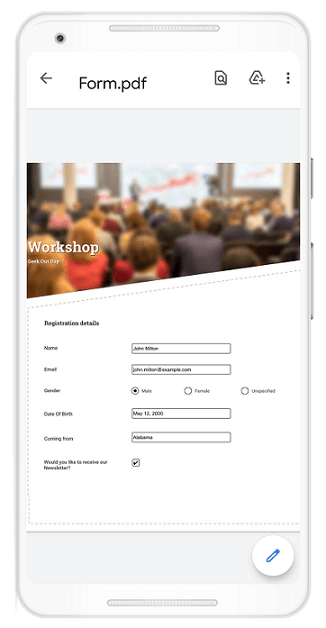
Flutter Excel Library
Conditional formatting
The new conditional formatting feature in our Flutter Excel Library helps visualize data in a more efficient way to make it easily understandable. This allows us to highlight cells based on their values. It provides support for all conditional formatting types in Excel worksheets. Some of them are:
- Highlight cells rules: Apply formatting to cell ranges when they fulfill specific conditions (for example: greater than, lesser than, equal to, unique values, duplicate values, and more).
- Formula rules: Apply formatting to cell ranges when they fulfill formula conditions.
- Top/bottom rules: Apply formatting to cell ranges when they fulfill a statistical condition in relation to other cells in the range (for example: top 10%, bottom 10%, above average, below average, and more).
- Advanced conditional formatting rules: Apply formatting to all cells in a range, based on their value in relation to one another (for example: data bars, color scales, and icon sets).
Note: For more information, refer to this Applying Conditional Formatting in Flutter Excel Library documentation.
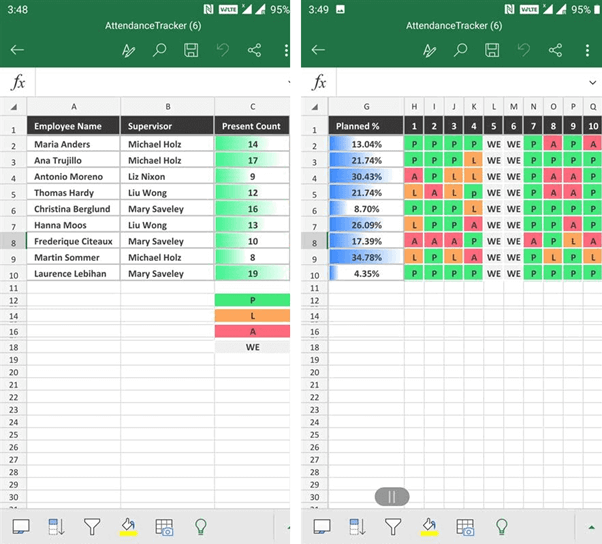
.NET PDF Library
Digital signature enhancements
The Syncfusion .NET PDF Library already supports adding and validating digital signatures in a PDF document. Now, it provides the following two stunning enhancements:
- You can sign a PDF document with the ECDSA (Elliptic Curve Digital Signature Algorithm) certificate. Compared to the RSA algorithm, ECDSA requires much shorter keys to provide the same level of security.
- You can also sign a document by creating a blank signature container and signature appearance on the server, and later send the hash to the client to complete the signature (deferred signing).
ZUGFeRD 2.1 / Factur-X 1.0
A ZUGFeRD invoice contains the visual representation for both human and machine-readable structured data. The Syncfusion .NET PDF Library already supports creating ZUGFeRD 2.0 standard invoices. From the 2021 Volume 1 release on, users can create ZUGFeRD 2.1/Factur-X 1.0-compliant invoices too.
.NET Word Library
The .NET Word (DocIO) Library delivers the following new feature enhancements in the 2021 Volume 1 release.
Word-to-PDF conversion enhancements
- You can preserve custom shapes (DrawingML) while converting a Word document to PDF format.
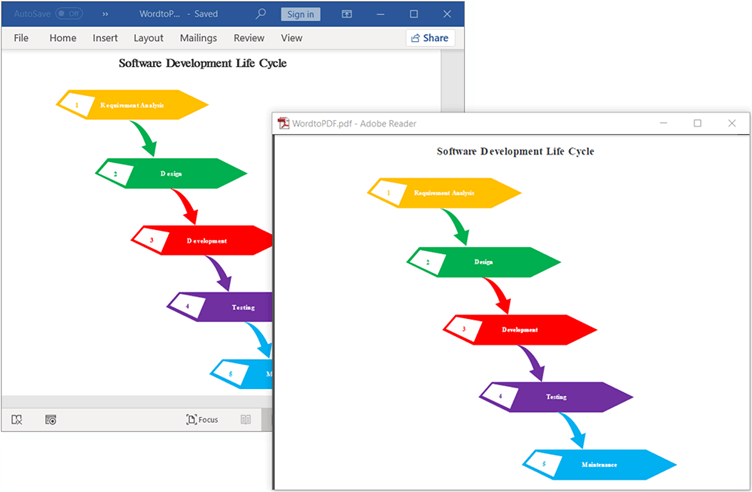
- Improved text rendering algorithm for Arabic text with character spacing.
- Improved text size measuring algorithm in Linux environments.
Remove styles
When applying modern styles to our Word documents, we need to remove the old styles from them. Our DocIO library provides an API to remove existing styles from the Word document.
Word-to-HTML conversion enhancement
Previously, the Syncfusion .NET Word (DocIO) Library provided support to write CSS styles as internal and external stylesheets. Now, you can also write CSS styles inline during Word-to-HTML conversion.
.NET PowerPoint Library
OLE object enhancements:
The .NET PowerPoint Library can now:
- Embed binary files as OLE objects.
- Display an embedded OLE object as an icon or content.
Java Word Library
Find and replace
The Syncfusion Java (DocIO) Word Library provides a comprehensive set of APIs to find and replace text in a Word document with any desired text, image, hyperlink, paragraph, table, part of a document, or entire document. It provides options to find text by matching case and whole words.
Note: For more information, refer to our Find and Replace Text in Java Word Library documentation.
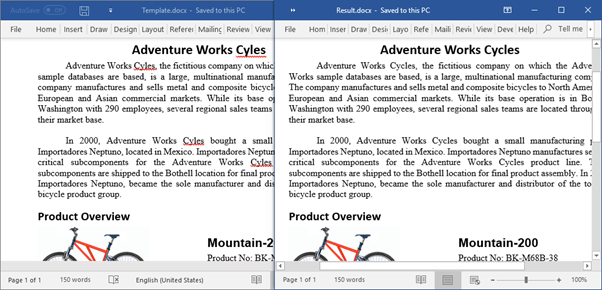
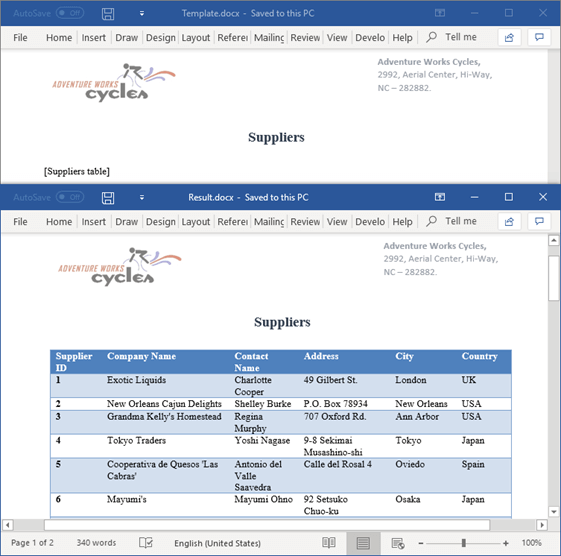
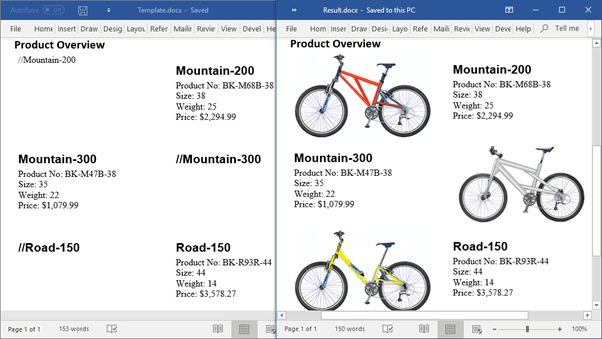
Metadata properties
With the Java Word Library, you can now access the metadata properties of a Word document used in a SharePoint document library.
Mathematical equations
The Java Word Library now allows you to create and edit mathematical equations (MathML) in Word documents (DOCX and WordML).
Note: For more information, refer to our Mathematical Equations in Java Word Library documentation.
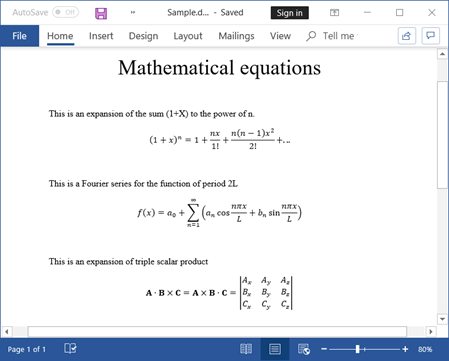
Apart from these features, we included the following two enhancements as in our .NET Word library.
- API to remove existing styles from a Word document.
- Option to write CSS styles inline during Word-to-HTML conversion.
Conclusion
Thanks for reading! In this blog post, we have seen the new features and enhancements in the Syncfusion file-format libraries in our What’s New and Release Notes pages.
If you aren’t a customer yet, you can try a 30-day support forums, Direct-Trac, or feedback portal.



