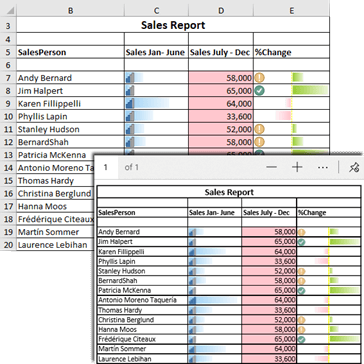Syncfusion provides .NET libraries to create, read, write, and convert these file formats in .NET Framework, .NET Core, UWP, Xamarin, and Blazor applications without Microsoft Office or Adobe dependencies:
In this blog, we will look at the new libraries and features that we have included in our Syncfusion 2020 Volume 3 release.
Let’s have a look at them!
Flutter updates
1) New Flutter Excel Library
A new Flutter Excel library to create Excel documents programmatically has been included in this release. With this library, you can create Excel files in XLSX (Excel 2007 and above) format only.
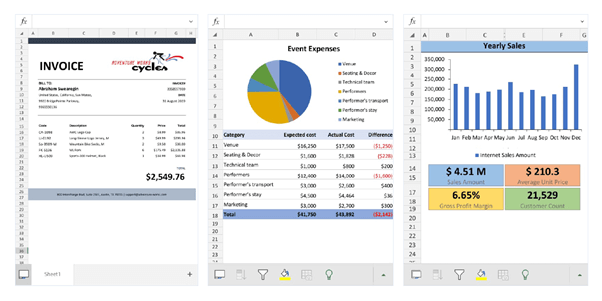
Key features
The new Excel Library in the Flutter platform allows you to:
- Create simple Excel documents in Flutter.
- Apply Excel cell formatting.
- Add basic formulas to Excel worksheet cells.
- Add charts to Excel worksheets.
- Add images to Excel worksheets.
2) Flutter PDF Library
Read a PDF file
Through the last release, the Syncfusion Flutter PDF Library supported only PDF file creation. From this Volume 3 release, it allows the user to load and modify an existing document by adding graphical objects to a page, adding a new page, and more.
 Extract text
Extract text
Using this feature, the user can extract text from an existing PDF document along with its bounds.
Find text
Users can find specific text in an existing PDF document along with its bounds and page index.
Annotations
Add, load, and modify shape annotations such as rectangles, ellipses, lines, and polygons in a new or existing PDF document programmatically.
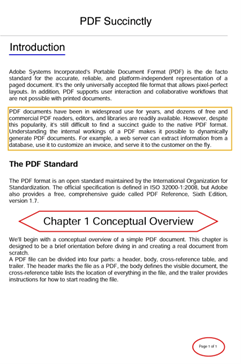
Java
New Java Word Library
A new Java Word Library to create, read, and edit Word documents (DOCX, DOCM, DOTX) in Java applications without dependency on Microsoft Office has been included in the Volume 3 release.
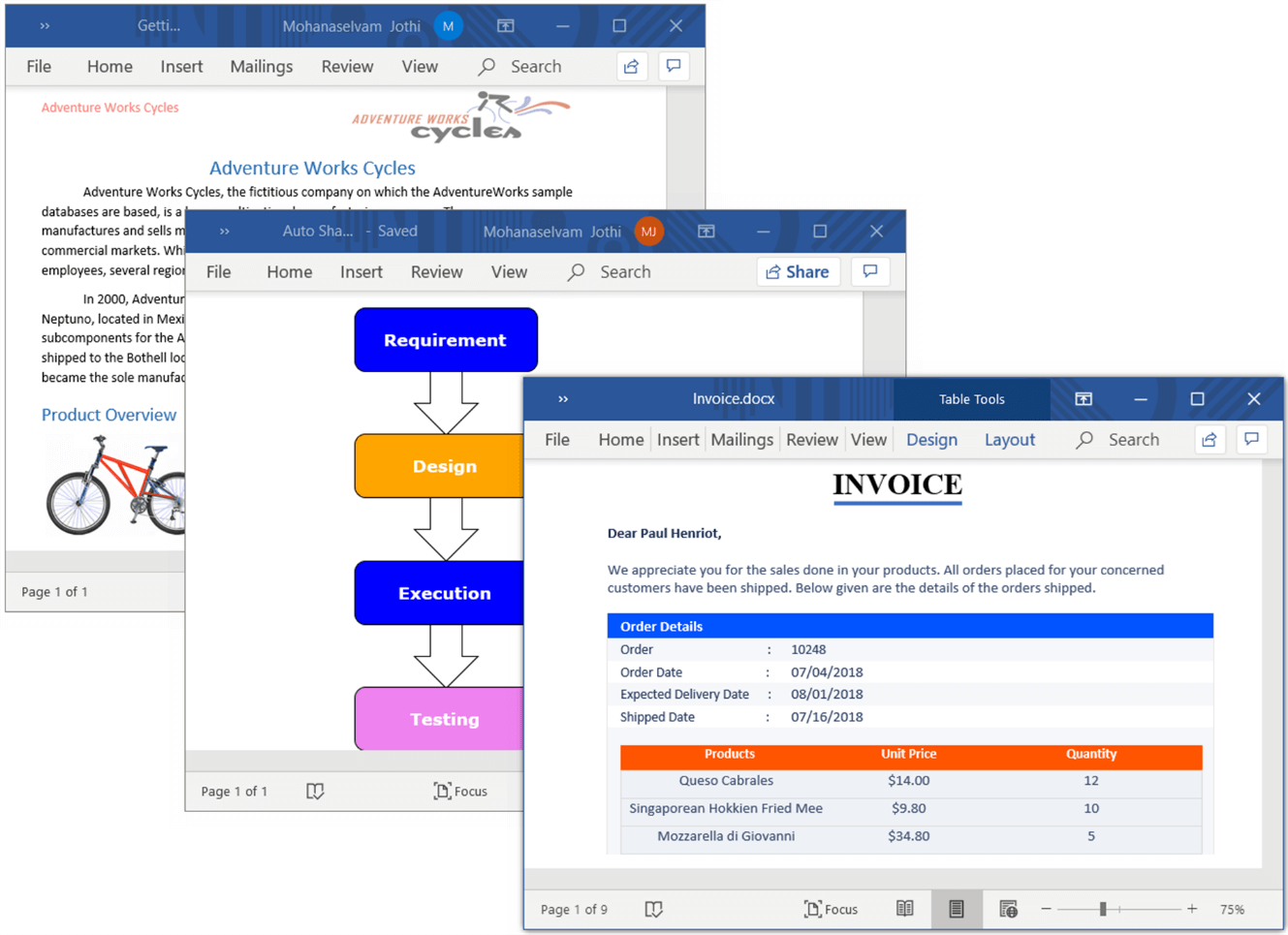
Key features
The new Java Word Library allows you to:
- Create Word documents from scratch.
- Create reports by performing simple, group, and nested mail merges.
- Customize documents during mail merge by formatting and editing the merged text, numeric data, and image data with mail merge events.
- Create or edit DOCX Word documents and convert them to commonly used file formats such as WordML, TXT, and HTML, and vice versa.
- Customize the appearance of text with several text-level formatting options like font family, size, style, underline, strikethrough, text color, highlight, subscript, and superscript.
- Customize the appearance of a paragraph with several paragraph-level formatting options like indents, alignment, spacing, tab stops, and text direction.
- Organize items or create an outline of a document with bullets and numbers ranging from single-level to multilevel lists.
- Create and apply styles to ensure consistency within a document.
- Create a link in a document for quick access to webpages, files, email, bookmarks.
- Add information like title, author, branding, and page number to a header or footer to repeat them at the top or bottom of every page. Create different header and footer types such as different first page and different odd and even pages.
- Insert bookmarks and navigate to them to insert, replace, and delete content.
- Design the layout of document’s pages using page size, margins, orientation, borders, background, and more.
- Insert and edit the legacy form fields.
- Create more functional forms with content controls like plain text, rich text, pictures, check boxes, combo boxes, drop-down lists, and date pickers.
- Merge multiple documents into a single document with several formatting options like using destination styles and keeping source formatting.
- Split a document into multiple small documents based on sections, placeholder text, or any document element.
- Preserve, accept, and reject changes that are tracked within a Word document.
- Organize the document content with sections for grouping contents.Enable the content to start on a new page, odd page, even page, or continue on the same page.
- Create or edit documents with text in any language, rendered left-to-right or right-to-left.
- Insert images in a document with all the common layout options, like text wrapping, position, and size. Use all common image formats, like PNG, BMP, JPEG, TIFF, GIF, EMF, WMF, and SVG.
- Create and insert bookmarks to identify a part of a document for future reference.
- Create and insert comments in a document to add notes about a part of the document while reviewing it. You can also edit and remove an existing comment from a document.
- Create and manipulate text boxes, shapes, and group shapes in DOCX and WordML format documents.
- Read and write built-in and custom document properties.
.NET platform updates
1) .NET PDF Library
Sign PDF documents externally using hash
Now, Syncfusion’s .NET PDF Library allows you to sign PDF documents using external signature services. With this new feature, you can get the hash of a PDF document and send it for external service to get the signed hash and embed it back into the PDF document.
Redaction in .NET Core
Before, Syncfusion’s PDF Library let you redact contents from PDF files in .NET Framework. Now, that support is extended to the .NET Core platform, too.
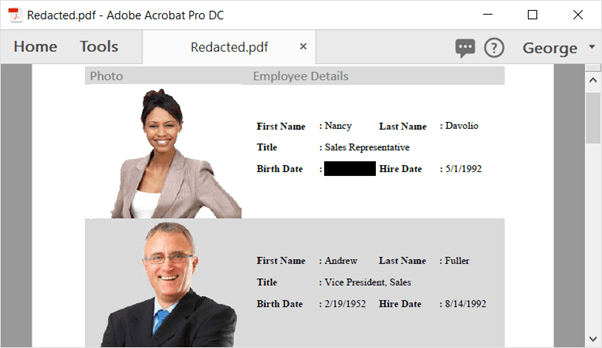
PDF-to-PDF/A conversion
With this new feature, you can convert existing PDF documents into PDF A2B, A3B conformance, along with the existing PDF to PDF A1B conformance. This feature is also supported in the .NET Core platform.
PDF417 barcode
With this feature, now, the user can render PDF417 barcodes in their PDF pages.
 Import and export annotations
Import and export annotations
We already have the options to import and export annotations in FDF, XFDF formats. You can now also do so in JSON format in this 2020 Volume 3 release.
2) .NET Word Library
Enhancements in Word-to-PDF conversion
This release enhances Word-to-PDF conversion:
- Justify the text in a paragraph, like in Microsoft Word 2013.
- Automatically detect font names from themes for East Asian text.
- Draw double strikethrough and underline styles, like in Microsoft Word.
Shapes in RTF format
While you are converting RTF-to-DOCX and vice versa, you can preserve the shapes like in the input file.
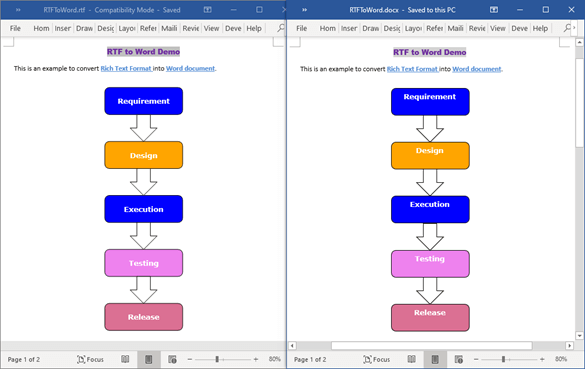
3) .NET Excel Library
Enhancements in Excel-to-PDF conversion
Excel-to-PDF conversion in Syncfusion’s Excel Library is enhanced in this release:
- Convert Excel charts with images and shapes to a PDF or image.
- Convert data bars and color scales of conditional formats to PDF.
- Convert Excel form controls to PDF AcroForm fields or flattened images.
4) .NET PowerPoint Library
Enhancements in PPTX-to-PDF conversion
PPTX-to-PDF conversion in Syncfusion’s PowerPoint Library has the following enhancements:
- Automatically detect font names from themes for complex script and East Asian text.
- Use an API to define a fallback font for any Unicode character range. This fallback font is used to render characters that do not have glyphs in the original font.
Conclusion
I hope you are excited to try out these new libraries and feature enhancements included in the file-format libraries for the 2020 Volume 3 release.
If you are new to Syncfusion’s file-format libraries and interested to learn more about their capabilities, we recommend you look at our user guide. To get started with a specific file format, follow these links:
- Generate a PDF file in C# without Adobe
- Generate a Word file in C# without Microsoft Office
- Create an Excel file in C# without Microsoft Office
- Create a PowerPoint file in C# without Microsoft Office
For existing customers, the new version is available for download from the License and Downloads page. If you are not yet a Syncfusion customer, you can try our 30-day free trial to check out these new features.
If you have any questions about these features, please let us know in the comments section below. You can also contact us through our support forum, Direct-Trac, or feedback portal. We are always happy to assist you!

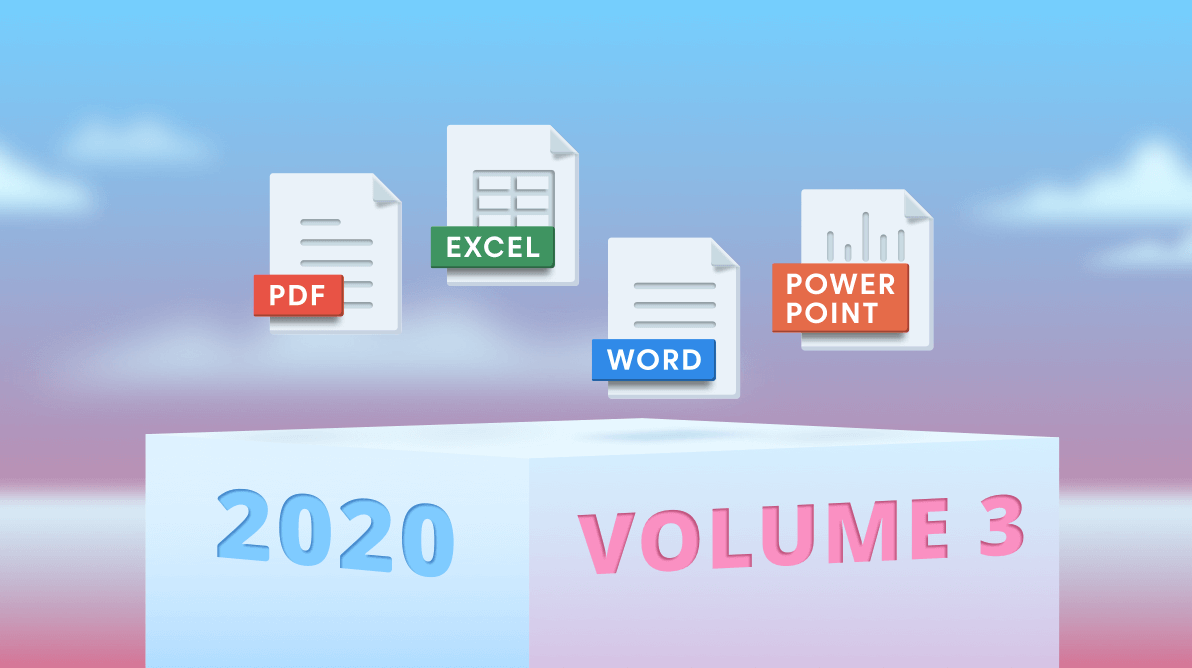
 Extract text
Extract text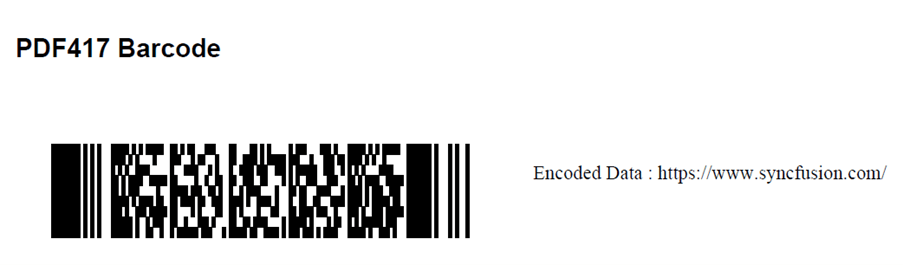 Import and export annotations
Import and export annotations