Syncfusion is glad to announce the availability of Essential Studio® 2020 Volume 2. This release brings exciting new features and enhancements in our Blazor components.
In this blog, I am going to give you a quick overview of the new features available for the Blazor platform in this Volume 2 release.
Components moving from preview to production-ready
The following components have been developed to meet industry standards. They are now marked as production-ready components for Blazor:
Major performance improvements
We have significantly improved the performance of several of our major components, including the DataGrid. Here are some actual metrics showing that the performance for initial loading and other major operations improved by over four times.
Grid performance table
| Grid with 6 columns, 5000 rows – ondemand paging enabled | Web Assembly application | Web Assembly application | Server application | Server application |
| Action | 18.1.59 | 18.2.0.44 | 18.1.59 | 18.2.0.44 |
| Initial loading (including script loading) | ~11350ms | ~3100ms | ~1120ms | ~350ms |
| Grouping (single column) | ~1701ms | ~1630ms | ~150ms | ~50ms |
| UnGrouping (single column) | ~440ms | ~450ms | ~180ms | ~45ms |
| Filter set contains. (single column) | ~720ms | ~710ms | ~65ms | ~30ms |
| Clearing filter | ~450ms | ~460ms | ~120ms | ~40ms |
| Sorting (string column) | ~770ms | ~745ms | ~110ms | ~45ms |
All the above performance improvements were made possible by further reducing the amount of JavaScript code in our components. These improvements were made as part of our earlier commitment to remove dependency on JavaScript as much as possible.
The dependence on JavaScript was even completely eliminated in some components, like the Button and Calendar, and reduced by over 10x in components like the DataGrid and TreeGrid. Some of the related improvements include introducing strongly typed APIs and improved rendering and UI interaction performance.
All of the these improvements have been completed for the components listed below. The remaining components will receive these improvements in the next (Volume 3) release.
| Barcode | DropDown | Switch |
| Button | Grid | Tab |
| Calendar | NumericTextbox | TextBox |
| Card | RadioButton | Toolbar |
| CheckBox | SplitButton | Tooltip |
| DatePicker | Splitter | TreeGrid |
| Dialog |
Breaking changes
Though we tried hard to avoid breaking changes in the APIs, some inevitable situations forced us to do so. Here are the breaking changes you should be aware of when upgrading your Syncfusion Blazor application to Essential Studio® version 18.2.0.44.
The breaking changes primarily consist of changes in providing strongly typed support. The changes can be found in the following link.
https://blazor.syncfusion.com/documentation/release-notes/18.2.44/?type=breaking-changes
We believe that this will help you to refactor your code and improve your development time when you upgrade to this new version. We apologize for the inconvenience caused. However, we were very keen to introduce only necessary API breaks and completely assure the backward compatibility of the existing features and their behaviors.
We are happy to help you resolve any upgrade-related issues with high priority and request that you create a support ticket if you find it difficult to resolve problems related to the upgrade.
Mac installer for Syncfusion Blazor
We have provided a Mac installer for Syncfusion Blazor that Mac users can use.
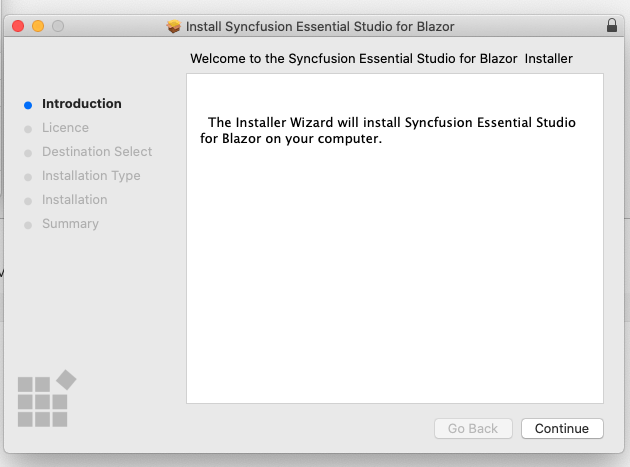
Chart
Smart labels for pie and doughnut series
This feature allows users to place data labels smartly without them overlapping with one another in the charts.
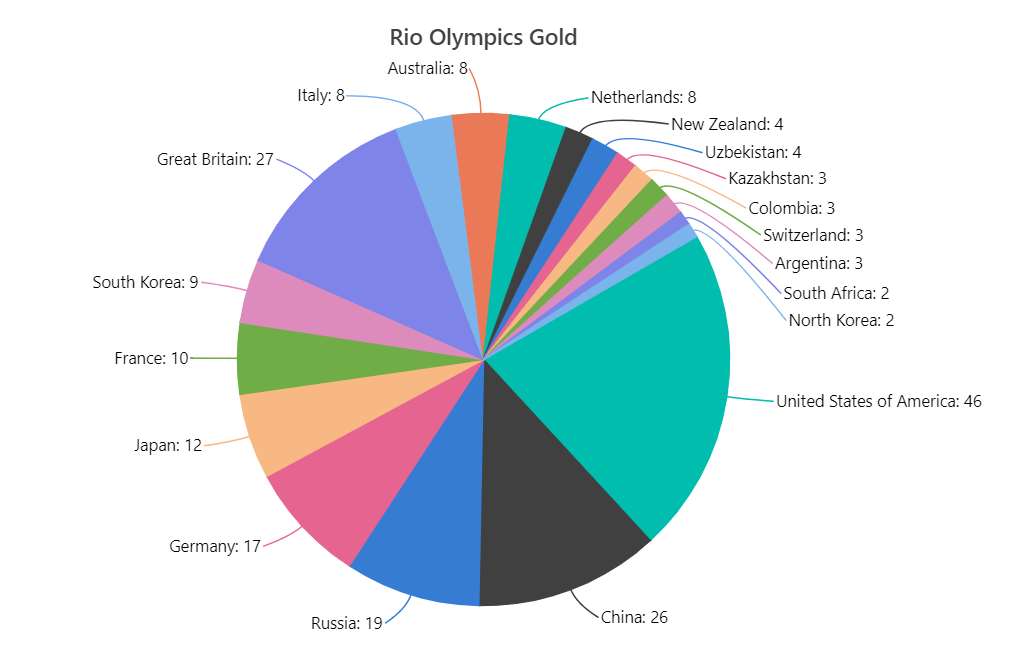
Scheduler
Enhancement of virtual scrolling
The virtualization feature has been improved in scheduler, to help users load multiple resources within a template.
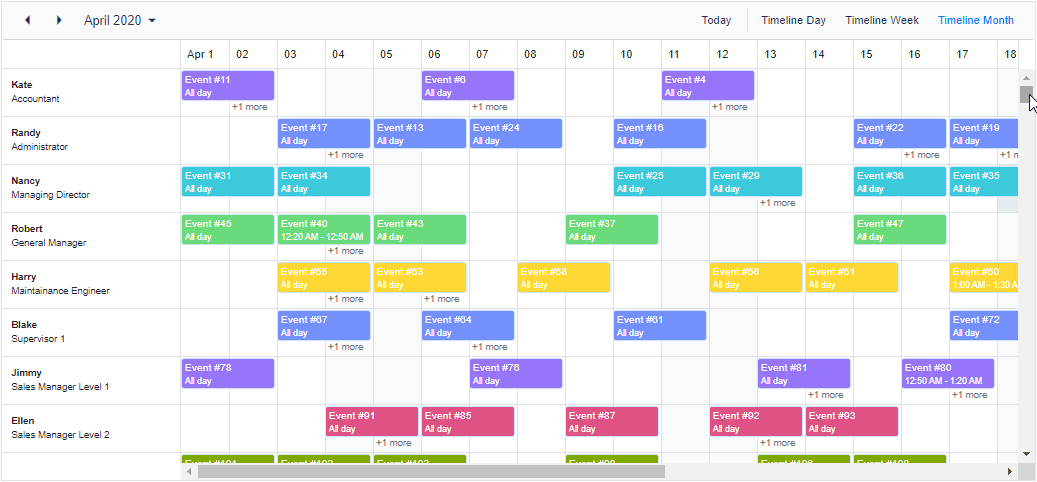
Inline editing
This feature allows users to edit an appointment’s title or create an appointment easily through a single click on the cells or on the existing appointment’s subject.
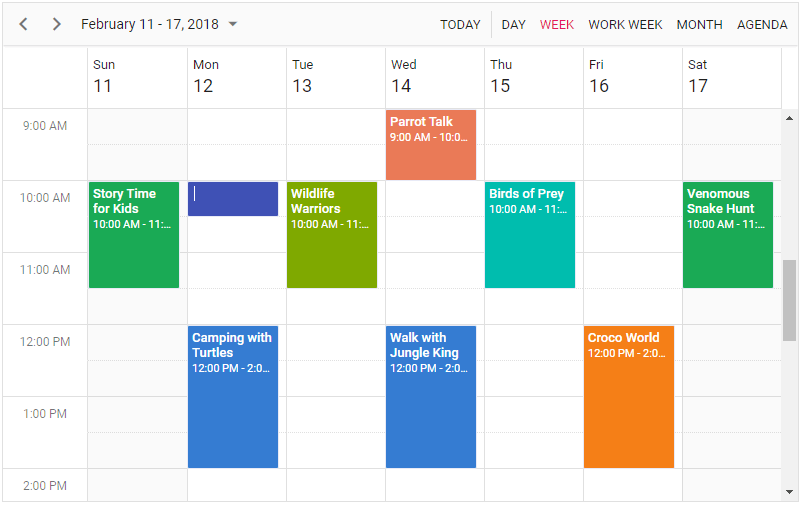
Year view
Utilize the horizontal year view in Scheduler that exposes the annual view of the Calendar component. This will help users who navigate between years and months frequently.
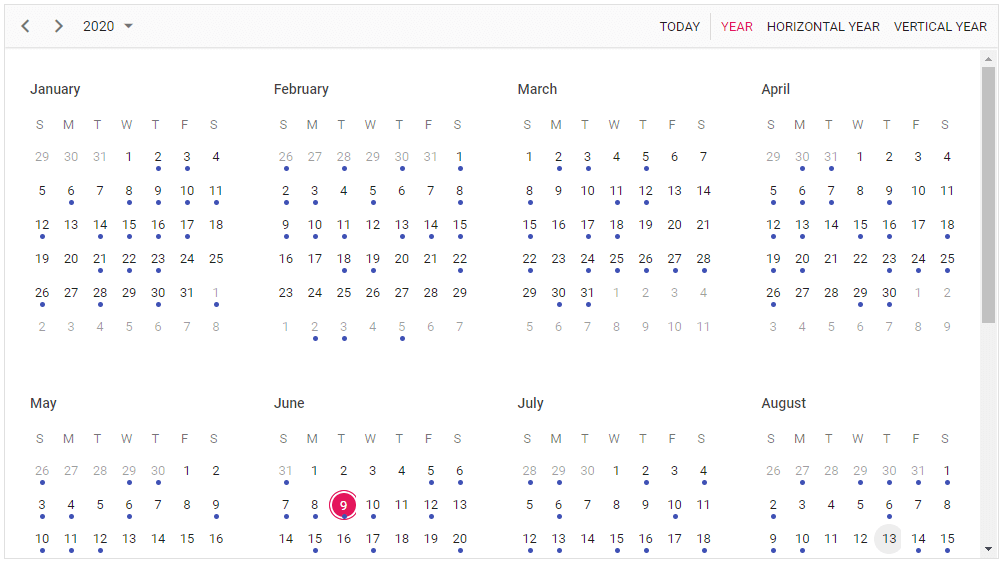
Enhancements in timeline year view
The timeline year view now has support to let you configure multiple resources, enable row auto-height, and drag-and-drop appointments.
Pivot Table
CSV data source support
In addition to JSON, the pivot table now supports CSV format as a data source. CSV data can be transferred from a local file or web service, or from an online downloadable link, and set as a data source for the Pivot Table.
Accumulation chart types
The pivot chart in the Pivot Table now has these chart types: pie, doughnut, pyramid, and funnel.
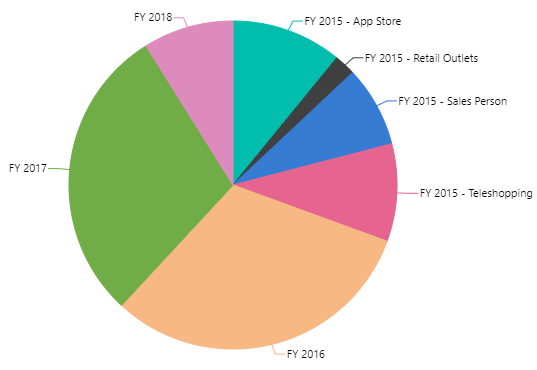
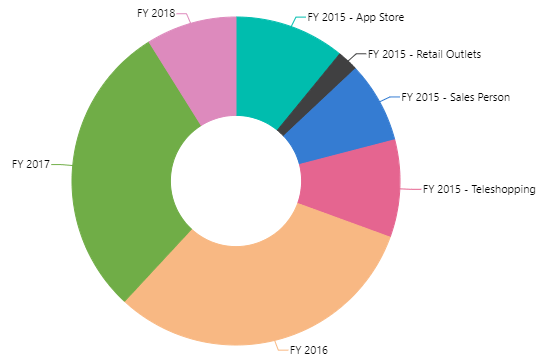
Word Processor
Form fields
This feature in word processor allows users to design forms using legacy form fields (text, check box, and drop-down) in a Word document and allows users to fill the form fields.
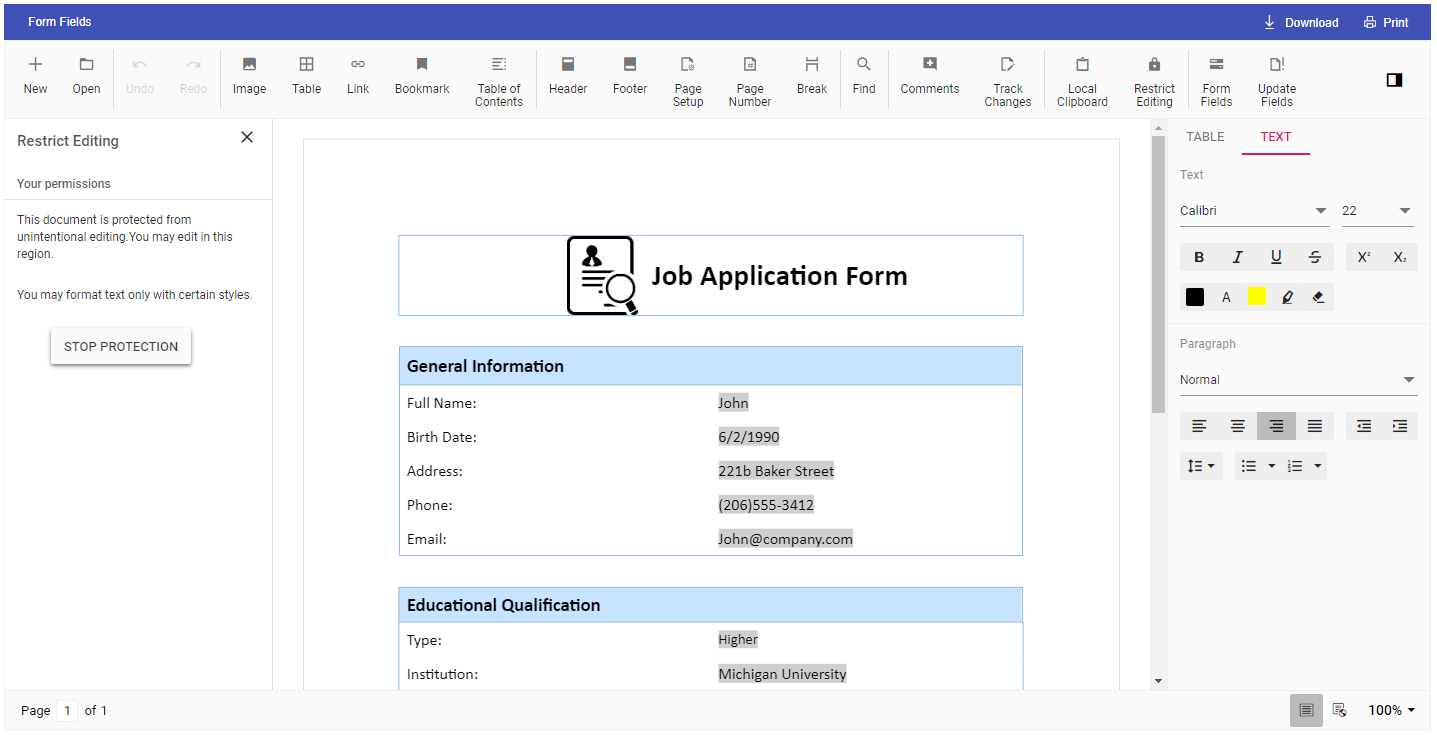
Update cross-reference fields
Users can update a cross-reference field that links to a bookmark in the Word document.
Track changes
Users can view the changes made to a Word document by several reviewers and accept or reject the changes.
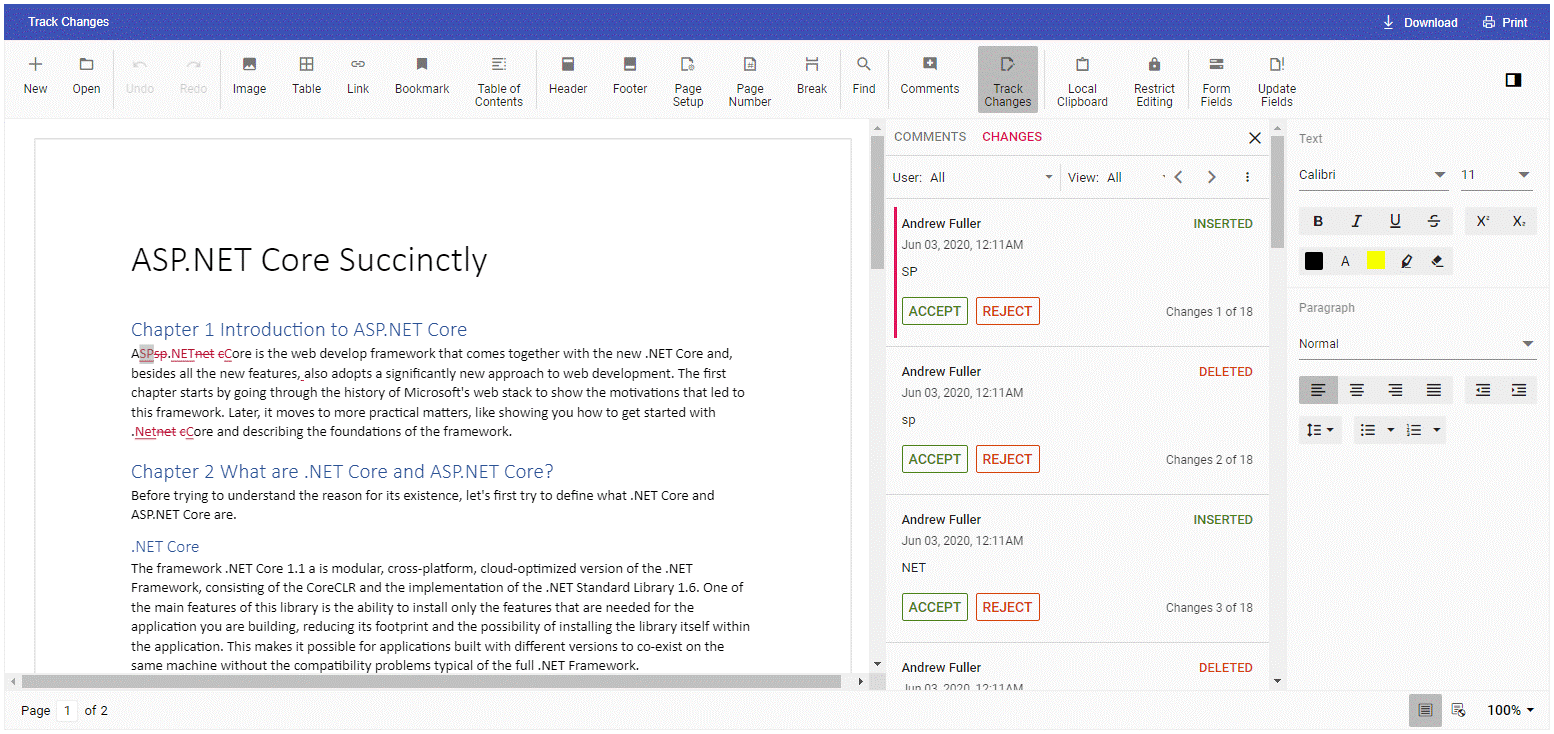
Comment enhancements
The comment support in the Word Processor now lets users:
- Customize the color of comments.
- Restrict a reviewer from deleting comments made by other reviewers.
PDF Viewer
Ink annotation
The ink annotation support in PDF Viewer allows users to draw freehand on PDF files. You can move, resize, remove, or edit the appearance of the freehand drawings.
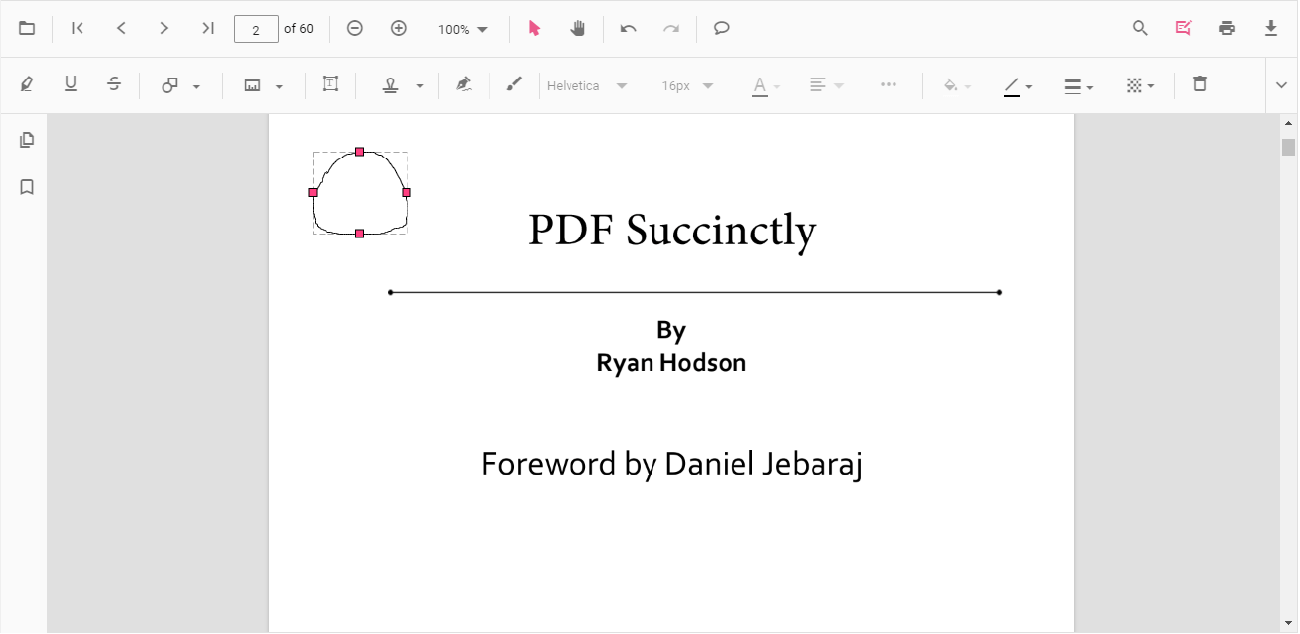
Conclusion
I hope you now have a clear idea of the new features available in our Blazor components for the 2020 Volume 2 release. Please be aware of the breaking changes that need to be done when upgrading to the latest version of Syncfusion’s Blazor components.
If you don’t have a Syncfusion license, but would like to try out these new features, you can sign up for a free 30-day trial.
If you have any questions about our products, please let us know in the comments section below. You can also contact us through our support forum, Direct-Trac, or feedback portal. We are always happy to assist you!






