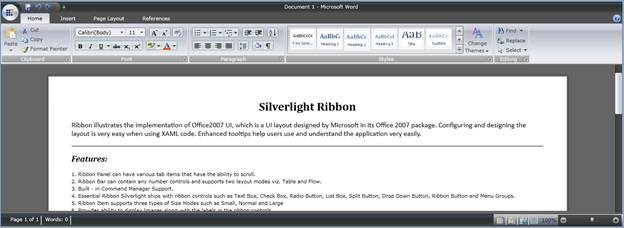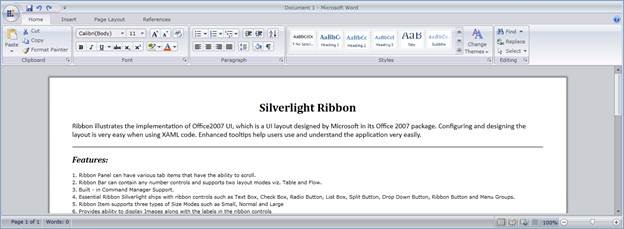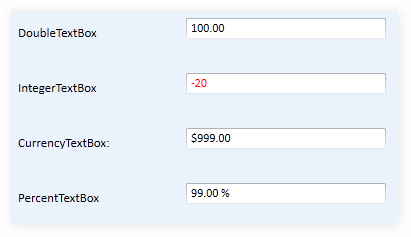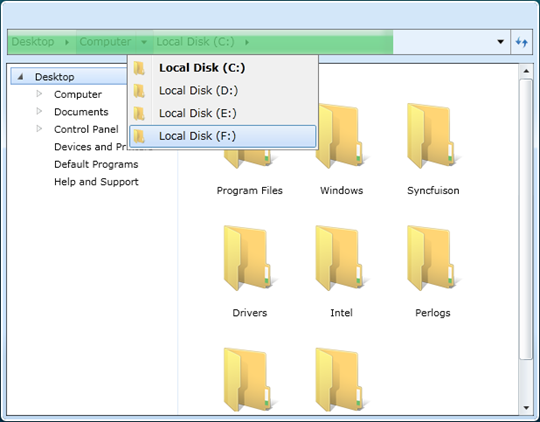We are proud to announce that we made a lot of progress with Tools Silverlight for Essential Studio® 2010 Volume 3, and here you can preview the details. Commonly, we target toward providing compatibility with Silverlight 4, seamless integration with Visual Studio & Blend, built-in skins, blendability, MVVM support, localization, and other usability-related fixes and features based on customers’ feedback. Here I am going to briefly tell you about the new features/controls that we created for this release.
Ribbon Control
Volume 3 will add dynamic resizing, a command manager, a ribbon window, and a context menu to the ribbon control. Synchronization and a customization dialog will be included for the quick-access toolbar—which can add items through the context menu. Also, keyboard navigation, localization, and WPF code compatibility will be added as well as design-time extensibility for VS and MS Blend. Please see this post, which talks about these new features in detail.
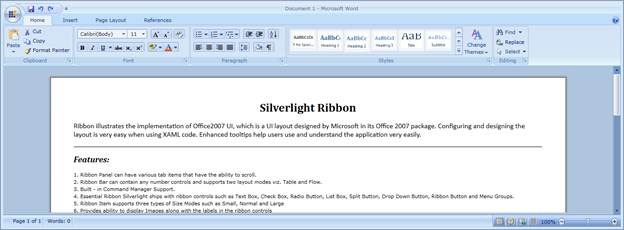
Ribbon Control – Office 2007 Blue theme
Ribbon Control – Office 2007 Black theme
Ribbon Control – Office 2007 Silver theme
Docking Manager
The DockingManager will support the Maximize button and be able to display Menu, AutoHide, and Close buttons in individual windows. Freezing layouts will be supported as well as new themes, context menus, and methods for docking, and tabbed groups. You’ll also be able to show a different caption foreground for an active window, and display a border when hovering over an unselected tab item. Localization support and the ability to customize templates with Blend will also be included.
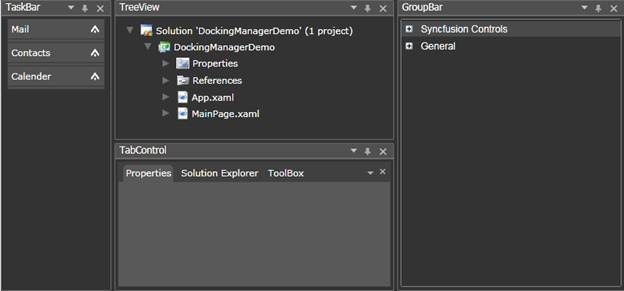
Docking Manager with Blend Theme
TreeViewAdv
The Volume 3 release will add context menus, new themes, Blend support, and many revamped features.
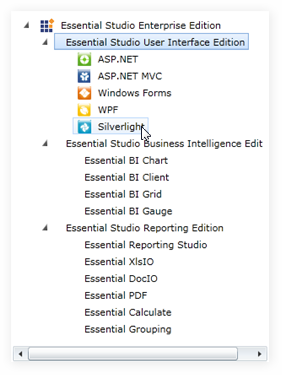
TreeViewAdv with Windows 7 Theme
Editor Controls
We have completely revamped all text boxes, such as IntergerTextBox, PercentTextBox, DoubleTextBox, and CurrencyTextBox with the following additional features: culture support, different colors for values of zero, built-in themes, and mouse-wheel scrolling. You’ll also be able to set minimum and maximum values, and insert watermarks.
Editor Controls
MaskedTextBox
Keyboard and mouse support will be revamped, all cultures will be supported, and built-in themes will be added.
DateTimeEdit
Culture support, different colors for values of zero, built-in themes, and mouse-wheel scrolling will be added. You’ll also be able to set minimum and maximum values, and insert watermarks.
HierarchyNavigator
This new control looks similar to Windows 7 bread crumbs. It also supports customizing templates with MS Blend; binding data to business objects, XML, and WCF services; and supporting command binding. Volume 3 will also include keyboard navigation, an edit mode with AutoComplete, multiple new skins, navigation history, and ToolTips.
Hierarchical Navigator Control
Context Menu
With this new control, you can provide context menu support for all of your controls with the following features: radio buttons, check boxes, and icons. Data can be bound through data templates and hierarchical data templates. Built-in themes will be added along with cross-browser support.
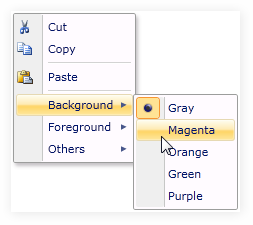
ContextMenuAdv
Window Control
This is a new control that will be added in Volume 3. You’ll be able to display modal and modeless dialogs, choose from different alerts and prompt windows, and utilize different resize modes. MS Blend will be completely supported, new animations will be added for closing a window, and built-in themes will be included.
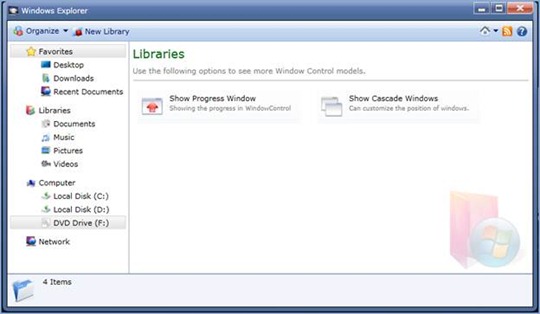
Window Control
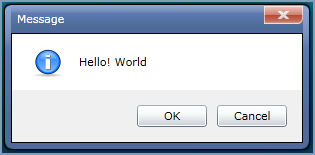
Window Control in Alert Mode
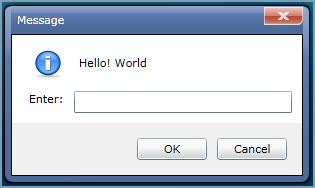
Window Control in Prompt Mode
Button Controls
We added a set of button-related controls (ButtonAdv, Split Button, and DropDown Button) in Volume 3 that will provide you with the following cool features: MS Blend support, command binding, built-in themes, drop-down styles, and various size modes.

ButtonAdv
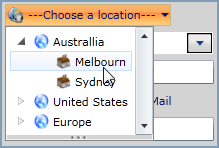
DropDownButton with TreeViewAdv