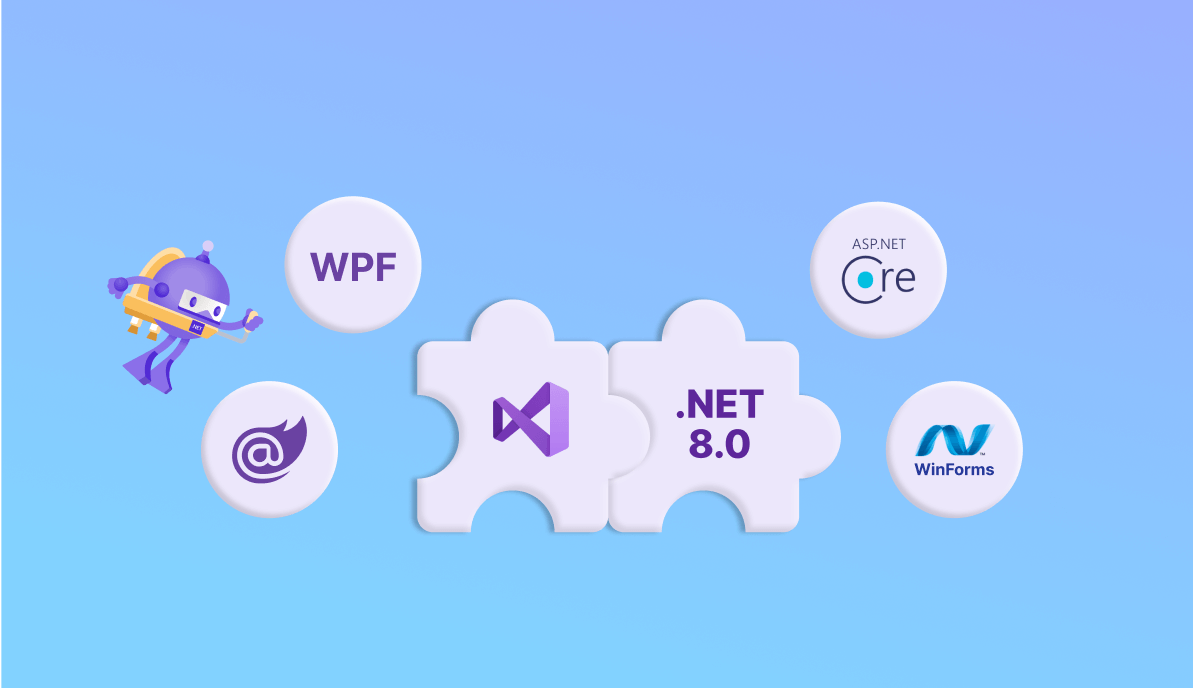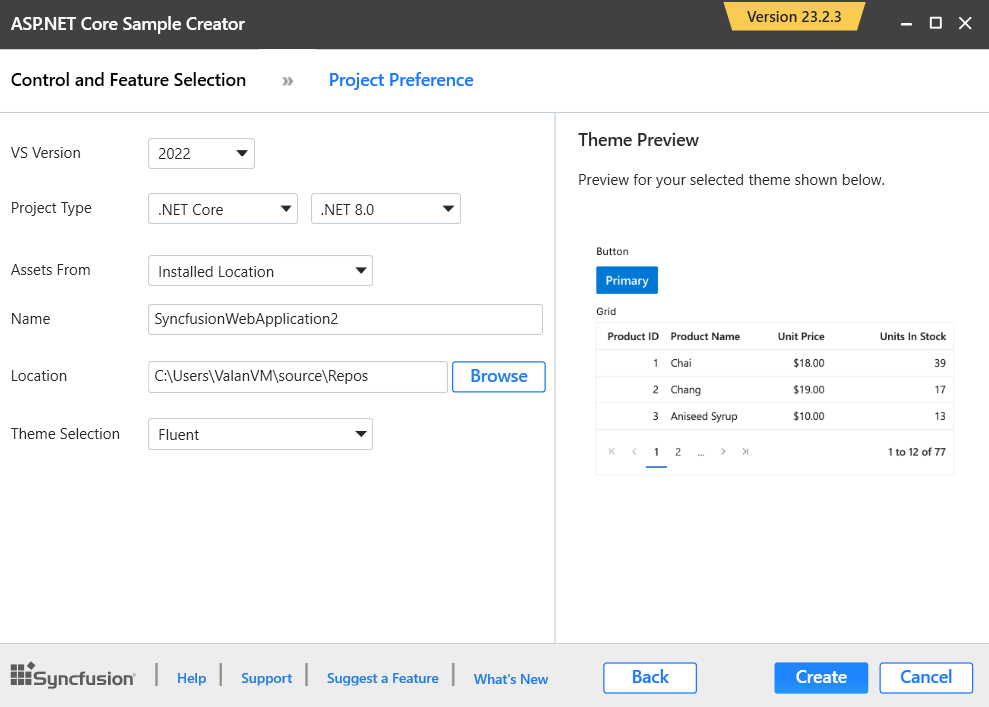In the development of the .NET framework, .NET 8.0 is a significant milestone, as it provides a unified and flexible platform for developing web, desktop, and mobile applications. It is ready to face the many challenges of modern software development, with a focus on improved performance, increased library capacity, and simplified developer tools.
Syncfusion Visual Studio extensions also provide support for .NET 8.0, starting with our 2023 Volume 3 SP release. Now, users can keep up with cutting-edge advancements in web and desktop app development. With Syncfusion Visual Studio extensions, you can effortlessly build .NET 8.0 apps, perform smooth project conversions and migrations to .NET 8.0, and seamlessly integrate the required references for your .NET 8.0 projects.
Let’s see how to integrate .NET 8.0 support with Syncfusion Visual Studio extensions.
Prerequisites
Installing the Syncfusion Visual Studio extensions
You can install the Syncfusion Visual Studio extensions either from Visual Studio Marketplace or the Essential Studio® setup.
Note: To install the extensions from Visual Studio Marketplace, refer to the Syncfusion Visual Studio Extensions Now on the Visual Studio Marketplace blog.
While creating an app, choose the .NET 8.0 option to create projects with Syncfusion components and .NET 8.0 support.
.NET MAUI Template Studio
The .NET MAUI Template Studio extension for Visual Studio allows developers to easily create .NET MAUI apps that integrate Syncfusion components. This extension also provides features such as installing NuGet packages and adding sample code for Syncfusion .NET MAUI components. This is now available with .NET 8.0 support.
You can use it by selecting the .NET 8.0 version in the Configuration tab, as in the following image.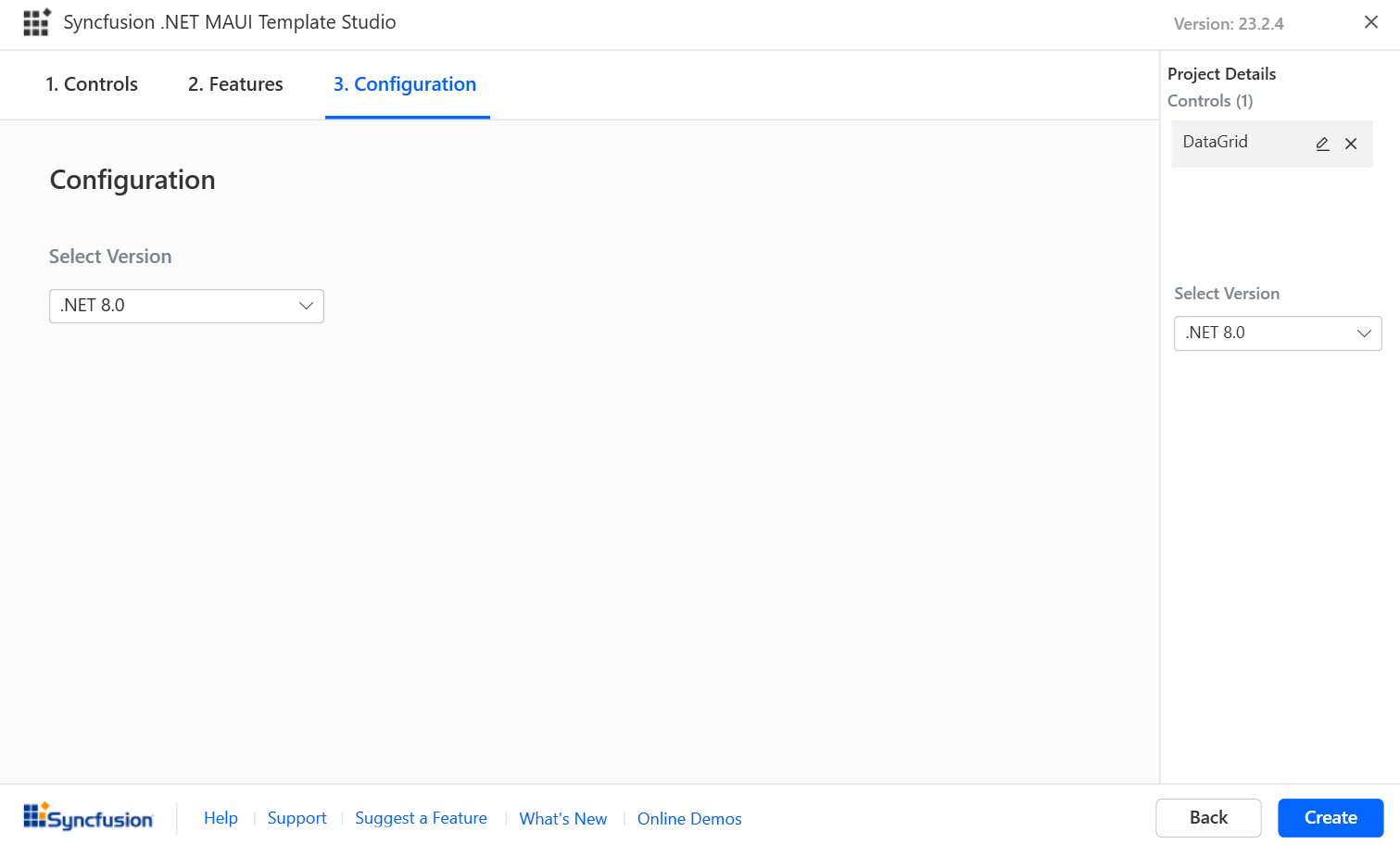
With this support, we can also use the Syncfusion .NET MAUI Toolbox in a .NET 8.0 app to incorporate the Syncfusion .NET MAUI components into it.
Blazor Template Studio
The Blazor Template Studio extension for Visual Studio helps us create a Blazor app with Syncfusion components. The Blazor app will be created with the required components’ NuGet references, namespaces, styles, and component render code. This is now available with .NET 8.0 support.
To use it, select .NET 8.0 as the version in the Configuration tab, like in the following screenshot.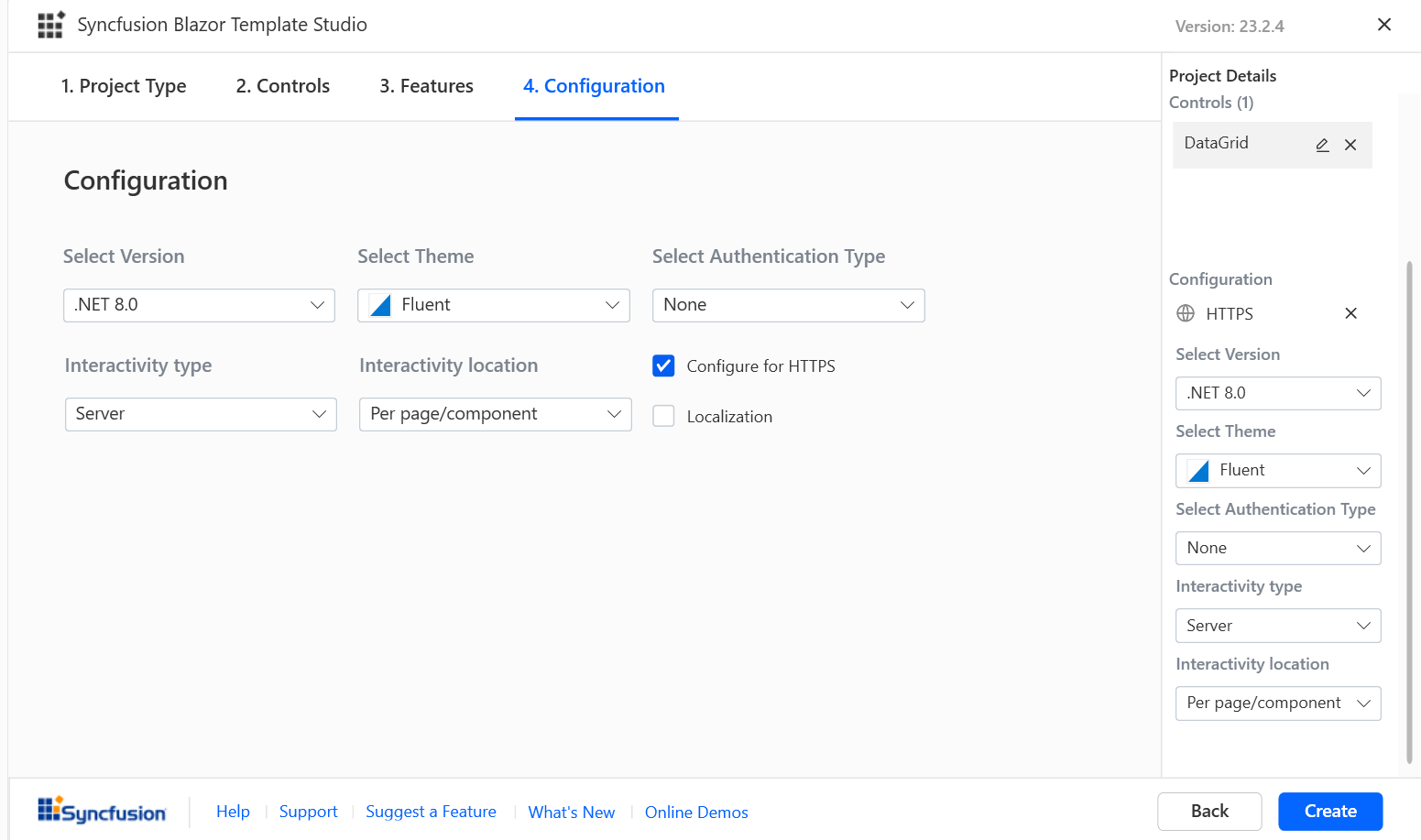
You can use the Syncfusion Blazor scaffolding, code generator, project conversion, and migration utilities in .NET 8.0 apps to convert or migrate to the latest Syncfusion version.
Visual Studio Code project template
The Syncfusion Blazor Visual Studio Code extensions are now available with .NET 8.0 support.
To use them, select the .NET 8.0 option, like in the following image.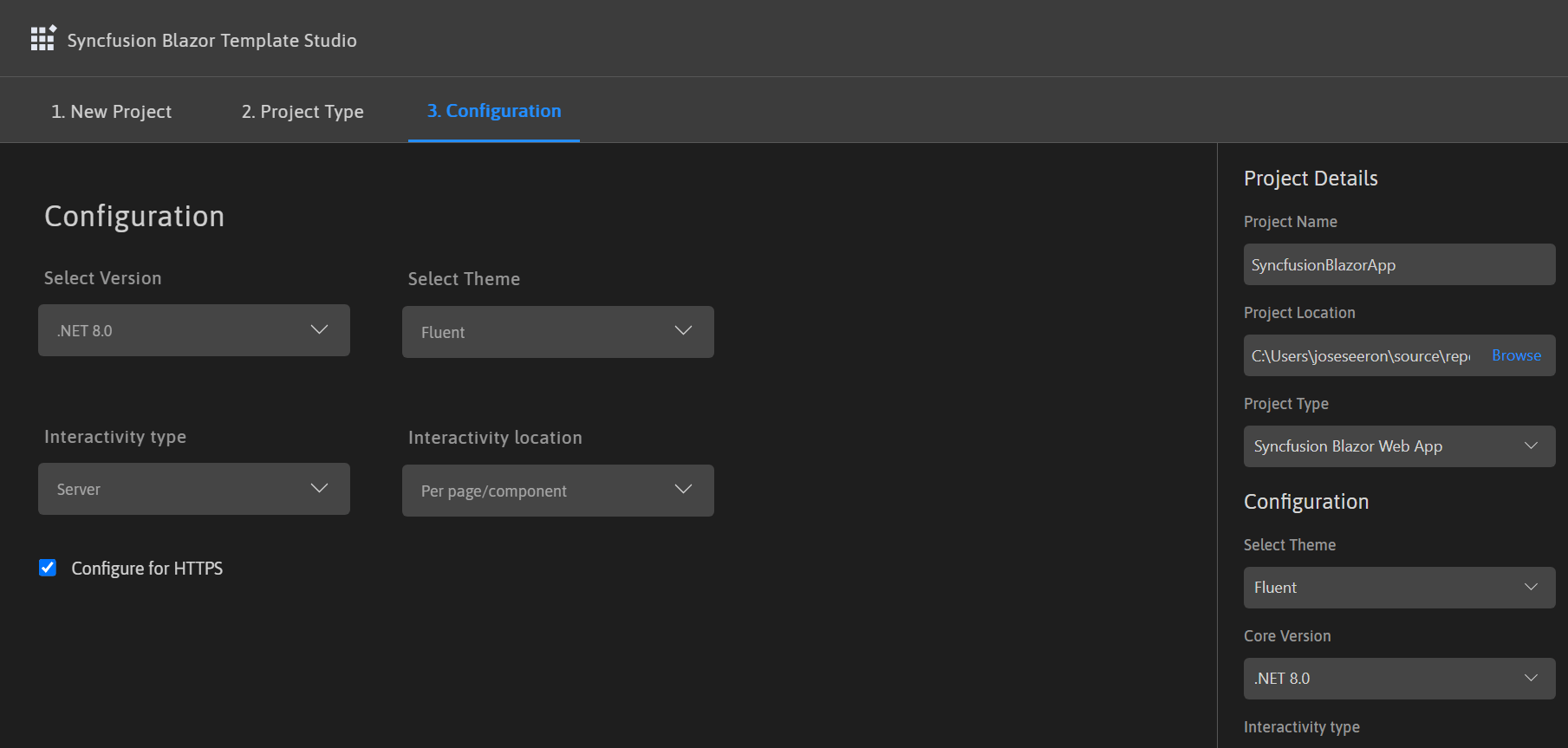
With them, we can use the Syncfusion Blazor project conversion and migration utilities in a .NET 8.0 app to convert or migrate to the latest Syncfusion version.
ASP.NET Core project template
The ASP.NET Core project template extension for Visual Studio helps us create ASP.NET Core apps using prebuilt templates with .NET 8.0 and Syncfusion components.
To use it, select the .NET 8.0 option from the dropdown menu, like in the following screenshot.
You can use the Syncfusion ASP.NET Core scaffolding, project conversion, and migration utilities in a .NET 8.0 app to convert or migrate to the most recent Syncfusion version.
ASP.NET Core sample creator
The Syncfusion sample creator is a tool that lets you create Syncfusion ASP.NET Core (Essential JS 2) projects with the sample code for the required Syncfusion controls’ features and configurations. This is now available with .NET 8.0 support.
To use it, select the .NET 8.0 option from the dropdown menu, like in the following image.
WPF Template Studio
The WPF Template Studio for Visual Studio allows developers to easily create WPF apps that integrate Syncfusion components. This extension also provides features such as installing NuGet packages and adding sample code for Syncfusion WPF components. This is now available with .NET 8.0 support.
To use it, select .NET 8.0 as the framework version from the dropdown menu. Refer to the following image.
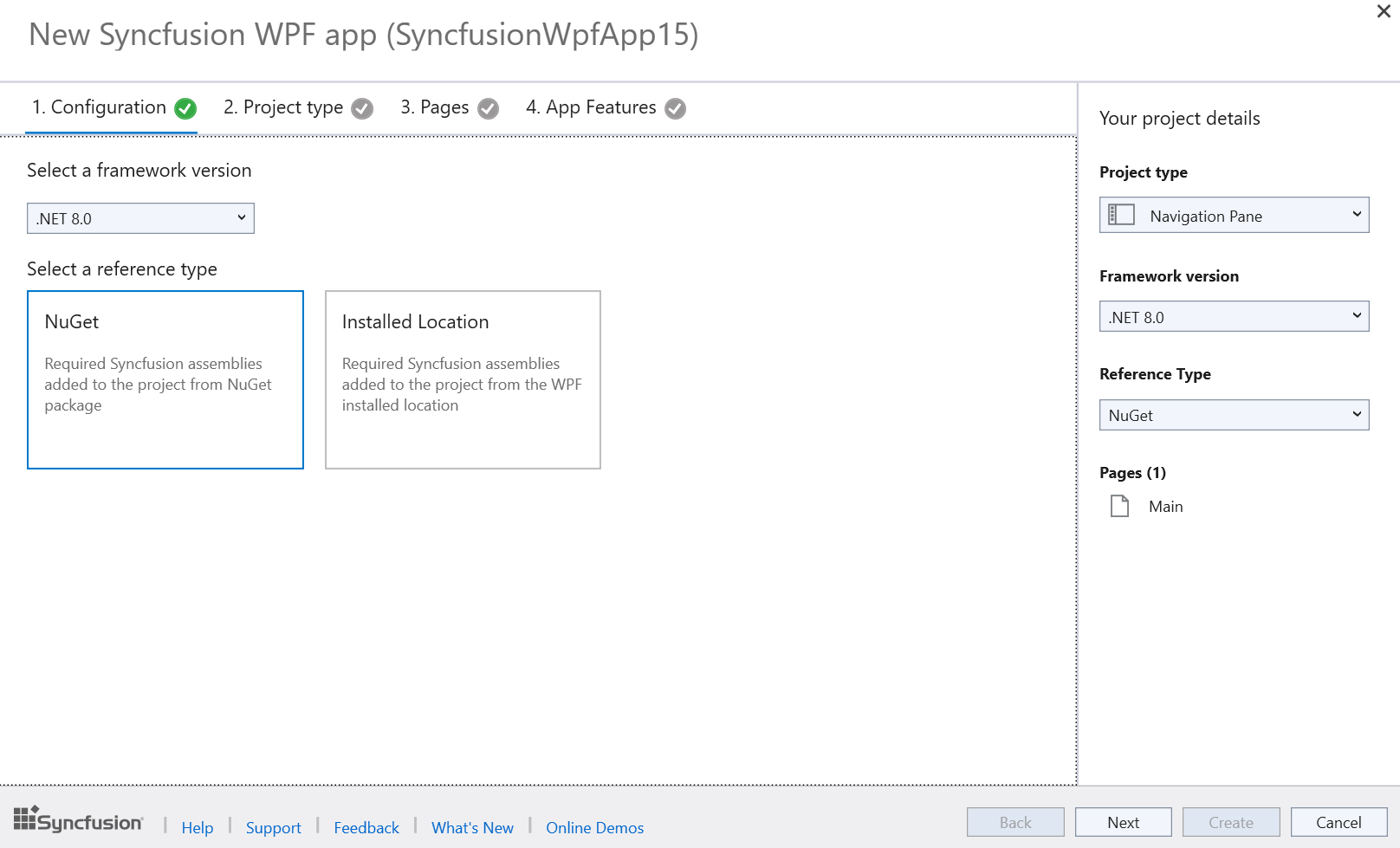 You can use the Syncfusion reference manager to add the Syncfusion assemblies or NuGet packages as references in .NET 8.0 WPF apps. The Syncfusion Item Template extension also provides support for .NET 8.0.
You can use the Syncfusion reference manager to add the Syncfusion assemblies or NuGet packages as references in .NET 8.0 WPF apps. The Syncfusion Item Template extension also provides support for .NET 8.0.
WinForms project templates
The WinForms project template extensions for Visual Studio allow us to create WinForms apps using prebuilt templates with .NET 8.0 and Syncfusion components.
To use it, select .NET 8.0 as the Project Type from the dropdown menu. Refer to the following image.
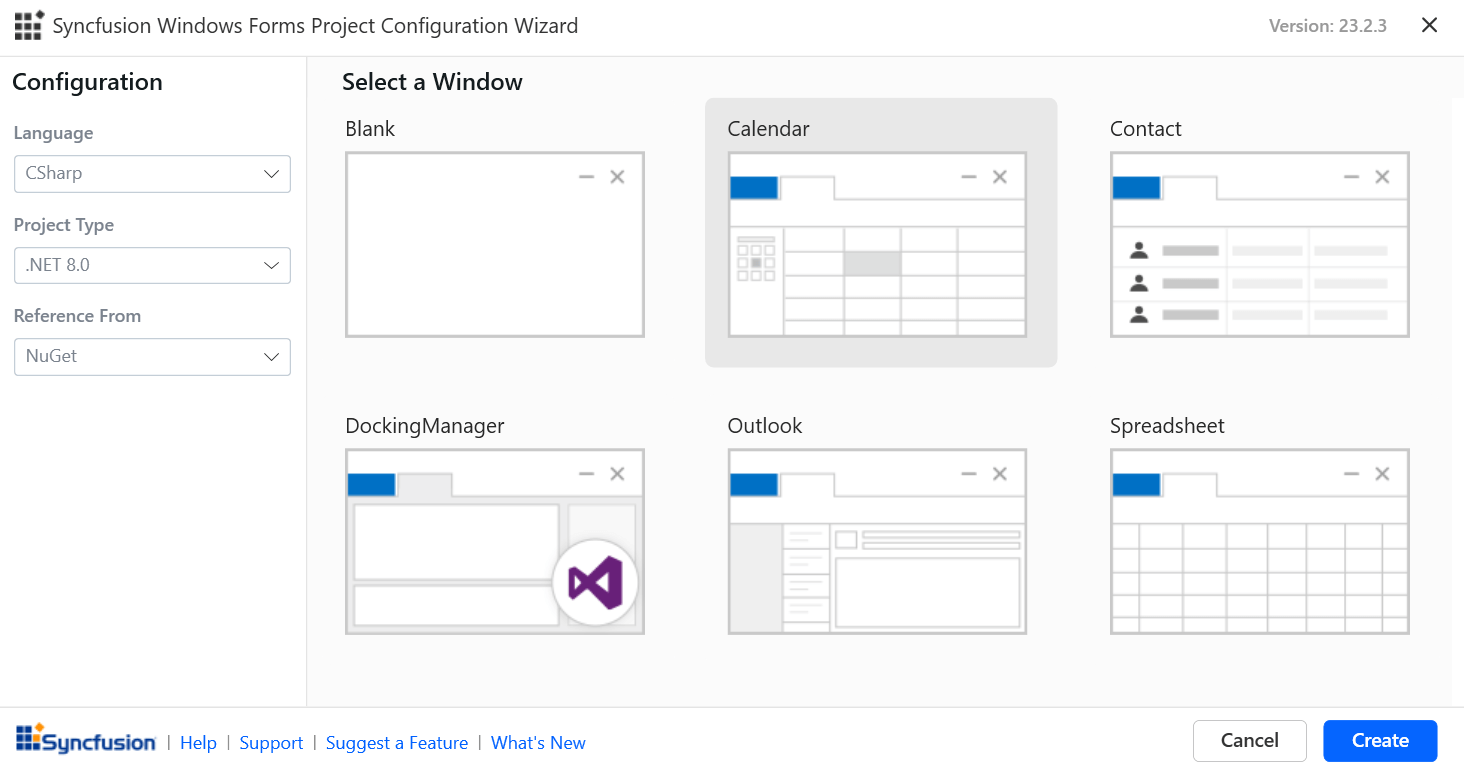 You can use the Syncfusion reference manager to add the Syncfusion assemblies or NuGet packages as references in .NET 8.0 WinForms apps. The Syncfusion Item Template extension also provides support for .NET 8.0.
You can use the Syncfusion reference manager to add the Syncfusion assemblies or NuGet packages as references in .NET 8.0 WinForms apps. The Syncfusion Item Template extension also provides support for .NET 8.0.
Conclusion
Thanks for reading! In this blog, we have seen the Syncfusion Visual Studio extension support for .NET 8.0 in the .NET MAUI, Blazor, ASP.NET Core, WPF, and WinForms platforms. This support is available in our 2023 Volume 3 SP release. Try it out and leave your feedback in the comments section below!
You can also reach us through our support forums, support portal, or feedback portal.