If you’re interested in Xamarin development but aren’t sure where to start, here’s a recipe that will have you building your first Xamarin.Forms app in just a couple of days.
Read up on Visual Studio and Xamarin.Forms
In case you’re new to Visual Studio and its support for Xamarin, there are two books you should read. Both are written by Alessandro Del Sole, and both are part of Syncfusion’s Succinctly series of free ebooks.
Visual Studio 2017 Succinctly explains how Microsoft’s latest IDE allows you to work on any platform and target any device, and it contains a chapter detailing how Visual Studio is geared for mobile development, including a section dedicated to Xamarin.
The recently updated Xamarin.Forms Succinctly and Xamarin.Forms for macOS Succinctly explain how .NET developers can use C# and Xamarin.Forms to build apps for Android, iOS, and Windows, including how to share code among platforms and build a UI with XAML.
The books also cover resources in XAML, such as styles, data templates, and object references. They describe how to work with data binding—which is used to automatically update an app’s UI with data changes—and they introduce working with platform-specific APIs.
Download Syncfusion’s Xamarin Suite
Once you have a fundamental understanding of Xamarin.Forms in Visual Studio, you can use Essential Studio® for Xamarin.Forms to play with Syncfusion’s components within Visual Studio.
First, you’ll need a Syncfusion license. You can download a free, 30-day trial from www.syncfusion.com/downloads. You may qualify for our free Community License if you’re an individual developer or work for a small company.
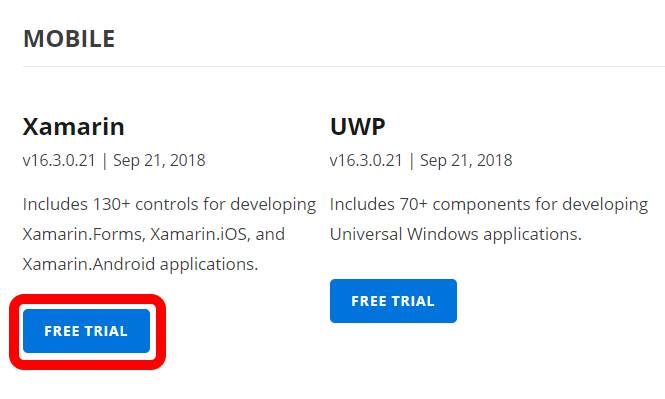
Free Trial Download
Once you have a license, you’ll have an account in our Direct-Trac support system. In Direct-Trac, you can access the Syncfusion Downloads portal. You’ll find a link to it in the top navigation bar under License & Downloads.
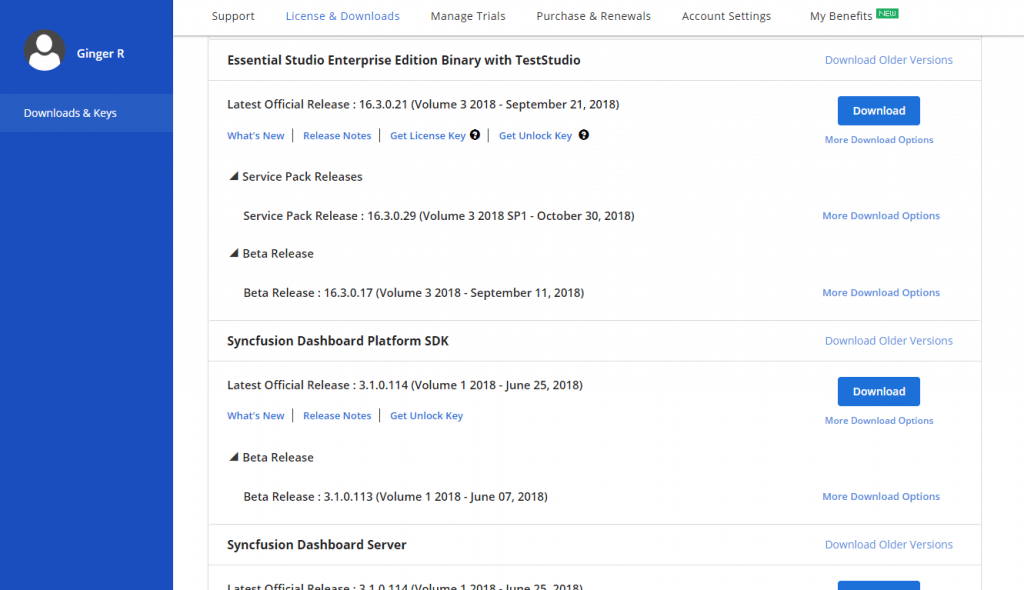
Link to Version Downloads
In the Downloads portal, you can access the latest version of any Syncfusion product, or previous versions if your license allows. To access Essential Studio® for Xamarin.Forms, select the Essential Studio® tab at the top of the table, and then click Download links and details in the row that’s marked as the latest version.
Full documentation of the download and install procedure is available for Windows and for Mac.
After the installer for the Syncfusion Xamarin components finishes, you can add the assembly references to the respective projects such as PCL, XForms.Droid, XForms.iOS, and XForms.UWP. You can find the dependencies for each control at https://help.syncfusion.com/xamarin/introduction/control-dependencies. Alternatively, you can install the assemblies as a NuGet package, which can be downloaded from http://nuget.syncfusion.com/package/xamarin.
Walk Through Sample Xamarin Apps
With the download and installation out of the way, you’re ready to dive into your first Xamarin application. A good way to start is to download Syncfusion’s sample expense tracking application, available at https://github.com/syncfusion/Xamarin-ExpenseAnalysis.
Then, watch Syncfusion Product Solutions Specialist Aaron Melamed take you through the code for each component used in the sample app in his video “Visual Studio 2017 + Xamarin + Syncfusion: Leap Forward in Your Mobile Development!”
Syncfusion has also assembled a playlist of Xamarin tutorials covering the basics of building a Xamarin app and how to implement a variety of Syncfusion controls. This blog post, How to Build a Xamarin App: Master Guide from Intro to Features, has a complete list of all our Xamarin blog post tutorials and ebooks.
With this three-prong approach—utilizing these Syncfusion books, components, and tutorials—you’ll quickly be on your way to building your own Xamarin apps. If you have questions, be sure to submit an incident through Direct-Trac. For more information on acquiring a license, contact [email protected].
This post was originally published on December 4, 2017.
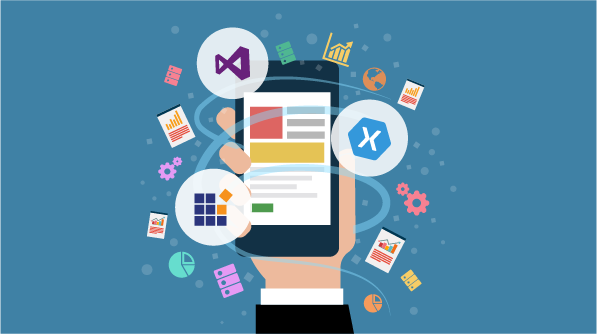
Comments (1)
[…] Up and Running with Syncfusion, Xamarin, and Visual Studio in 3 Steps (Tres Watkins) […]