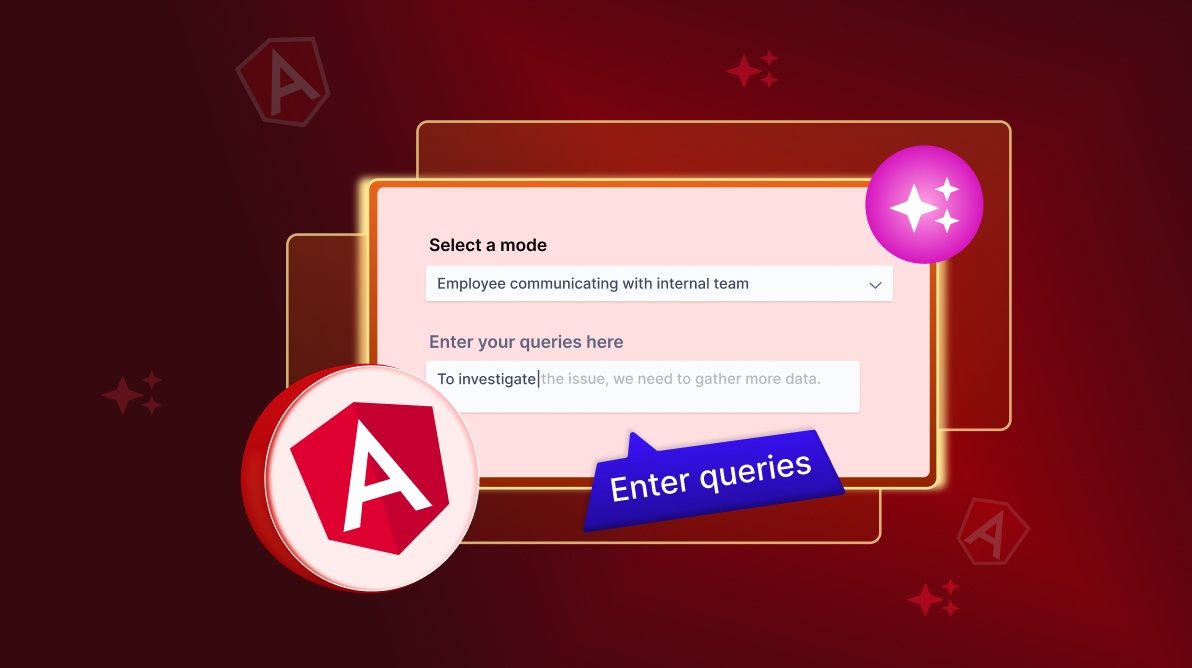This blog provides show notes for our February 13, 2025, webinar, “Enhance Your Text Input with AI-Driven Suggestions in the Angular Smart TextArea.” The webinar was presented and hosted by Priyadarshini Dhavamani, a software developer at Syncfusion®.
Overview
Enhance your text input experience with AI-driven suggestions in the Angular Smart TextArea component! In this webinar, Priyadarshini, a software engineer at Syncfusion®, walks us through how AI can improve typing efficiency with real-time text suggestions. Whether you’re looking to integrate AI-powered autocompletion into your applications or exploring the updates in the Essential Studio 2024 Volume 4 release, this webinar covers everything you need to know.
Join us as we dive into the setup, key features, and best practices for implementing AI-enhanced text input, along with the exciting new updates for the Blazor and JS 2 platforms.
Time stamps
- [00:00] Introduction.
- A brief overview of the Angular Smart TextArea and its AI-driven features.
- [01:15] Understanding AI-Driven Suggestions.
- Explanation of how AI enhances text input.
- Benefits of AI-driven suggestions in Angular applications.
- [03:45] Key features of the Smart TextArea.
- Real-time text analysis and autocompletion.
- Context-aware text predictions.
- Customizable suggestion settings.
- [06:30] Implementation in an Angular project.
- Step-by-step guide on integrating the Smart TextArea.
- Required dependencies and setup.
- [10:00] Configuration and customization.
- Adjusting AI suggestion sensitivity.
- Personalizing user experience with additional settings.
- [13:20] Demonstration of the Smart TextArea.
- Live coding example showing AI-driven text enhancements.
- How the system adapts to different user inputs.
- [17:00] Common use cases.
- Improving productivity in text-heavy applications.
- Enhancing the user experience in chat applications.
- Implementing AI assistance in documentation tools.
- [20:45] Troubleshooting and best practices.
- Common issues and their solutions.
- Tips for optimizing AI suggestions for better performance.
- [24:30] Conclusion and next steps.
- Summary of the Smart TextArea features.
- Encouragement to integrate AI-driven text input in projects.
- Resources for further learning and support.
- [26:46] 2024 Volume 4 updates Blazor.
- Sankey component.
- Ribbon component.
- Adaptive layout in Charts.
- Open date-time pop-up automatically in Calendar.
- Prevent overlapping in Scheduler.
- [28:19] 2024 Volume 4 updates JS 2.
- Copy and paste events in Scheduler.
- Tooltip highlighting in Charts.
- Restart and continue list numbering in the Word Processor.
- Custom data validation in Spreadsheet.
- [29:15] 2024 Volume 4 Updates Blazor and JS 2.
- AI AssistView.
- MultiColumn ComboBox.
- Chat UI component.
- Image type and size restriction in Image Editor.
- Crosshair snap in Charts.
- Chunk upload in File Manager.
- Pop-up resize in Dropdowns.
- Configure marker clusters for individual groups in Maps.
Summary
In this webinar, we explored the Angular Smart TextArea and its AI-powered text suggestions, designed to streamline and enhance the user experience. The demo highlighted real-time text predictions based on different user roles, showcasing how AI can improve productivity across various applications.
We also discussed the integration process, covering installation, configuration, and API setup using services like Google Generative AI. Last, we took a look at the new features introduced in the Essential Studio 2024 Volume 4 release, including updates to Blazor components.
Attendees of this webinar should have gained a clear understanding of how to implement and customize AI-driven text suggestions in Angular applications.
Recommended resources (related links)
- What’s New in Essential JS 2: 2024 Volume 4
- Syncfusion Essential Studio® 2024 Volume 4 Is Here!
- Getting Started with the Blazor Chat UI Component