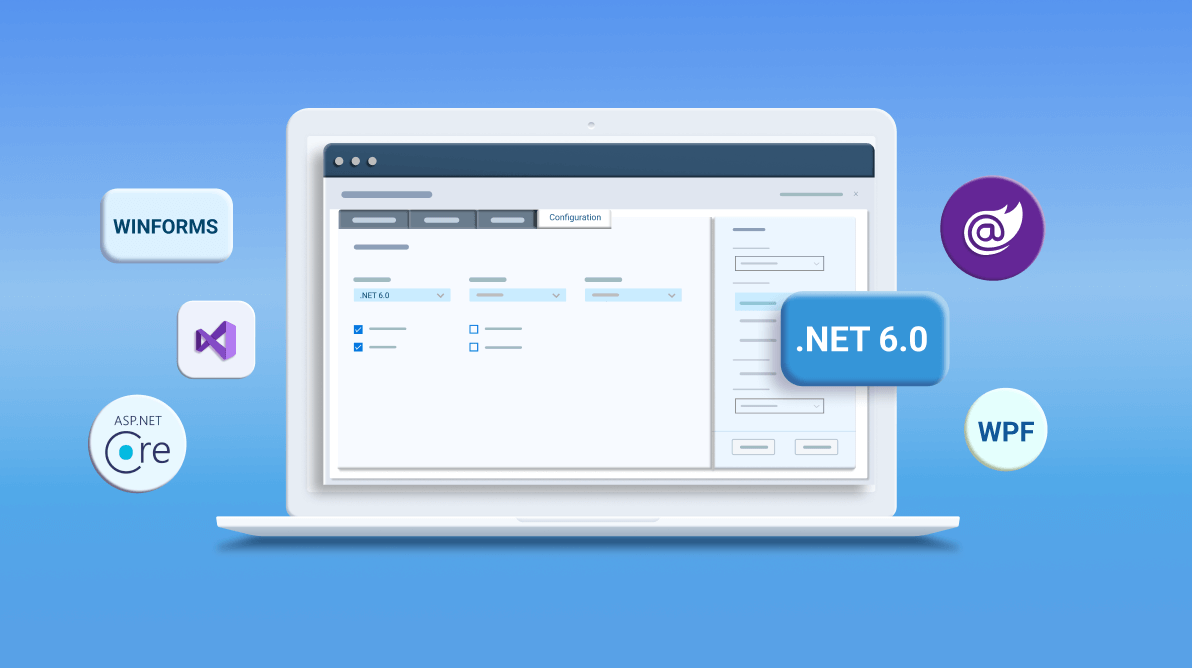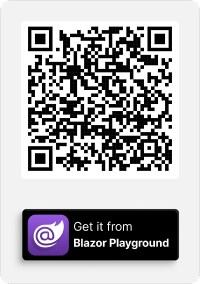The next-generation platform .NET 6, which unites the .NET Framework and .NET Core, is now available. This new version brings performance improvements and new capabilities to web, desktop, and mobile platform development.
We at Syncfusion also support .NET 6.0 from our 2021 Volume 4 release. Now, users can keep up with the latest innovations in creating web and desktop apps. Syncfusion Visual Studio extensions can now create .NET 6.0 apps, convert and migrate projects to .NET 6.0, and add the necessary references for .NET 6.0 projects as part of this support.
Let’s explore this new update in detail.
Prerequisites
Installing the Syncfusion Visual Studio extensions
You can install the Syncfusion Visual Studio extensions either from Visual Studio Marketplace or the Essential Studio® setup.
Note: To install the extensions from Visual Studio Marketplace, refer to the Syncfusion VS Extensions Now on the Visual Studio Marketplace! blog.
When creating an app, choose the .NET 6.0 option to create projects with Syncfusion components and .NET 6.0 support.
Blazor Template Studio
The Blazor Template Studio extension for Visual Studio helps us to create a Blazor app with Syncfusion components. The Blazor app will be created with the required components’ NuGet references, namespaces, styles, and component render code. This is now available with .NET 6.0 support.
To use it, select .NET 6.0 as the version in the Configuration section like in the following screenshot.
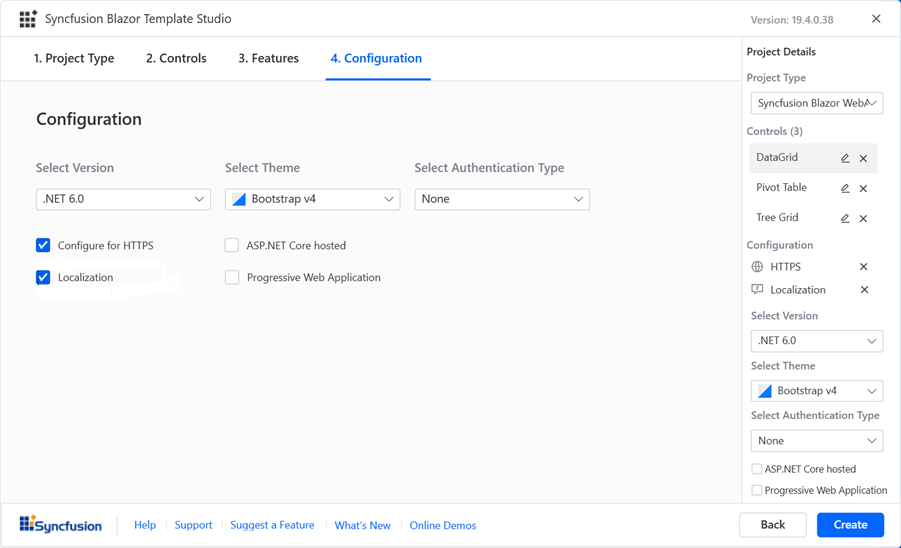 You can use the Syncfusion Blazor project conversion and migration utilities in .NET 6.0 apps to convert or migrate to the latest Syncfusion version.
You can use the Syncfusion Blazor project conversion and migration utilities in .NET 6.0 apps to convert or migrate to the latest Syncfusion version.
Visual Studio Code project template
Also, the Syncfusion Blazor Visual Studio Code extensions are now available with .NET 6.0 support.
To use them, select the .NET 6.0 option like in the following screenshot.
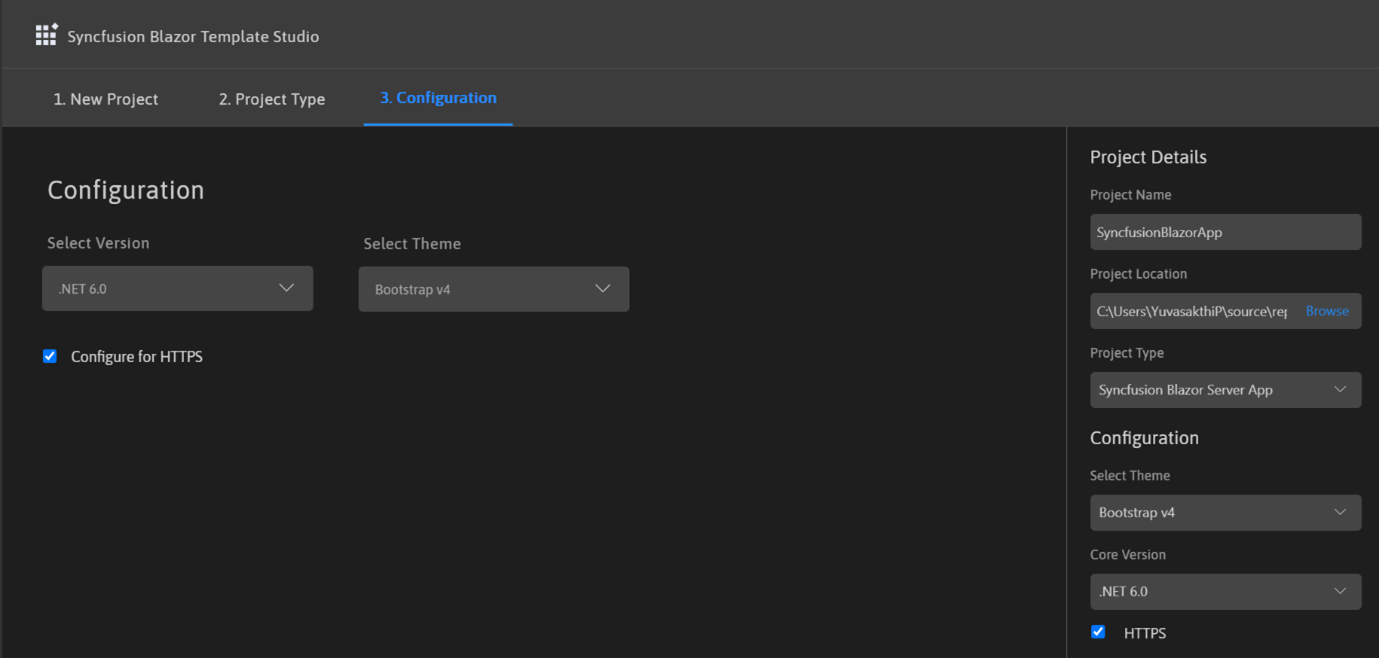 With this, we can also use the Syncfusion Blazor project conversion and migration utilities in a .NET 6.0 app to convert or migrate to the latest Syncfusion version.
With this, we can also use the Syncfusion Blazor project conversion and migration utilities in a .NET 6.0 app to convert or migrate to the latest Syncfusion version.
ASP.NET Core project template
The ASP.NET Core project template extension for Visual Studio helps us create ASP.NET Core apps using prebuilt templates with .NET 6.0 and Syncfusion components.
To use it, select the .NET 6.0 option from the dropdown menu like in the following screenshot.
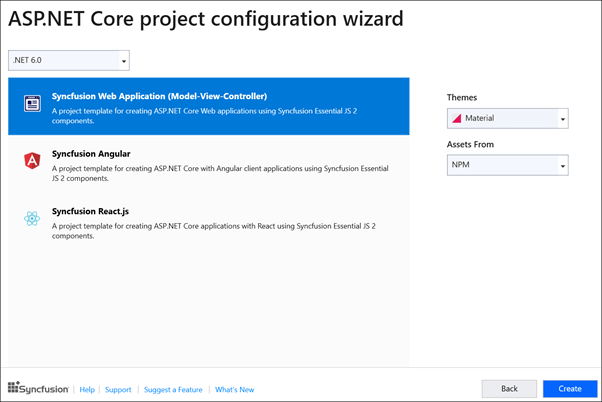 Use the Syncfusion ASP.NET Core project conversion and migration utilities in a .NET 6.0 app to convert or migrate to the most recent Syncfusion version.
Use the Syncfusion ASP.NET Core project conversion and migration utilities in a .NET 6.0 app to convert or migrate to the most recent Syncfusion version.
ASP.NET Core Sample Creator
The Syncfusion Sample Creator is a tool that lets you create Syncfusion ASP.NET Core (Essential JS 2) projects with sample code for the required Syncfusion controls’ features and configurations. This is now available with .NET 6.0 support.
To use it, select the .NET 6.0 option from the dropdown menu like in the following screenshot.
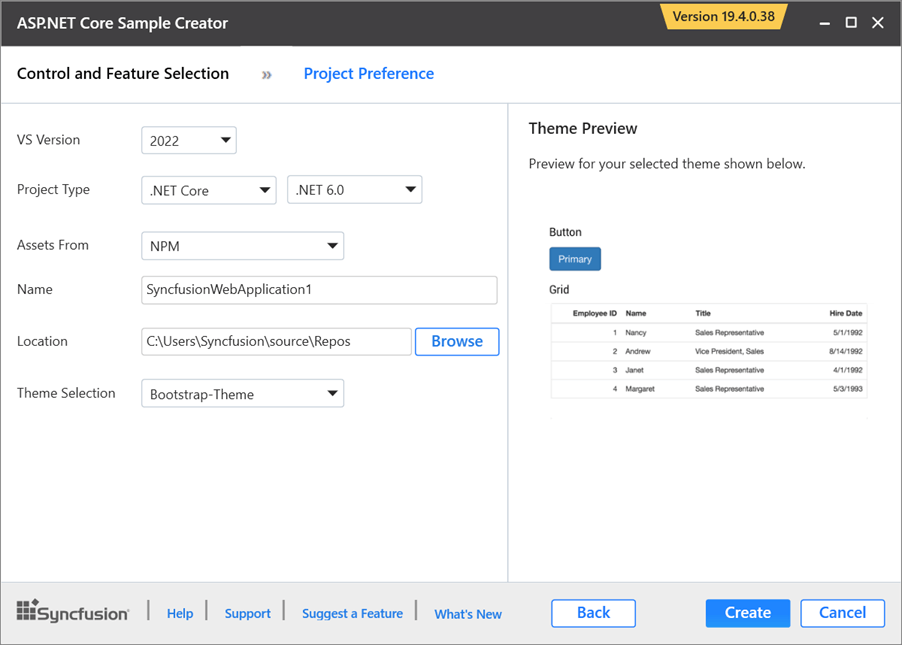
WPF and WinForms project templates
The WPF project template and WinForms project template extensions for Visual Studio allow us to create Syncfusion WPF and WinForms apps using the prebuilt templates with .NET 6.0 and Syncfusion components.
To use it, select the .NET 6.0 as the Project Type from the dropdown menu. Refer to the following screenshots.
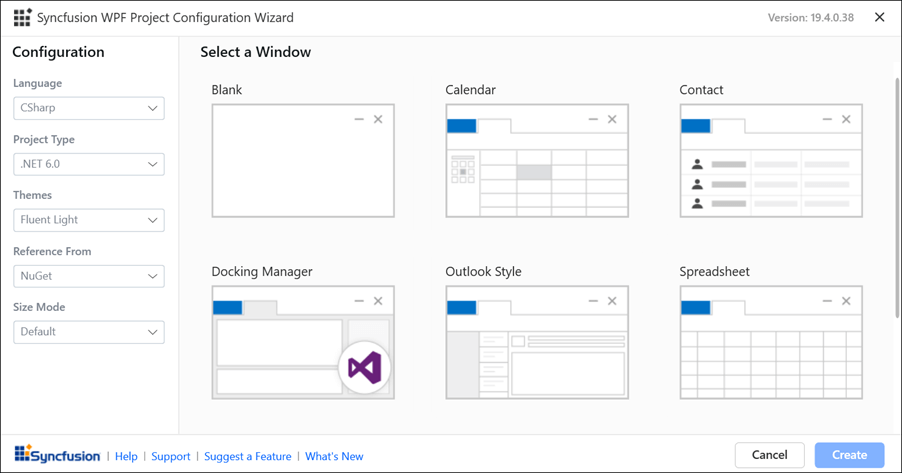
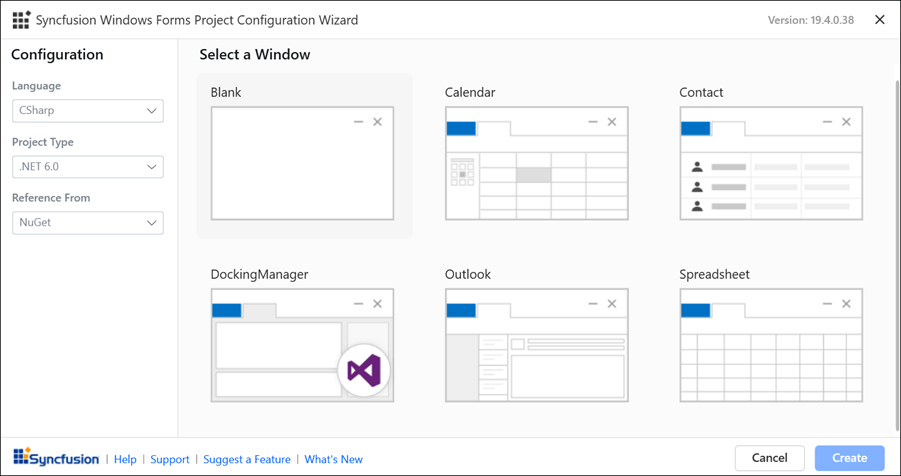 You can use the Syncfusion Reference Manager to add the Syncfusion assemblies or NuGet packages as references in .NET 6.0 WPF or WinForms apps. The Syncfusion Item Template extension also provides support to .NET 6.0.
You can use the Syncfusion Reference Manager to add the Syncfusion assemblies or NuGet packages as references in .NET 6.0 WPF or WinForms apps. The Syncfusion Item Template extension also provides support to .NET 6.0.
Conclusion
Thanks for reading! In this blog post, we have seen the Syncfusion Visual Studio extension support for .NET 6.0 in the Blazor, ASP.NET Core, WPF, and WinForms platforms. This feature is available in our 2021 Volume 4 release. Try out this new support and leave your feedback in the comments section below! Also, check out the Release Notes and What’s New pages to see all the other updates in this release.
Syncfusion offers more than 1,700 components and frameworks for WinForms, WPF, .NET MAUI (preview), ASP.NET
(Web Forms, MVC, Core), WinUI, UWP, Xamarin, Flutter, JavaScript, Angular, Blazor, Vue, and React. Use them to boost your application development speed and get to market faster than your competitors.
If you aren’t a Syncfusion customer yet, you can start a 30-day free trial to check out our features. We encourage you to try out our demos on GitHub.
You can contact us through our support forums, support tickets, or feedback portal. As always, we are happy to assist you!