First of all, thank you for supporting Syncfusion. We appreciate the enthusiastic reception you’ve shown for our products.
In this blog, we will explain our strategy and commitments to the .NET MAUI platform.
Syncfusion .NET MAUI controls
We released our first set of .NET MAUI controls in the 2021 Volume 3 release and our second set in 2021 Volume 4. Currently, Syncfusion offers the following ten .NET MAUI controls:
- Cartesian Charts
- Circular Charts
- Scheduler
- ListView
- Tab View
- Radial Gauge
- Slider
- Range Slider
- Badge View
- Effects View
This suite also has four file-format libraries:
Overview of the 2022 releases
The following controls are planned to be delivered in 2022:
- Avatar View
- Autocomplete
- Backdrop Page
- Barcode
- Busy Indicator
- Calendar View
- Circular Progress Bar
- Combo Box
- DataGrid
- Funnel Chart
- Linear Gauge
- Linear Progress Bar
- Maps
- PDF Viewer
- Pyramid Chart
- Range Selector
- Rating
- Signature Pad
- Text Input Layout
Syncfusion releases
We proudly stand behind our products and will work with you under tight deadlines to help ship your products on time. Along with the four major releases each year (with a service pack release for each volume), you can update your products every week through our weekly NuGet release.
Essential Studio® for .NET MAUI 2022 Volume 1
This will be the first major release of the year, and we’re planning to release it at the end of March. You can expect the following three vivid controls in the .NET MAUI platform.
Barcode
The .NET MAUI Barcode control or QR code generator can display industry-standard 1D and 2D barcodes in your .NET MAUI apps.
Linear Gauge
The .NET MAUI Linear Gauge is a data visualization component that displays numerical values on a linear scale.
Range Selector
The .NET MAUI Range Selector is a filter control that provides an intuitive interface to select a smaller range from a larger collection.
Essential Studio® for .NET MAUI 2022 Volume 2
This will be the second major release of the year and is expected at the end of June. You can look forward to the following Five stunning controls then.
Avatar View
The .NET MAUI Avatar View will provide a graphical representation of a user. Users can customize their representation by adding images, background color, icons, text, and more.
Busy Indicator
The .NET MAUI Busy Indicator or activity indicator will help users know when their app is in the middle of a process.
DataGrid
You can use the .NET MAUI DataGrid to efficiently display and manipulate a huge volume of data in a tabular format.
Maps
.NET MAUI Maps is a data visualization control. You can use it to display statistical information for a geographical area.
Signature Pad
The .NET MAUI Signature Pad control will elegantly capture and save a signature in your app.
Essential Studio® for .NET MAUI 2022 Volume 3
This will be the third major release of 2022, coming to you at the end of September. You can expect the following four user-friendly controls for the .NET MAUI platform.
Autocomplete
The .NET MAUI Autocomplete control will quickly load and populate suggestions from a huge volume of data based on the users’ input characters.
Circular Progress Bar
The .NET MAUI Circular Progress Bar indicates the progress of a task in a circular view.
Linear Progress Bar
The .NET MAUI Linear Progress Bar indicates the progress of a task in a linear view.
Combo Box
The .NET MAUI Combo Box is a textbox control. It will allow users to type a value or choose an option from a list of predefined options.
Essential Studio® for .NET MAUI 2022 Volume 4
This will be the final major release of the year and can be expected in the middle of December. You can expect the following seven majestic controls.
Backdrop Page
The .NET MAUI Backdrop is a specialized page comprising two surfaces, a back layer and a front layer stacked one on top of the other.
Calendar View
The .NET MAUI Calendar View helps users easily select single or multiple dates like a built-in calendar.
Funnel Chart
The .NET MAUI Funnel Chart does a proportional comparison between values displayed as progressively decreasing.
PDF Viewer
The .NET MAUI PDF Viewer can be used to view and review PDF files.
Pyramid Chart
The .NET MAUI Pyramid Chart is a triangle with lines dividing it into sections. Each section will have a different width. Based on the y-coordinates, the width will indicate a level of hierarchy among other categories.
Rating
The .NET MAUI Rating control can be used to select a rating value from a group of visual symbols, like stars.
Text Input Layout
The .NET MAUI Text Input Layout is a container control that allows you to add a floating label, a password toggle icon, leading and trailing icons, and assistive labels on top of input controls.
Brief summary of our plan and strategy
Our .NET MAUI controls are developed from scratch using the .NET MAUI graphics library and framework layouts.
We are working to deliver brand-new .NET MAUI controls to use in your migrated .NET MAUI projects with minimal breaking changes. The main reason we took this approach is to deliver .NET MAUI controls that are better than our Xamarin.Forms controls.
We are developing these controls from scratch with handler architecture to gain the following benefits:
- Improved performance.
- Lightweight controls by reducing views.
- Intuitive API structure to make it easier to shape the control to your requirements.
- Framework features such as animations, gradients, shadows, and more.
- Improved accessibility and keyboard (shortcuts and navigation) support.
Along with these benefits, we are also planning to provide attractive demos that will cover some common use cases.
More questions?
Every day, we receive some queries regarding Syncfusion .NET MAUI products. We are delighted to provide you with responses.
For several questions we receive frequently, we have answered them in this blog: Syncfusion .NET MAUI Products: Frequently Asked Questions.
If you have any feedback or any special requirements or controls needed in our .NET MAUI platform, please let us know in the comments below. You can also contact us through our support forum, support portal, or feedback portal. We are always happy to assist you!
Conclusion
I hope, you now have a clear vision of our 2022 roadmap for Syncfusion .NET MAUI controls. The controls that aren’t listed here will be planned and delivered next year based on your feedback, so don’t forget to make a request.
At Syncfusion, we strive to build world-class products that exceed developer requirements. We are very thankful for your great response to our Xamarin controls.
Your support and feedback helped make our Xamarin controls a market leader. With the same spirit, we are delivering .NET MAUI controls that will perform even better.
Related blogs
- Touching Base with .NET MAUI Essentials
- Create a Hyperlink UI in .NET MAUI Preview 13
- 5 Important Things to Make Your Cross-Platform (.NET MAUI) App Accessible
- Learn How to Use Dependency Injection in .NET MAUI
- Create Your First .NET MAUI App with Microsoft MVP Codrina Merigo [Webinar Show Notes]

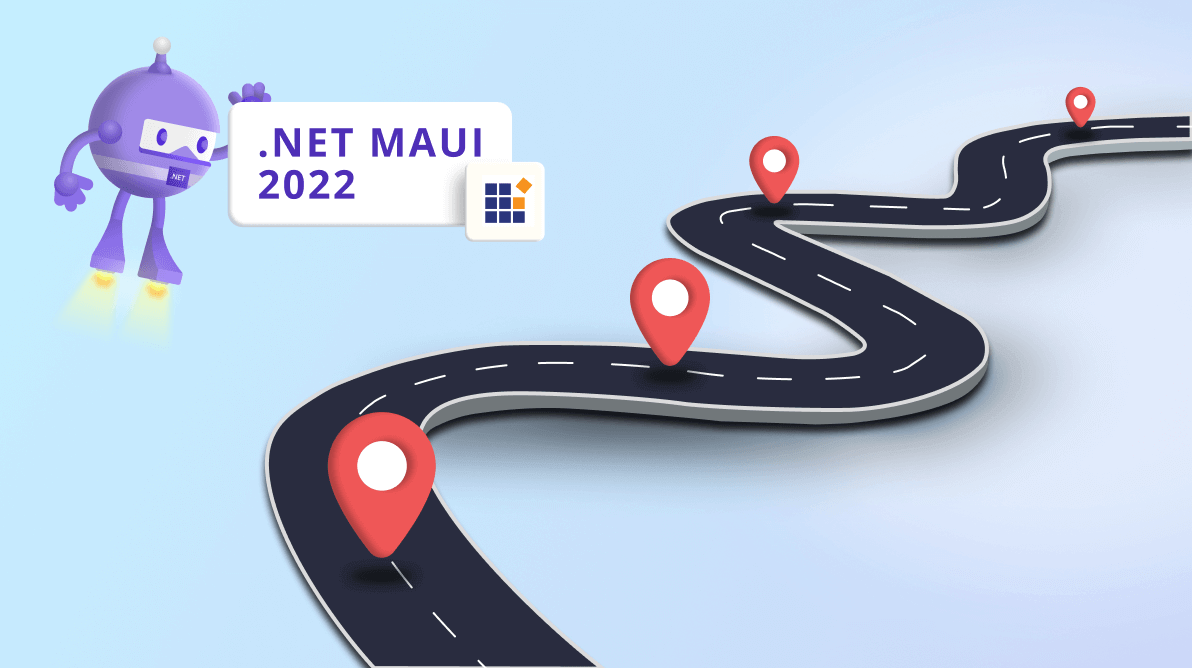







Comments (19)
Will there be a release of the current Xamarin.Forms controls using Microsoft.Maui.Controls.Compatibility? If that is affirmative, What is the roadmap?
Hi FRANCISCO,
Thank you for your interest in Syncfusion products. We do not have plans to provide compatibility version for Xamarin.Forms controls. However, we are trying to make the migration process seamless with minimal breaking changes in almost every controls.
Great news on themeing. It would be really great if you guys produced a blog or video along with sample of your maui controls with appthemeing. Thanks!
Hi TIM BELVIN,
We will definitely consider your requirement of producing required blogs and videos, once we provided the theme support for our controls
Will the visual theming support for controls be in the Essential Studio for .NET MAUI 2022 Volume 1 release? At least for the Scheduler control?
Hi Steve Graddy,
Currently, the scheduler doesn’t have theme support. We will implement this feature in any of our upcoming releases.
SfRotator isn’t mentioned. Does that mean it won’t make it? Has it been deprecated?
Hi Bradley Plett,
This roadmap is our plan for the year 2022. The controls (Available in Xamarin ) missed here, will be planned for the year 2023. So SfRotator may be planned in the year 2023.
Looking forward to converting to MAUI.
My current app makes extensive use of SfRadialMenu. It is a central feature of our interface. it is however not mentioned in the 2022 roadmap.
Will it continue to be supported in later releases?
Hi @Solomon Fried,
Yes, you can expect the control in a later release, maybe in the year 2023.
Noticed that SfTreeView is not in the list why?
We have noticed that SfRichTextEditor and SfNumericTextBox are not on the list. Does this imply that those controls are planned for release not until 2023?
I’m in the same boat. RichTextEditor (PDF Viewer) are both highest priority. Thanks!
When are the TabView icons and CenterButton will be available?
Hi JASSIM,
We will plan the required features in 2023
Hi,
Just wondering if you are going to have image editing control similar to xamarin for .net Maui app?
Thanks
Hi AFSHIN,
.NET MAUI Image Editor control is planned for our Volume 2 2023, the second major release of the year, which we’re tentatively scheduling for the end of June.
https://www.syncfusion.com/blogs/post/syncfusion-net-maui-2023-roadmap.aspx
That would be great!
Thanks!
I’m excited about the Image Editor!