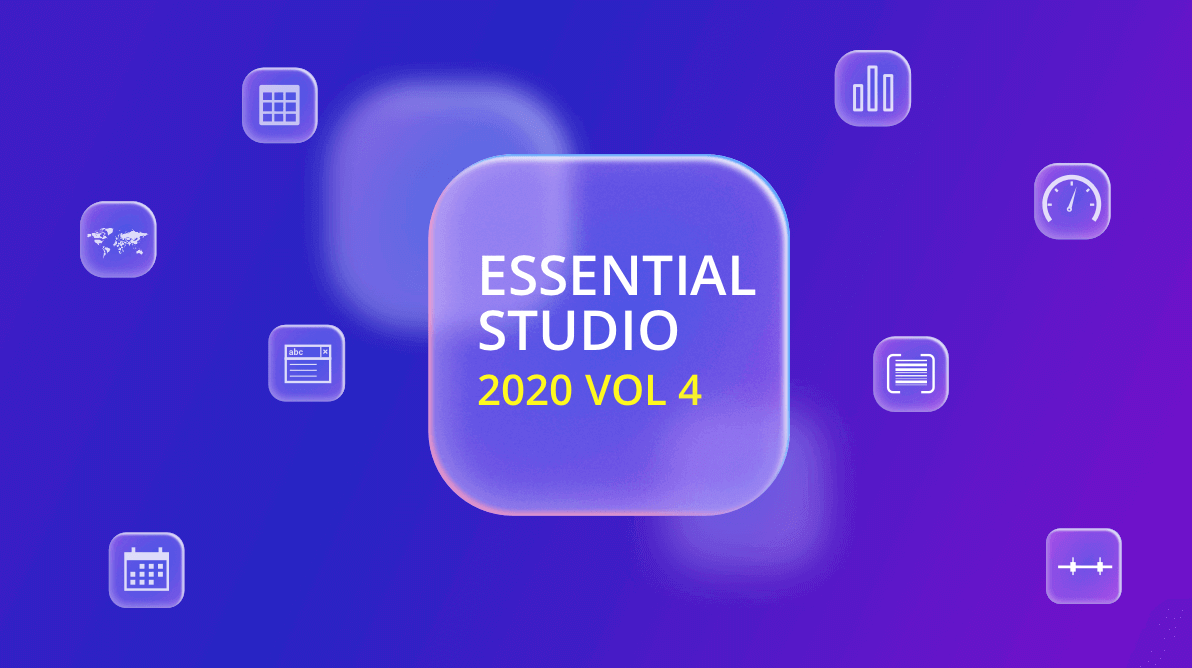Syncfusion is glad to roll out the last major release of this year, Essential Studio® 2020 Volume 4. You can now enjoy the enhancements available in this release.
Here is the brief description of the major features we have implemented.
WinUI (preview)
- We have included the following seven new controls in WinUI:
- Ribbon
- Calendar
- Calendar Date Picker
- Date Picker
- Time Picker
- Slider
- Range Slider
- There is also support for many new chart types in the Charts control. This includes:
- Polar charts
- Radar charts
- Pyramid charts
- Funnel charts
- The Radial Gauge now supports adding labels to represent gauge ranges.
- The DataGrid control has been enhanced to support printing.
- The TreeView control has horizontal scrolling and a context menu.
- The Barcode control now lets you generate GS1Code128Barcode and Pdf417Barcode symbology.
Flutter
- The all-new Sparkline Charts widget is included in this release.
- The Charts widget was enhanced to allow:
- Defining the maximum width of the axis labels.
- Using a customization template for the trackball.
- Converting a logical pixel value to chart data points and vice versa.
- Restricting maximum zoom level on pinch-zooming in the Cartesian chart.
- The Calendar widget was enhanced to support:
- Navigation animation.
- A custom widget builder for time regions and appointments.
- The DataGrid widget was enhanced to load more data and support infinite scrolling.
- The Maps widgets now lets you add:
- Polylines
- Arcs
- Sublayers to shape layers
- The PDF Viewer widget now supports:
- Text search.
- Text selection and copying.
- Navigation using document link annotation.
- The PDF Library for Flutter now allows users to:
- Encrypt and decrypt PDF documents.
- Create PDFs in the following conformances:
- PDF/A-1B,
- PDF/A-2B,
- PDF/A-3B
- Add attachments to PDF documents.
- The Excel Flutter library now lets you:
- Add hyperlinks to text and images.
- Insert and delete rows and columns.
- Autofit rows and columns.
- Create Excel documents with logical functions, string functions, and nested formulas.
Xamarin
- Xamarin.Forms WPF platform support is now extended to the ComboBox component.
- In the Autocomplete component, place the drop-down either in the top or in the bottom, based on space availability.
- Auto tab width support has been added to render the Tabbed View control’s tabs based on the text size.
- The circular cropping feature in Image Editor allows users to crop images in a circle or ellipse shape.
- Subscript and superscript for the Rich Text Editor.
- Dark and light themes for the StepProgressBar.
Blazor
- Syncfusion Blazor components are now compatible with .NET 5.0.
- You can now perform lazy loading on the Syncfusion Blazor assemblies in Blazor WebAssembly applications.
- A new Button Group component.
- The following components have been developed to industry standards and moved from preview to production-ready:
- Individual NuGet packages have been provided for our Syncfusion Blazor components.
- The DataGrid component now supports virtual scrolling in the virtual placeholder.
- Kanban now supports customizing workflow validation, a card UI, and a tooltip template.
- In Scheduler, WebAssembly performance was greatly improved for the following views:
- Timeline day
- Timeline week
- Timeline workweek
- Timeline month
- Month
Essential JS 2
- You can now freeze columns on the right side of the DataGrid.
- Workflow validation is now possible in the Kanban control.
- You can now include charts in the Spreadsheet control.
- In Gantt Chart, you can now perform virtual scrolling and task splitting.
- The Scheduler control now supports resizing and the drag and drop of appointments in the timeline year view.
- Word Processor now supports inserting, accessing, and editing the footnotes and endnotes in a Word document.
WPF
- Syncfusion WPF controls are now compatible with .NET 5.0.
- A new Badge control shows additional details of elements, like the online status and number of notifications.
- The following controls have been developed to meet industry standards and are marked as production ready:
- A new Office 2019 high contrast white theme has been provided for all controls.
- The Diagram control has a new ribbon to access its tools.
- Navigation Drawer adds:
- Compact and extended display modes.
- Built-in items.
- Itemsource support.
- The Ribbon control can now be hosted inside a normal window or any part of an application.
- RichTextBox provides suggestions when typing words.
WinForms
- Syncfusion WinForms controls are now compatible with .NET 5.0.
- The RibbonControlAdv is now available in a simplified layout mode, similar to the most recent Office product.
File Formats
.NET PDF Library
The .NET PDF Library now supports:
- Drawing HTML-styled text in PDF pages and PDF grids.
- Rendering EAN-13 and EAN-8 barcodes in PDF pages and images.
.NET Word Library
With the .NET Word Library, you can now access the metadata properties of a Word document used in the SharePoint document library.
.NET PowerPoint Library
With the .NET PowerPoint Library, you can now access and modify the language property of the text in a PowerPoint presentation.
Java Word Library
The Java Word Library now supports:
- Creating, reading, and editing RTF documents.
- Encrypting and decrypting Word documents.
Conclusion
These are just some of the features added in our 2020 Volume 4 release. You can check out the list of all the features in our release notes and on the What’s New page.
Try these features and share your feedback as comments in this blog. You can also reach us through our support forums, Direct-Trac, or feedback portal.