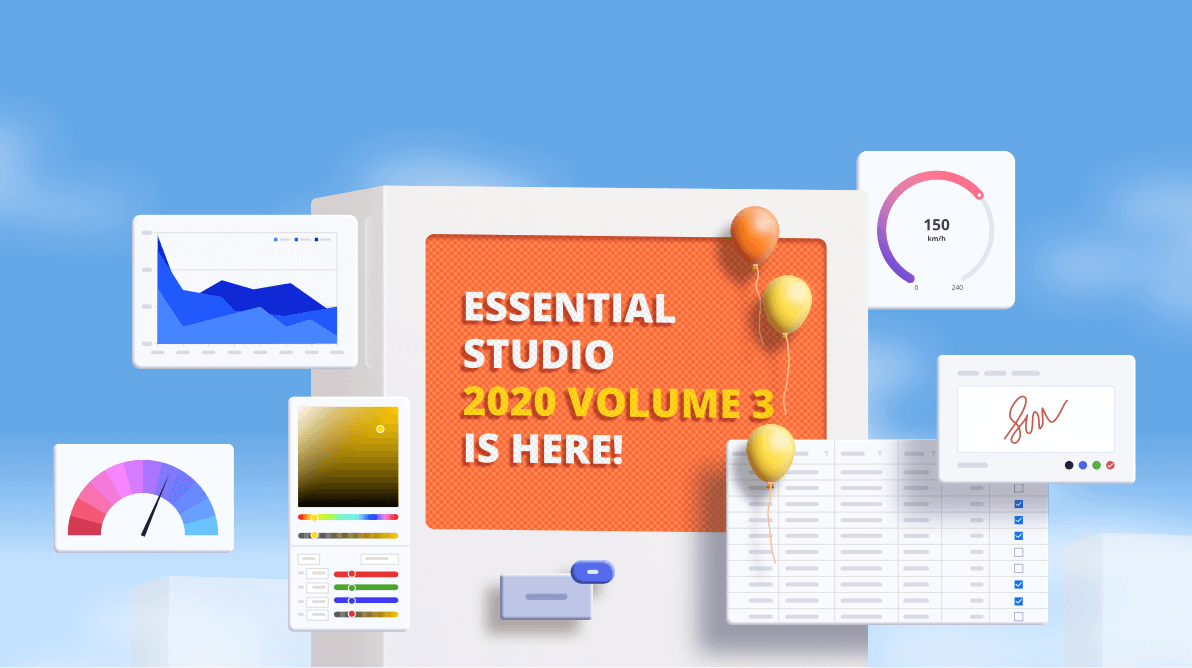Syncfusion is excited to announce the rollout of Essential Studio® 2020 Volume 3 for developers. In this release we have provided support for the latest available framework updates, new controls, and new features in our existing controls.
Here is a brief description of the new changes we have made for this release.
WinUI 3 Preview
- The following new controls are included in the Essential Studio® for WinUI 3 preview:
- Chart
- DataGrid
- TreeGrid
- Radial Gauge
- TreeView
- Barcode
- Badge
- ColorPicker and DropDownColorPicker
- ColorPalette and DropDownColorPalette
- The Syncfusion WinUI Chart control is a data visualization control optimized to visualize large quantities of data in an elegant way. The key features of the Chart include:
- Chart types: 10+ chart types such as column, bar, line, area, pie, and doughnut.
- Four types of axes: numerical, categorical, date-time, and logarithmic.
- Appearance: 10+ built-in palettes, plus support to create custom palettes, too.
- Legends: Provide additional information to identify individual series in a chart. Legends can be docked to the left, right, top, or at the bottom of the chart area.
- User interaction: The end-user experience is greatly enhanced by user interaction features like crosshair, zooming, panning, trackball, selection, and tooltip.
- The Syncfusion WinUI DataGrid can be used to display and manipulate data in a tabular format. The key features of the DataGrid include:
- Editing: Edit various built-in and template column types to handle different types of data.
- Sorting: Sort one or more columns by tapping the column header.
- Grouping: Group one or more columns.
- Filtering: Filter data using an intuitive, built-in, Excel-inspired filtering UI.
- Selection: Select rows or cells in ways similar to Excel worksheets, including all keyboard navigation functionality.
- Row height: Allow users to adjust (autofit) the row height depending on the content of any column or certain columns to enhance the readability of content. It’s also possible to set the row height conditionally.
- And many other features, like unbound rows, unbound columns, stacked header rows, column autosizing, and localization.
- The Syncfusion WinUI TreeGrid is a data-oriented control for displaying self-relational data in a tree structure UI like a multicolumn tree view.
- The Syncfusion WinUI Radial Gauge visualizes numeric values on a circular scale.
- The Syncfusion WinUI TreeView is a data-oriented control for displaying data in a hierarchical structure with expanding and collapsing nodes, plus built-in virtualization.
- The Syncfusion WinUI Barcode a data visualization control used to generate and display data in a machine-readable format.
- The WinUI Badge can be used to show a notification to users via a simple, elegant badge view.
- The WinUI ColorPicker and DropDownColorPicker controls will allow users to select a brush (solid color, linear gradient, or radial gradient) visually in a WYSIWYG interface.
- The Syncfusion WinUI ColorPalette and DropDownColorPalette controls will allow users to select colors from a predefined color palette.
Xamarin
- Support for AndroidX through Xamarin.Forms 4.5 is available in this release.
- When AutoComplete and ComboBox are loaded inside Text Input Layout, a new clear button will be added to clear the content.
- Material-style animation support is provided for the Busy Indicator control.
- A new date format, dd/mm/yyyy, is included in the DatePicker control.
- Border thickness property is exposed to customize four borders of the Border control.
- Support to swipe all rows except header rows is available in the DataGrid control.
- You can now insert HTML text or raw text at the cursor position in the Rich Text Editor control.
- The TreeMap control now has hierarchical data collection support.
Flutter
- The following new widgets and library are available for Flutter in the 2020 Volume 3 release:
- PDF Viewer
- Signature Pad
- Excel Library (XlsIO)
- The PDF Viewer widget can load and display PDF documents in Android and iOS.
- Virtualized UI loads only the pages in the view port, thereby providing high performance with optimized memory usage.
- Easy navigation through the document is provided with support for bookmarks.
- Themes (light and dark) and localization are supported.
- The Signature Pad widget allows capturing smooth and realistic signatures through drawing gestures in Android, iOS, and web platforms.
- Customization is possible for:
- Stroke color
- Minimum stroke width
- Maximum stroke width
- You can export the drawn signature as an image.
- Customization is possible for:
- The Excel Library for Flutter allows creating spreadsheets in XLSX format (Excel 2007 and above).
- Apply cell formatting and include basic formulas.
- Add charts and images to spreadsheets.
- New box plot and waterfall chart types have been added to the Charts widget.
- The DataGrid widget supports loading paged data in segments, and you can freeze rows and columns of your choice.
- The Calendar widget now has a timeline month view and supports displaying appointments for each resource in a discrete timeline view.
- The Maps widget can now load map tiles from web map-tile services such as Bing Maps, OpenStreetMaps, Google Maps, TomTom, and more.
- The Slider, Range Slider, and Range Selector widgets have the following design improvements:
- Difference in active and inactive track height.
- Shadow support for thumbs.
- Thumb and tooltip overlap stroke.
- Changes in default divider radius.
- You can now add graphical objects to the page and add a new page in PDF documents using PDF Library.
- The following widgets are marked as production-ready:
Blazor
- Syncfusion Blazor components are now compatible with .NET 5.0 Release Candidate (RC1)
- The following components are developed to meet industry standard and are marked as production ready,
- The performance of the DataGrid in WebAssembly application is improved greatly, you can visually see the improvement in the following features,
- Selection
- Column Resizing
- Filtering
- Editing
- Row drag and drop
- Column Chooser
- Column Menu
- Toolbar
- Submenu filter in column menu
- Support to drag and drop rows from one TreeGrid control to another and from a custom component to a TreeGrid control is added.
- Virtual scrolling support in the TreeGrid control allows loading large data without performance degradation.
- The MultiSelect Dropdown control can be rendered in a filled style.
Essential JS 2
- The Kanban component has been developed to meet industrial standards and is now a production-ready component.
- Lazy loading with grouping support in the DataGrid control allows server-side grouping to render records in a collapsed state when binding a large volume of data.
- The Spreadsheet control has been enhanced to allow viewing, inserting, and modifying images in a spreadsheet.
- A new stacked stepped area chart is available in the Charts control.
- The server-side pivot engine in the Pivot Table enables performing pivot calculations, filtering, sorting, and other operations on the server, thereby improving the performance of your application.
- The Pivot Table also supports inline editing when the cell data is based on a single item of raw data.
WPF
- The following new themes are added for the WPF controls:
- Office2019 Dark Gray
- Office2019 Black
- Office2019 White
- Office2019 High Contrast
- The new Step ProgressBar control helps showcase the progress of a multi-step process.
- The resources feature in the Scheduler control defines resource and group appointments based on the resources associated with them.
- With the addition of new features such as inline editing, theme support, and horizontal scrolling, the TreeView control is now production-ready.
- The Ribbon control has the following new features:
- Icon template support for ribbon items.
- Header and footer support for backstage view.
- You can now create Business Process Model and Notation (BPMN) diagrams using our Diagram control.
- The PropertyGrid control now supports:
- Configuring the properties manually.
- Customizing the height of the property description.
- Icon template support in the button controls allows using path data, font icons, images, or any UI as an icon.
File-Format Libraries
For the first time in the history of Syncfusion, we are launching a library in Java. It’s a new Java Word library to create, read, and edit Word documents (DOCX, DOCM, DOTX) in Java applications without the dependency of Microsoft Office. Also, we have some exciting new features implemented in our .NET file format libraries as well.
Java Word Library
- Create Word documents from scratch.
- Create reports by performing simple, group, and nested mail merge.
- Customize the document during mail merge by formatting and editing the merged text data, numeric data, and image data with mail merge events.
- Create or edit DOCX Word documents and convert them to commonly used file formats such as WordML, TXT, HTML, and vice versa.
- Customize the appearance of the text with several text-level formatting options like font family, size, style, underline, strikethrough, text color, highlight, subscript, superscript, and more.
- Customize the appearance of a paragraph with several paragraph-level formatting options like indents, alignment, spacing, tab stops, text direction, and more.
These are just a few of the included features. The total number of features in the Java Word Library is huge!
.NET PDF Library
- Using the PDF Library, you can now get the hash of a PDF document, send it to an external service, get it signed, and embed it back into the PDF document.
- Support to redact PDF documents is extended to .NET Core. Previously we provided this support only in the .NET Framework.
- Support to convert a PDF document to PDF A-2B and A-3B conformance is added. This is available in .NET Core as well.
- You can now export annotations in a PDF document in JSON format, in addition to the already supported FDF and XFDF formats.
.NET Excel Library
- The Excel Library enhancements primarily involve Excel-to-PDF conversion support, including support to:
- Convert Excel charts with images and shapes to PDF or image format.
- Convert data bars and color scales of conditional formats to PDF.
- Convert Excel form controls to PDF AcroForm fields or flattened images.
.NET Word Library
- Updates to the Word Library mostly involve Word-to-PDF conversion:
- Justify the text in a paragraph, like in Microsoft Word 2013.
- Automatically detect font names from themes for East Asian text.
- Draw double strikethrough and underline styles, like in Microsoft Word.
- Shapes are preserved exactly when converting RTF to DOCX and vice versa.
.NET PowerPoint Library
- PowerPoint Library enhancements mostly deal with PPTX-to-PDF conversion support, including support to:
- Automatically detect font names from themes for complex scripts and East Asian text.
- Use an API to define a fallback font for any Unicode character range. This fallback font is used to render characters that do not have glyphs in the original font.
Conclusion
These are just some of the features added in our 2020 Volume 3 release. You can check out the list of all the features in our release notes and on the What’s New page.
Try these features and share your feedback as comments in this blog. You can also reach us through our support forums, Direct-Trac, or feedback portal.