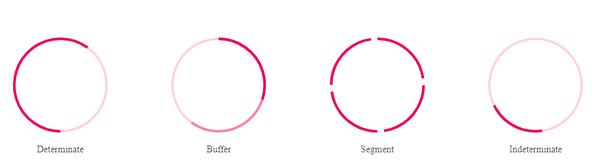Syncfusion will deliver its first release of the year this month, and the beta version of the release is expected very soon. This article provides a preview of new controls and new features in exisiting controls coming in Essential JS 2.
Kanban
This release introduces a preview of the new Kanban control in the JavaScript suite. This control can be used to visually organize and prioritize your work, and streamline workflow transparency. This type of control is widely used in real-time task scheduling applications such as software and product development, project management, and task planning.
The Kanban control comes with a rich set of features such as data binding from local and remote data sources, swim lanes, priority rendering cards, templating for UI elements, stacked headers, work-in-progress validation, responsive behavior, CRUD operations, and much more for designing task boards.
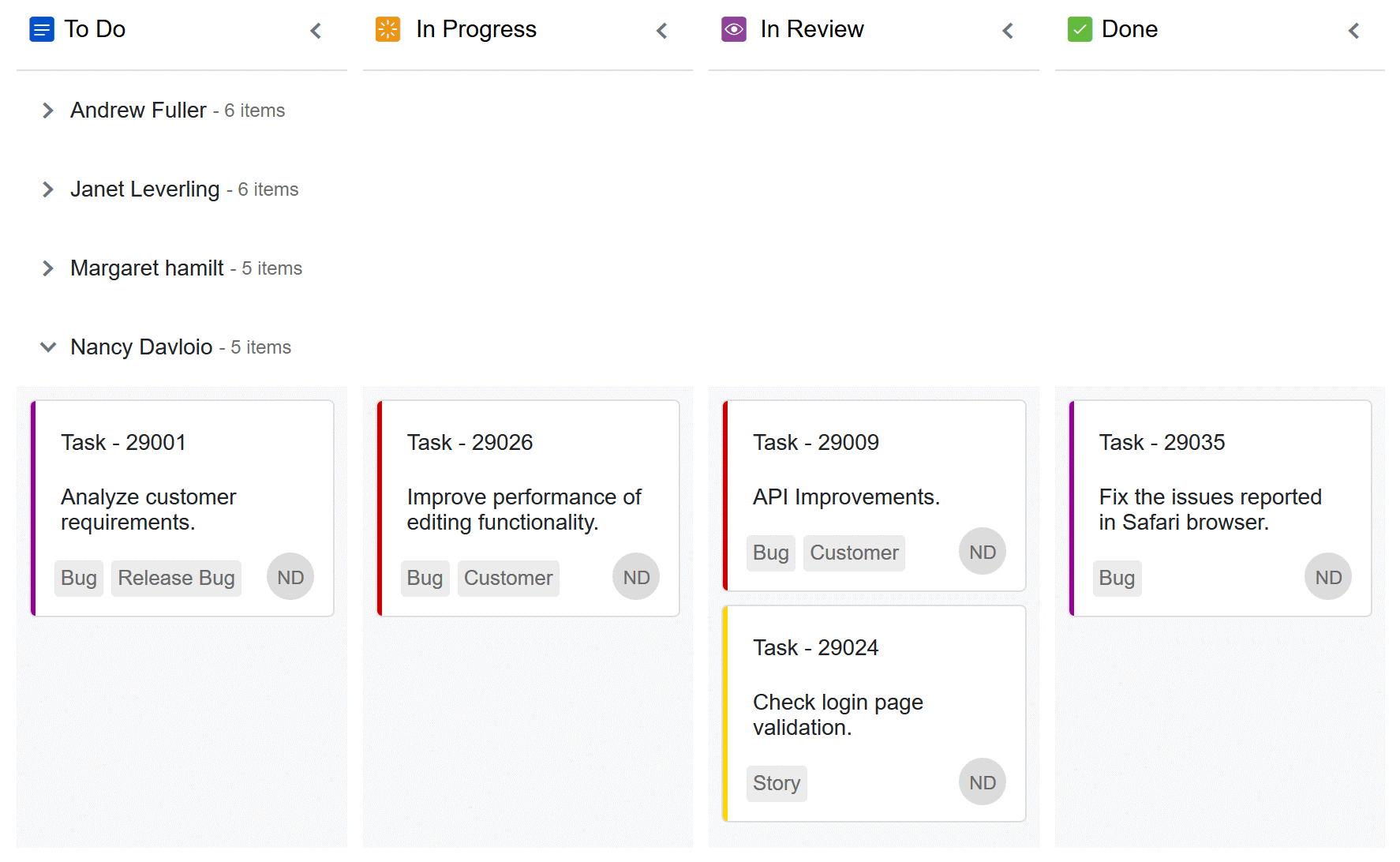
Progress Bar
A preview of a new Progress Bar component is also being introduced to the JavaScript suite. This component can be used to visualize the changing status of an extended operation, such as a download, file transfer, or installation.
Key features planned for the control include:
- Visualizing progress as shapes, such as rectangles and circles.
- Customizing ranges with different colors.
- Customizing the thickness of the progress and its track.
- Displaying custom content at the center of circular progress bars.
- Visualizing progress in segments.
- Customizing the angle of circular progress bars.

Circular Progress Bars
Charts
Highlights and patterns
This feature enables users to highlight data points and apply patterns to highlighted and selected points in charts.
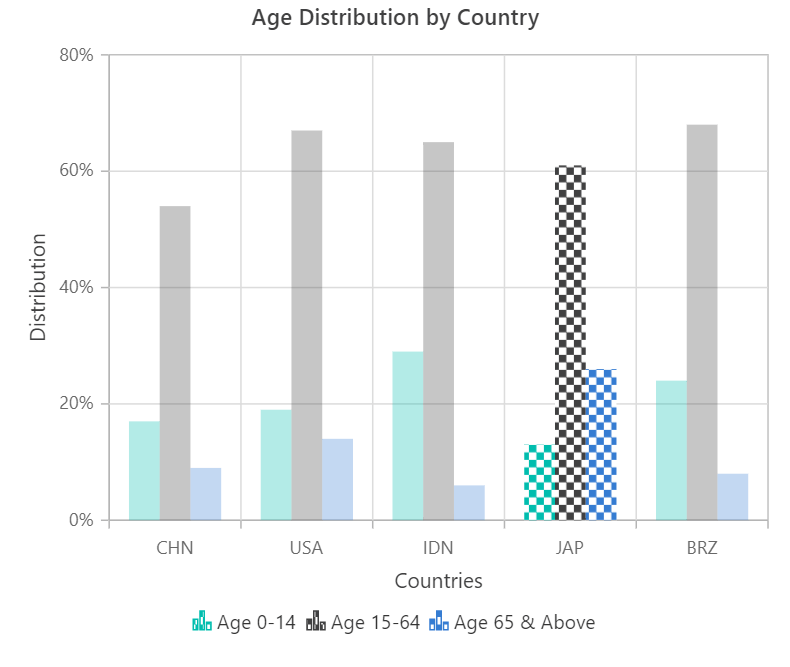
Bullet chart enhancement
Users will be allowed to add a legend for targets, actual values, and ranges in bullet charts.
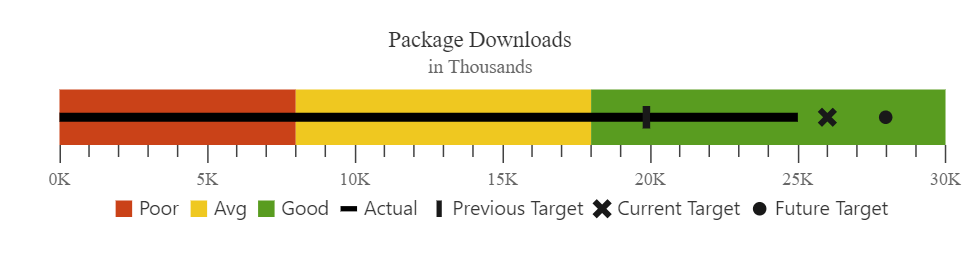
DataGrid
Infinite scrolling
The infinite scrolling feature in DataGrid allows users to load data using the lazy loading concept. This means that data will be buffered and loaded only when the slider reaches the end of the scroll bar.
In addition, some customization options are being added for persisting data and DOM elements, like caching the loaded data, the number of rows in a grid, and the number of rows to be rendered at initialization.
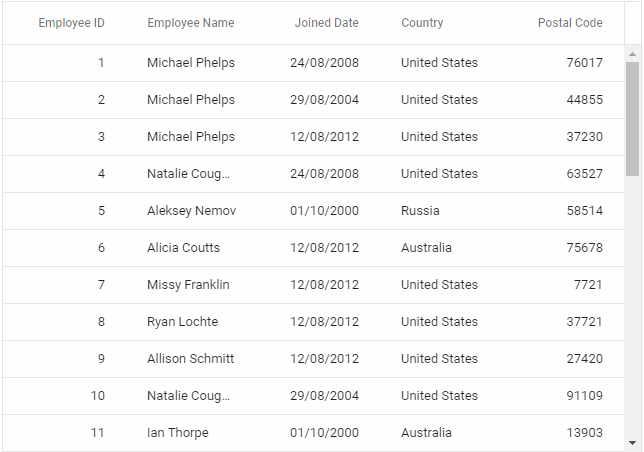
Inline and dialog editing with virtualization
This feature enables users to edit data in the DataGrid inline or using a dialog interface, even when virtualization is enabled.
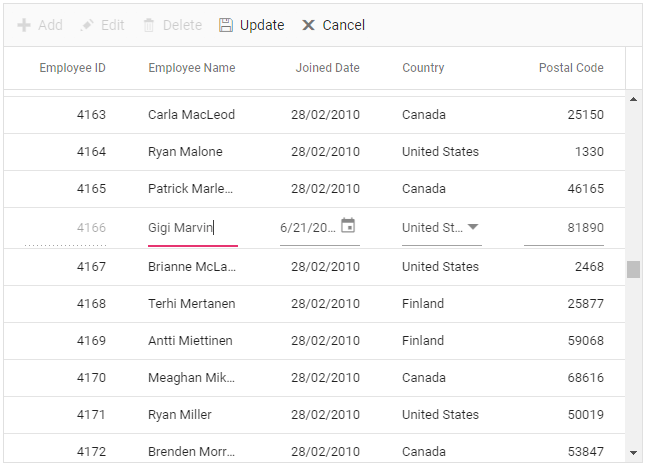
Spreadsheet
Insert and delete rows and columns
This feature allows users to insert and delete rows and columns in the Spreadsheet control.
Show and hide rows and columns
This feature allows users to show and hide rows and columns in a spreadsheet.
Borders
You can add borders around a cell or range of cells to define a section in a worksheet or a table.

Wrap text
The wrap text feature allows you to display large content that spans multiple lines in a single cell.
Protect sheet
This feature provides options to restrict user actions like cell editing, inserting rows and columns, deleting, and resizing.
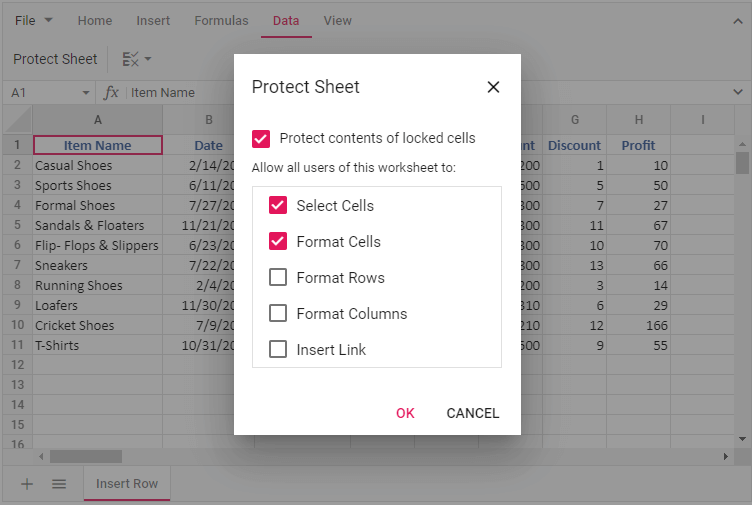
Data validation
This feature allows validating added values based on data validation rules defined for a cell.
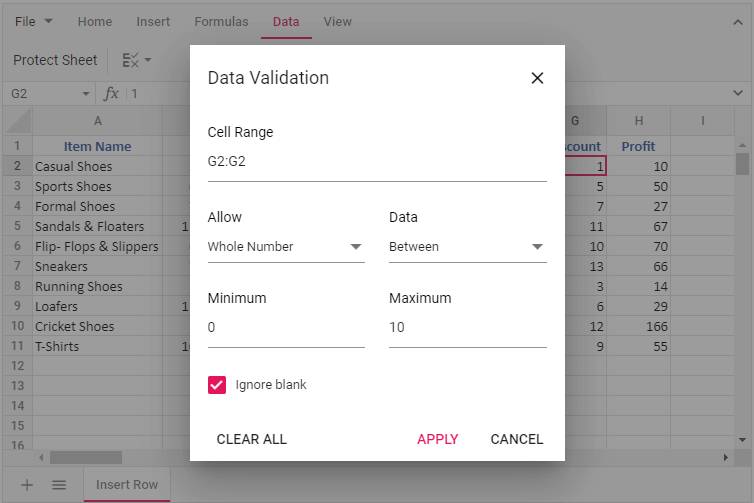
Find and replace
This feature allows users to search for content and replace it with new content in a cell.
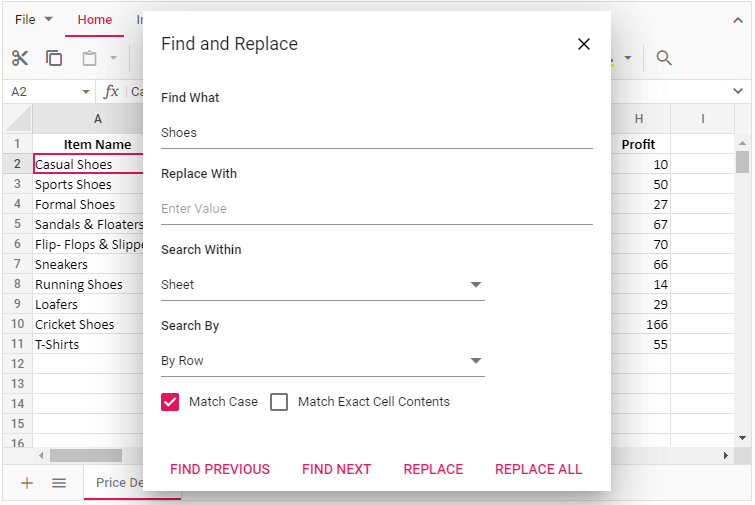
Cell templates
This feature allows users to insert custom elements like buttons, check boxes, radio buttons, date pickers, and more into a cell or a range of cells.
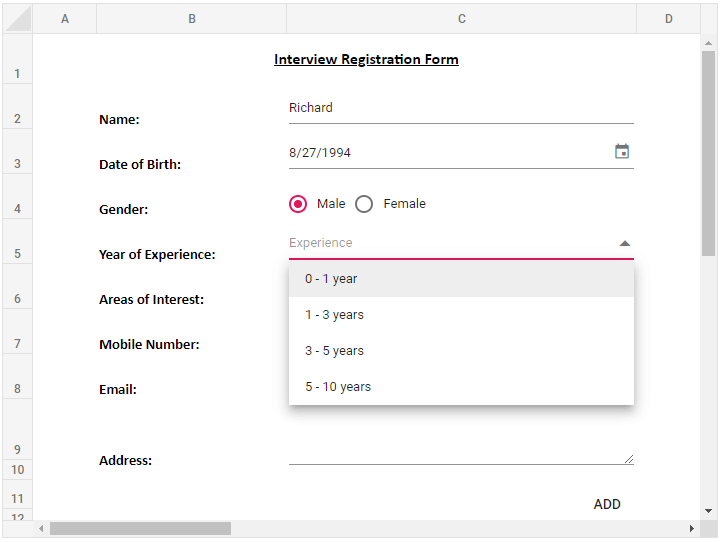
Pivot Table
Enhanced appearance
The appearance of the Pivot Table has been enhanced to provide a more a compact view. The cells are differentiated by their background color.
Scheduler
The following enhancements are coming to the Scheduler:
- Support to render a larger number of resource rows, with an option to hide the white space between appointments.
- Support to scroll to a specified resource when there is a large number of resources.
- An option for a single appointment to occupy the entire cell height.
- A public method for updating the view-based settings.
Conclusion
This is just a small update about new controls and planned features of our major controls. There are still many more enhancements being made to many other controls. Be sure to check out all the features once the release is rolled out.
Stay tuned to the Syncfusion Twitter, Facebook, and LinkedIn pages for the announcement of the release. We will also post a detailed blog following the release to guide you through working with the new controls and features.