Syncfusion is preparing for its second major release of the year, Essential Studio® 2023 Volume 2. It is set to bring exciting new features aimed at enhancing the user experience. Anticipated for release by the end of June, Syncfusion is confident that this upcoming update will surpass our users’ expectations.
In this article, we offer a glimpse at some of the new features that will be introduced in the Syncfusion Xamarin suite as part of 2023 Volume 2.
PDF Viewer
The Xamarin.Forms PDF Viewer will offer the following new features in the upcoming 2023 Volume 2 release.
Customized error dialog for corrupt document loading
This feature will support customizing the error dialog displayed while loading a corrupted document. Users can now hide the default error dialog and implement their own personalized error dialog.
Multipage ink annotation support
Users can add ink annotations on multiple pages in a PDF document consecutively within a single session. This feature will lead to more efficient annotations.
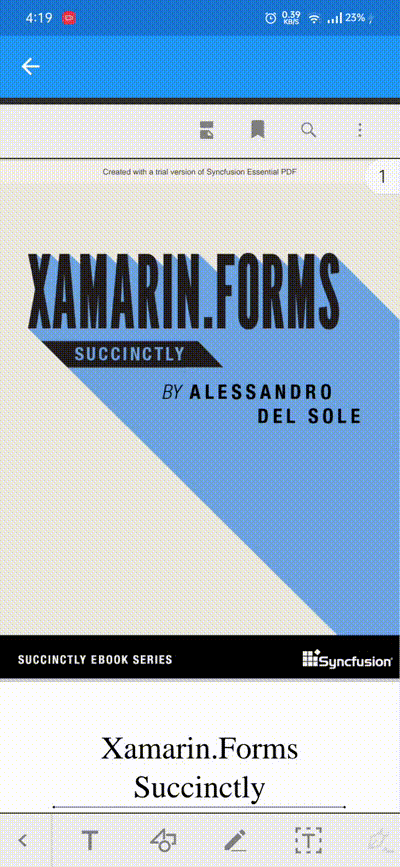
TreeView
The Xamarin.iOS TreeView control will allow you to customize the height of items using the QueryNodeSize event. This event will be raised whenever the item comes into view and triggered with QueryNodeSizeEventArgs.
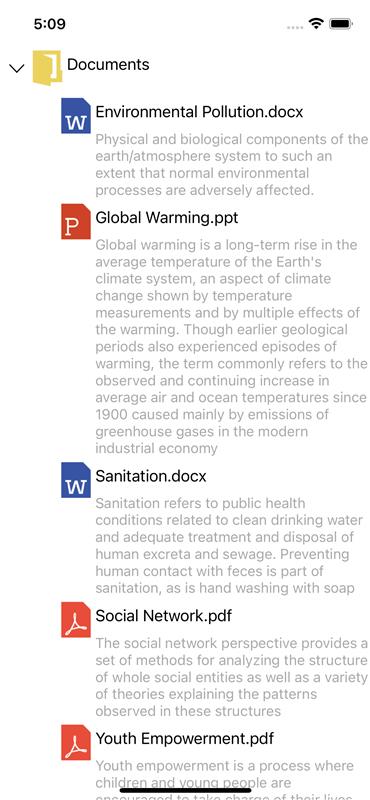
Conclusion
Thanks for reading! Along with these highlights, you can enjoy other exciting new features and bug fixes in our Syncfusion Xamarin.Forms suite in the 2023 Volume 2 release. Check them out once the release is launched. It will not be long!
Stay tuned to our official Twitter, Facebook, and LinkedIn pages for announcements about the release. Please let us know in the comments section below if you have any feedback.
You can also reach us through our support forums, support portal, or feedback portal. We are always happy to assist you!
Related blogs
- Replicating a CV Mobile App in Xamarin.Forms
- Lazy Load JSON Data in Xamarin.Forms ListView
- Let’s Replicate an Online Store UI in Xamarin.Forms
- Step-by-Step Guide: Downloading PDFs from SharePoint and Displaying Them in a Xamarin App
