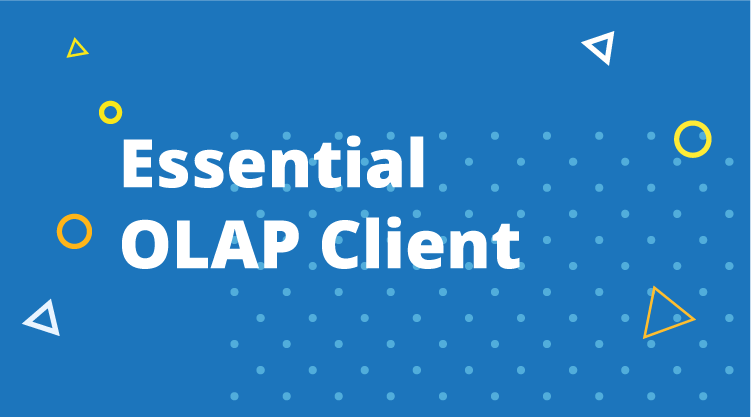Essential OLAP Client for WPF is a tool similar to the SSAS (SQL Server Analysis Service) cube browser, which allows end-users to slice and dice multidimensional data. Beyond having basic cube-browser operations, it lets end-users save the current state in an XML file.
Now we have provided support to save/load the current state of OLAP Client via a stream. Using this, developers can save/retrieve the state to/from the database.
The feature of storing and retrieving a state to and from a stream makes this control more powerful and adds more capability to both OLAP Report Creator and OLAP Report Viewer, so an advanced user can create report sets and push them to server, and a basic user can view the reports.
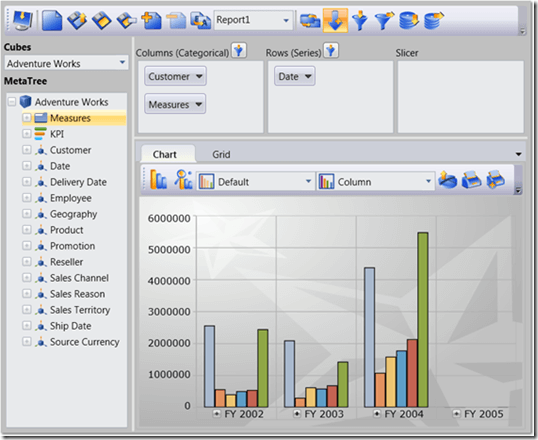
OLAP Client for WPF
Code snippet:
//// Getting the current sate as a stream
Stream stream = this.olapClient1.GetReportStream();
//// Loading the state from a stream
this.olapClient1.LoadReportStream(reportStream);