The following post was written by guest blogger Levie Rufenacht, software architect at Ice Tea Group, LLC .
Moving VB6, WinForms, or other legacy applications to the web can be hard and expensive: evaluating current web technologies, considering the timelines, and worst of all, rewriting the code from scratch. We understand this struggle, and that’s why Wisej was born. Taking the convenience of WinForms and integrating your favorite Syncfusion components, we’ve been able to bring a familiar desktop development experience to the web.
Wisej has integrated Syncfusion’s entire JavaScript control library to provide developers with an easy way to upgrade from WinForms to the web. If you’re using WinForms, you can keep your existing business logic, familiar UI designs, and existing Syncfusion controls. If you’re a developer working on a new project, you have the opportunity to leverage the scalability, flexibility, and security that the Wisej platform offers.
Example applications
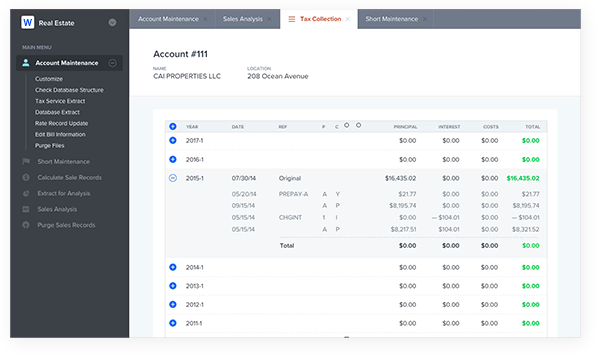
Harris Local Government Application
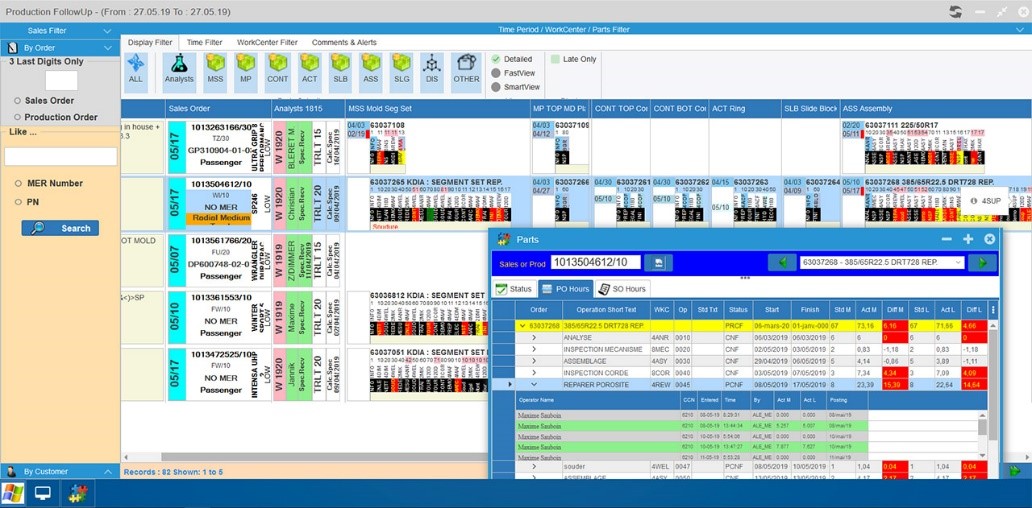
Goodyear Shop Floor Production
Wisej
Wisej is a single-page application (SPA) framework based on .NET for C# and VB.NET. Wisej emphasizes the best of both worlds of WinForms and the web by taking controls that have a familiar look and feel to WinForms and bringing them to the web. Thanks to Syncfusion and Wisej integration, you don’t need to rewrite complex business applications from scratch with a foreign web technology. You can migrate your existing WinForms business logic to Wisej without major changes in the code base.
The best part of using Wisej? You don’t have to touch any HTML, JavaScript, or CSS (if you don’t want to). Wisej has wrapped a full control set spanning from simple buttons, combo boxes, and text boxes to more complex controls like data grids and data repeaters. All the desktop-based Syncfusion controls will become brand new Syncfusion web widgets with a very similar look and feel to their desktop counterparts. It’s as easy as picking a control from the Visual Studio Toolbox and dropping it on the page.
Wisej vs. WinForms comparison
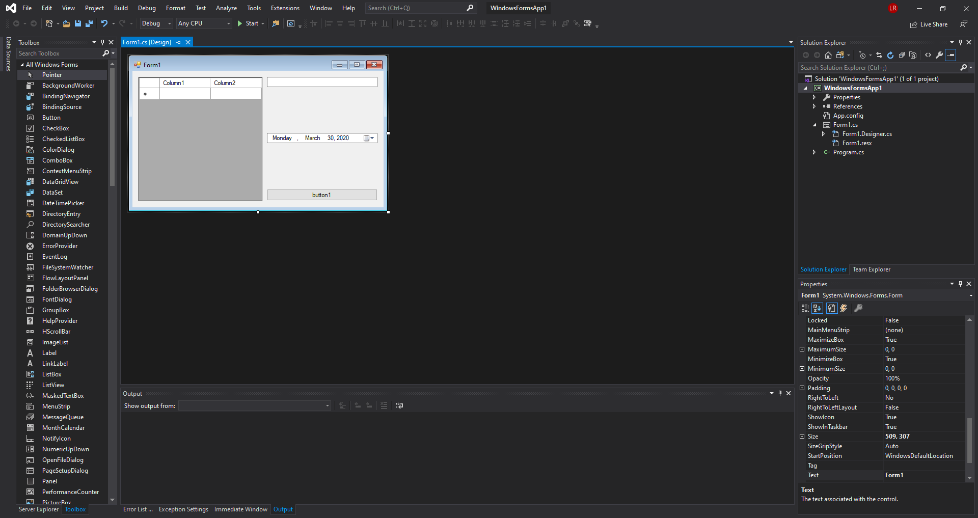
WinForms Designer
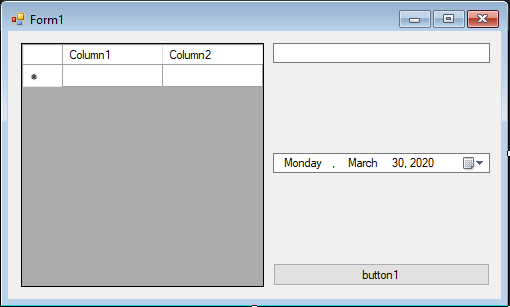
WinForms
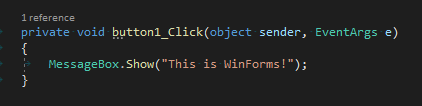
Simple Button Click Event (C#):
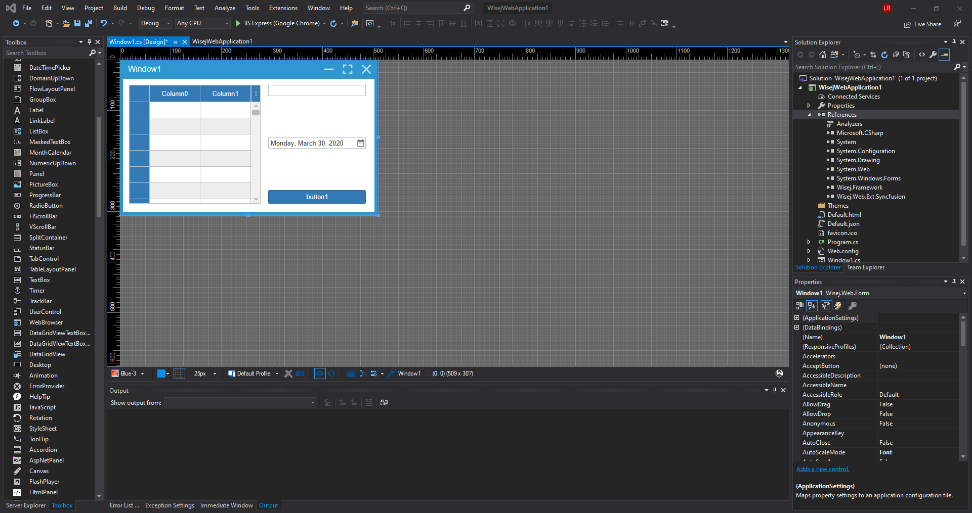
Wisej Designer
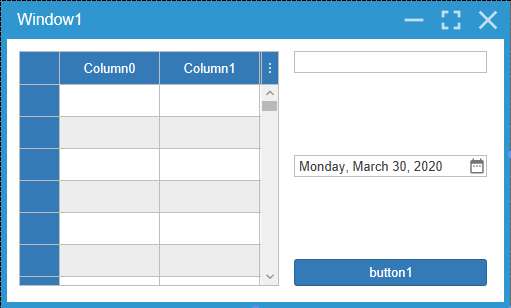
Wisej
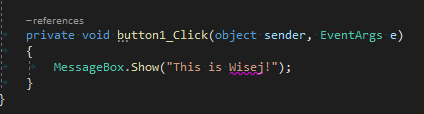
Simple Button Click Event (C#):
Styling
With Wisej, there’s no more worrying about integrating stylesheets in your application; the styling is done using the Wisej Theme Builder and loaded into your project automatically. The Theme Builder allows you to customize the look and feel of all Wisej controls. You can use one of Wisej’s 10 predesigned themes mentioned at https://wisej.com/themes/ or your own custom theme. Once you choose your theme, you can test it in real time using the URL of any active Wisej application. If the Theme Builder isn’t enough for your styling needs, every control in Wisej has a CssStyle attribute that lets you configure optional CSS for that control.
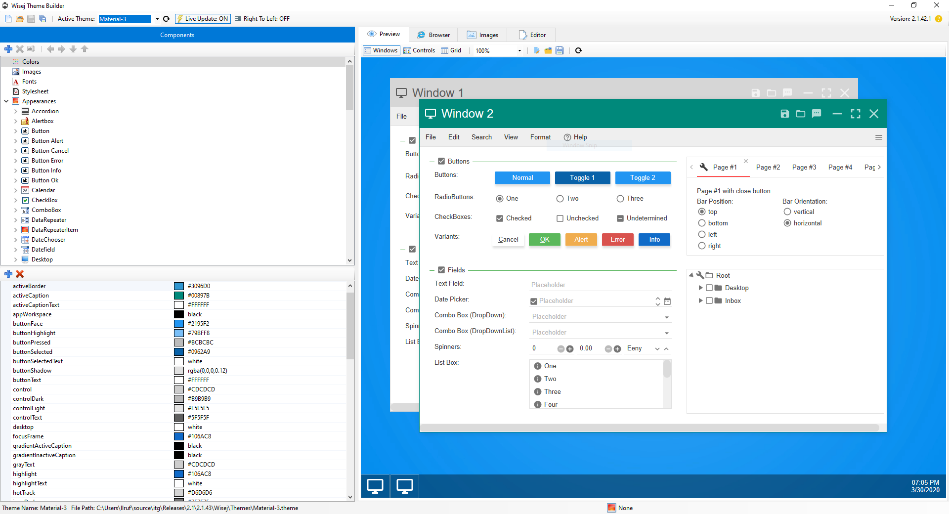
Modify Any Control’s Look and Feel Using the Wisej Theme Builder
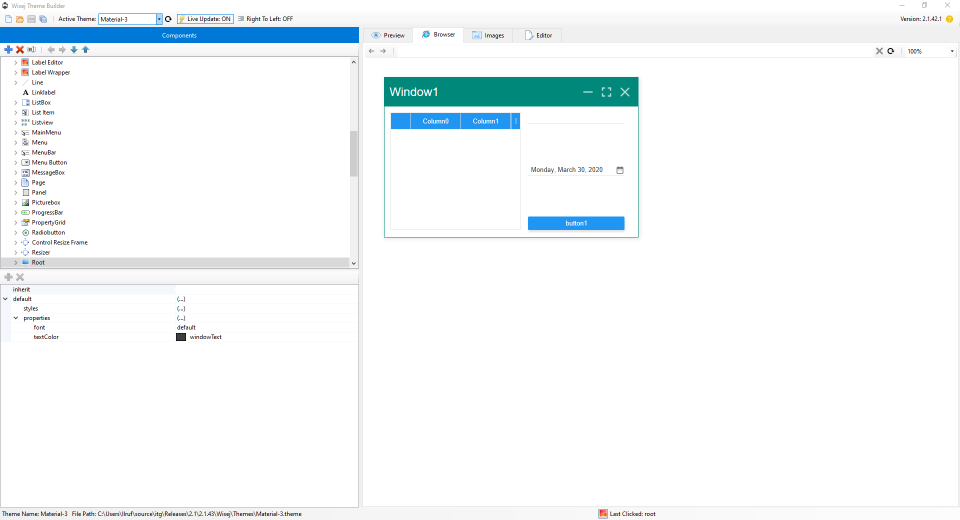
Change the Program Theme on the Fly
Integration
While no JavaScript programming is required, it can be useful for integrating third-party libraries. Wisej includes a set of extensions including Google Maps, FullCalendar, and speech recognition. Wisej also includes the entire Syncfusion control library as part of its integration for the Technology Partner program. If another control is needed that is not featured in the Toolbox, the Wisej Widget control is able to wrap any third-party JavaScript control.
Integration is crucial to keeping up with the ever-changing demands of clients. Wisej can be deployed on premises, on the cloud, on a desktop, and on mobile devices. No matter what kinds of devices your clients are running, Syncfusion + Wisej has them covered.
Mobile
The Wisej mobile platform gives web developers the power to design applications for mobile without touching the native mobile code. Developers can leverage the native functionality of the device, including but not limited to biometric authentication, haptic feedback, screen brightness, native alerts, toolbars, and tab bars! Change these properties on the fly in Wisej using commands as simple as the following.
| Device.Brightness = 0.5; var authenticated = Device.Authenticate(“Reason for authenticating”); |
Using Wisej’s responsive profiles, developers can create a custom look and feel for any kind of device with just a few clicks.
Self-hosting
For developers who want to retain their application for desktop, Wisej offers self-hosting through an OWIN/Katana web server that runs as a process on the machine. The window’s frame is fully customizable and doesn’t require an internet connection to operate. The application can leverage some native Windows functionality like the AlertBox. The full source code is provided to allow developers to work with authentication, logging, and directory browsing.
Training
Current WinForms developers should be able to adjust to the Wisej framework with relative ease, reducing training costs and increasing productivity. WinForms developers will find that they’re able to create productive software and take it to market quickly. Additional training is available for developers who want a deeper understanding of the Wisej framework.
Syncfusion integration
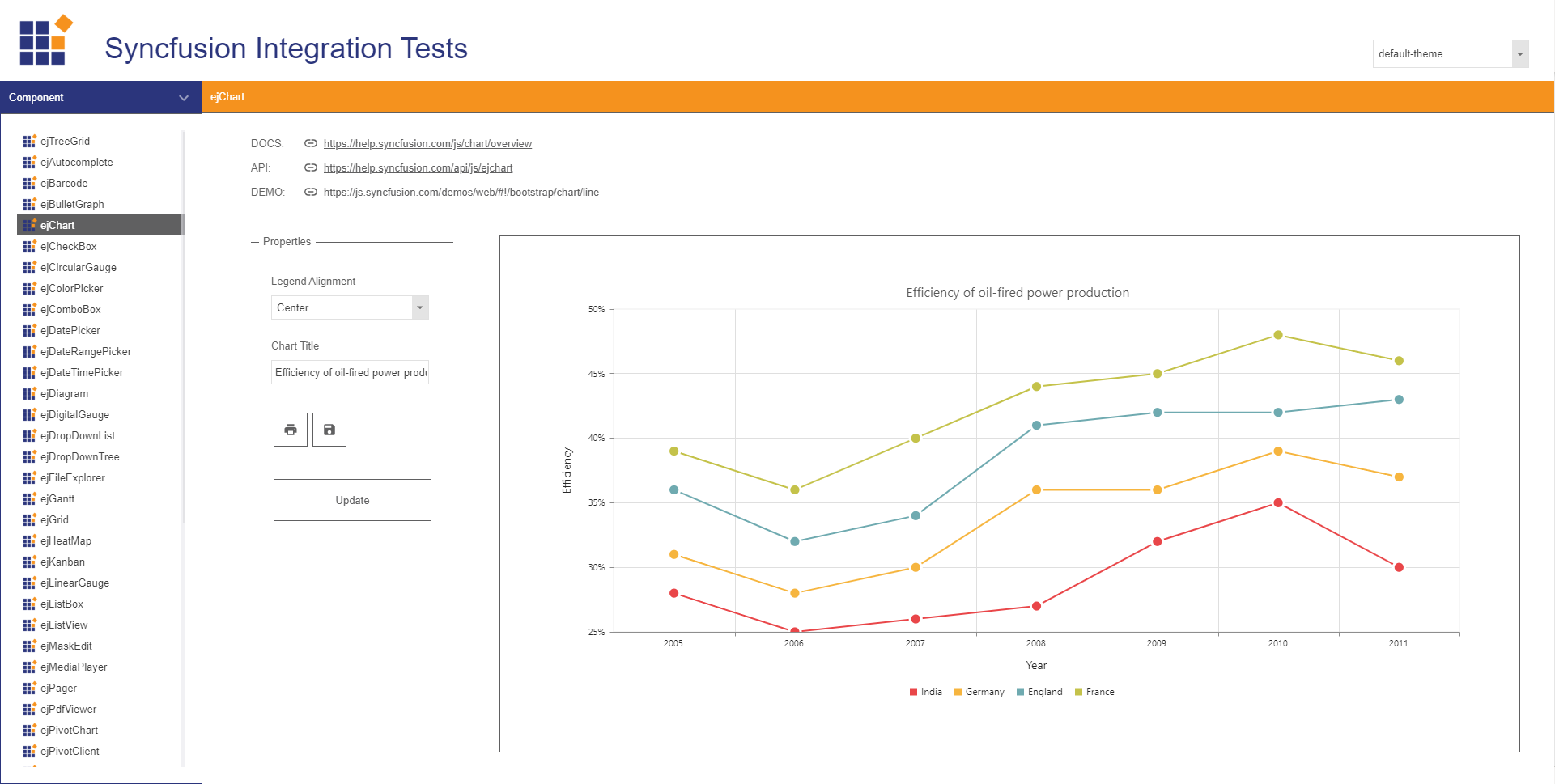
Syncfusion Chart in Wisej Demo Project
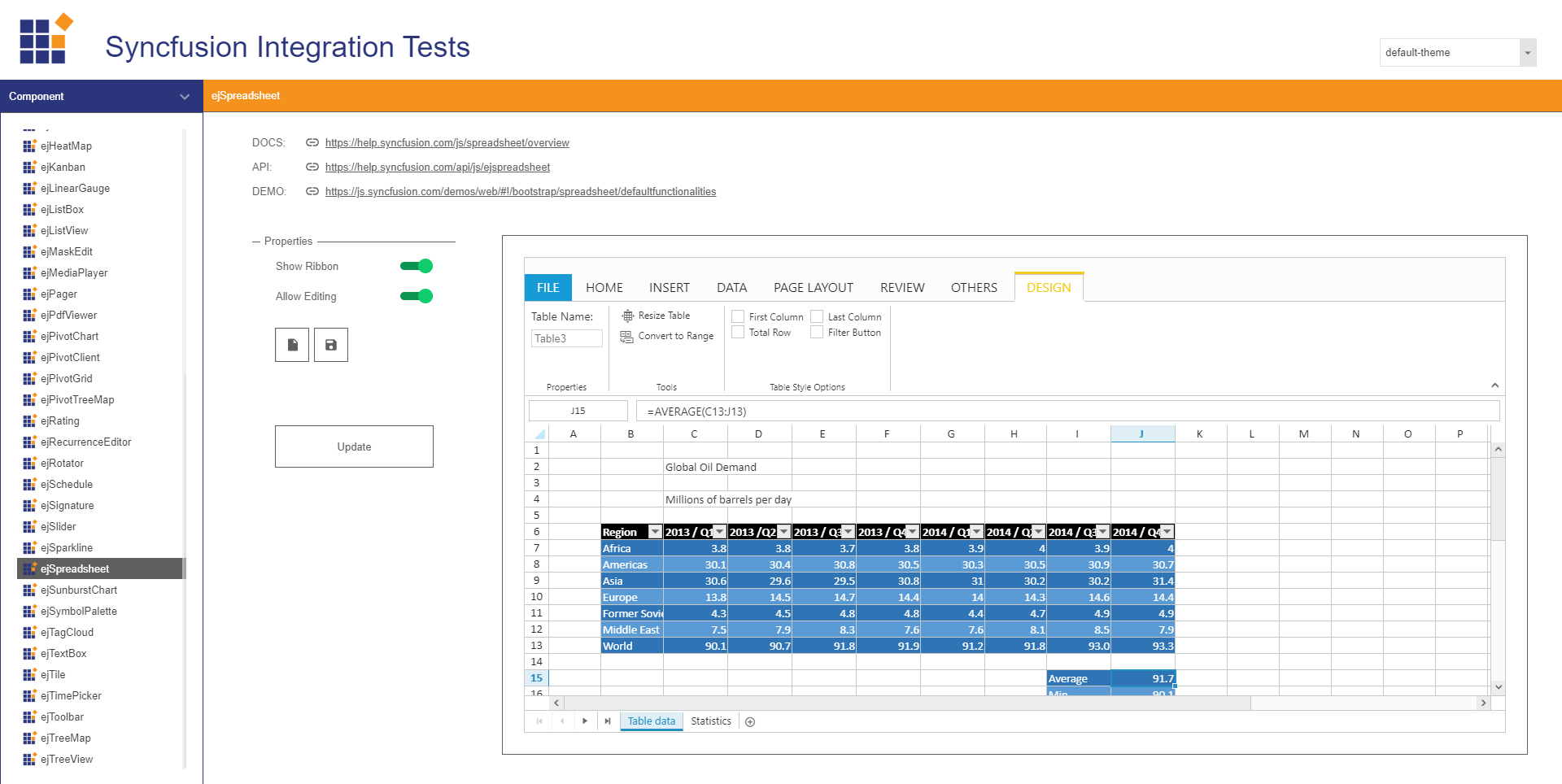
Syncfusion Excel Widget Embedded in Wisej Application
Working with Syncfusion controls in Wisej is easy. Want to change a CircularGauge background color? Use C# on the server as follows.
| this.ejCircularGauge1.Options.backgroundColor = “white”; // this is updated automatically on the client. |
Call a spreadsheet’s setReadOnly method.
| this.ejSpreadsheet1.Widget.setReadOnly(“B3”); |
Handle the widget’s events on the server.
| // C# this.ejChart1.Widget.chartClick += new WidgetEventHandler(ejChart1_WidgetEvent); |
| ‘ VB.NET Me.EjChart1.Widget.chartClick = New WidgetEventHandler(AddressOf Me.EjChart1_CellClick) |
Great results
Companies all around the world have used Wisej to modernize their WinForms applications. Wisej is being used in many industries including agricultural, medical, construction, financial, and many more. From individual development teams to multi-billion-dollar corporations, Wisej excels in giving developers the tools they need to get the job done. Find out what others are saying about Wisej:
- Project showcase: https://madewithwisej.com/
- Case studies: https://wisej.com/case-studies/
For consultation inquiries, send us an email at support AT wisej DOT com. Otherwise, to get started, head over to https://wisej.com/#buy and start a free 15-day trial!
 +
+

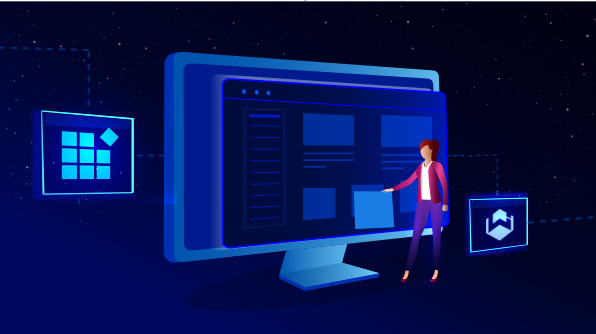


Comments (7)
We used it in a project with syncfusion controls and it’s fantastic.
Which syncfusion controls are used on the wisej platform? I don’t understand yet.
Hi Aniras,
I hope there has been some miscommunication. Syncfusion controls are not used in the WiseJ. But when converting a desktop application that has Syncfusion controls in it, into web application using WiseJ, Syncfusion controls in the desktop application will be replaced with equivalent Syncfusion controls in Web application, with almost similar UI.
Thanks,
Suresh
Syncfusion controls can be used for new projects or migrations with Wisej! It’s just dragging and dropping a widget from the toolbox, similar to WinForms!
Hi Ainars,
We’ve integrated the controls from the Essential JS 1 library found here (demos): https://js.syncfusion.com/demos/jquery/
This includes the Chart, Gantt, Schedule, Diagram, Gauges, Graphs, and more!
When you create a new Wisej project, simply drag and drop the Syncfusion widget you want onto the page. You’re able to manipulate and resize the widgets like you would with any WinForms application.
blog says…”Wisej has integrated Syncfusion’s entire JavaScript control library…”
Does this mean that for a NEW WEB project if I use WiseJ + Suncfution JS lib than I can simply drag/drop control and write event-driven programming like WinForms without bothering abt Html/js/CSS? Will it work seamlessly and flawlessly.
Do you have live demo showcasing WiseJ integration working with all the Syncfusion JS controls as it claims?
Hi Hitesh,
Yes you can!
The whole idea behind the library was to wrap the functionality so developers that like and are familiar with WinForms will be able to use these controls with ease. The library uses Syncfusion Essential JS 1, but with the all of the JavaScript/HTML/CSS wrapped in a familiar C# or VB.NET widget that can be added from the Toolbox. Event handling and object manipulation is the same as it is in WinForms!