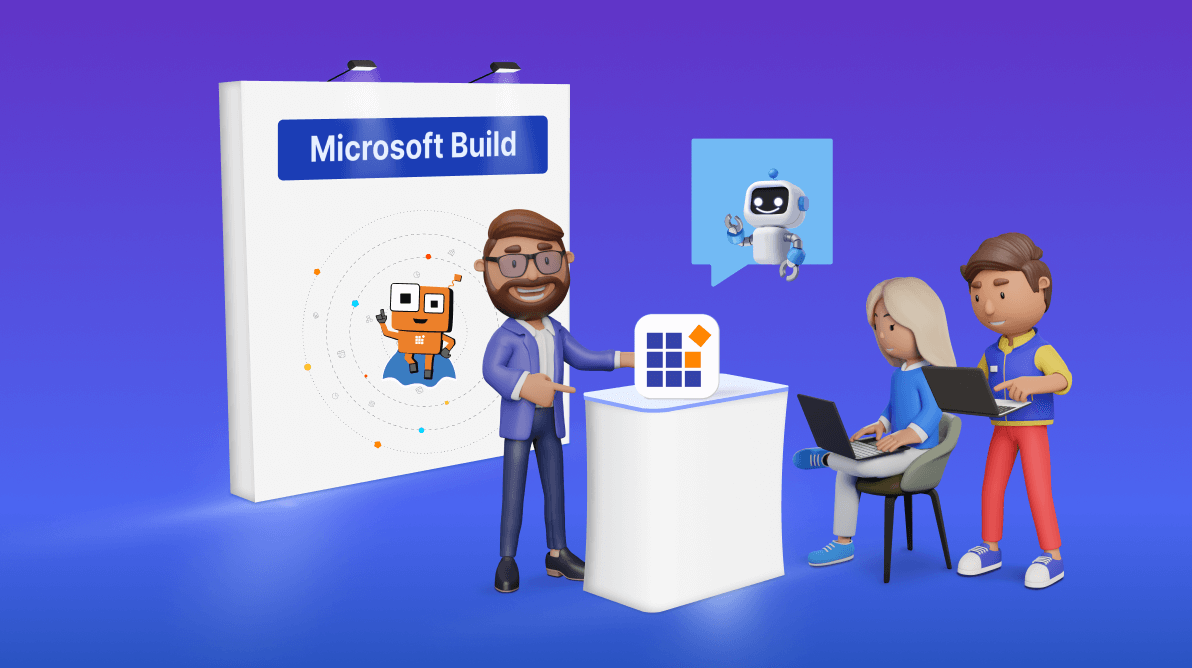Microsoft Build 2024 was just as action-packed and busy as last year’s event, and Syncfusion was honored to attend once again at the luminous Summit building of the Seattle Convention Center.
What makes Build such a special event for us is more than just the opportunity to show off what we’ve been working on over the past year. It’s about connecting with developers, understanding their new problems, and learning how Syncfusion can help.
Syncfusion @ Build
At our booth, we showed attendees how Syncfusion is leveraging AI. We recently released the Syncfusion HelpBot to help our customers find the right documentation to address their needs. Customers just describe their scenario, such as turning on a particular feature in a control, and HelpBot delivers the answer from our documentation, complete with relevant code and links for additional information. We also showed off the new Q&A widget for Bold BI, which takes natural language descriptions from users to automatically generate visualizations of their data.
Other popular topics of discussion around our booth were BoldSign and the latest updates to our React, JavaScript, Angular, .NET MAUI, and WinForms component libraries. A fun conversation point that came up was Metro Studio, our icon template tool that we rolled out way back in the days of Windows 8. Several visitors let us know that they still actively use it, proving that the right tool for the job isn’t always the newest one.

Syncfusion Speakers
We were fortunate to host three sessions at Build. The audience was highly engaged, with many taking photos throughout the presentations, especially when the slides featured links to GitHub repositories for the demos—developers wanted to dive right in to see what they could apply to their own projects.
Michael Prabhu, senior product manager at Syncfusion, presented “Create a Custom GPT with a Blazor and .NET MAUI Hybrid App.” In just 15 minutes, he created an app that targeted web, mobile, and desktop platforms and integrated an intelligent chatbot into it using Syncfusion controls.
Here’s what Michael said about the experience: “I was really excited to present how to create a custom GPT and create your own assistant programmatically without any SDK. This kind of assistant can help small organizations search through their information by file search instead of costly options like a database search. Attendees really appreciated that my Blazor application was also built as a .NET MAUI hybrid app, so it can be deployed in Android, iOS, and Windows. It was nice to see fellow developers eager to learn and create with AI, which is going to shape the future.”

Senior Product Manager George Livingston drew on his years of experience at Syncfusion for his talk. “I shared practical tips and best practices for API development,” he said. “Following RESTful principles, implementing security measures, using OpenAPI and Swagger tools, optimizing microservices with gRPC, and more.”

Our third talk for Build was virtual. Senior Product Manager Umamaheswari Chandrabose presented “Build an AI-powered Content Composer in Blazor Using OpenAI GPT,” which you can still view.

Conversations @ Build
JetBrains
The conference gave me, Marissa, a chance to connect with colleagues at JetBrains. Alexandra Kolseova, product marketing manager for .NET tools at JetBrains, and I have collaborated on several joint technical webinars over the past two years on topics like .NET MAUI, Blazor WebAssembly, and React. We hope to put together another webinar soon.

AI for Good
One of the most fascinating parts of Build was an informal discussion led by Microsoft team members working on the AI for Good initiative. The audience was divided into small groups to discuss AI, such as concerns about its use and how to deploy it responsibly.
My group consisted of a mix of developers, designers, and marketers. When it was my turn to speak, I answered in terms of what I hope AI can do: I want to see applications and hardware designed to help the elderly communicate when they have a cluster of challenges, like vision loss, hearing loss, and cognitive impairment. Some AI applications can help with these individually, but I have yet to find one for people dealing with these challenges simultaneously. I also voiced my concern that the devices and software that I have seen assume a certain level of cognitive ability from the user. AI must be an accessible resource, regardless of the user’s cognitive and physical abilities.
At the conclusion of the discussion, each participant received a copy of the book AI for Good: Applications in Sustainability, Humanitarian Action, and Health by Juan M Lavista Ferres and William B. Weeks.
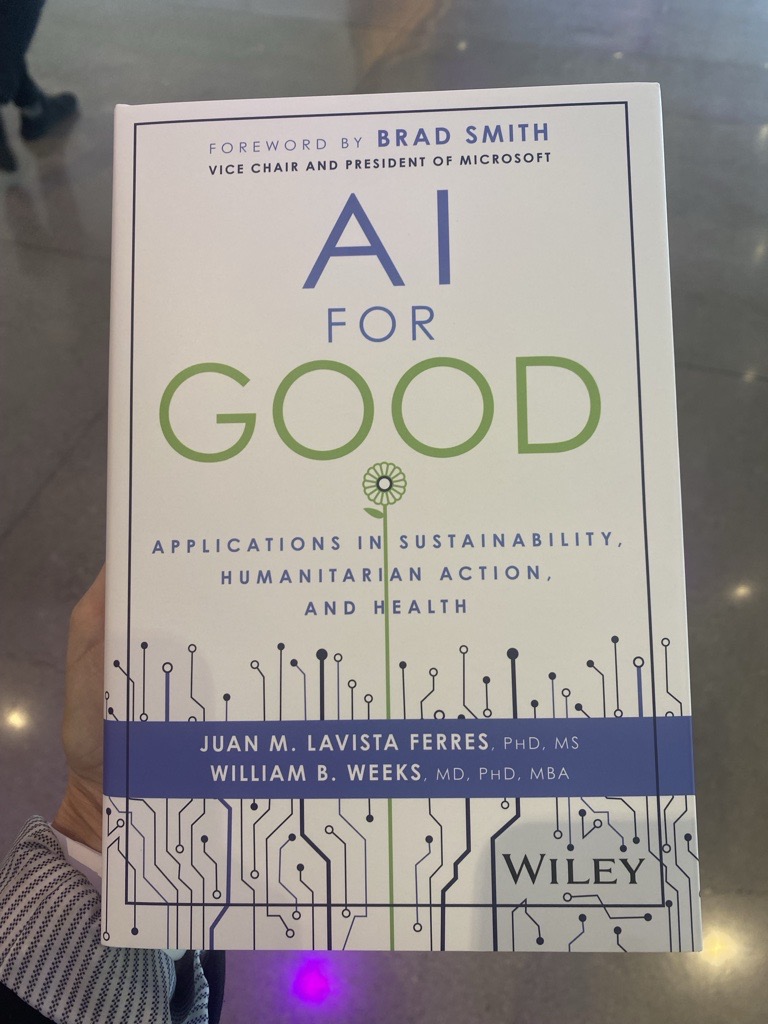
Azure Marketplace Mixer
Syncfusion VP of Marketing Alicia Morris and I attended the lovely Azure Marketplace Mixer for vendors with offerings on the Azure Marketplace. Bold BI and Bold Reports are listed on Azure Marketplace, and we are always looking for new ways to get those listings in front of the most Azure users possible.
The Build Keynote

Microsoft CEO Satya Nadella always does an amazing job contextualizing the focus of each Build conference. Like last year, the focus was AI, but as Nadella noted, “It’s just that the scale, the scope is so much deeper, so much broader this time around.”
Indeed, where the previous year’s keynote was about extending applications with AI plugins, this year’s was about using AI to transform the world to help everyone and the rapid democratization of technology taking place through AI’s capabilities.
As an example, he noted a rural Indian farmer who used a GPT-3.5 interface developed by someone in the United States to explore and secure government farm subsidies that he had heard about on TV. Another example was how a developer in Thailand was using Phi-3 and GPT-4 to optimize his work on retrieval-augmented generation just weeks after Phi-3 was released.
Before diving into what new AI capabilities Microsoft developers can look forward to across Microsoft platforms, Nadella emphasized the essential role developers play in the success of AI. Standing in front of an enormous “Thank you,” Nadella said, “I want to start though with a very big thank you to every one of you who is really going about bringing about this impact to the world.”
Microsoft CTO Kevin Scott echoed this sentiment at the end of the keynote. “All we’re doing is building the platform…It’s you who are doing the work. You’re the ones who are making all of these things matter.”

Conclusion
Microsoft Build 2024 was a blockbuster event with so much to learn and so many great opportunities for connections. We’re looking forward to what’s in store for 2025!