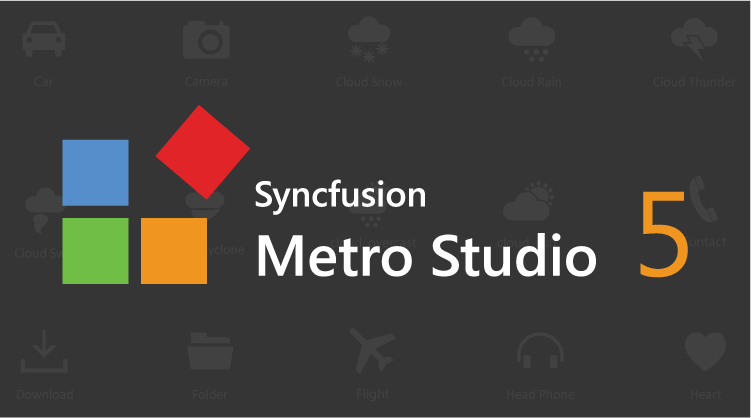We at Syncfusion are excited to announce the newest release of Metro Studio . This release introduces the capability to create icon fonts and includes more than 1,000 new wireframe-style icons.
Metro Studio has evolved a lot over the years based on customer feedback and changing trends in icon usage. What started as a simple tool for helping Windows Phone developers customize and export flat-style icons is now being used daily by thousands of iOS, Android, web, and desktop developers.
A recent trend we have seen from our customers is that many of them use icon fonts in web applications to seamlessly scale user interfaces without pixilating on larger screen resolutions. To address this requirement, Metro Studio now provides the ability to create icon fonts from a specified set of icons in our collection.
Metro Studio creates an icon pack that contains all the necessary font types (EOT, TTF, and WOFF) for use in all popular browsers. The output folder also contains all the necessary CSS files along with a demo HTML page that showcases the usage of icon fonts within web pages.
A version of the stylesheet containing base64-embedded fonts is automatically generated.
By including over a 1,000 new wireframe-style icons, this version brings the total icon count to more than 7,000 icons. This update also includes numerous minor enhancements and bug fixes.
Our vision for Metro Studio is to make it the only source you need for all your icon requirements. We will continue to add more icons and new features in the future. Please download the new version today and share your feedback or requests for new features and icons through our support system.