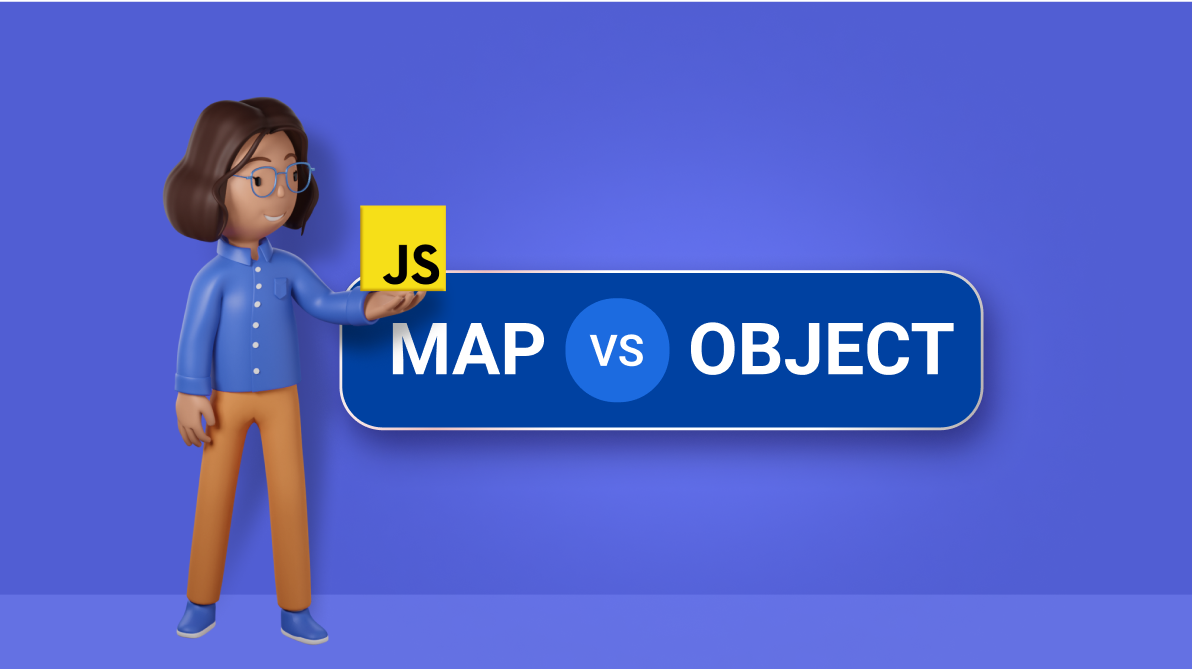Map and Object are used in JavaScript to store data as dynamic collections of key-value pairs. Since Map is inherited from Object, there are some similarities between the two entities, and prototype functions of Object can be utilized in Map.
However, there are some unique characteristics to each of these entities. This article will examine the differences between Map and Object, their usage, and the best situations where each can be used.
What is a Map?
A Map is a data structure that stores data as unique key-value pairs in which the insertion order is retained. It helps to avoid duplicity.
What is an Object?
The concept of an Object is very similar to that of a Map: it stores data using a key-value pair. However, minor variations make Map work better under specific conditions, mainly because Object do not preserve the insertion order of elements when storing the data.
Manipulation of Map and Object
1. Construction
Map
A Map can be created using the Map constructor in JavaScript.
const map = new Map([[1, "one"], [2, "two"], [3, "three"]]);
We can set the values initially by parsing an array of arrays. The inner arrays contain a key and a value as their elements. The key field in Map can be of any data type such as number, array, or object.
Object
There are many ways to instantiate an Object.
const obj1 = { 1: "one", 2: "two", 3: "three" };
const obj2 = new Object({ 1: "one", 2: "two", 3: "three" });
const obj3 = Object.create(obj1);
In the example above, obj1 is created using Object literal syntax while the Object constructor is used for obj2. In obj3, we passed an Object that should be the newly created Object prototype. The data type of the key field in Object is limited to strings and symbols. As a result, the keys given as numbers in the above code snippet will be converted to strings internally.
2. Item manipulation
Map: Get, set, and delete elements
In Map, we have to use the set() method to insert values, the get() method to access elements, and the delete() method to delete elements.
const map = new Map();
map.set(1, "one");
console.log(map.get(1)); // output: one
map.delete(1);
console.log(map); // Map(0) {}
The set() method requires two parameters to initialize the key and value of a Map element. On the other hand, the get() method returns the value of the key we pass as the parameter. We can delete an element by passing the key to the delete() method.
Object: Dot notation
We can use either dot notation or square bracket notation to access elements in an Object.
const obj = {};
obj.a = "one"
obj["b"] = "two"
console.log(obj.a); // output: one
console.log(obj["b"]); //output: two
delete obj.a
delete obj["b"]
console.log(obj); // output: {}
Dot notation is straightforward, and we can access elements directly by their key. On the other hand, square bracket notation should be used in full when dynamically accessing the element. Also, we can use the delete keyword to delete elements from an Object.
3. Read keys and values
Map
In Map, we can use the keys() method to get the list of keys in a map.
const map = new Map([[1, "one"], [2, "two"]]);
console.log(map.keys()); // output: [Map Iterator] { 1, 2 }
console.log(Array.from(map.keys())); // output: [1, 2]
console.log(map.values()); // output: [Map Iterator] { 'one', 'two' }
console.log(Array.from(map.values())); // output: ['one', 'two']
console.log(map.entries()); // output [Map Iterator] { [1, 'one'], [2, 'two'] }
console.log(Array.from(map.entries())); // output [ [1, 'one'], [2, 'two'] ]
map.keys() returns a Map Iterator with the keys, while map.values() returns a Map Iterator with values. On the other hand, map.entries() can be used to return a Map Iterator with key-value pairs. We can convert these Map Iterators to arrays using Array.from().
Object
To get the keys to an Object, we can use Object.keys() and Object.values() to get the values, while Object.entries() can be used to get the key-value pairs.
const obj = { 1: "one", 2: "two" };
console.log(Object.keys(obj)); // output: ['1', '2']
console.log(Object.values(obj)); // output: ['one', 'two']
console.log(Object.entries(obj)); // output: [ ['1', 'one'], ['2', 'two'] ]
The above functions return an array of keys, values, or key-value pairs of the Object we pass as the parameter.
4. Check if a key exists
Map
Map have the has() method to check if a key exists.
console.log(map.has(2)); // output: true or false
Object
The following methods can be used to check the existence of a key in an Object.
console.log(2 in obj); // output: true or false console.log(obj.hasOwnProperty(2)); // output: true or false
5. Get length
Map
We can get the size or the number of elements of a Map using the size property.
console.log(map.size); // output: 2
Object
We can get the size of an Object as shown below.
console.log(Object.keys(obj).length); // output: 2
Here, we got the keys array from the Object and used length to get the number of elements, similar to the Object’s size.
6. Iteration
Map
There are several ways to iterate over the elements in a Map. The following code example illustrates iterating using for and forEach loops.
//method 1
for (const [ key, value ] of map) {
console.log(value);
};
//method 2
map.forEach((value, key) => console.log(value));
Object
Similar to Map, Object can also be iterated in many ways. The following code example illustrates iterating using for and forEach loops.
//method 1
for (const [key, value ] of Object.entries(obj)) {
console.log(value);
};
//method 2
Object.entries(obj).forEach(([ key, value ]) => console.log(value));
Unlike in Map, we need helper functions to access key-value pairs in Object.
When to use Map and Object
Map have higher performance and require less code to write, giving them an advantage over Object.
The following are some cases where you can use Map:
- If you want to use complex data types as keys.
- If preserving the insertion order of your keys is required.
- When performing hashing.
However, some cases necessitate the use of an Object. The following are some of them:
- Object is ideal for cases where we need a simple structure to hold data and the keys are either strings or symbols.
- Object is unquestionably the best option in scenarios where different logic must be applied to each property piece.
- When dealing with JSON data, Object have direct support in JSON, but Map do not.
Final thoughts
Although Map perform better, it all comes down to the type of data being used and the operation that needs to be performed. Use Map and Object wisely in the appropriate situations.
I hope you now have a good understanding of using Map and Object in JavaScript.
Thank you for reading!
Syncfusion Essential JS 2 is the only suite you will ever need to build an app. It contains over 65 high-performance, lightweight, modular, and responsive UI components in a single package. Download a free trial to evaluate the controls today.
If you have any questions or comments, you can also contact us through our support forums, support portal, or feedback portal. We are always happy to assist you!