In a recent interview with The Verge, Panos Panay, Microsoft’s corporate VP for Surface Computing, claimed the new version of the tablet is “a beast.” Equipped with the full Office suite and the ability to run all Office applications simultaneously (plus tons of awesome upgrades), Panay’s assessment of the Surface 2 sounds spot-on.
Though public reception of the Surface RT has been varied, Microsoft has found an audience in the business sector. Last week, Delta announced plans to buy 11,000 Surface 2 tablets and 19,000 Windows Phone devices for its airline, pending FAA approval. This may or may not be news to you. As you might recall, American, United, and most recently Jet Blue Airlines have traded in their 38-pound flight bags—containing documents and checklists needed to fly—for sleek iPads.
Since being approved by the FAA in 2011, this substantial tech upgrade has thus far proven to be successful for all participating airlines. Not only are these airlines benefiting from reduced fuel costs and paper consumption, but passengers are benefiting from better-equipped pilots. With access to real-time capabilities in the cockpit, pilots are able to make quicker, more informed decisions with regards to weather, digital charts, flight logs, and more.
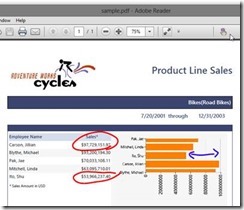
Photo credit: www.delta.com
Wondering why Delta chose the Surface over the iPad? Delta’s training software already runs on the same Windows OS as the Surface, and Delta claims it’s easy for pilots to separate their work from personal files. Microsoft added a host of enterprise-friendly enhancements that truly set the Surface 2, which is currently available for preorder, apart from other tablets. Boasting a 10-hour battery life, a docking station that provides more network and display connectivity, a full-size USB port, an HD video-out port, plus the entire MS Office Suite and Outlook 2013 RT software, this tablet defines productivity.
If you’re ready to dive into developing applications for the Surface 2, Essential Studio® for WinRT contains all the controls you need to build line-of-business tablet applications. All WinRT controls are optimized for touch, including touch-enabled dashboards that contain stunning charts, gauges, and maps. This suite also includes a unique set of controls for reading and writing Excel, Word, and PDF documents in Windows Store apps.

If you’d rather have Syncfusion build your mobile solution for you, we can save you hours of development time. With our exclusive solution framework-based approach, you never have to build anything from scratch. Syncfusion’s Orubase is the only mobile application development framework built especially for developing complex LOB applications targeting the iOS, Android, and Windows Phone platforms. Learn how Syncfusion Solution Services harnesses its own frameworks to create solid applications for its clients in less time.
Have questions? We’re happy to help. Feel free to contact us any time at [email protected]!
