TL;DR: The signature generator lets you create, save, and use digital signatures effortlessly on any device without needing an account. You can customize your signature with various colors and download it in high-quality PNG format for use in documents.
Signing documents electronically has become an essential part of modern business. Free signature generator offers a simple and efficient solution for creating your own digital signature in just a few clicks without creating an account.
For important documents, maintaining a consistent signature can be crucial. With the free signature generator, you can create your signature once, save it, and use it whenever needed, ensuring uniformity.
Free signature generator
The free signature generator lets you generate a digital signature using any device-computer, tablet, or mobile phone device. Access our signature generator and draw your signature using your mouse, stylus, or finger. The easy-to-use interface ensures your digital signature closely resembles your handwritten one.
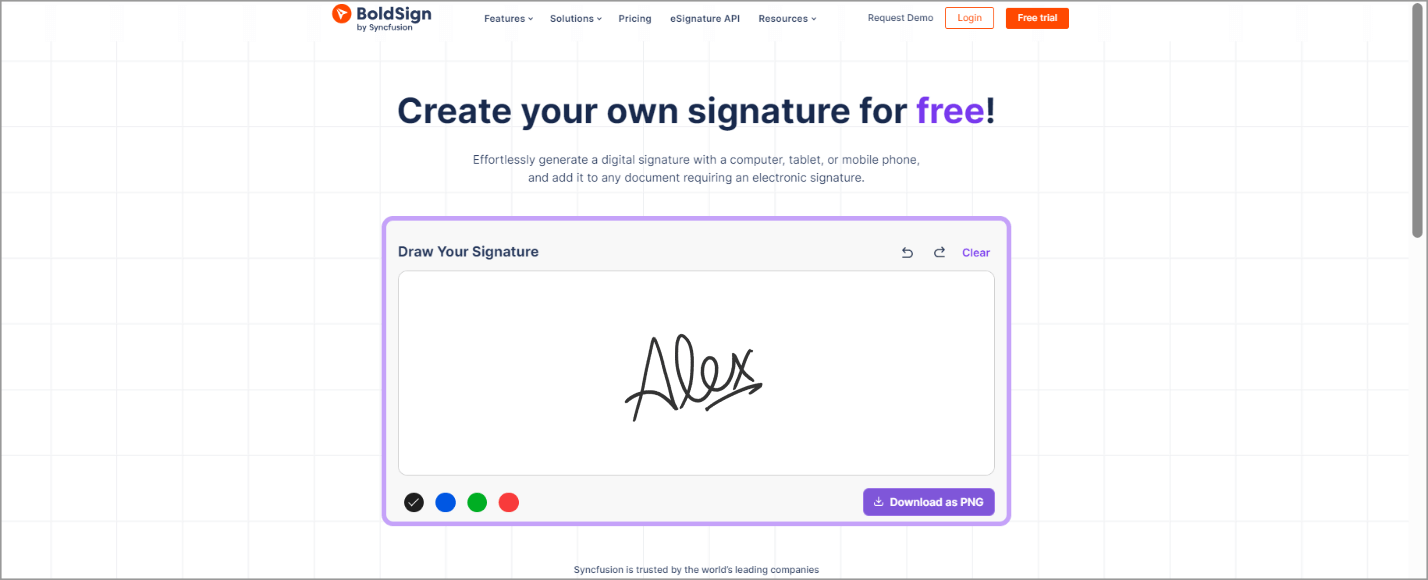
Features of the signature generator
The signature generator has customization features to help you create your ideal digital signature.
Color selection
Select a color to enhance your signature’s visibility or align it with your brand. The color options include black, blue, green, and red.
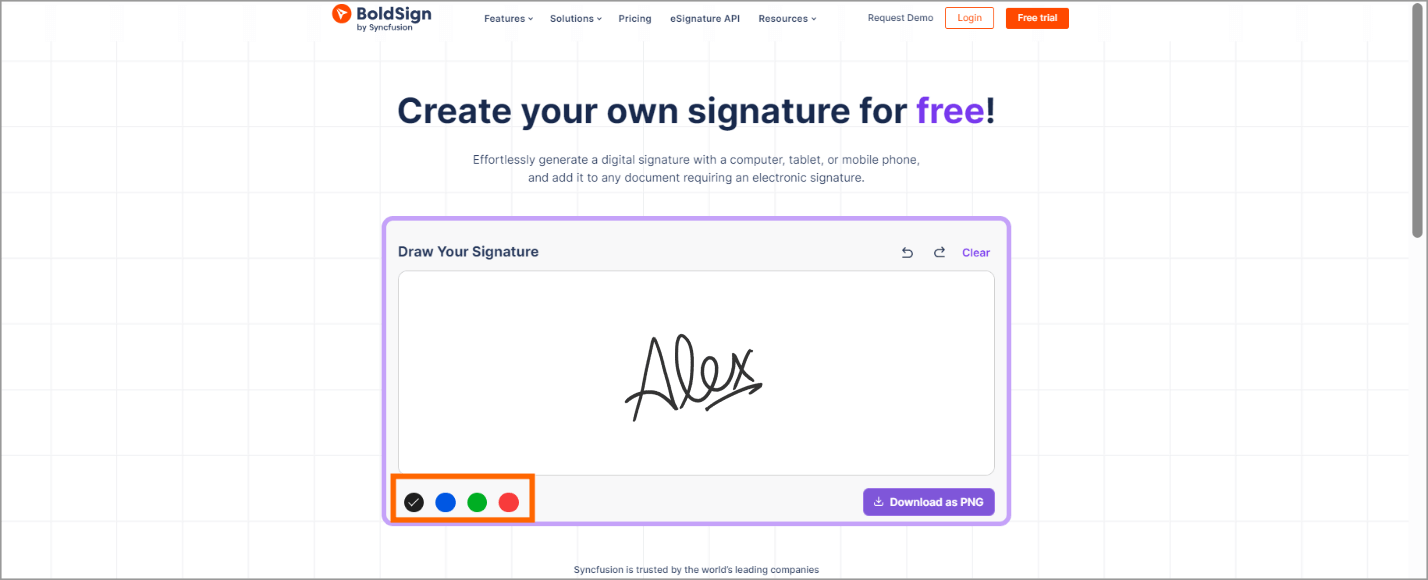
Undo and redo with ease
We understand that creating the perfect signature takes time. If you create one you don’t like, you can clear it and start over whenever needed. You can also create multiple versions of your signature, compare previous and current versions using convenient navigation arrows, and save the best version from your attempts.
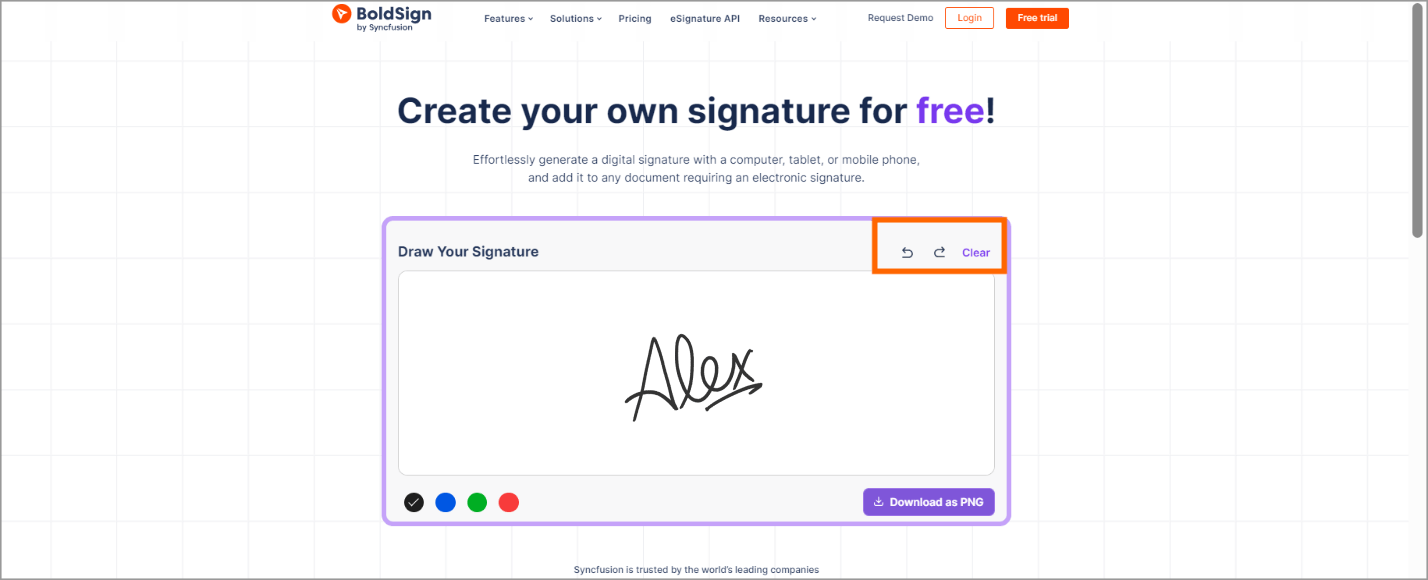
Download signature
Once you’ve crafted your ideal digital signature, download it in high-quality PNG format. This format ensures compatibility and clarity when adding your signature to any document that requires an electronic signature. After downloading, you can store your signature in any location you prefer, allowing you to access and apply it to documents from anywhere, at any time.
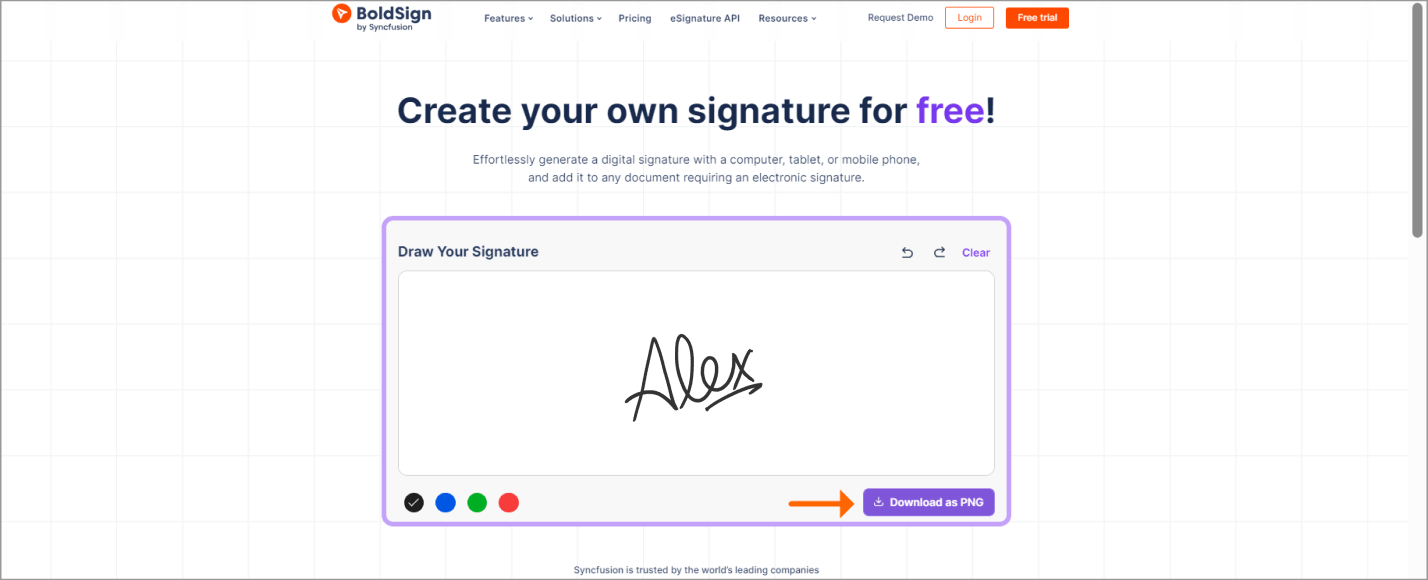
Apply signature to documents
BoldSign offers an eSignature app designed for creating signature requests, signing documents, and managing documents electronically. When you initiate the document signing process within the app, you can easily access and apply signatures created using the signature generator.
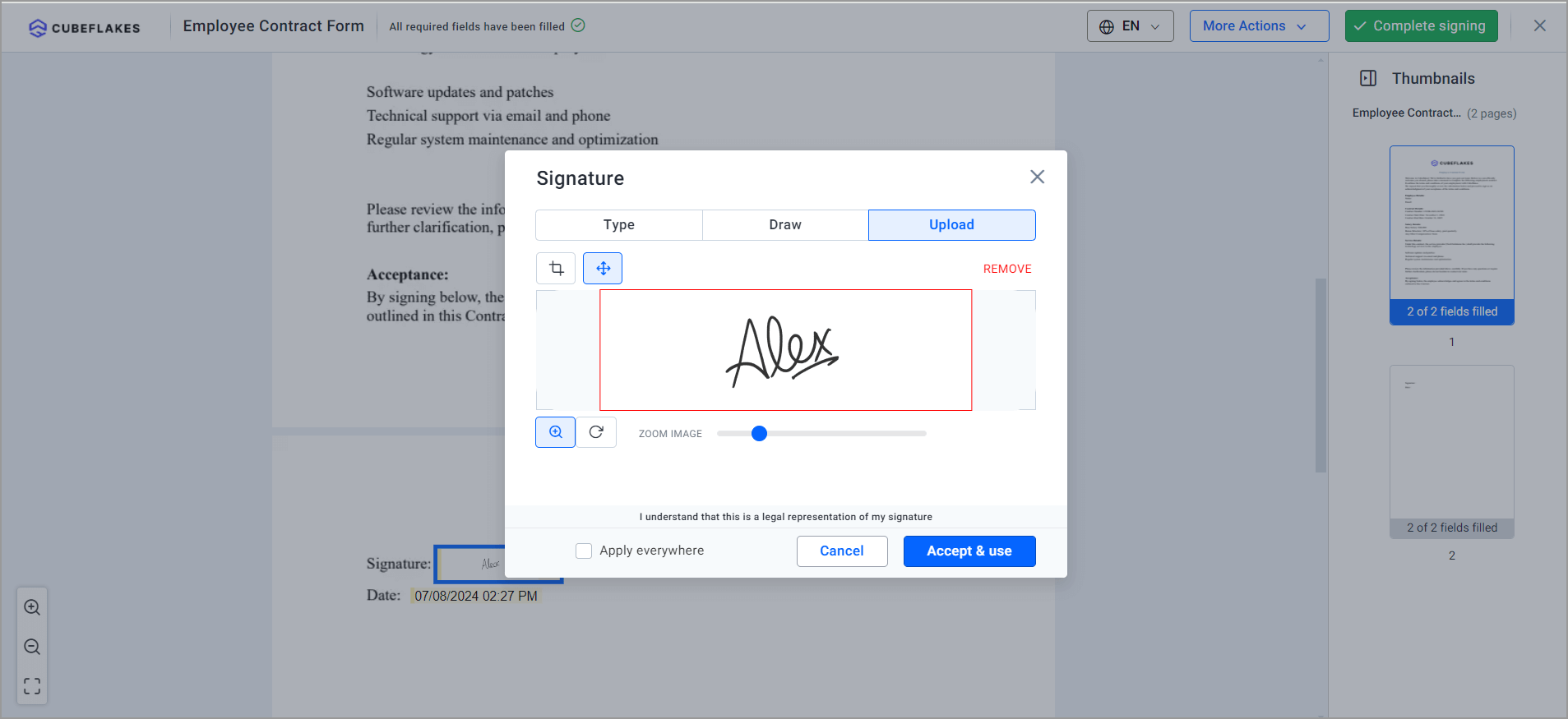
Conclusion
Thank you for reading. We hope you now have a better understanding of how to generate a signature using the signature generator and use it to sign documents. Don’t wait—visit BoldSign and create your digital signature today.
To learn more about using the BoldSign eSignature app, create a new account and take advantage of our 30-day free trial to experience the full benefits. If you need further assistance or wish to explore BoldSign’s eSignature features in-depth, feel free to schedule a demo. For more details on subscription plans, please visit the BoldSign pricing page.



