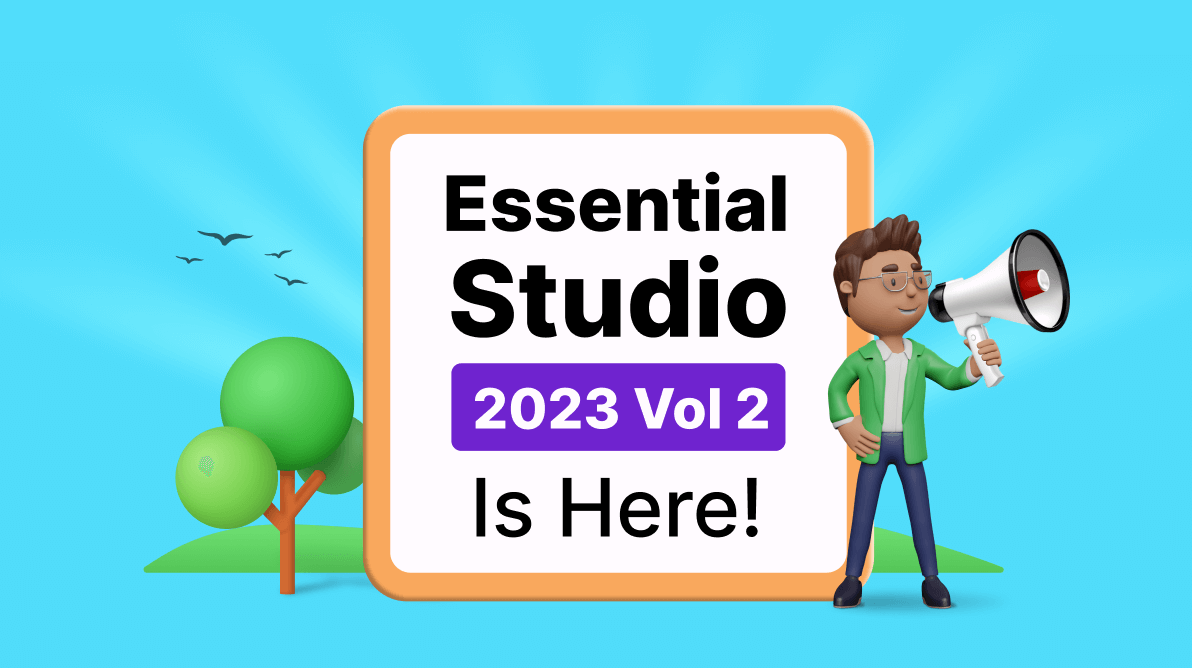Syncfusion is thrilled to roll out the second major release of the year: Essential Studio® 2023 Volume 2. This release is packed with highly demanded, exciting new controls and features on all platforms. All the bug fixes completed before the code freeze are also included.
Here’s a brief description of the major highlights for each platform.
.NET MAUI
- The following five new controls are now included in our .NET MAUI suite in preview mode:
- The Accordion control offers a vertically collapsible panel with stacked headers, allowing the simultaneous expansion or collapse of one or multiple items.
- The Chips control is used to present information in an interactive and customizable layout. It arranges multiple chips in a user-preferred layout and groups them so end users can make selections.
- The Expander is a layout control capable of loading any UI view in the header and content sections. Users can effortlessly expand or collapse the control by simply tapping the header.
- The Image Editor is used to crop, flip, rotate, and annotate images with freehand drawings and built-in shapes.
- The Numeric Entry is an advanced version of the Entry control that restricts input to numeric values. It also provides a gesture-friendly UI and can be configured to display different formats like currency and scientific symbols.
- Now, all Syncfusion .NET MAUI controls come with ToolBox support for Visual Studio 2022 (Windows). This new feature allows users to effortlessly drag and drop controls from the ToolBox directly into XAML files, simplifying the process of adding and configuring controls in .NET MAUI applications.
- The Cartesian Charts control now supports six new chart types: step line, step area, 100% stacked column, range area, candle, and OHLC charts.
- The following controls are marked as production-ready in this release:
Flutter
- The Flutter PDF Viewer offers the following new features:
- Customizable page loading indicator visibility.
- Default width fitting for page loading (Windows, web).
- Form-filling capability.
- The Flutter DataGrid now supports the following new features:
- Drag and drop to reorder columns in the grid.
- Showing the filter icon when the mouse hovers over column headers.
- Hiding scroll bars from the grid view.
- Setting a key property in the grid row to determine whether the row is present in the current widget tree or not during widget testing.
Xamarin
- The Xamarin.Forms PDF Viewer control now supports:
- Customizing the error dialog displayed while loading a corrupted document.
- Multipage ink annotation support.
- The Xamarin.iOS TreeView control supports customizing the height of items.
Blazor
- The newly introduced Blazor Image Editor component supports editing and manipulating images directly within Blazor applications.
- The next generation of PDF Viewer now allows users to view, edit, print, and download PDF files without web service dependency in Blazor apps.
- The new Range step area chart type added in the Cartesian Charts is used to visualize the difference between minimum and maximum values over a certain period.
- Material 3 theme support is added for Syncfusion Blazor components to provide a modern and visually appealing user interface.
- The Diagram component now supports freehand drawing that allows users to draw freeform curves (splines) on the diagram page.
- The File Manager now supports virtual scrolling for detailed and large-icon views to enhance performance when initially loading files and folders.
- The resource view in the Gantt component helps visualize tasks assigned to each resource in a hierarchical manner.
Essential JS 2
- Material 3 theme support has been added with light and dark variants to all Syncfusion EJ2 platforms.
- The following controls have been developed to meet industry standards. They are now marked as production-ready controls for Essential JS 2:
- The Carousel component now supports:
- Swipe or drag gestures to change slides in the carousel.
- Indicator customization options, such as dynamic, progress, and fraction.
- The Charts component supports the following new features:
- Customizing the chart’s title position, scroll bar, and Pareto axis and line.
- Cross-shaped markers to the data points.
- A zoom toolbar with zoom-in and zoom-out options.
- The DatePicker, DateRangePicker, and DateTime Picker controls now have full-screen view support for mobile devices.
- The Diagram component allows users to create mind maps using a vertical layout.
- The Kanban control supports a virtual scrolling feature to effortlessly navigate through large amounts of data with ease.
- The DataGrid control has the following new features:
- Preserving an expand or collapse state of grouped rows even when manipulating the grid’s data.
- A drag-and-drop feature to rearrange rows that are organized into groups.
- Responsive pager support to deliver an optimal viewing experience.
- The Rich Text Editor component includes a format painter and emoji picker.
- The Scheduler provides recurrence end-type customization, allowing users to tailor the recurrence editor to their unique needs and preferences.
- You can now render Range Sliders in reverse orientation, ranging from 100 to 1. With this feature, users can set a maximum value that is less than the minimum value. This feature is available for all ranges and numeric sliders.
- Stock Charts can display tooltips that move along with the cursor as it is being moved.
WinUI
- A ribbon toggle button component has been included for the WinUI Ribbon control. It adapts to normal, simplified, and overflow layouts.
WPF
- The Diagram control supports moving annotations using the keyboard arrow keys.
- The PDF Viewer will now allow users to cut, copy, and paste annotations (free text, shape, ink, stamp, and sticky) from one page to another within a PDF. This feature also supports copying and pasting the same annotation to multiple pages simultaneously. This saves a lot of time, especially when annotating a large PDF file.
- Syntax Editor’s user experience has been enhanced with appealing new themes.
WinForms
- Validation support is added for the CheckBox column in WinForms DataGrid.
- Tooltip support for DateTimePicker allows users to display more information and valuable hints when the pointer hovers over the control.
- The Diagram control has improved connector routing.
Document processing libraries
.NET PDF Library
- The Syncfusion .NET PDF Library is updated with the following enhancements to create and validate PDF digital signatures.
- Improved standard of LTV-enabled signatures to pass a wide range of signature standards.
- An API to specify revocation type while signing a PDF with long-term validation (LTV).
- Functionalities to retrieve revocation details from a PDF.
- An API to get the revision of a digital signature from a PDF.
- The System.Drawing dependency has been replaced with Skiasharp, so now you can use the following features in Blazor WASM and Xamarin.Forms:
- Compress PDF documents.
- Redact the content of the PDF.
- TIFF to PDF conversion.
- Remove images in a PDF.
- Extract images in a PDF.
- Support to find and extract right-to-left (RTL) orientation text from a PDF.
.NET Excel Library
The .NET Excel Library now supports linear and radial gradient fill styles for cells and charts in Excel-to-image conversion. With this feature, the gradient fill applied in an Excel document can be preserved in the resultant image.
.NET Word Library
The Syncfusion Word Library (DocIO) has been enhanced to improve the efficiency of converting Word documents to PDF files. These enhancements include:
- Improved rendering of rotated shapes with horizontal and vertical alignment in an input Word document.
- Improved justification algorithm to align the last line of paragraphs in Word-to-PDF conversion.
.NET PowerPoint Library
- The Syncfusion PowerPoint Library (Presentation) now supports the find functionality using regular expressions (regex). Users can find a text pattern in all PowerPoint slides or a specific slide and replace or highlight it.
- The PowerPoint-to-PDF conversion has been enhanced to improve the rendering of colors from theme overrides in an input PowerPoint presentation.
Conclusion
Thanks for reading! The features listed here are just some of the highlights of our Essential Studio® 2023 Volume 2 release. You can check out all the features in our Release Notes and the What’s New pages.
Try out these features and share your feedback as comments on this blog. You can also reach us through our support forums, support portal, or feedback portal.