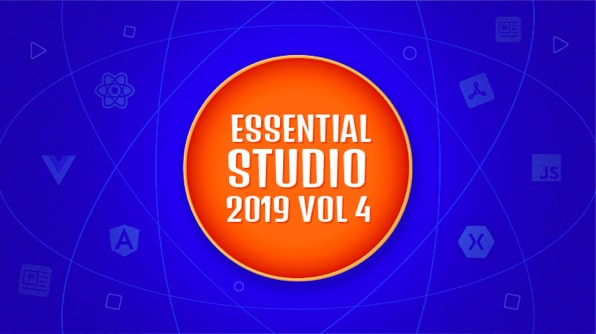Syncfusion is glad to announce the availability of the Essential Studio® 2019 Volume 4 release. We have introduced some new components and enhanced various other components by adding new features. Also, several bug fixes are included for this release.
Let’s take a brief look at the new changes in the individual platforms.
Xamarin mobile
- The following three new components are included for the Xamarin platform:
- We have extended UWP support for the following components:
- The Charts control has added the following chart series:
- Stacked line
- 100% stacked line
- The Maps control can now render polylines from a collection of points.
- The PDF Viewer gains the following features:
- Print a file with several default printing options.
- Import and export PDF annotations in FDF and XFDF formats.
- The Rich Text Editor was provided the following features:
- A placeholder to add semantic meaning to a text.
- Undo and redo support for the Rich Text Editor for UWP.
- The Text Input Layout control now lets you use the Picker, Date Picker, and Time Picker components as input views in Android and iOS platforms.
Flutter
- A feature-rich Calendar widget is included in this release.
- Seven more chart types were added to the Syncfusion Flutter Charts package:
- 100% stacked line
- 100% stacked area
- 100% stacked column
- 100% stacked bar
- Range area
- Spline area
- Step area
In addition, various other features were added to the Charts package:
- Tooltips can be displayed at the pointer location.
- Disappear delay for crosshair and trackball.
- Custom empty points average calculation.
- The Radial Gauge widget now lets you:
- Apply gradient colors to scales, ranges, and the pointer for a smooth color transition.
- Animate all the elements during the initial loading time.
- Add an image frame in the background.
Web
- The Bullet Chart, a new control, was developed for this release with the following features:
- Data-binding
- Tooltips
- Animation
- Orientation
- Flow direction
- Multiple measures
- Events
- Syncfusion Blazor components are now marked as final for production use.
- The File Manager control will now support the File Transfer Protocol service provider.
- The PDF Viewer was developed to include handwritten signatures in it.
- The Charts control was developed to set backgrounds.
- The Spreadsheet control was developed to support:
- Filtering
- Hyperlinks
- Undo and redo
- Collaborative editing
- The Gantt Chart now supports dynamically reordering rows.
- The following improvements were added in the Maps control:
- Zoom initially based on a marker’s location.
- Cluster and expand markers with the same latitude and longitude values.
- The Word Processor now supports adding and editing comments in a Word document.
WPF
- A feature-rich Text Input Layout control is now available that can:
- Display floating labels when the input view is focused on.
- Display error labels.
- Support none, filled, and outlined container types.
- Display leading and trailing icons.
- Display helper labels.
- Display maximum character count.
- In DataGrid, improvements were made to:
- Calculate the summary for selected records.
- Display the summary for columns with titles.
- Use a template for summary rows.
- The Property Grid is empowered with the following features:
- Nested properties.
- Built-in editor support.
- Nullable value support.
- The Multi Column Dropdown control now:
- Performs multiple-column selection.
- Performs filtering faster.
- The Image Editor now supports:
- Freehand drawing.
- Text rotation.
- Localization.
- Z-index support for selected shapes and text.
- In AutoComplete, text box performance is improved when performing search operations.
- The Syntax Editor now has available:
- Single-line mode
- SaveAs option
- The Charts control was extended to support the following series:
- Stacked line
- 100% stacked line
- Maps can now align labels smartly within shape boundaries to avoid overlapping.
File formats
PDF Library
The PDF Library now supports:
- Creating the following PDF/A conformance documents:
- PDF/A-1a
- PDF/A-2a
- PDF/A-3a
- PDF/A-2u
- PDF/A-3u
- Validating incrementally saved PDF digital signatures.
- Removing duplicate resources when merging PDF documents.
- Creating long-term validation (LTV) while signing PDF documents externally.
- Creating ZUGFeRD 2.0 PDF documents.
- Extracting images from PDF documents in .NET Core platform.
Excel Library
The Excel Library now supports:
- Creating and editing macros in Excel worksheets.
- Conditional formatting to highlight:
- Top-ranked or bottom-ranked values.
- Values that are above or below average.
Word Library
The Word Library now supports:
- Creating and editing mathematical equations (MathML) in Word documents (DOCX and WordML).
- Automatically adjusting a table cell’s size based on its content.
Conclusion
This is just an overview of some of the features added in our 2019 Volume 4 release. You can check out all these features in our release notes and on the What’s New page.
Try these features in various platforms and share your feedback as comments in this blog. You can also reach us through our support forum, Direct Trac, or feedback portal.