This blog post was written by Josep-Maria Roy i Balagué, a developer in Barcelona, Spain.
I’ve been a software developer for nearly 30 years, starting with Visual Basic. For 14 years I worked as an Analyst Developer on the .NET platform, primarily working in Windows Forms and ASP.NET. Now, I am retired.
The thing is, I was forced to retire due to a visual impairment.
Choosing my next project
As I transitioned into this new stage of my life, I began volunteering with the Organización Nacional de Ciegos Españoles (ONCE). I read, explained, and reviewed utility bills for people with total blindness. Following this, I asked other people with visual impairments how they managed their personal accounting and finances. I was shocked to learn that most delegated these responsibilities to close friends or family. With the great progress that software and hardware have made in accessibility for users of all kinds, I couldn’t believe there wasn’t a solution for people with visual impairments to maintain autonomy over their finances.
So, I decided to build a solution myself.
I knew I could write the back-end without any problems. Where I needed some help was in quickly building a user interface that had a professional, modern look and feel that worked with accessibility features in current browsers and devices. That’s when I found Syncfusion.
Syncfusion simplifies development
I’ve tried out the Syncfusion components for WPF, UWP, ASP.NET Core, and Xamarin.Forms, and found them all very easy to integrate and use in my test apps. I’m able to throw together a prototype of what I want to do with a particular control in about five minutes. Each control offers a variety of visual themes to end users. Even better, most of the controls found in one platform are available on the others. If I find a certain button while experimenting with Windows Forms, for example, I can almost always find the same button available on WPF or ASP.NET.
When I’m not sure how to approach implementing a feature, the Syncfusion support team is there to provide working samples—and not just boilerplate samples. They consider my scenarios and constraints to match what I’m facing. In addition to directly corresponding with the support team, I find many answers to my questions in the online forums and even on StackOverflow.
I began my personal accounting project for the visually impaired as a WPF app because it’s what I’m most accustomed to working with. I named it VPA, meaning Visually-Impaired Personal Accounting. The primary Syncfusion controls used in it are the Ribbon, Chromeless Window, Docking Manager, DataGrid, Schedule, ButtonAdv, DateTimeEdit, and TextBoxExt. They provided the intuitive user data entry tools and versatile layout management that I needed.
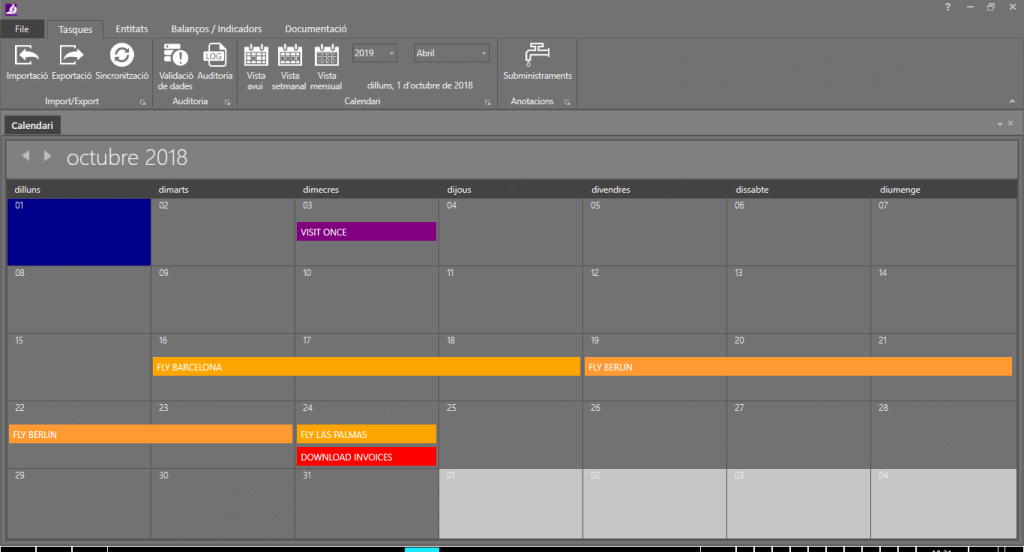
VPA featuring Syncfusion Schedule and Ribbon controls
Pivoting from WPF to ASP.NET Core with Syncfusion
After finishing an initial version of VPA on WPF though, I realized that it relied too heavily on keyboard navigation and interaction to be suitable for people with significant visual impairments, or people who may not be familiar with using a desktop computer. In addition, the trend in app development seems to be deployment on Android, iOS, and the web.
So, I began rebuilding VPA as an ASP.NET Core app because of its cross-platform functionality and support for voice commands. I plan to build it as a PWA, with a main development core and mobile containers that make it usable on Android and iOS.
Despite my lack of familiarity with ASP.NET Core, working with Syncfusion’s ASP.NET Core components have actually helped me learn how to develop for the platform and how to use MVVM and MVC paradigms in applications. Plus, Syncfusion ASP.NET Core components based on Essential JS 2 follow the WAI-ARIA accessibility standards for building accessible applications.
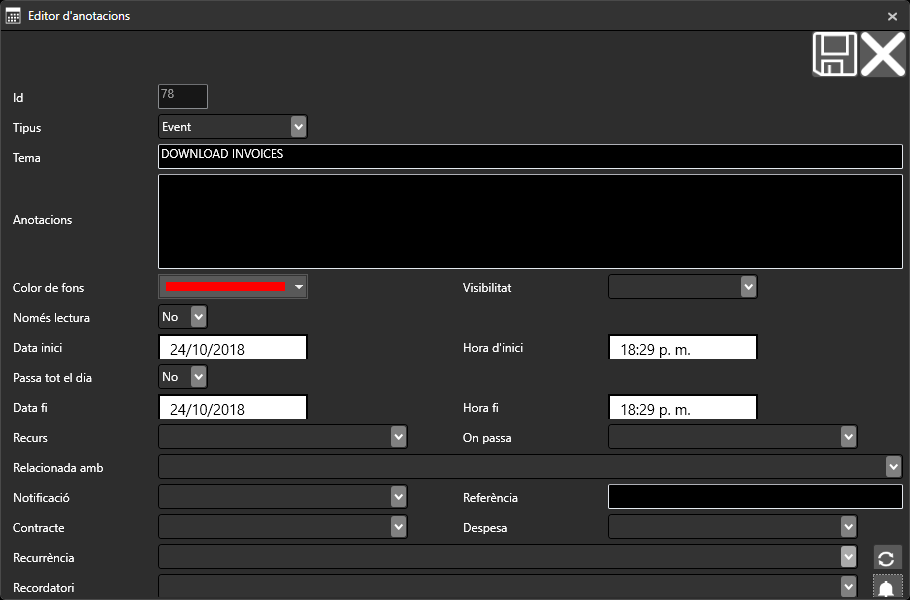
VPA featuring Syncfusion ButtonAdv, DateTimeEdit, and TextBoxExt controls
Reaching more users
As soon as I get the ASP.NET Core version of VPA working with voice commands, I will submit it as an open-source app to the Tiflotécnica Research, Development, and Application Center of ONCE, which maintains a catalog of assistive technologies for visually impaired people. If all goes well, VPA will be included in the catalog so that it may reach as many members and clients of ONCE as possible.
Syncfusion Community License empowers independent developers
None of this would be possible without the generosity of the Syncfusion Community License. It grants me an impressive, robust toolkit worth thousands of dollars absolutely free. As an independent developer, I do not have the backing to be able to purchase enterprise-grade frameworks that would help me achieve my development goals and complete my projects faster. With the Syncfusion Community License, hundreds of obstacles both big and small are removed. It allows me to develop VPA faster, which in turn will help the people who need it most more quickly.
I would like to thank Syncfusion for allowing me to participate in the Community License program, and I hope it will continue for many, many years.
If you like this post, we think you’ll also enjoy:
- [Ebook] ASP.NET Core 2 Succinctly
- [Blog post] Introduction to Single Page Applications (SPA) Using Essential JS2 Components
- [Demos] Syncfusion ASP.NET Core controls
- [Demos] Syncfusion WPF controls

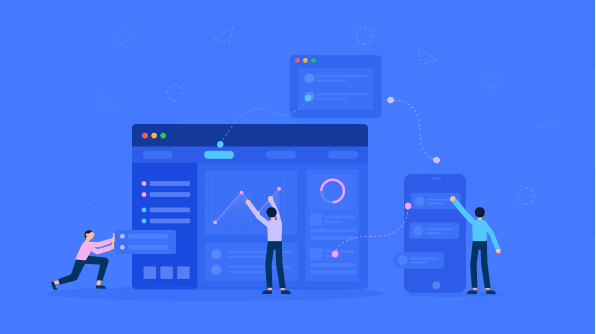


Comments (1)
[…] Building Apps for Everyone with Syncfusion (Josep-Maria Roy i Balagué) […]