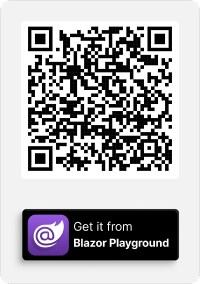This blog provides show notes for our October 20, 2022, webinar, “Blazor WebAssembly with JetBrains Rider and Syncfusion.” The webinar was presented and hosted by Khalid Abuhakmeh, developer advocate at JetBrains, and Syncfusion developer Chad Church. If you missed it or would like to watch it again, please see our YouTube channel or the embedded copy that follows.
Overview
In this webinar, you will learn some essential workflow tips and tricks for Blazor WebAssembly development using JetBrains Rider and Syncfusion. You’ll also see some of the new features in C# 11.
Time stamps
[02:05] Blazor WebAssembly vs. Blazor Server
[03:23] Setting up a Blazor WebAssembly App in JetBrains Rider
[50:30] 14 New Features in C# 11
Q&A
The following are answers to questions we received from attendees during the webinar.
Q: Does Rider replace Visual Studio?
A: JetBrains Rider is a cross-platform .NET IDE based on the IntelliJ platform and ReSharper.
Q: Does debugging in Blazor WASM work on larger projects?
A: Blazor WASM debugging works in Rider.
Q: Is Syncfusion open source?
A: Syncfusion’s licenses are offered in two models: community and paid. Detailed explanations are available at the following link:
Licensing options with Syncfusion

![Blazor WebAssembly with JetBrains Rider and Syncfusion [Webinar Show Notes]](https://www.syncfusion.com/blogs/wp-content/uploads/2022/10/Blazor-WebAssembly-with-JetBrains-Rider-and-Syncfusion-Webinar-Show-Notes.png)