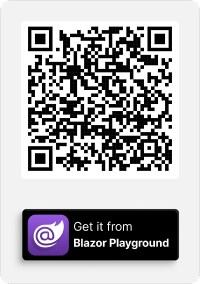TL;DR: Let’s see how the Syncfusion Blazor Gantt Chart enhances project management with AI features. The 2024 Volume 3 release introduces smart task prioritization, progress prediction, resource allocation, and risk assessment. New features like PDF export and improved touch zooming enhance user experience.
The Syncfusion Blazor Gantt Chart is a project management tool that provides an intuitive, Microsoft Project-like interface for managing hierarchical tasks with detailed timelines. It allows users to visualize, plan, and track their project tasks seamlessly.
In this blog, we’ll explore the new features and improvements added to the Blazor Gantt Chart for the 2024 Volume 3 release.
Let’s dive into the details!
AI-powered Syncfusion Blazor Gantt Chart demos
We’re excited to showcase the advanced AI-powered capabilities integrated into the Syncfusion Blazor Gantt Chart through the following smart features. To explore these and more Syncfusion Blazor Smart AI integrations locally, check out our GitHub repository.
Smart task prioritizer
The task prioritizer feature demonstrates how AI can prioritize tasks within a task collection. The AI evaluates baseline dates and scheduled taskbar dates to identify critical tasks that are essential for meeting project deadlines. It then reallocates resources to these critical tasks, ensuring efficient resource management and timely project completion.
The process begins with the AI identifying critical tasks based on the project schedule. Following this, the AI generates a prompt to reassign resources and summarizes the reallocation along with details about the critical tasks. This functionality enhances project management by focusing on tasks that significantly impact project timelines, ultimately leading to more successful project outcomes.
Refer to the following image.
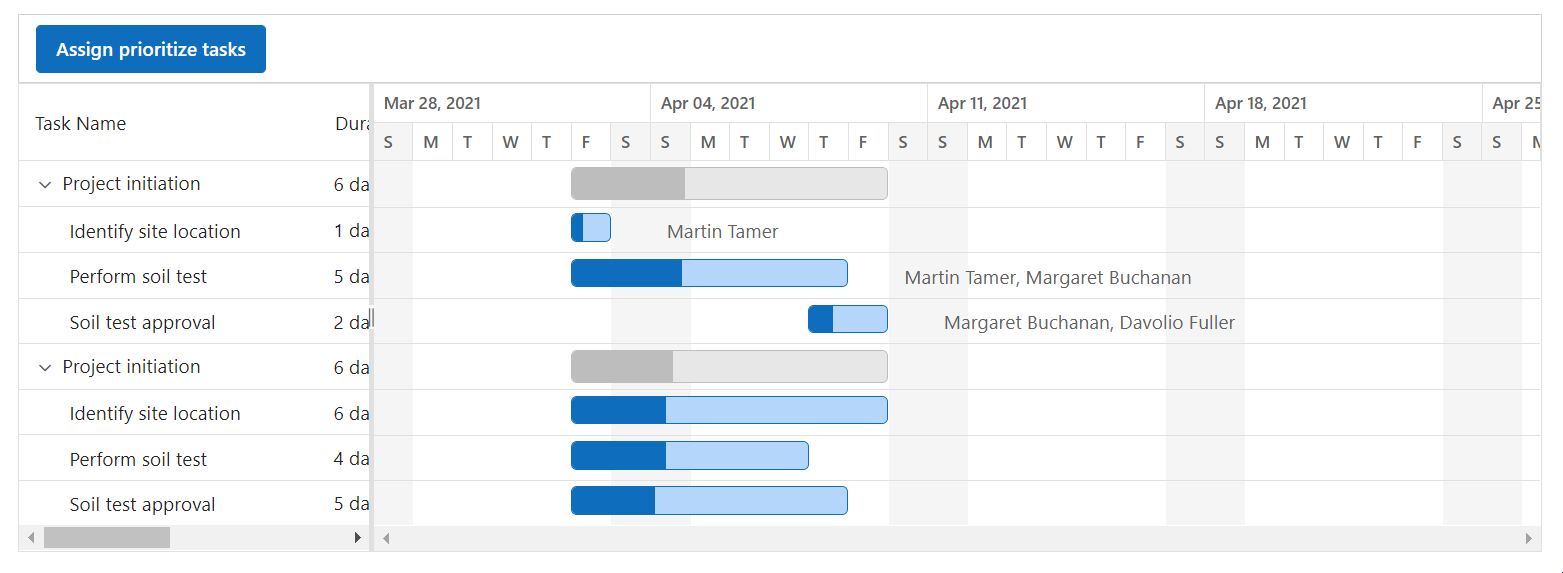
Smart progress predictor
The progress predictor showcases how to predict milestone task completion and project end dates using AI-driven analysis within the Gantt Chart. The predictions are displayed as event markers, providing visual cues for upcoming milestones and the overall project timeline.
This functionality retrieves predicted milestone dates as well as the overall project completion date. The predictions are derived from the current year’s TaskCollection data, enhanced by analyzing five years of historical TaskCollection data.
Refer to the following image.
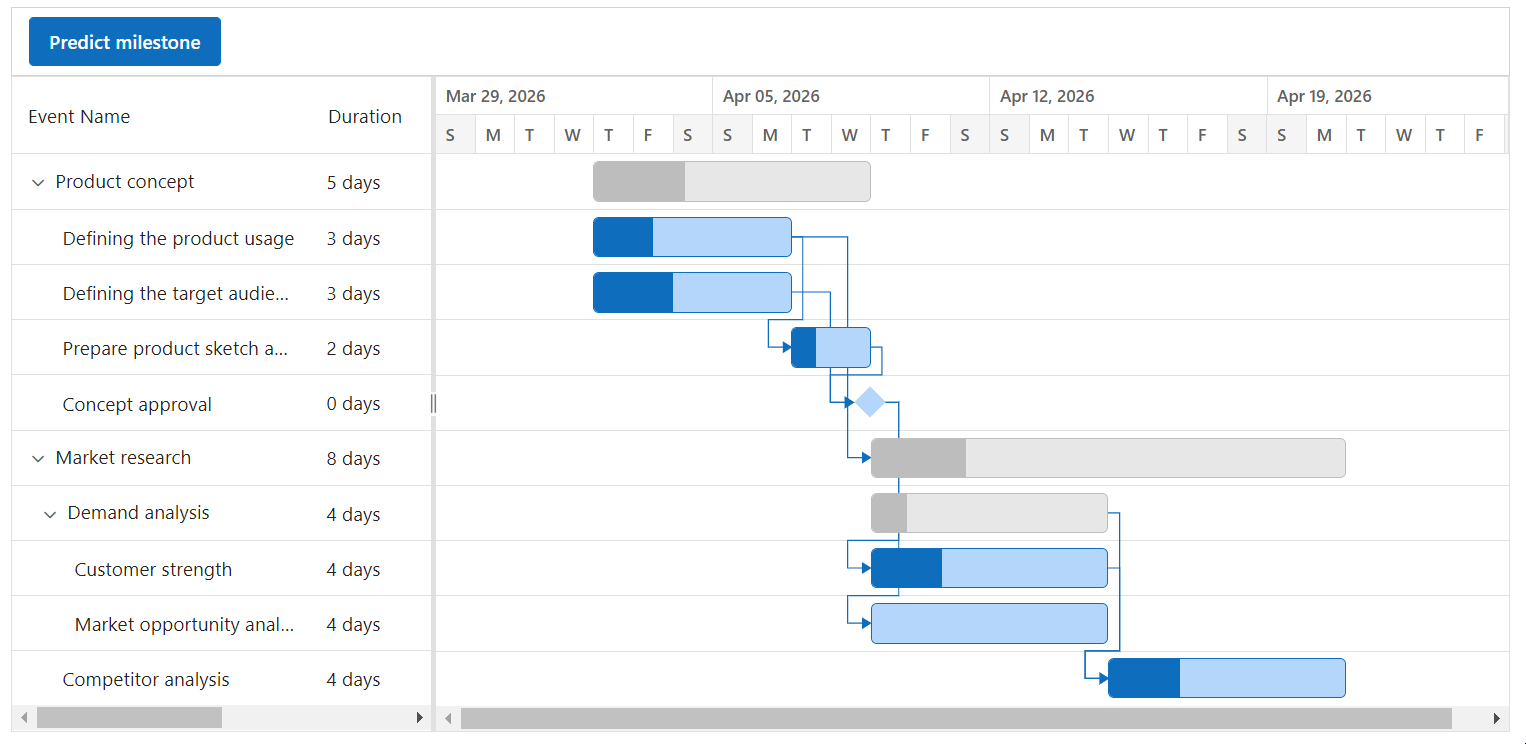
Smart resource allocation
The resource allocation feature demonstrates how to effectively manage resource overallocation by reallocating available resources to tasks within the Syncfusion Blazor Gantt Chart. The Gantt Chart visually updates by changing the color of the taskbars to reflect the reallocated tasks, enhancing tracking and management of resource usage. This approach helps ensure that no single resource is overburdened, promoting an optimized workflow.
The sample reallocates tasks to prevent resource overallocation by interacting with TaskCollection, ResourceCollection, and AssignmentCollection to create a new assignment collection. This new collection resolves any overallocated tasks by redistributing them among the same resources, ensuring balanced resource utilization. Taskbar colors are updated accordingly to indicate changes in allocation, providing clear visual feedback on resource adjustments and enabling project managers to maintain a well-balanced workload.
Refer to the following image.
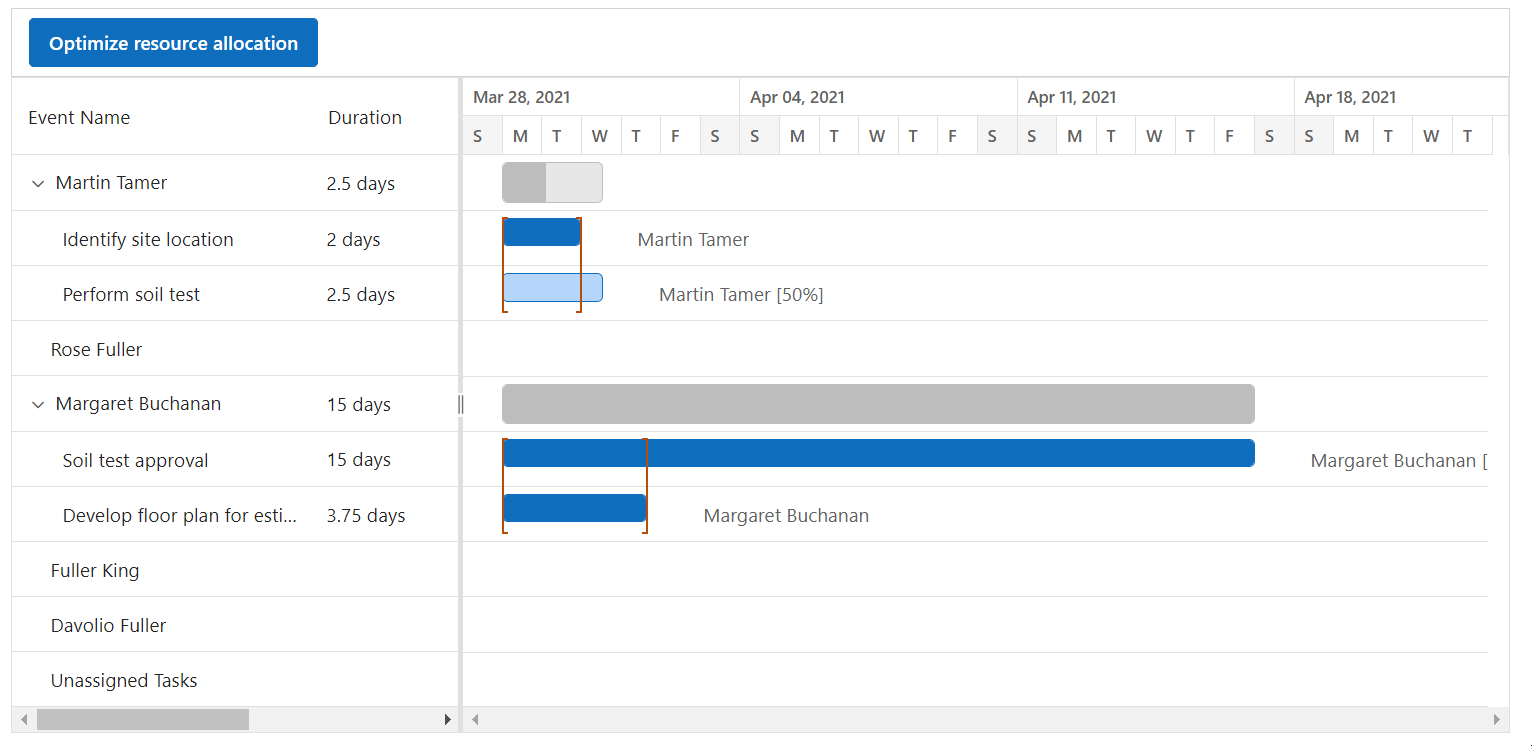
Smart risk assessor
The risk assessor feature demonstrates how to identify at-risk tasks within the Blazor Gantt Chart by analyzing their duration and dependencies. Critical tasks are highlighted through dynamic color changes in their taskbars, making it easy to visualize potential risks in your project timeline.
This feature identifies tasks at risk of delay by evaluating their duration and interdependencies. The identified at-risk tasks are then marked with distinctive colors in their taskbars, allowing project managers to quickly spot potential issues and take proactive measures to mitigate risks. This visual representation aids in effective project management and decision-making, ensuring timely project delivery.
Refer to the following image.
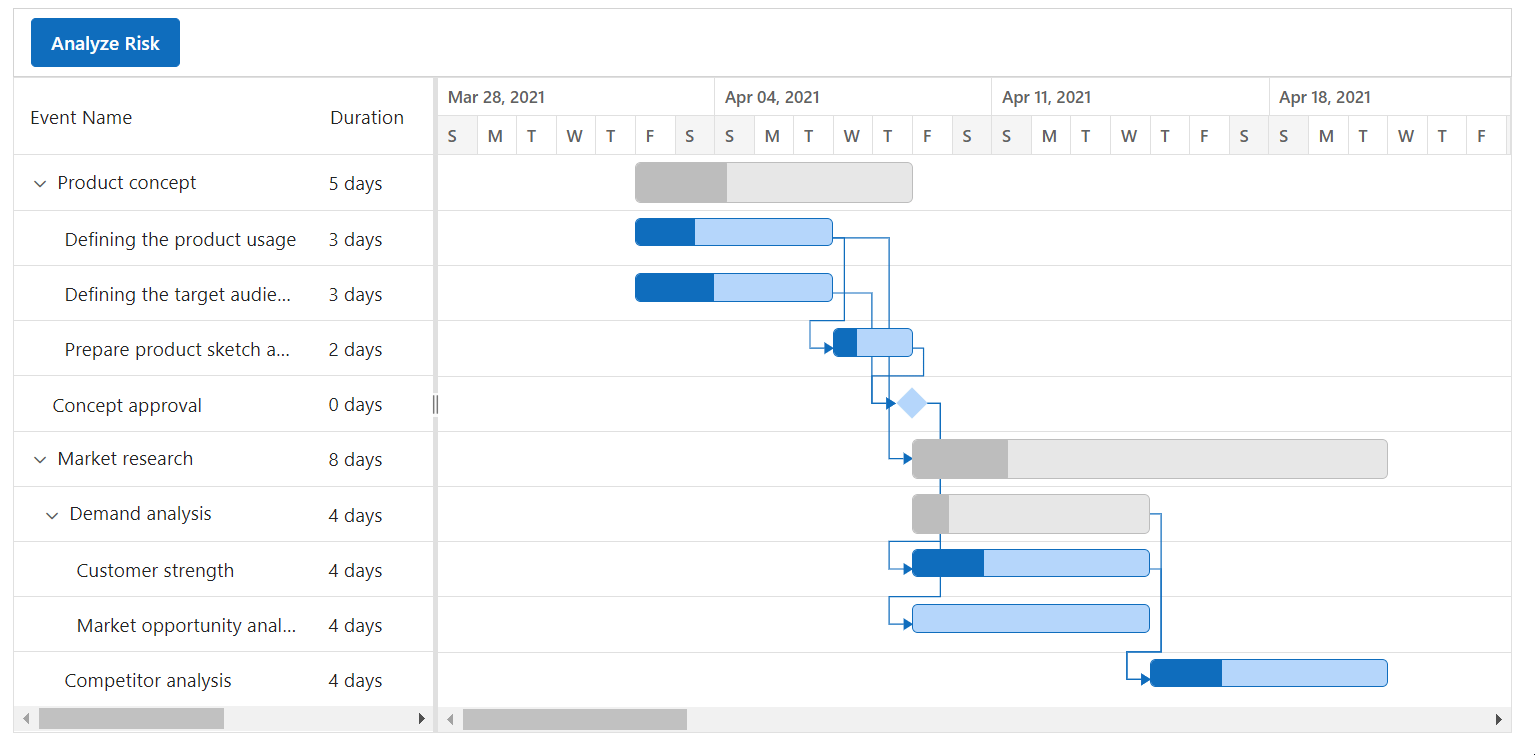
Smart predictive scheduling
The predictive scheduling feature illustrates how AI is leveraged to forecast and schedule tasks based on historical data. The Gantt Chart displays taskbars with baselines, representing both the predicted schedule and the actual timelines of tasks. By utilizing five years of historical task data along with the current year’s tasks, the AI-driven prediction generates a comprehensive and accurate schedule. This enables users to visualize potential project timelines and make necessary adjustments.
This action predicts and generates a task schedule by analyzing five years of historical TaskCollection data in conjunction with the current year’s TaskCollection. The AI model processes this information to forecast future tasks, resulting in a predictive task collection. This collection is then visualized on the Gantt Chart, where baselines indicate each task’s predicted start and end dates. This allows users to compare the projected schedule with the actual progress effectively.
Refer to the following image.
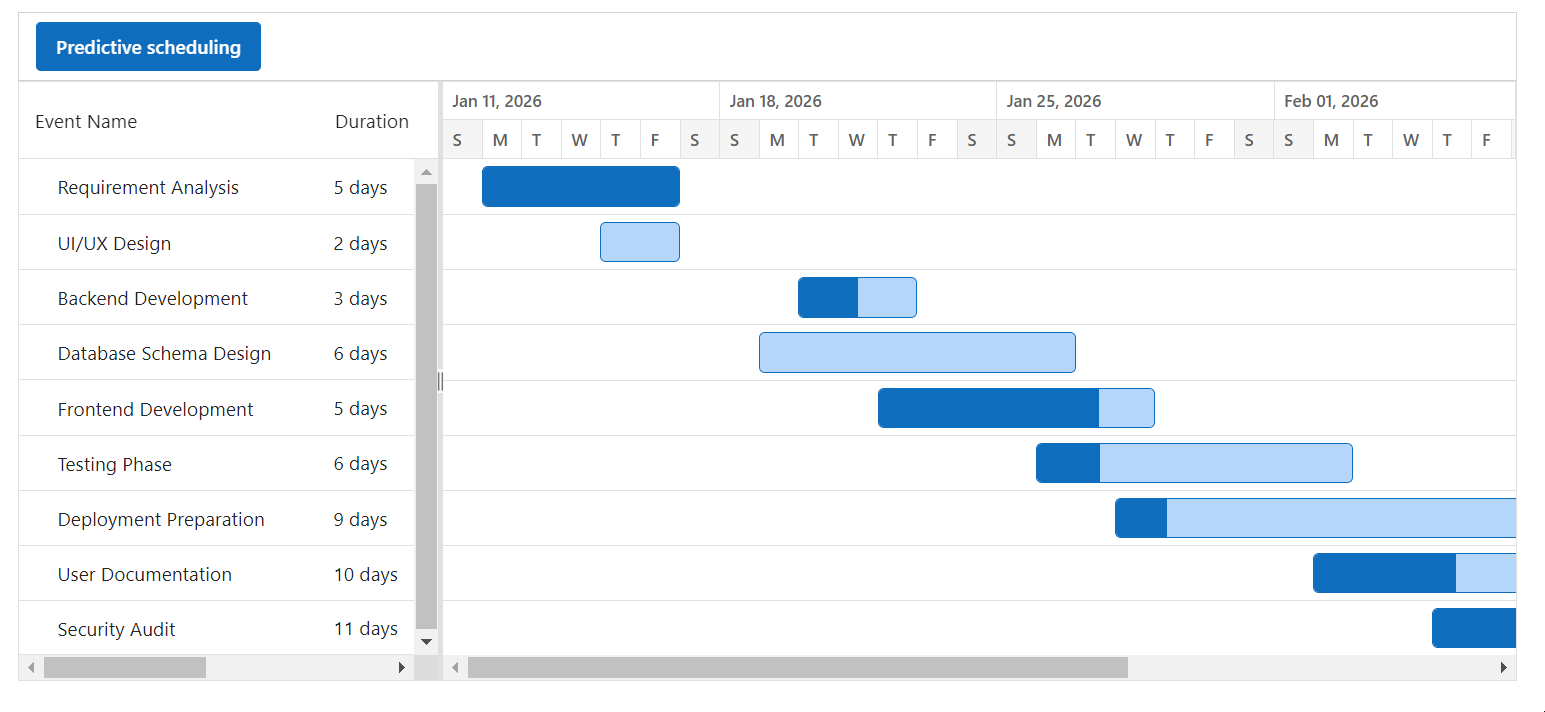
PDF export
The PDF export feature enables users to export the entire Gantt Chart, including key elements such as the task list, timeline, task bars, milestones, and dependency lines. During export, the entire component is scaled to fit the width of the PDF page. This ensures the chart remains print-friendly, well-organized, and easy to interpret without compromising clarity or detail.
Key benefits
- Export entire chart area: Enables exporting the entire Gantt Chart’s timeline, including all tasks, dependencies, and timelines, onto a single PDF page, even for longer timespans, ensuring no loss of important information.
- Customization options: Allows us to customize the export, such as setting the page size, orientation, and margins.
- Export with styles: Ensures that the exported PDF retains the styles and formatting of the Gantt Chart, including colors, fonts, and grid lines.
- Header and footer: Supports adding custom headers and footers to the exported PDF for additional context or branding.
- Localization: Allows exporting the chart in different languages, adhering to the localized text settings of the Gantt Chart.
To enable PDF export in Gantt, set the AllowPdfExport property to true and use the ExportToPdfAsync method for exporting.
Refer to the following code example.
<SfGantt @ref="Gantt" AllowPdfExport="true" >
…
<GanttTaskFields Id="TaskId" Name="TaskName" StartDate="StartDate" EndDate="EndDate" Duration="Duration" ParentID="ParentId"> </GanttTaskFields>
<GanttEvents OnToolbarClick="ToolbarClickHandler" Value="TaskData"></GanttEvents>
</SfGantt>
@code {
…
public async void ToolbarClickHandler(Syncfusion.Blazor.Navigations.ClickEventArgs args)
{
if (args.Item.Id == "PdfExport")
{
await Gantt.ExportToPdfAsync();
}
}
}Refer to the following image.
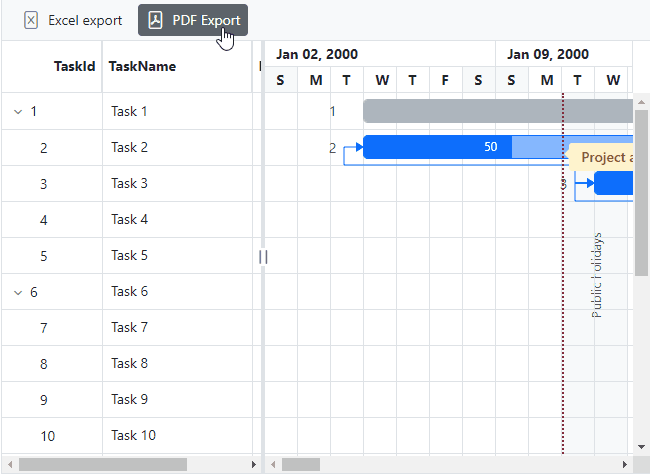
Enhanced Touch support for Zooming
Touch support for zooming has been introduced to enhance the user experience. Users can now easily zoom in and out using intuitive touch gestures like pinch-in and pinch-out. This improvement facilitates smoother interactions, allowing users to navigate and view large timeline charts more effortlessly.

Syncfusion Blazor components can be transformed into stunning and efficient web apps.
Conclusion
Thanks for reading! In this blog, we’ve explored the new features added to the Syncfusion Blazor Gantt Chart for the 2024 Volume 3 release. To discover more about the features available in this release, please visit our Release Notes and What’s New pages. Try them out and leave your feedback in the comments section below!
Existing Syncfusion users can access the most recent version of Essential Studio® on the License and Downloads page. If you’re new to Syncfusion, we offer a 30-day free trial to test these exciting new features.
You can also contact us through our support forum, support portal, or feedback portal. We are always happy to help!