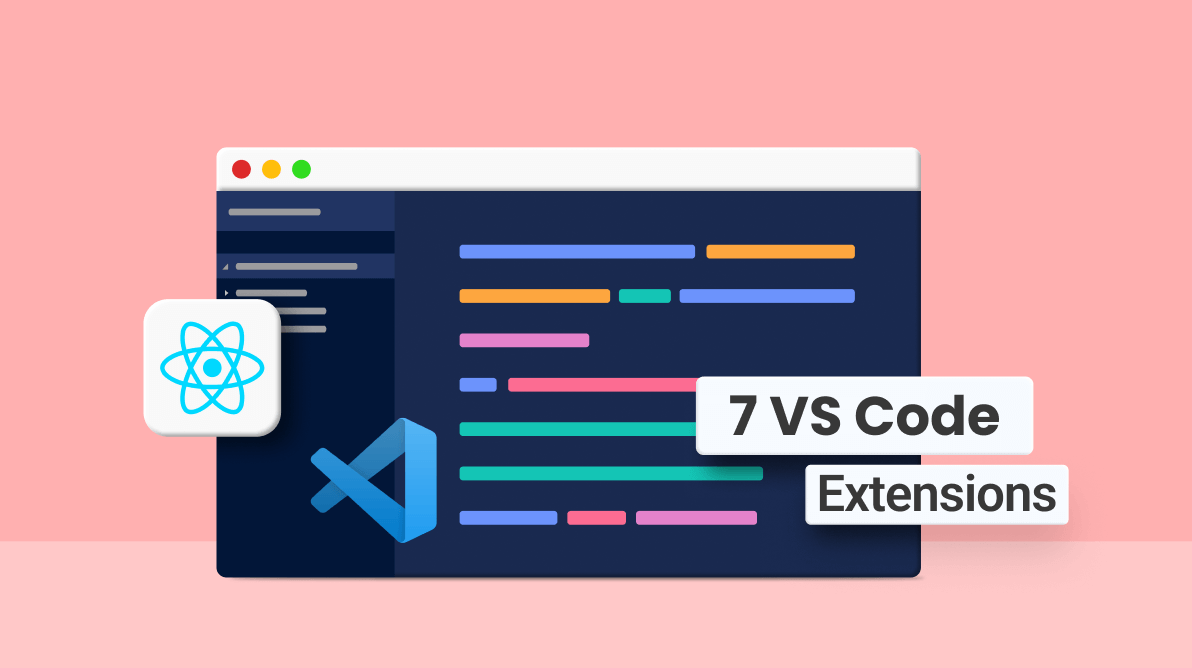TLDR: Explore 7 Visual Studio Code extensions tailored for React developers and discover how these extensions enhance productivity and efficiency in React app development. Installation instructions and key features are included to help elevate your overall developer experience.
React and VS Code are the perfect combination for front-end developers to get started with for their web application development. They both have thousands of libraries and extensions to simplify developers’ work. However, choosing one from the long list is challenging, since there are many with similar functionalities.
So, in this article, I will help you choose the 7 best VS Code extensions for your work environment to develop React applications.
1. ES7+ React/Redux/React-Native snippets
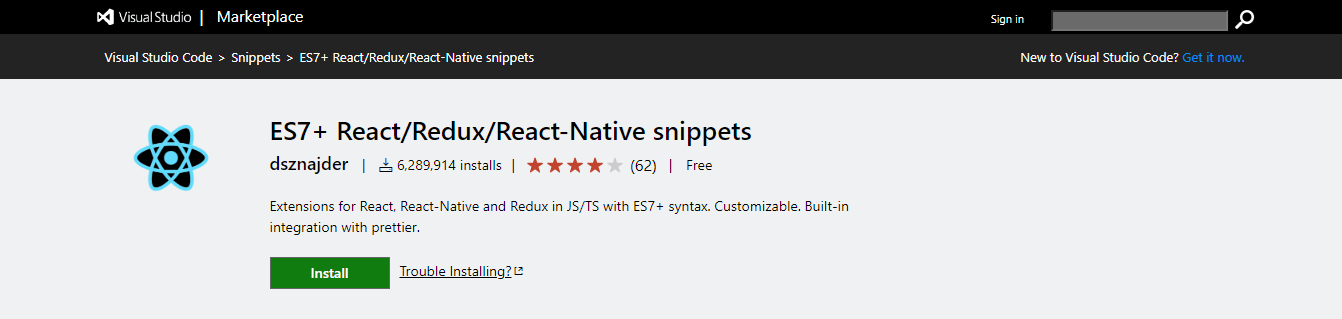
ES7+ React/Redux/React-Native snippets is one of the most used extensions by React and React Native developers. It provides many shorthand prefixes to accelerate development and help developers create code snippets and syntax for React, Redux, GraphQL, and React Native. So, this is a great extension to speed up your development process.
Installation
In VS Code, press Ctrl+P, and execute the command ext install dsznajder.es7-react-js-snippets.
If not, visit the VS Code Marketplace, search for the ES7+ React/Redux/React-Native snippets extension, and install it directly in your local VS Code application.
Features
- Easy to set up.
- Speeds up the React application coding process.
- Supports both React and React Native.
- Supports multiple languages.
- Supports TypeScript.

Syncfusion React UI components are the developers’ choice to build user-friendly web applications. You deserve them too.
2. VSCode React Refactor
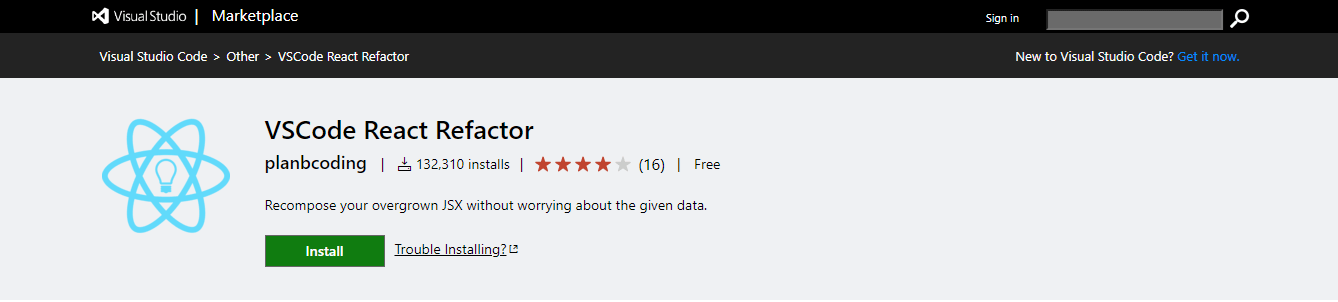
VSCode React Refactor is another VS Code extension designed explicitly for React developers. Refactoring can be challenging when working on big projects. In such situations, you can use VSCode React Refactor to refactor your code quickly, and it will extract pieces of JSX code into new classes, components, and so on. In addition, it supports TypeScript, TSX, regular functions, classes, and arrow functions. More than 1.3 million people have downloaded VSCode React Refactor.
Installation
In VS Code, press Ctrl+P and execute the command ext planbcoding.vscode-react-refactor.
Or visit VS Code Marketplace, search for the VSCode React Refactor extension, and directly install it in your local VS Code application.
Features
- Compatible with React Hooks API.
- Handles bindings for key attributes and functions.
- Supports TSX and TypeScript.
- Supports functions, classes, and arrow functions.
3. Prettier
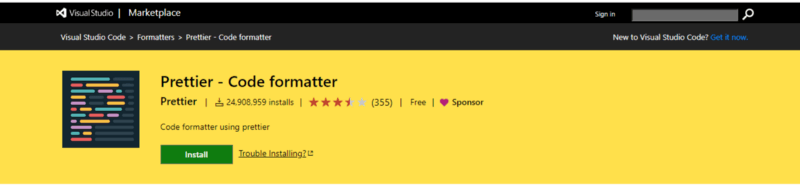
Prettier is an opinionated code formatter used for automatic code formatting. Although this extension is not explicitly designed for React, you can use it to format your React projects and maintain a standard style guide through the entire code base. More than 24 million developers already use the VS Code Prettier extension.
Installation
In VS Code, press Ctrl+P and execute the command ext install esbenp.prettier-vscode.
Or visit VS Code Marketplace, search for the Prettier extension, and directly install it in your local VS Code application.
Features
- Supports JavaScript, TypeScript, JSON, CSS, and more.
- Has code formatting with keyboard shortcuts.
- Format the scripts automatically to be read easily.
- Is easy to set up.

A to Z about Syncfusion’s versatile React components and their feature set.
4. Import Cost
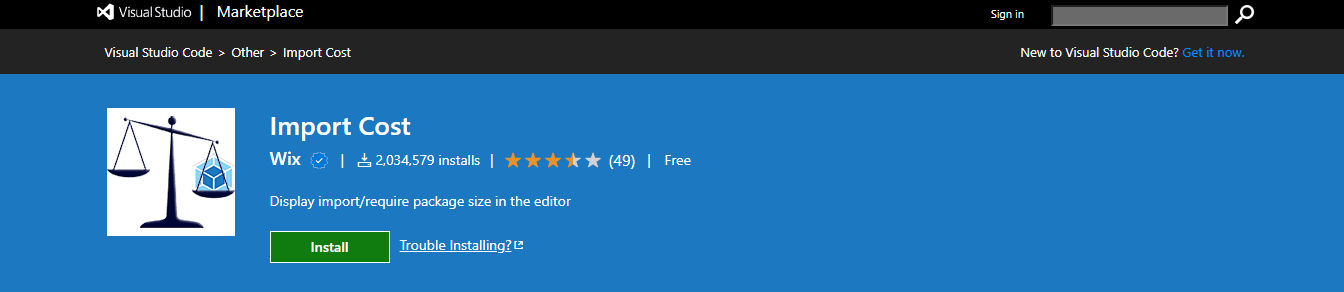
Import Cost is another excellent VS Code extension for React developers. Installing and importing packages is a common and necessary task in React application development. However, there can be performance concerns when importing multiple packages. The Import Cost extension displays the package size as soon as you import the library in the VS Code editor, helping you decide the best installation. It has more than 2 million downloads.
Installation
In VS Code, press Ctrl+P and execute the command ext install wix.vscode-import-cost.
Or visit VS Code Marketplace, search for the Import Cost extension, and directly install it in your local VS Code application.
Features
- JavaScript- and TypeScript-friendly.
- Several import types are supported, including default, complete content, and selective.
- Webpack is used to assess the package sizes.
5. Simple React Snippets
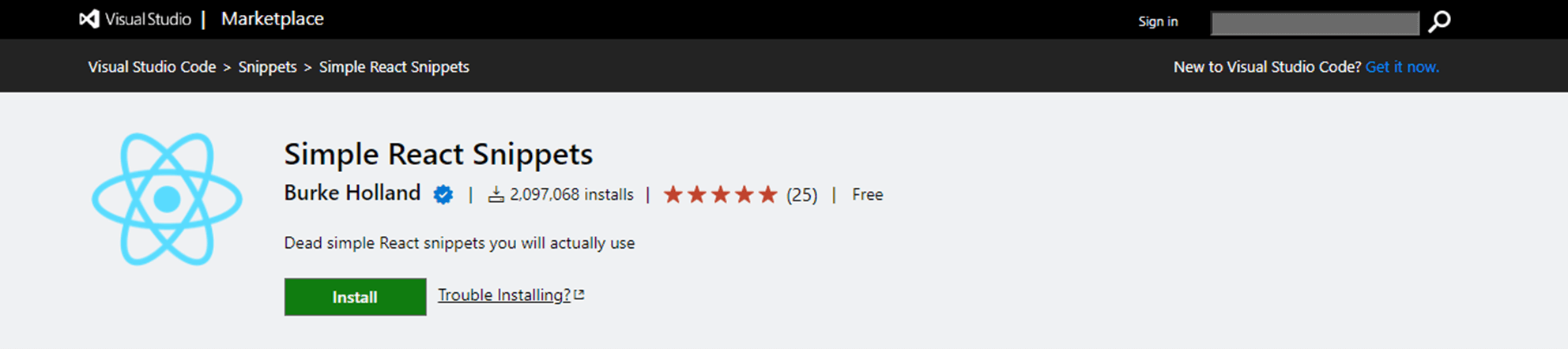
Simple React Snippets is a simple, yet extremely useful VS Code extension for React developers. It provides a set of handpicked React code snippets that you can easily add to your code by typing a few letters. For example, typing imr will import React to your component. Simple React Snippets has more than 2 million downloads.
Installation
In VS Code, press Ctrl+P and execute the command ext install burkeholland.simple-react-snippets.
Or visit VS Code Marketplace, search for the Simple React Snippets extension, and directly install it in your local VS Code application.
Features
- Simple and easy to use.
- Speeds up the initial project setup.
- Focuses on some of the most-used snippets.

Be amazed exploring what kind of application you can develop using Syncfusion React components.
6. Stylelint
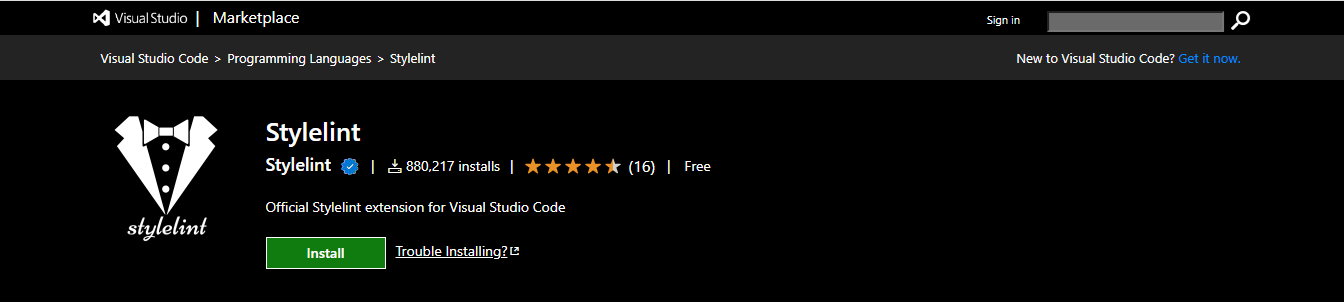
Stylelint is another styling extension you can use to format style files in your React project. It helps you maintain consistency by identifying and highlighting bad styles and supports different styling types, including pure CSS, SCSS, and LESS CSS. Stylelint has more than 880,000 downloads.
Installation
In VS Code, press Ctrl+P and execute the command ext stylelint.vscode-stylelint.
Or visit VS Code Marketplace, search for the Stylelint extension, and directly install it in your local VS Code application.
Features
- Supports custom rule generation via plugins.
- Offers more than 170 built-in rules for current CSS features.
- Automatically fixes any problems in the code.
- Provides various configuration options.
7. GitLens
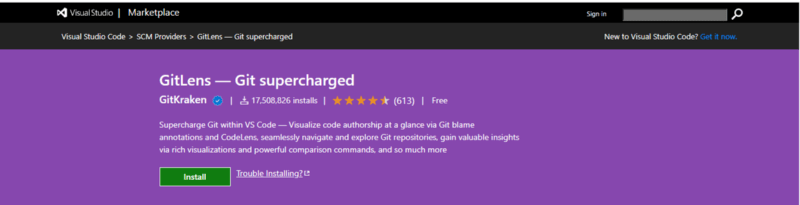
GitLens is another widely used VS Code extension that provides various features related to version control. You can use it to navigate and explore code repositories, view code authorship at a glance, gain insightful information through rich visualization, and more. GitLens has more than 17 million downloads.
Installation
In VS Code, press Ctrl+P and execute the command ext install eamodio.gitlens.
Or visit VS Code Marketplace, search for the GitLens extension, and directly install it to your local VS Code application.
Features
- Support for Bitbucket, GoogleSource, GitLab, Gitea, Gerrit, GitHub, and Azure DevOps connections.
- At the end of each line, the author and commit details of the most recent modification are displayed.
- Commits view, repositories view, branches view, and more are included in the rich sidebar view.
- Authorship CodeLens lists authors at the top of files and code blocks, along with the most recent commit.

See the possibilities for yourself with live demos of Syncfusion React components.
Conclusion
This article discussed 7 VS Code extensions you can use to develop React apps more quickly and effectively. However, you should only install these extensions if you require their functionalities. I hope my suggestions will help you to improve your developer experience.
Thank you for reading.
The SyncfusionEssential Studio® for React suite offers over 80 high-performance, lightweight, modular, and responsive UI components in a single package. It’s the only suite you’ll need to construct a complete app.
If you have questions, contact us through our support forum, support portal, or feedback portal. We are always happy to assist you!