Since the start of the COVID pandemic, almost all technical events have been conducted online instead of in person. Though there are a lot of disadvantages in conducting events online, the main advantage I see in this is the ability to attend the event from anywhere in the world. This allowed me to attend the Microsoft Build 2022 event from India, without traveling halfway around the world.
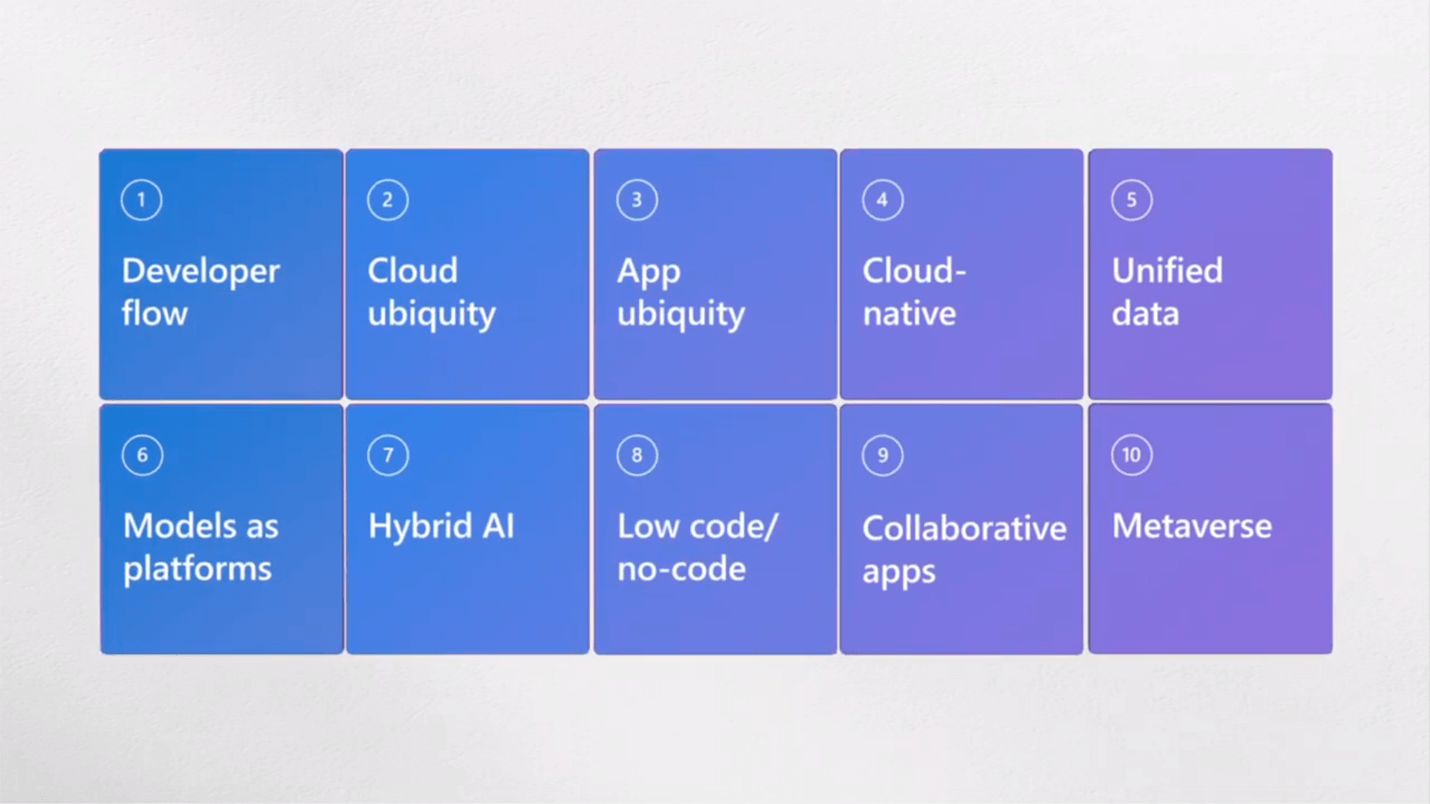
Though day one of Build is over, you can still register to attend the day two and three events. The primary highlight of day one was the keynote speech by the CEO of Microsoft, Satya Nadella. Nadella shared Microsoft’s updates on 10 varied technologies:
Let’s take a brief look at the 10 topics Nadella shared during his keynote speech.
Developer flow
Developer flow is defined as the transformation from an idea to code, then to the cloud, and finally to the world. Setting up a secured, compliant, and up-to-date dev box to start a project or resolve a bug in an existing project used to be complex. Now it is a trivial task for web and cloud-native app development with GitHub Codespaces, introduced in 2021.
For the development of applications for PC, embedded devices, mobile, and console, Microsoft announced the availability of Microsoft Dev Box, which is built on Windows 365, to provide a secured and compliant environment. It is also compatible with Azure game development VMs.
Also, GitHub Copilot, an AI pair programmer introduced as a preview version in 2021, is expected to be available for general use by this summer.
Cloud ubiquity
Azure Arc allows users to run machine-critical data workloads in their own environment.
Azure Arc-enabled SQL managed instances are now available for public use, whereas Azure Arc-enabled app services are still in preview mode.
Nadella also shared a real-time use case of Azure Machine Learning in evaluating flaws in astronauts’ gloves at NASA.
App ubiquity
The new, rebuilt Microsoft Store on Windows 11 allows applications to be listed regardless of the framework used to build them.
Also, Microsoft Store ads are now available to help maximize the reach of an app to the targeted audience.
Windows 365 along with Azure computing enables you to access your Windows applications on any device. Microsoft is also working on integrating Windows 365 with Windows 11, which will allow users to switch between a local PC and a cloud PC with just a click.
Cloud-native
Microservices help teams build, deliver, and scale applications faster than traditional architectures. Writing microservices is the baby step to developing cloud-native applications.
Azure Container Apps, a serverless container for microservices, is now available for general use. Azure Container Apps can fully manage serverless container services for building and deploying modern apps. This allows us to:
- Build modern apps open source.
- Focus on apps and not infrastructure.
- Scale apps dynamically.
Unified data
The Microsoft Intelligent Data Platform is introduced to address the gap between the database, analytics, and governance. This delivers new capabilities to applications, like providing fully customized product recommendations in an e-commerce application based on the user’s interest.
This data platform does not compromise privacy regulations surrounding the data. This is done by deeply integrating all the data services with Azure Purview.
Models as platforms
Nowadays, large AI models are becoming powerful platforms themselves. Azure is used to build powerful supercomputers around the world and train large state-of-the-art AI models. Models built by Microsoft include:
- Turing: Rich language understanding.
- Z-code: Language translation.
- Florence: Breakthrough visual recognition.
Similarly, OpenAI trains:
- GPT: Human-like language generation.
- DALL-E: Realistic image generation.
- Codex Advanced code generation.
The real use case of these AI models is to build applications on top of them. So, Microsoft has built these models as platforms to use. The following platform services are available now:
- Azure OpenAI Service (Preview)
- Azure Cognitive Service for Language (Preview)
- Document and conversation summarization (Preview)
- Language studio (General Availability)
- Custom named entity recognition (General Availability)
- Custom text classification (General Availability)
- Conversational language understanding (General Availability)
- Azure Translator
- Document translation (General Availability)
Hybrid AI
The next-generation Windows computer will use the combined power of:
- CPU
- GPU
- NPU
- Azure compute
In this hybrid cloud-to-edge model, large-scale training on data will be done in the cloud, and the result will be displayed on the device.
The new hybrid loop development pattern is a powerful cross-platform development platform for building AI experiences that span the computation between the cloud and the device. This pattern allows you to make late-binding runtime decisions on whether to run inference on Azure or on the local client. It can also dynamically shift the load between the client device and the cloud.
Reference: Create Next-Generation Experiences at Scale with Windows
Low code/no-code
Express design in Power Apps, allows you to convert a hand-drawn sketch, PowerPoint, or PDF into a working application. Furthermore, you can customize the application, add more screens, and so on. This entire process does not require you to write even a single line of code. This greatly improves productivity in application development by allowing developers to primarily focus on the back-end logic.
Also, the newly introduced Power Pages allow us to develop modern, secure, and responsive websites faster.
References:
- New: turn images and designs into apps using AI-powered express design
- Announcing Microsoft Power Pages: Build secure, low-code websites
Collaborative apps
Development of collaborative applications is possible using Microsoft Graph, which is a part of Microsoft 365. Graph makes available information about people, their relationships, and all their artifacts. In addition to this information, Graph enables files to be accessed across different applications such as Teams, Outlook, and more.
Metaverse
Microsoft is building a diverse set of platform capabilities to help developers build rich applications that transcend the business and consumer scenario and extend across all device platforms.
Conclusion
Day one of the Microsoft Build event gave us great insight into various cutting-edge technologies Microsoft is working on. Towards the end of the keynote speech, Satya stated that Microsoft will be announcing more than 50 new products and updates. I am very excited to learn about them, and I hope you are too.
Thank you for reading!
Syncfusion has over 1,700 components and frameworks for WinForms, WPF, WinUI, .NET MAUI (Preview), ASP.NET (WebForms, MVC, Core), UWP, Xamarin, Flutter, JavaScript, Angular, Blazor, Vue, and React. Use them to boost your application development speed.
For current customers, the new Essential Studio® version is available for download from the License and Downloads page. If you are not yet a Syncfusion customer, you can try our 30-day free trial to check out our newest features.
If you have questions, you can reach us through our support forums, support portal, or feedback portal. As always, we are happy to assist you!







Comments (1)
Thanks for the Overview Suresh!